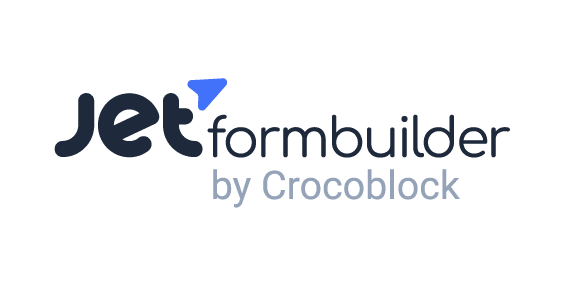Software Feature
Application Form Builder
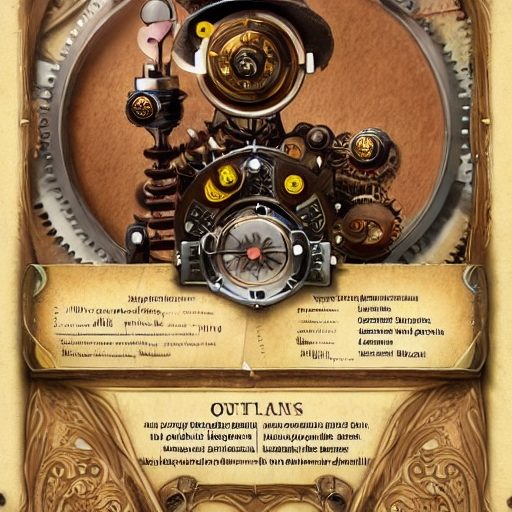
Understanding Application Form Builder: Creating Custom Forms Easily
An application form builder is a software tool or platform that enables users to create custom forms for various applications, such as job applications, registrations, surveys, or feedback collection, without the need for extensive coding or programming skills. It provides a user-friendly interface and a range of pre-built form components and templates that simplify the form creation process.
Designing and Customizing Forms
With an application form builder, users can easily design and customize the layout, structure, and fields of their forms according to their specific requirements. They can choose from a variety of form elements, including text fields, checkboxes, radio buttons, dropdown menus, file uploads, and more. The form builder often supports drag-and-drop functionality, allowing users to effortlessly arrange and position form elements within the form.
Enhancing Form Functionality and User Experience
In addition to form design, an application form builder offers features to enhance form functionality and user experience. Users can define validation rules to ensure accurate and complete data submission, set up conditional logic to show or hide certain form fields based on user responses, and integrate with other tools or systems to automate form submissions or data processing.
Form Customization Options
Application form builders often provide options for form customization, allowing users to apply branding elements such as logos, colors, and fonts to maintain consistency with their organization’s identity. They may also offer customization of form behavior and appearance, such as form submission notifications, confirmation messages, or multi-page forms.
Simplicity and Accessibility
The main advantage of using an application form builder is its simplicity and accessibility. It empowers users with limited technical expertise to create professional and functional forms quickly. By eliminating the need for manual coding or development, the form builder saves time and resources, enabling users to focus on the specific goals of their form, such as gathering information, processing applications, or collecting user feedback.
Overall, an application form builder is a software tool or platform that simplifies the process of creating custom forms for various applications. It provides a user-friendly interface, pre-built form components, customization options, and advanced features to streamline form creation, enhance functionality, and improve the user experience.