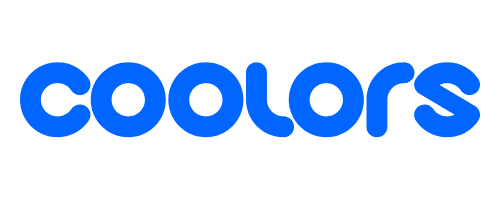Software Feature
Color Extractor
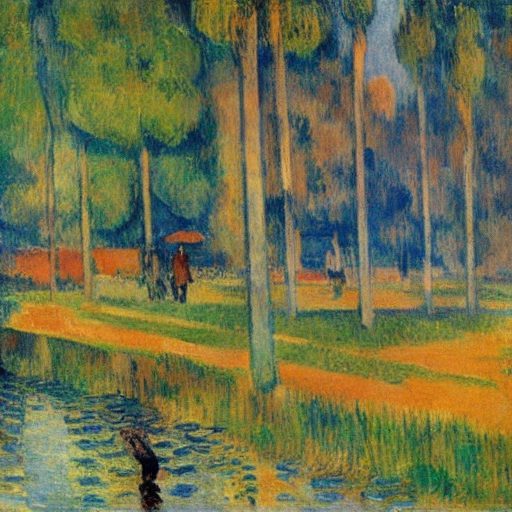
Color Extractor: Automatically Extracting Colors from Images
Understanding Color Extractor
Color extractor, as a software feature, refers to the capability of automatically identifying and extracting colors from digital images or visual content. It is designed to analyze the colors present in an image and provide information about their hex codes, RGB values, or other color representations.
The Purpose of Color Extractor
The primary purpose of color extractor is to assist designers, developers, and digital creators in capturing and utilizing specific colors from images for various purposes, such as graphic design, branding, or color inspiration. It eliminates the need for manual color picking or sampling, saving time and effort in the design process.
Color extractor uses algorithms and image processing techniques to analyze the pixels in an image and determine the dominant or prominent colors. It can identify the primary colors and variations or shades within the image. This information is then presented to the user in a format that allows them to access and use the extracted colors in their creative projects.
Using color extractor, designers can easily extract color palettes from images, allowing them to replicate or incorporate specific color schemes into their designs. This feature helps create visual consistency or match the colors used in branding materials or marketing campaigns.
Streamlining Design and Creativity
Color extractors can be integrated into various software applications or design tools, such as graphic design software, image editing programs, or online platforms. It may be a built-in feature or available as a separate plugin or extension that users can install and use as needed.
In summary, color extractor as a software feature enables automatically identifying and extracting colors from digital images. It provides designers and creators with a convenient and efficient way to capture and utilize colors for their projects. By eliminating manual color picking and sampling, Color extractor streamlines the design process and allows for easy replication of color schemes from images.