Software Feature
Graph Share
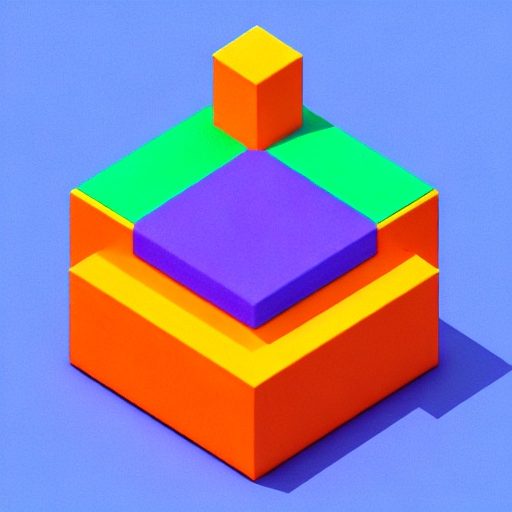
Graph Share: Collaborative Sharing of Visual Data
Graph sharing facilitates the collaborative sharing of visual data, such as graphs, charts, or diagrams. It enables users to easily share and distribute visual representations of data with colleagues, clients, or other stakeholders. Graph share promotes collaboration, encourages effective communication, and fosters knowledge sharing by seamlessly sharing data-driven visuals.
Effortless Sharing of Visual Data
The graph share feature simplifies sharing visual data with others. Users can easily share graphs, charts, or diagrams from data analysis or visualization tools. The feature may provide options to share visuals via email, social media, or by generating shareable links, making it convenient for recipients to access and view the shared visual data.
Promoting Collaboration and Communication
Graph share encourages collaboration and communication among users. Users can effectively convey insights, trends, or patterns to colleagues, clients, or team members by sharing visual data. The shared visuals facilitate discussions, brainstorming sessions, or decision-making processes, enabling stakeholders to make informed choices based on the presented data.
Ensuring Data Consistency and Accuracy
Graph share software feature ensures data consistency and accuracy during the sharing process. Users can share visual data in a standardized format, ensuring that the shared visuals maintain their original integrity. This feature minimizes the risk of misinterpretation or data manipulation and allows recipients to trust the accuracy and reliability of the shared information.

