Software Feature
Image Layers
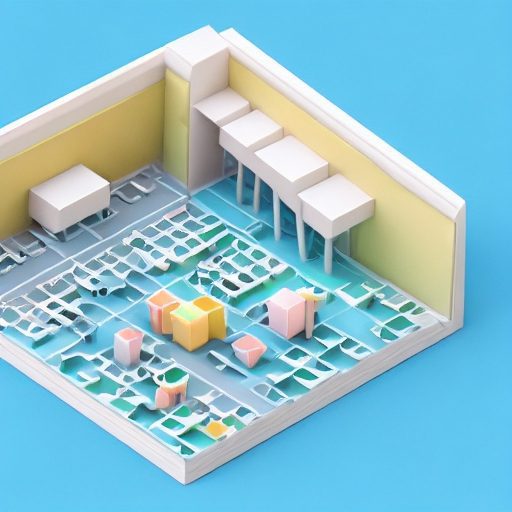
Image Layers: Enhancing Visual Composition and Editing
Image layers allow users to create, manipulate, and organize multiple layers of visual elements within an image editing or graphic design application. By using layers, users can enhance the visual composition, apply effects, and make precise adjustments to different elements of an image independently.
Flexible Visual Composition
Image layers provide a flexible approach to visual composition. Users can create separate layers for each element of an image, such as text, shapes, graphics, or filters. This feature enables precise control over these elements’ arrangement, positioning, and order, allowing users to achieve the desired visual effect and composition.
Non-Destructive Editing
Image layers support non-destructive editing, meaning that modifications to one layer do not affect the underlying layers. Users can make changes, apply adjustments, or add effects to specific layers without permanently altering the original image or other layers. This feature allows experimentation, easy fine-tuning, and the ability to revert to previous states if needed.
Selective Editing and Adjustments
Image layers enable selective editing and adjustments. Users can target specific layers to apply edits, filters, or adjustments, isolating the effect of that particular element. This feature provides granular control over the visual elements, allowing for precise modifications, enhancements, or blending of different layers to achieve the desired outcome.

