Software Feature
Screen Sharing
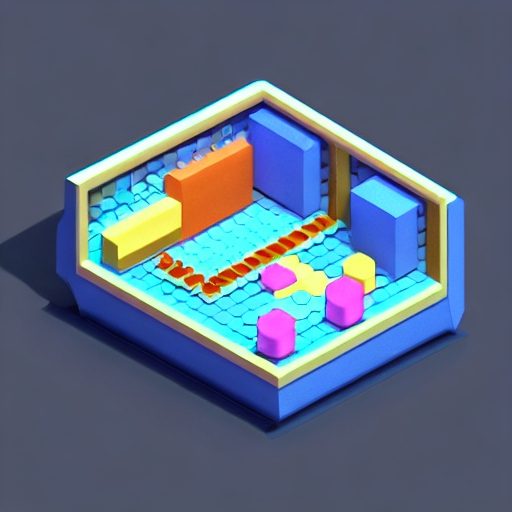
Screen Sharing: Collaborate and Present with Ease
Introduction to Screen Sharing
Screen sharing allows users to share their computer screen or a specific application window with others in real-time. It enables seamless collaboration, remote presentations, and efficient communication among individuals or teams in different physical locations.
Effortless Collaboration and Communication
With screen sharing, users can easily showcase their work, demonstrate software functionality, or provide remote assistance by sharing their screen with others. This feature enhances collaboration by allowing participants to simultaneously view and interact with the shared content. It eliminates the need for lengthy explanations or written instructions, promoting effective communication and understanding.
Remote Presentations and Meetings
Screen sharing is precious in remote presentations and virtual meetings. Presenters can display their slides, documents, or multimedia content directly from their screen to participants, ensuring everyone is on the same page. It enables real-time discussions, Q&A sessions, and interactive presentations, fostering engagement and participation.
Enhanced Productivity and Efficiency
Screen sharing promotes productivity and efficiency by enabling quick problem-solving and troubleshooting. Instead of relying on verbal descriptions, users can visually demonstrate issues or guide others through complex processes. It reduces misunderstandings, streamlines workflows, and accelerates decision-making.
Secure and Controlled Sharing
Modern screen-sharing tools offer various security features, such as controlling what is shared, restricting access to specific participants, and ensuring data privacy. This ensures that sensitive information remains confidential and that only authorized individuals can view the shared screen.

