Software Feature
Theme Builder
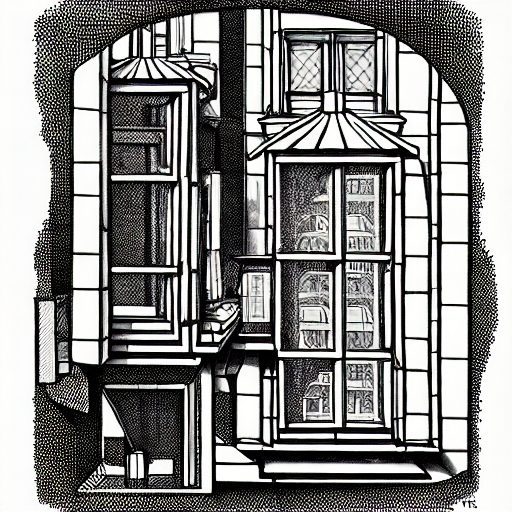
Theme Builder Feature: Customizing the Look and Feel of Your Software
Introduction to Theme Builder
The Theme Builder feature is a powerful tool that allows users to customize the visual appearance of their software or application. By leveraging this feature, users can personalize the colors, fonts, layouts, and overall design elements to match their brand identity and user preferences.
Customize the Look and Feel
With the Theme Builder, users have the flexibility to create unique and visually appealing interfaces. They can select from a wide range of color palettes, choose suitable fonts, and define the layout and style of various elements. This feature enables users to tailor the software’s appearance to align with their brand guidelines or create a specific atmosphere that resonates with their target audience.
Consistent Branding
The Theme Builder ensures consistent branding across software screens and components. Users can incorporate their brand colors, logos, and visual elements into the software interface, creating a cohesive and recognizable experience for their users. This feature helps reinforce brand identity and promotes a sense of trust and familiarity among users.
User-Friendly Interface
The Theme Builder feature is designed to be user-friendly, allowing users to change the software’s appearance without requiring extensive technical knowledge or coding skills. It typically offers a visual editor with intuitive controls and real-time previews, making it easy to experiment with different themes and instantly see the results.
Enhanced User Experience
By customizing the software’s theme, users can create an engaging and user-friendly interface that enhances the overall user experience. They can optimize the layout, use appealing visual elements, and ensure readability, improving usability and user satisfaction.


