Software Feature
Tree Diagrams
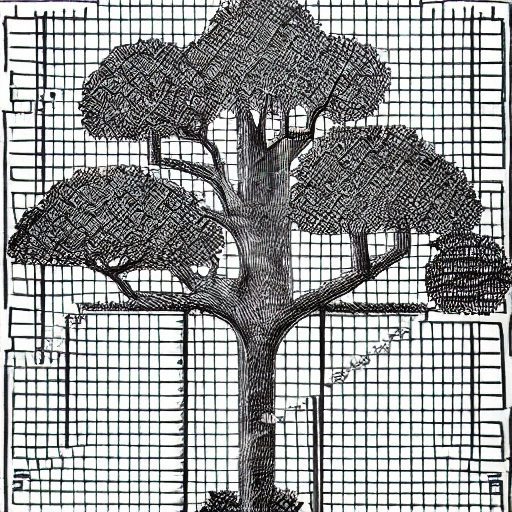
Tree Diagrams: Visualizing Hierarchical Structures
Introduction to Tree Diagrams
Tree Diagrams are a powerful software feature that allows users to visually represent and analyze hierarchical structures. They are widely used in various fields, such as data analysis, decision-making, project management, and organizational planning.
Visual Representation of Hierarchy
Tree Diagrams provide a graphical representation of a hierarchical structure, similar to a tree with branches and sub-branches. They consist of nodes or vertices that represent individual elements or categories and edges or branches that connect these nodes to show the relationships and connections between them.
Data Analysis and Decision-Making
Tree Diagrams are commonly used for data analysis and decision-making processes. They help users visualize complex relationships and dependencies, making understanding and analyzing data easier. By organizing information hierarchically, users can identify patterns, outliers, and trends within the data, enabling more informed decision-making.
Project Management and Planning
In project management, Tree Diagrams break down a project into its components, tasks, and subtasks. This hierarchical representation helps in organizing and managing the project effectively. It allows project managers to identify critical paths, dependencies, and milestones, ensuring efficient execution and resource allocation.
Organizational Structure and Planning
Tree Diagrams are also utilized to visualize organizational structures and planning. They can represent departments, teams, roles, and reporting relationships within an organization. This visual representation aids in understanding the hierarchy, identifying communication channels, and ensuring effective coordination.

