Software Feature
Zoom Conference
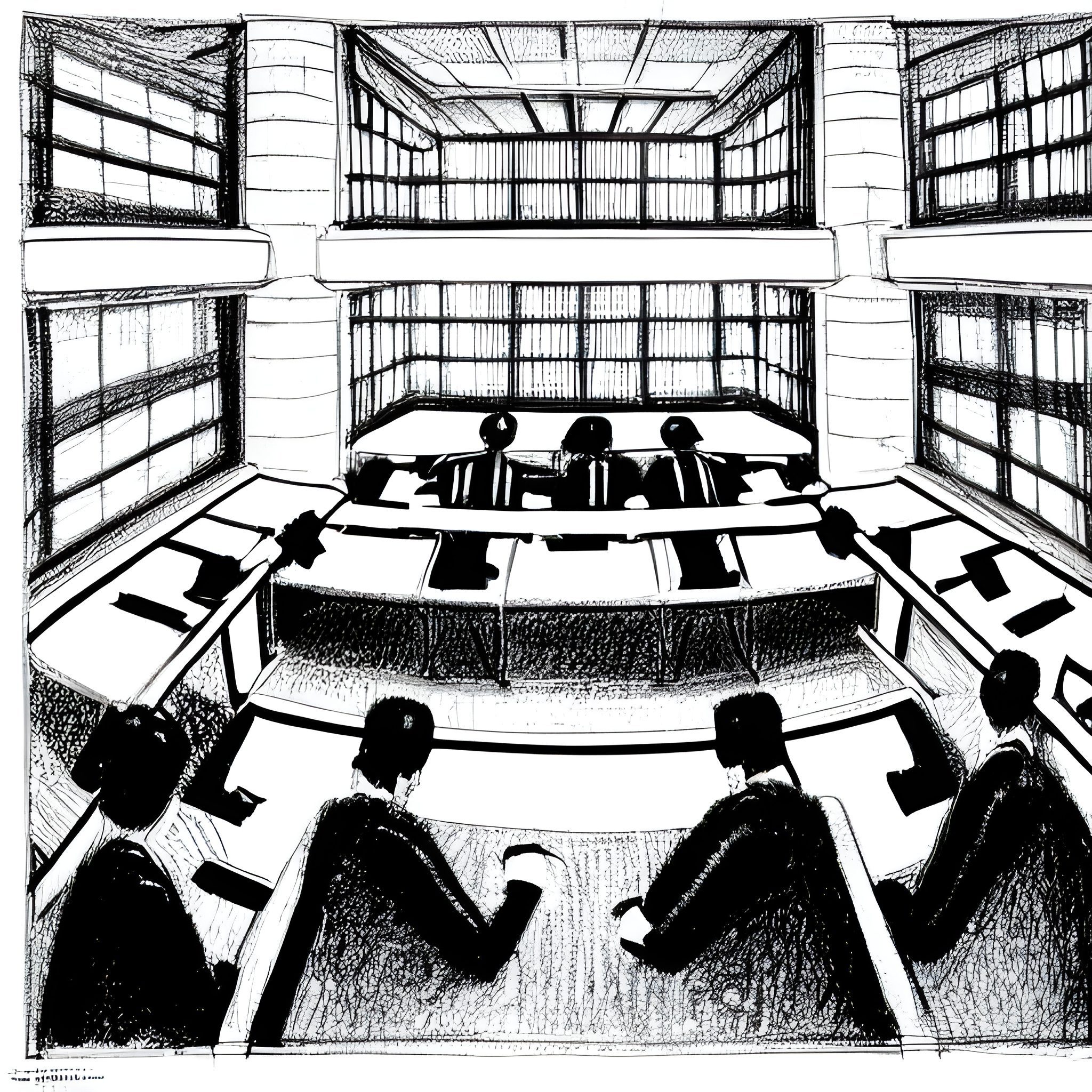
Zoom Conference: Collaborative Virtual Meetings Made Easy
Zoom conference enables individuals and teams to hold virtual meetings, webinars, and video conferences. It provides a real-time communication, collaboration, and screen-sharing platform, making it an essential tool for remote work, distance learning, and online events.
Seamless Video and Audio Communication
Zoom conferences allow participants to engage in high-quality video and audio communication, enabling face-to-face interactions regardless of geographical distance. It supports multiple participants, allowing teams or groups to connect and collaborate seamlessly. Users can share their webcam feed, enabling non-verbal communication and enhancing engagement.
Screen Sharing and Content Collaboration
One of the key features of Zoom conferences is the ability to share screens, documents, presentations, or applications with participants. This feature facilitates real-time collaboration, allowing users to present and discuss information, work on projects together, and provide visual demonstrations. Screen sharing enhances productivity and engagement during virtual meetings.
Chat and Participant Management
Zoom conference provides a chat feature that allows participants to send messages, links, or files during the meeting. This feature encourages instant communication and collaboration alongside the main audio and video channels. Additionally, the host can manage participants, mute or unmute microphones, control screen-sharing permissions, and ensure an organized and productive meeting environment.
Recording and Playback
Zoom conferences allow users to record meetings for future reference or share with absent participants. Recorded meetings can be stored in the cloud or locally and accessed later for playback. This feature is handy for reviewing discussions, capturing important information, or sharing meeting content with individuals who couldn’t attend the live session.
