Software Feature
A/B Testing
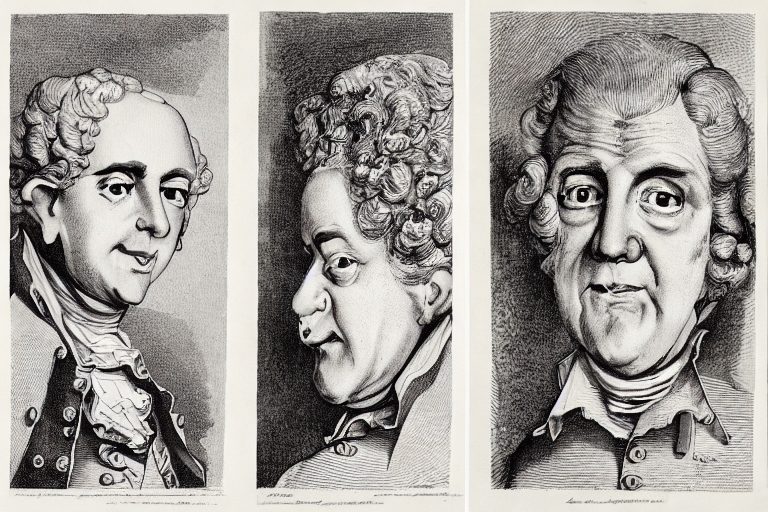
What is A/B Testing?
A/B testing, or split testing, is used in software development and marketing to compare two features, landing pages, or user interface versions to determine which one performs better. It is a statistical method that helps optimize the design and functionality of something based on user feedback and data analysis.
The Purpose of a/b Testing
The a/b testing process involves dividing users into two or more groups and exposing each group to a different version. The version being tested is typically referred to as the “variant,” while the existing or control version is known as the “baseline.” The randomly assigned groups ensure a fair distribution of users across the variants.
Establishing Metrics and Goals
Metrics and goals are established to measure the performance of each variant. These metrics can vary depending on the objective of the test, such as click-through rates, conversion rates, engagement metrics, or any other relevant user behavior. By comparing the metrics between the variants, developers and product teams can assess which version delivers better results.
A/B testing allows software developers and marketers to make data-driven decisions and validate their hypotheses, leading to improved user experiences, increased engagement, increased conversion rate, and better overall software product performance.


