Software Feature
Application Prototype Builder
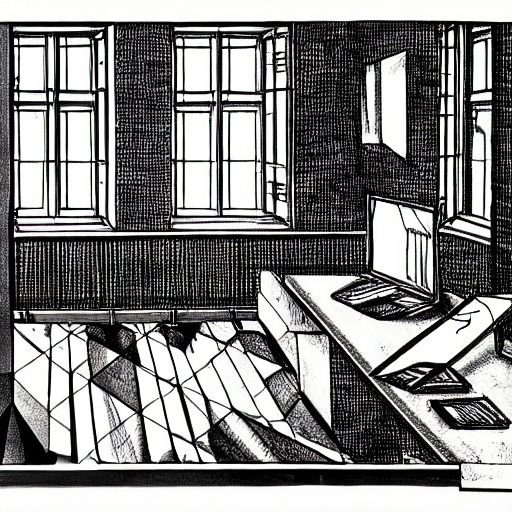
Understanding Application Prototype Builder: Creating Interactive Software Prototypes
An application prototype builder is a software tool or platform that allows users to create interactive prototypes of software applications without extensive coding or programming skills. It provides a user-friendly interface and pre-built components and templates that simplify the process of building a prototype.
Visual Design and Structure
With an application prototype builder, users can visually design and define the structure, layout, and flow of their application. They can create screens or pages, arrange and connect them to create a user interface, and add interactive elements such as buttons, menus, forms, and animations. The prototype builder often supports drag-and-drop functionality, making it easy to arrange and position components within the prototype.
Simulating User Experience
The main purpose of an application prototype builder is to simulate the user experience and demonstrate the functionality of the proposed application. Users can define interactions and transitions between screens, allowing stakeholders to navigate through the prototype and experience the flow of the application. This helps in validating design concepts, gathering feedback, and refining the application’s user interface and user experience.
Collaboration and Sharing
Application prototype builders may also offer features for collaboration and sharing. Users can invite others to view and interact with the prototype, facilitating team collaboration and stakeholder engagement. This allows for effective communication and alignment among project members and stakeholders during the development process.
Rapid Prototyping and Decision-making
The advantage of using an application prototype builder is its ability to create interactive prototypes without extensive coding or development rapidly. It enables users to visualize and test their ideas, gather feedback, and make informed decisions before investing significant time and resources into full-scale development. By providing a realistic representation of the application’s functionality and user interface, the prototype builder helps streamline the development process and ensures that the final application meets user expectations.
In summary, an application prototype builder is a software tool or platform that simplifies the process of creating interactive prototypes of software applications. It provides a user-friendly interface, pre-built components, and interactive features, allowing users to visually design and define the structure and flow of the application. The prototype builder facilitates user testing, stakeholder engagement, and decision-making, enabling users to validate and refine their application concepts before full-scale development.

