Software Feature
Form Embed
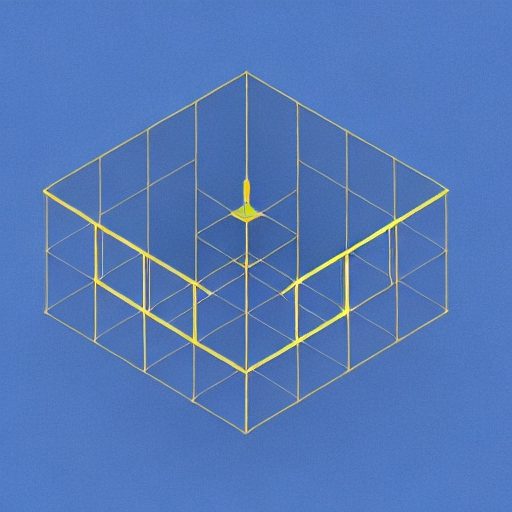
Form Embed: Seamlessly Integrating Forms into Web Pages
Form embedding is a software feature that seamlessly integrates forms into web pages or digital applications. It allows users to embed forms directly within the content of a webpage, providing a convenient and integrated user experience. Form embed software simplifies the process of form integration, streamlining data collection and improving user engagement.
Seamless Integration and User Experience
Form embed software ensures seamless integration of forms within web pages, allowing them to blend harmoniously with the overall design and layout. By embedding forms directly into the content, users can interact with the form without being redirected to a separate page or interface. This improves the user experience by eliminating disruptions and maintaining the webpage’s context.
Convenient Data Collection and Submission
Form embedding simplifies the data collection by providing users with a convenient and accessible form directly on the webpage. Users can input their information, select options, or submit data without leaving the page. This reduces friction, saves time, and encourages higher form completion rates. Form embed software ensures a seamless transition between form interaction and submission.
Flexible Customization and Styling
Form embed software offers flexible customization options, allowing users to match the form’s appearance with the overall design of the webpage. Users can customize the form’s layout, styling, colors, and fonts to align with their brand identity or webpage aesthetics. This flexibility ensures a cohesive visual experience and enhances the integration of the form within the webpage.


