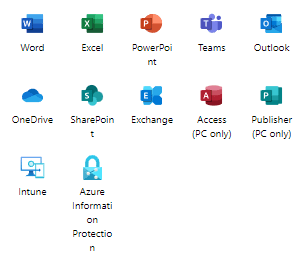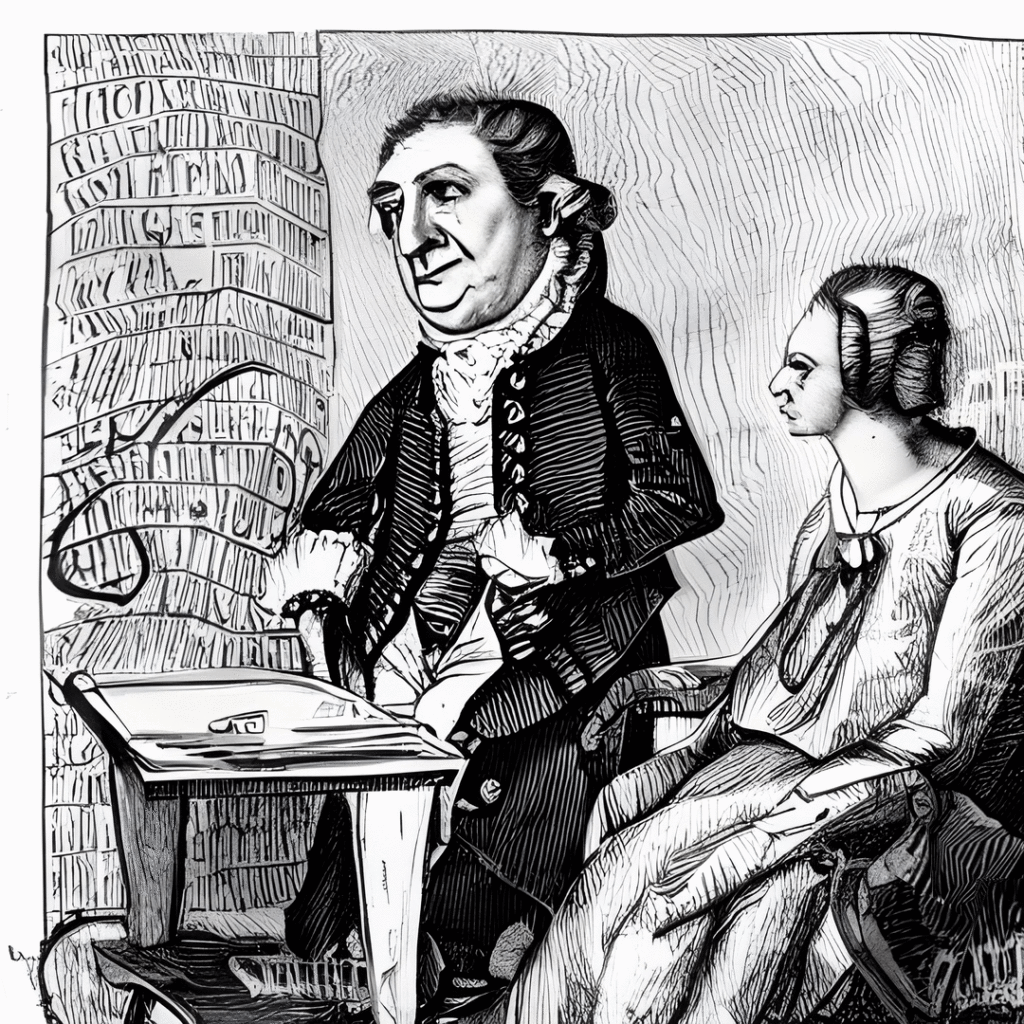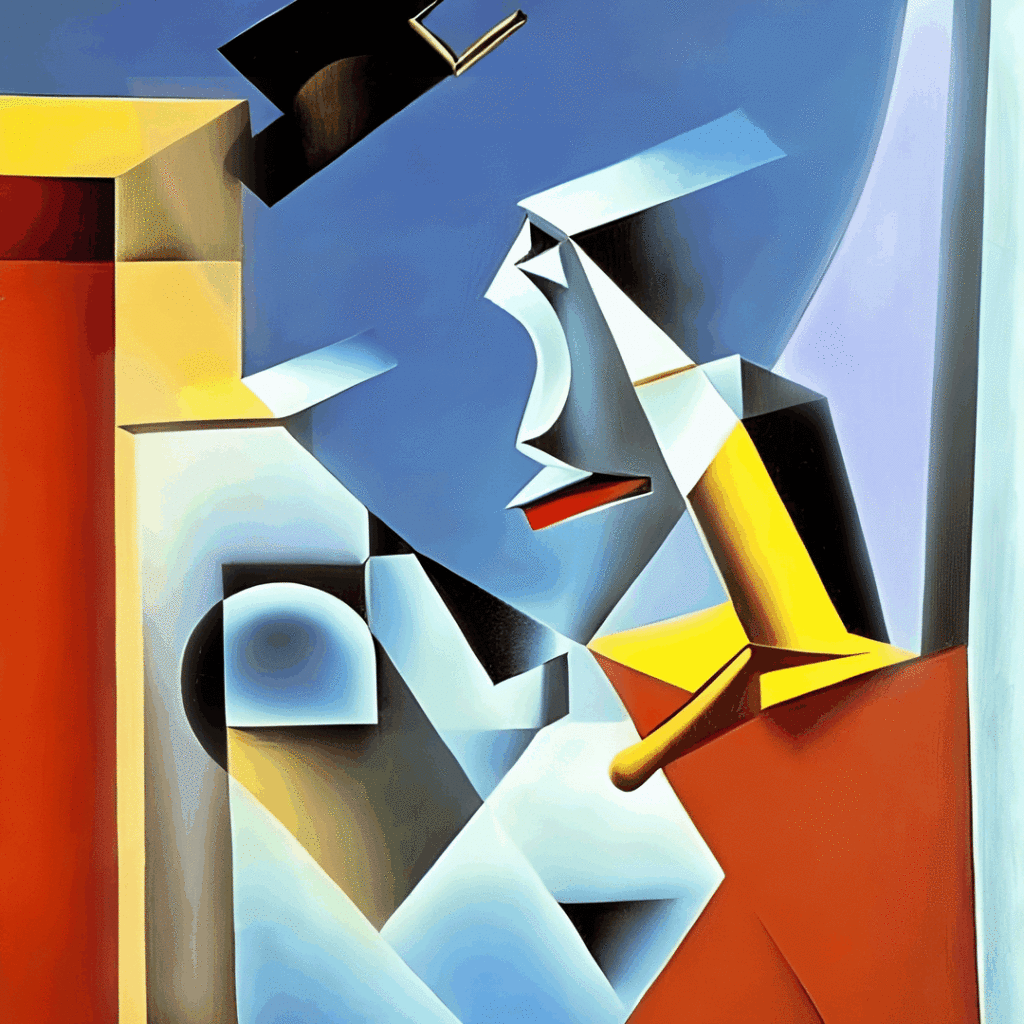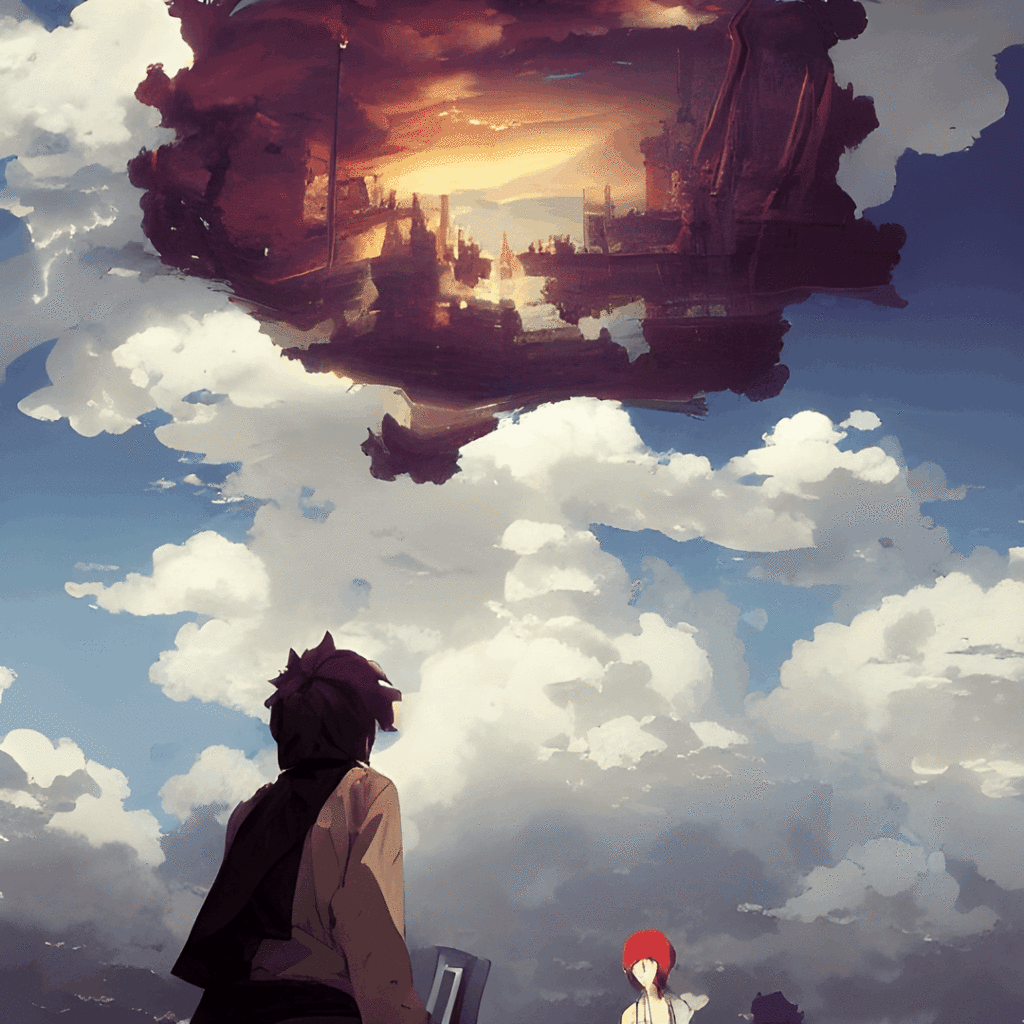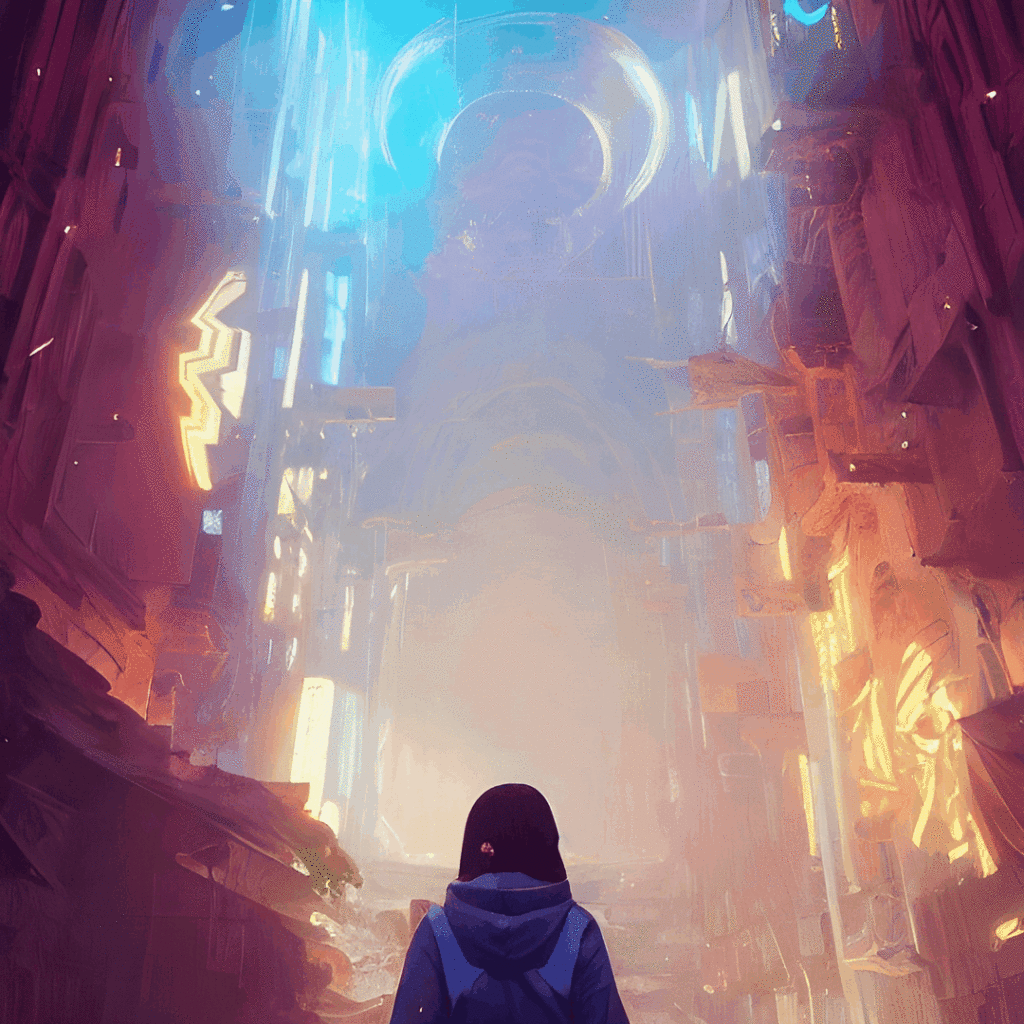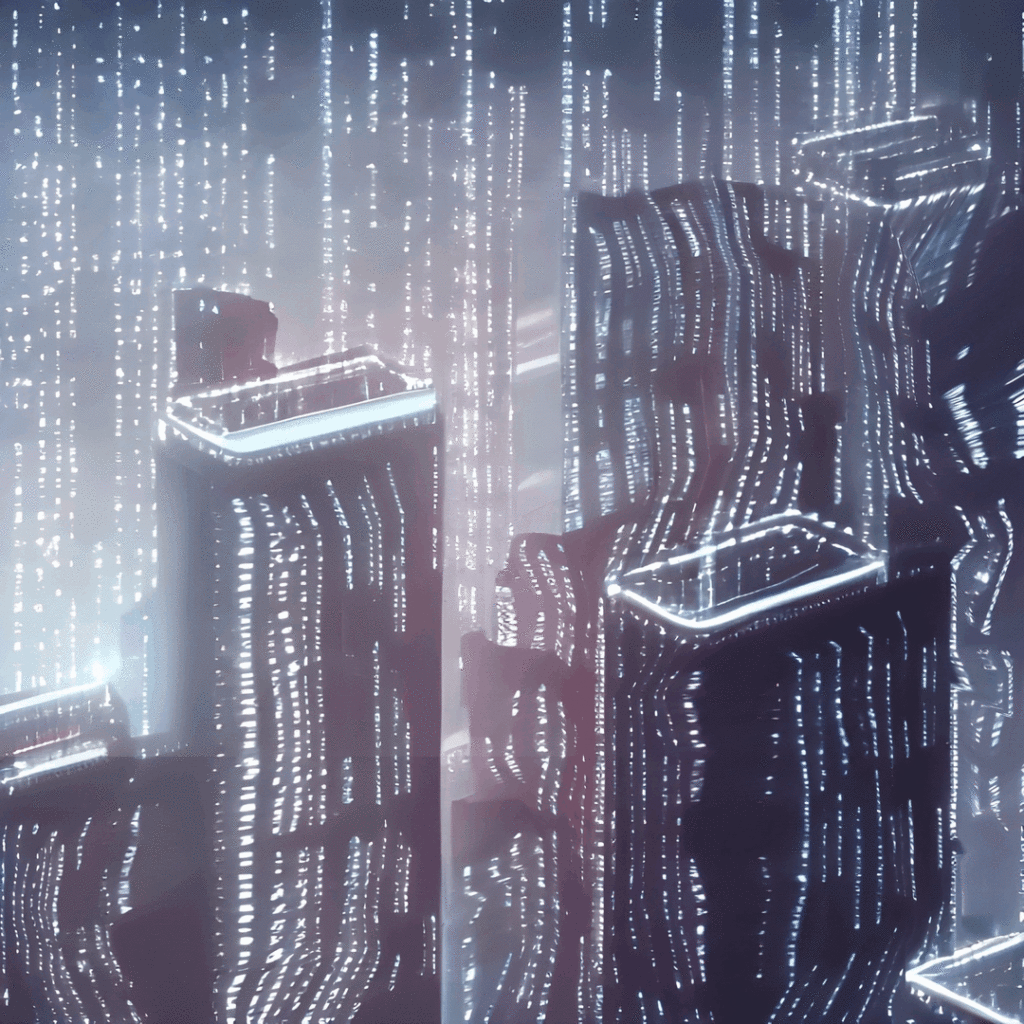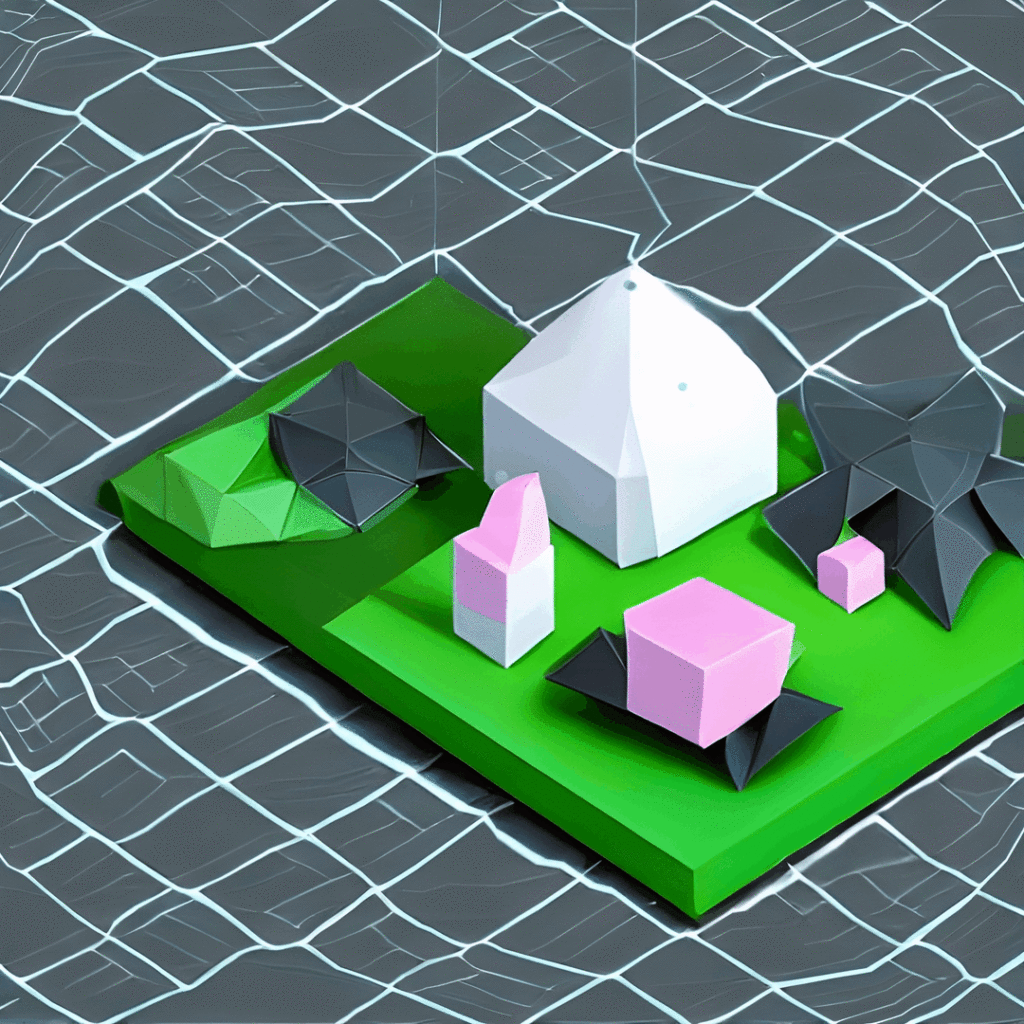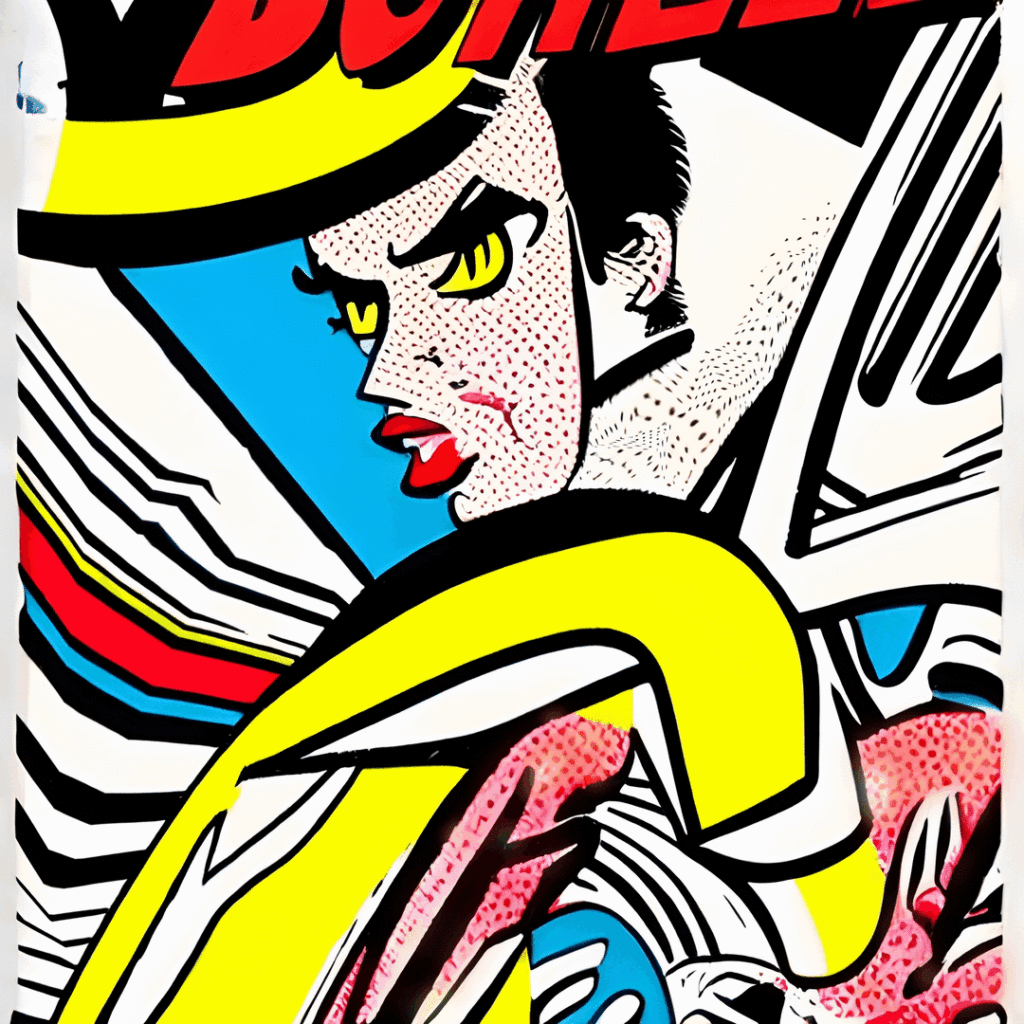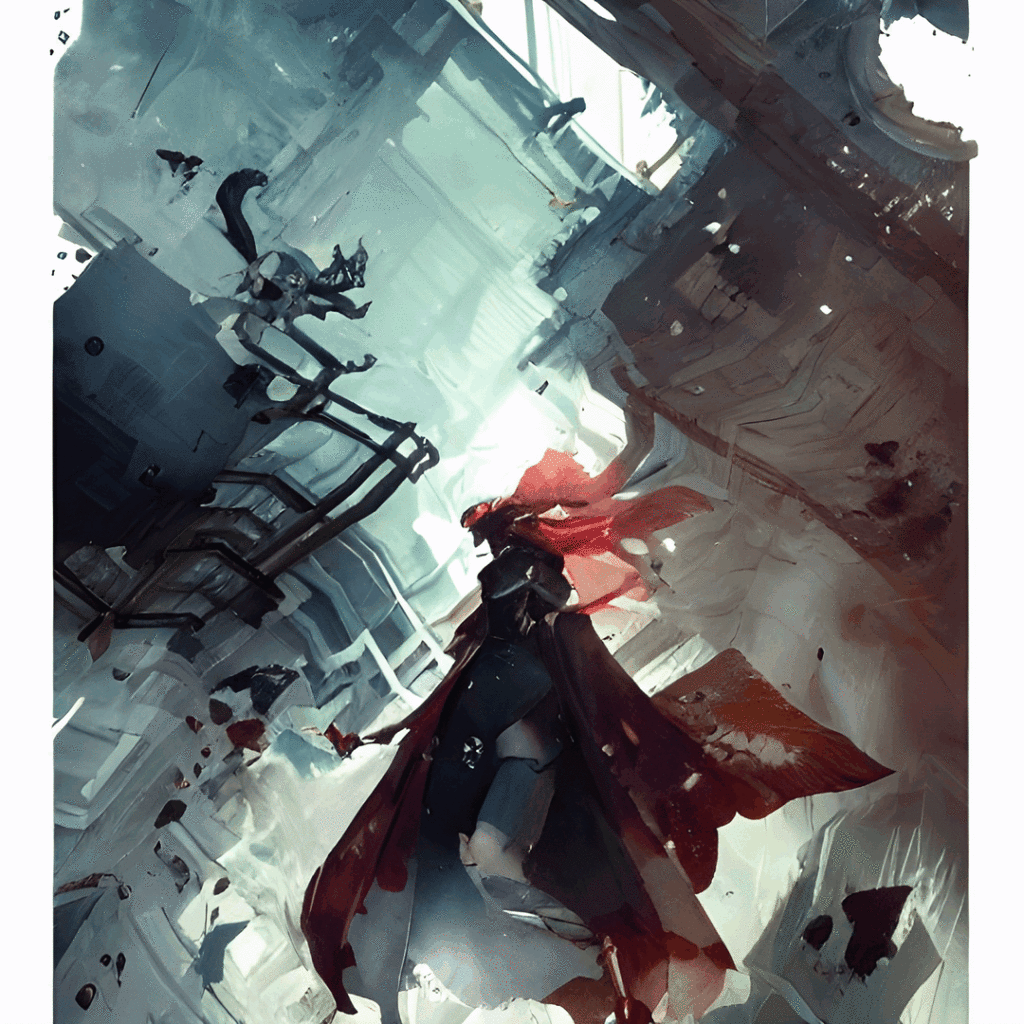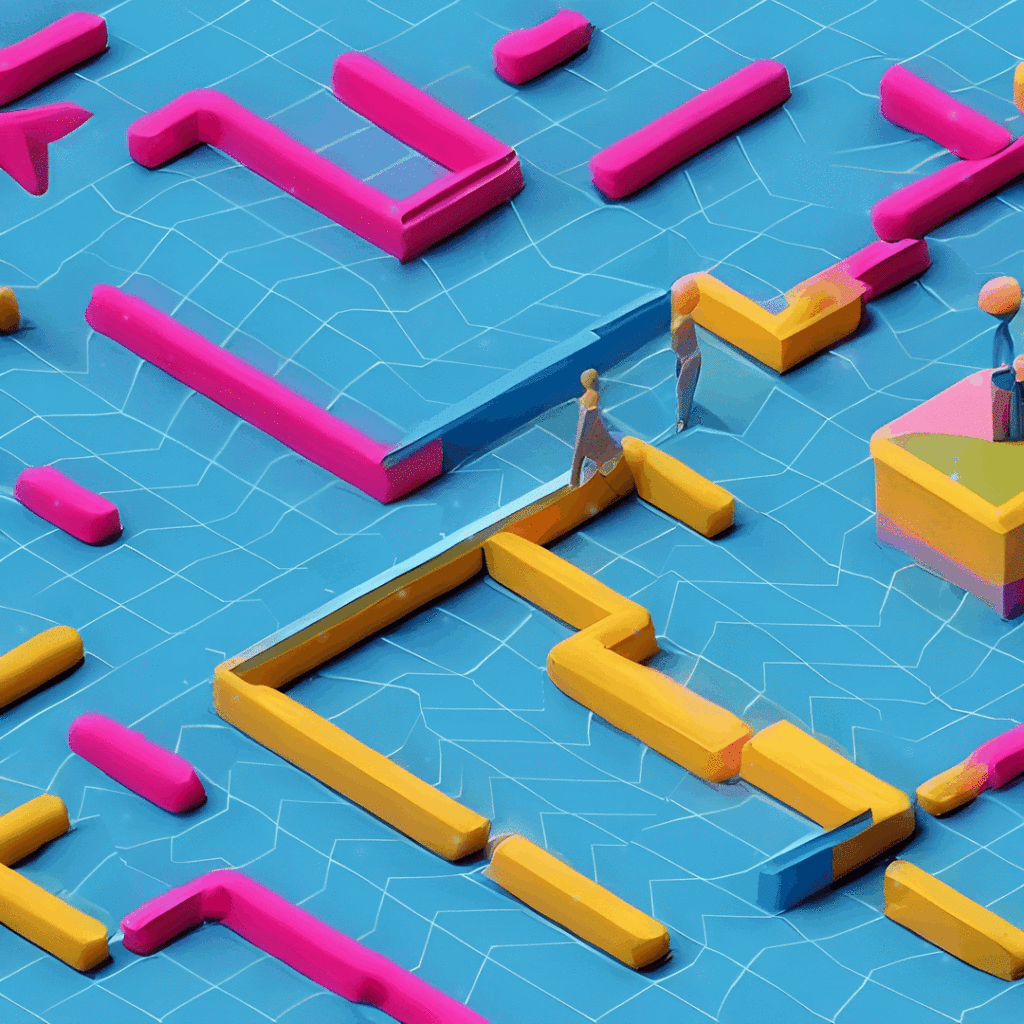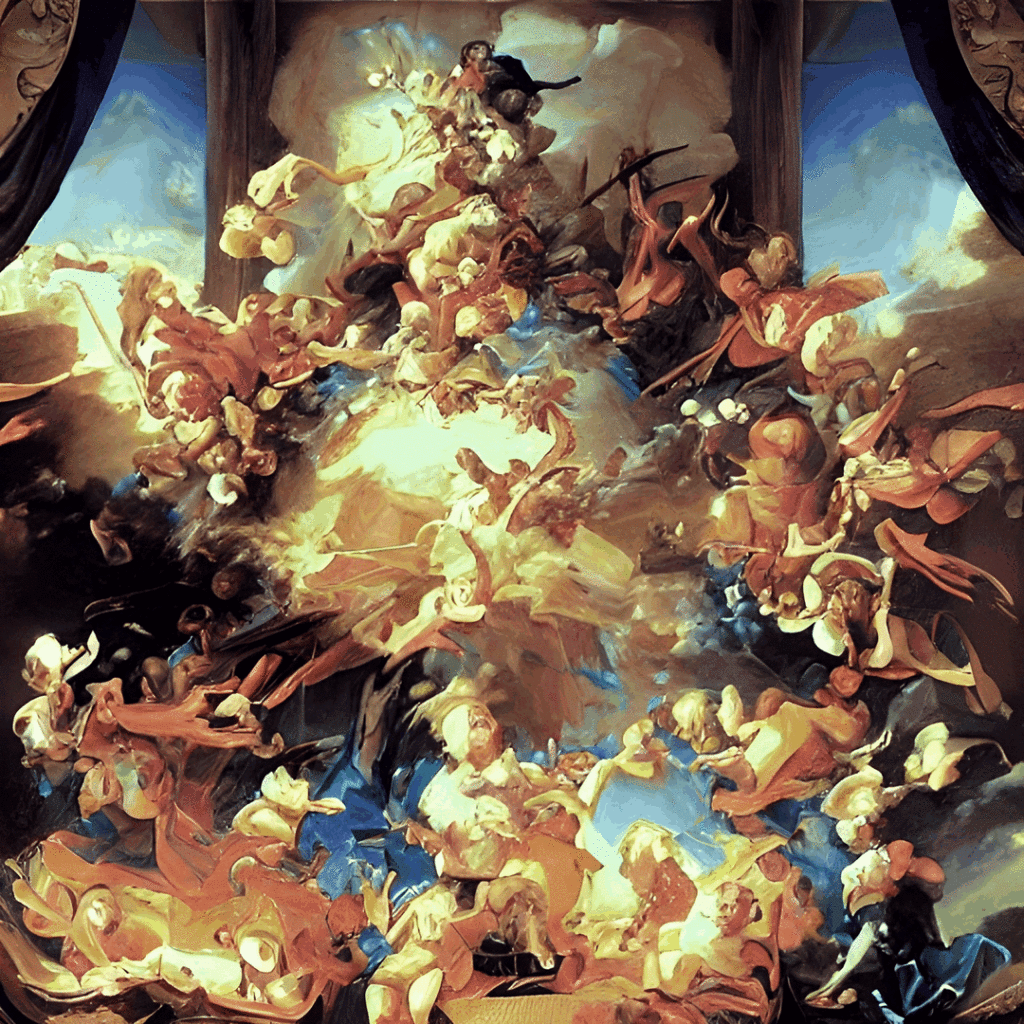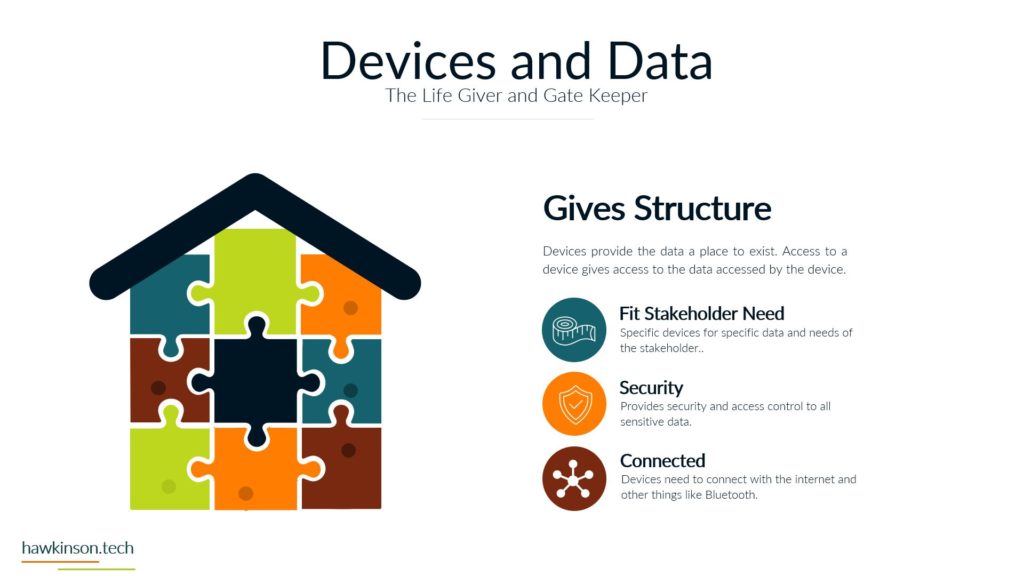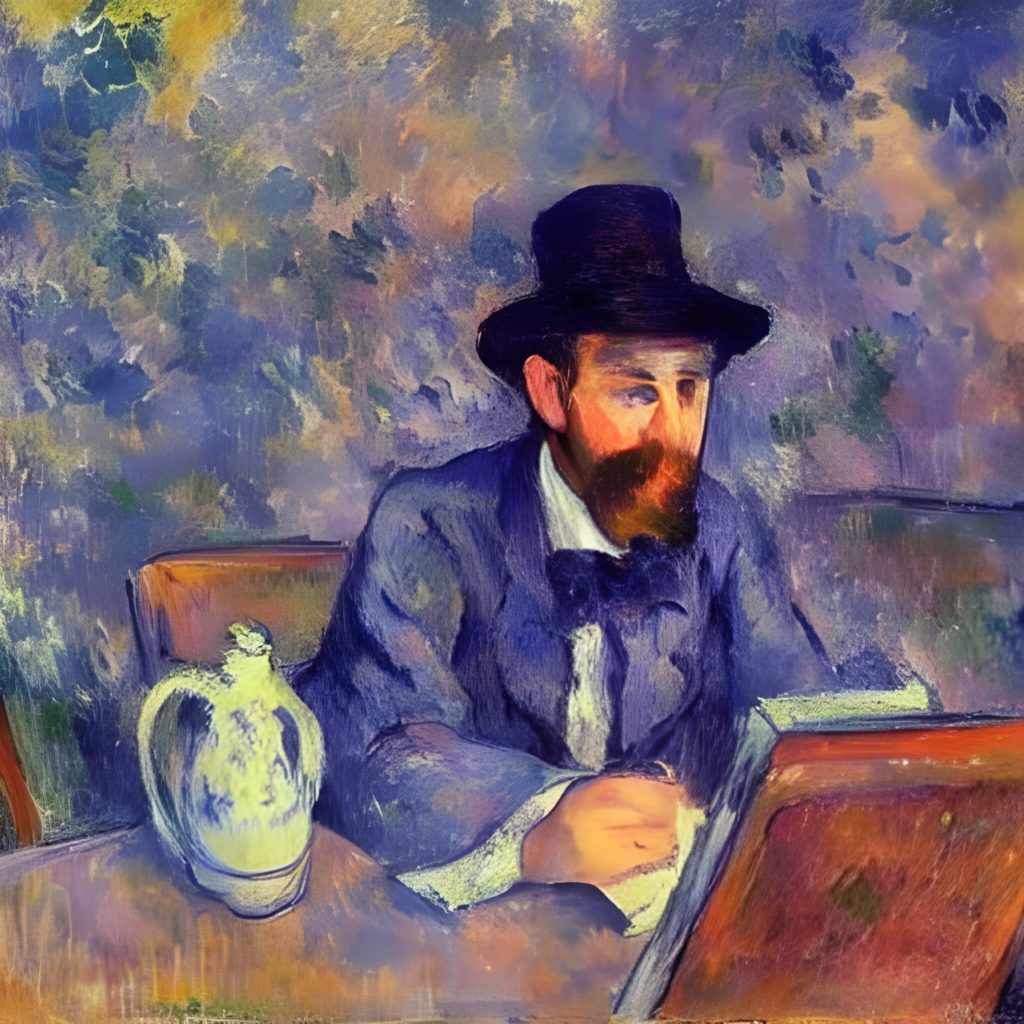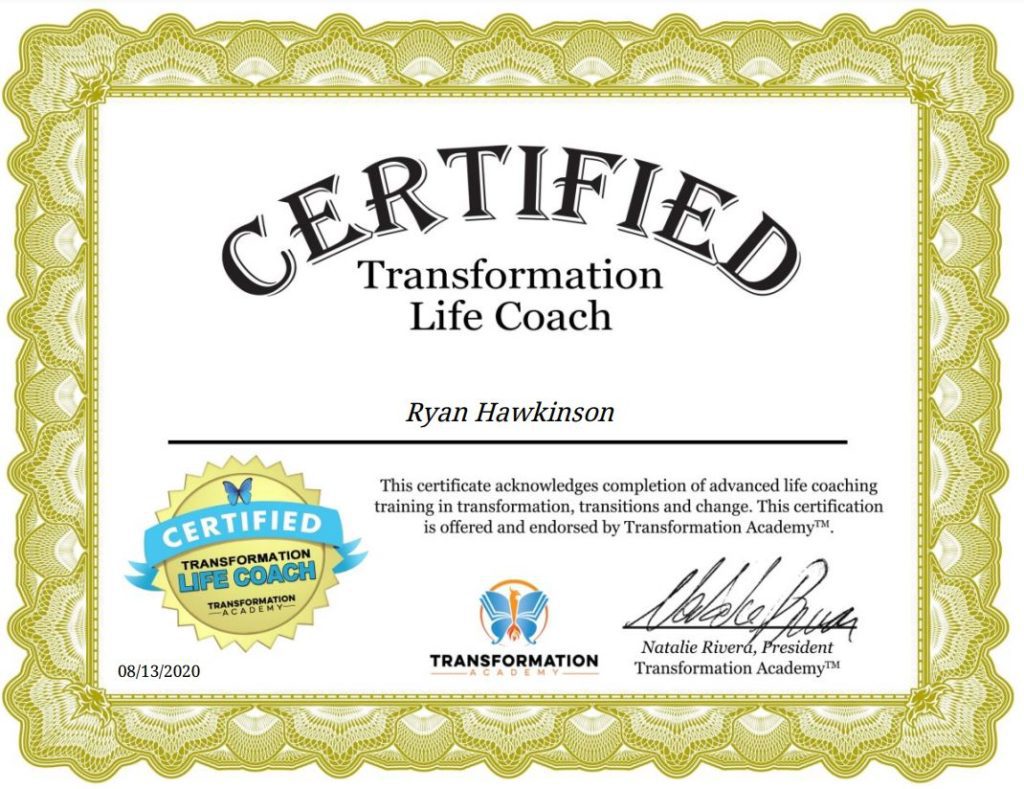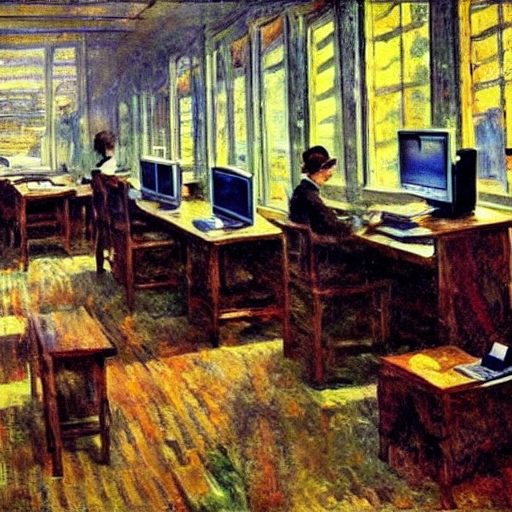Microsoft Stream Classic is a video managing system and is likely a part of your Office 365 membership. It enables employees in enterprises to publish, share, organize, and watch videos using a centralized video platform.
Microsoft Stream can handle online learning, education, and conferences for up to 10,000 participants or observers while using live videos. In a nutshell, it provides a variety of capabilities that allow people inside an organization to utilize video material successfully.
Key features
Uploading Videos and Modifying Metadata
Using Microsoft Stream, users can submit video clips one at a time or in bulk. After a file has been posted, its owner can edit its name, add a caption, select a thumbnail, designate hashtags, or attach caption documents.
All videos on Stream are prepared for viewing on various devices and bandwidth configurations via the video transcoding process. Users can view the videos inside the Stream interface after they have been automatically transcoded.
Assembling Videos
Users can build channels in the Classic Stream to group videos by subjects or other classifications. Videos may also be arranged in mini-group portals that are exclusively accessible to designated group members. Channels are also included in groups for additional content classification.
Versatility
Microsoft strongly emphasizes versatility with Stream, ensuring that all you need to set up a live event video that could be readily transmitted throughout an organization is a web browser, a camera, and a microphone.
Mobile users can now access Microsoft Stream using iOS and Android applications. The cameras and mics of a smartphone may be used in Microsoft Stream videos, but the clips are kept safely in the cloud. The mobile applications also support offline viewing, allowing users to save videos to their queue for future references.
Other Features
- Easy to use
- Video search
- Document management
- MS team meetings