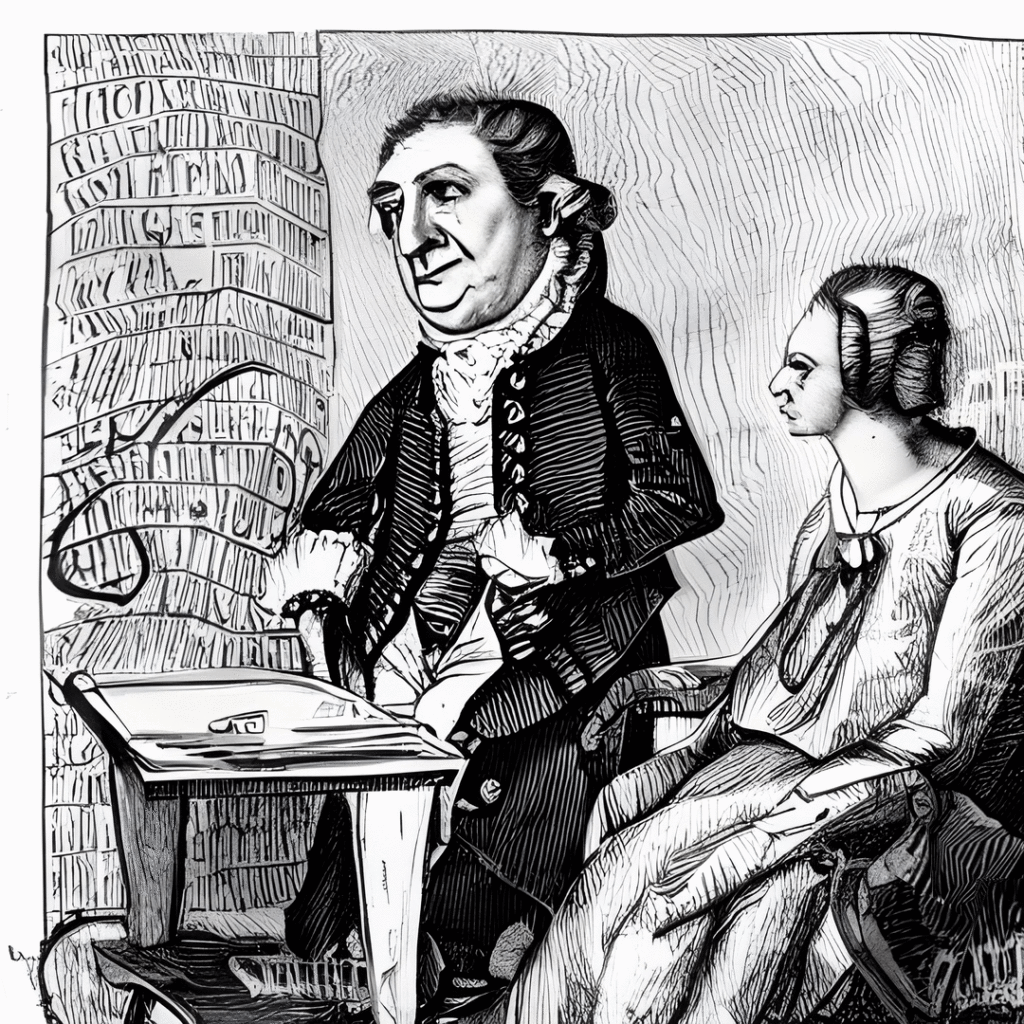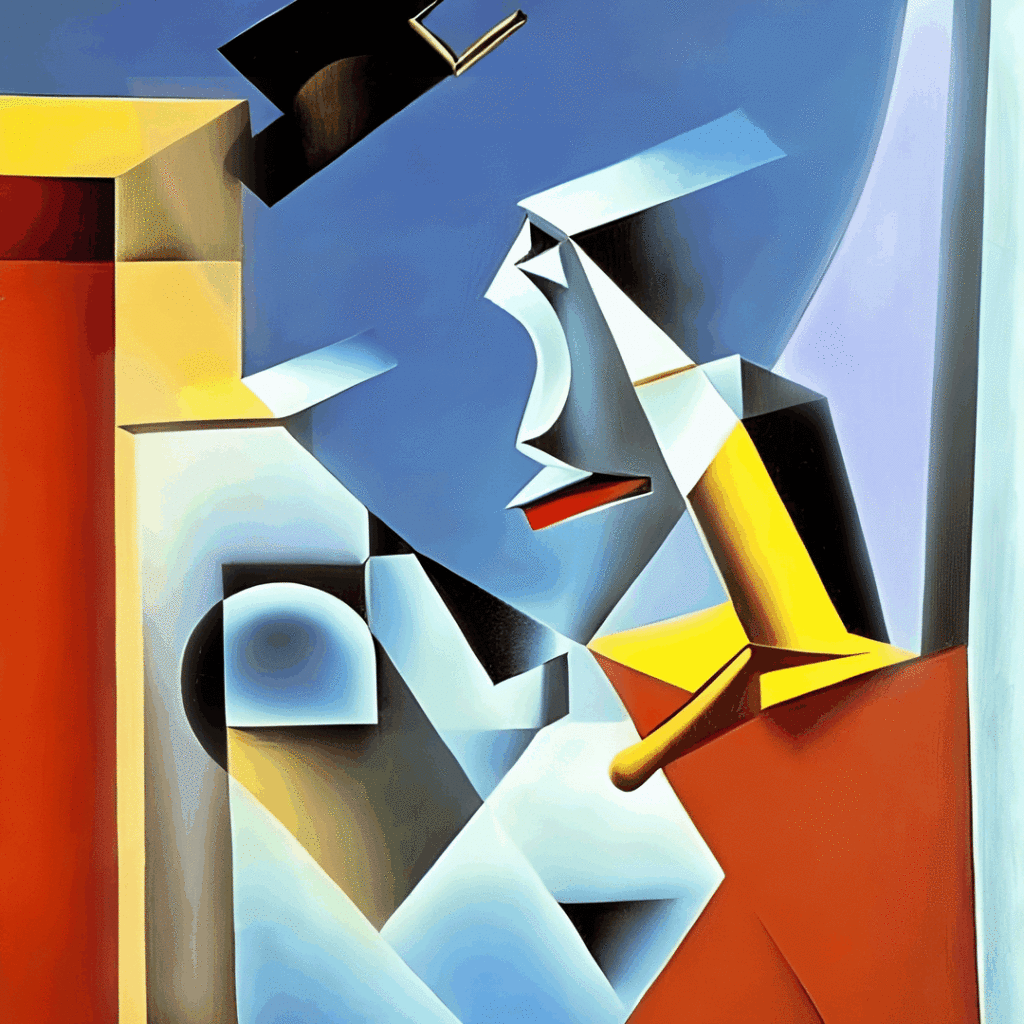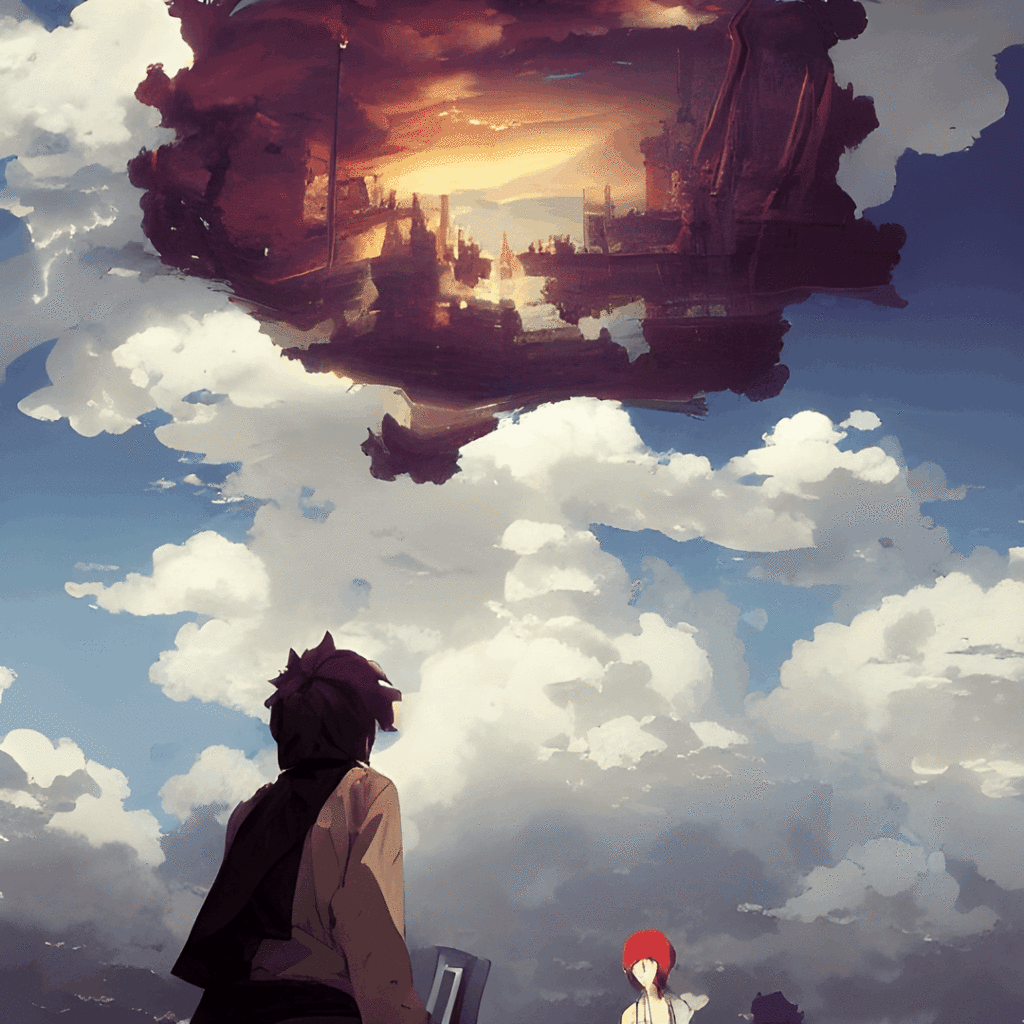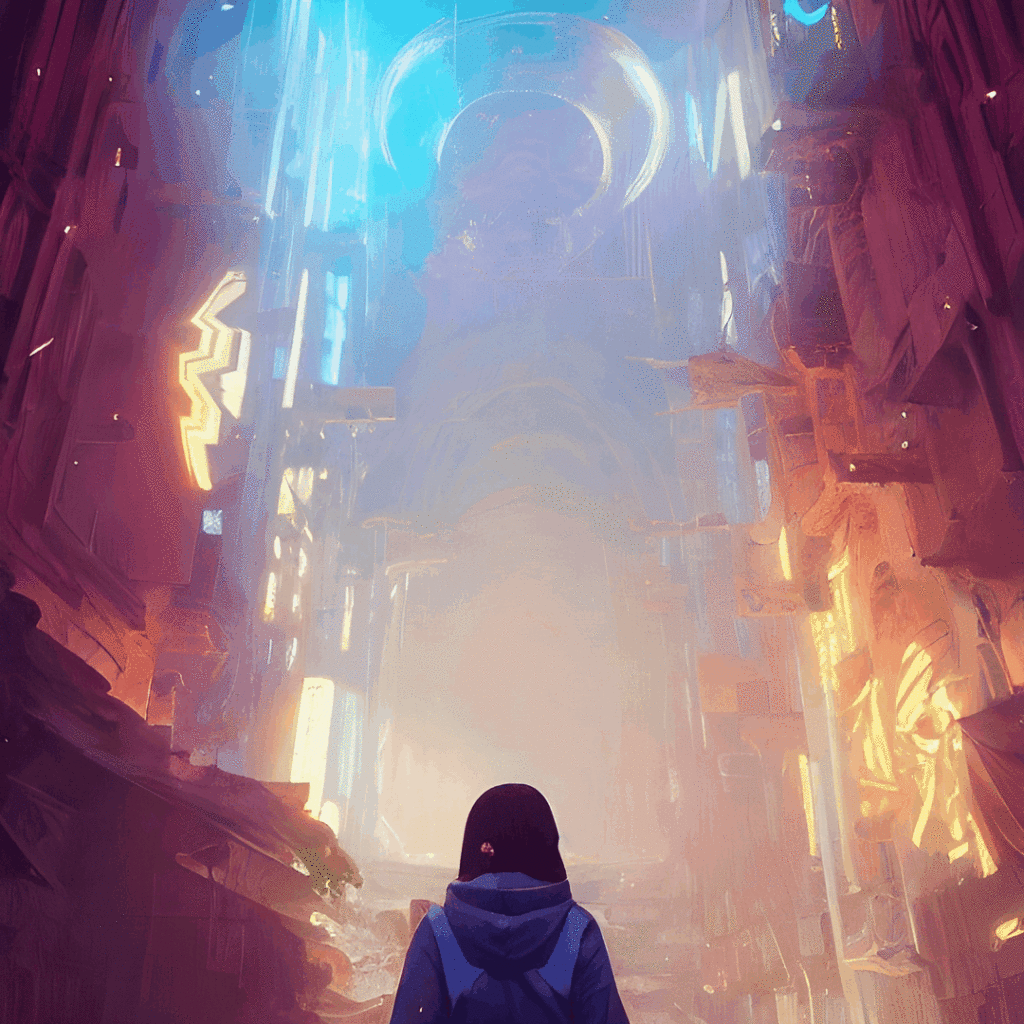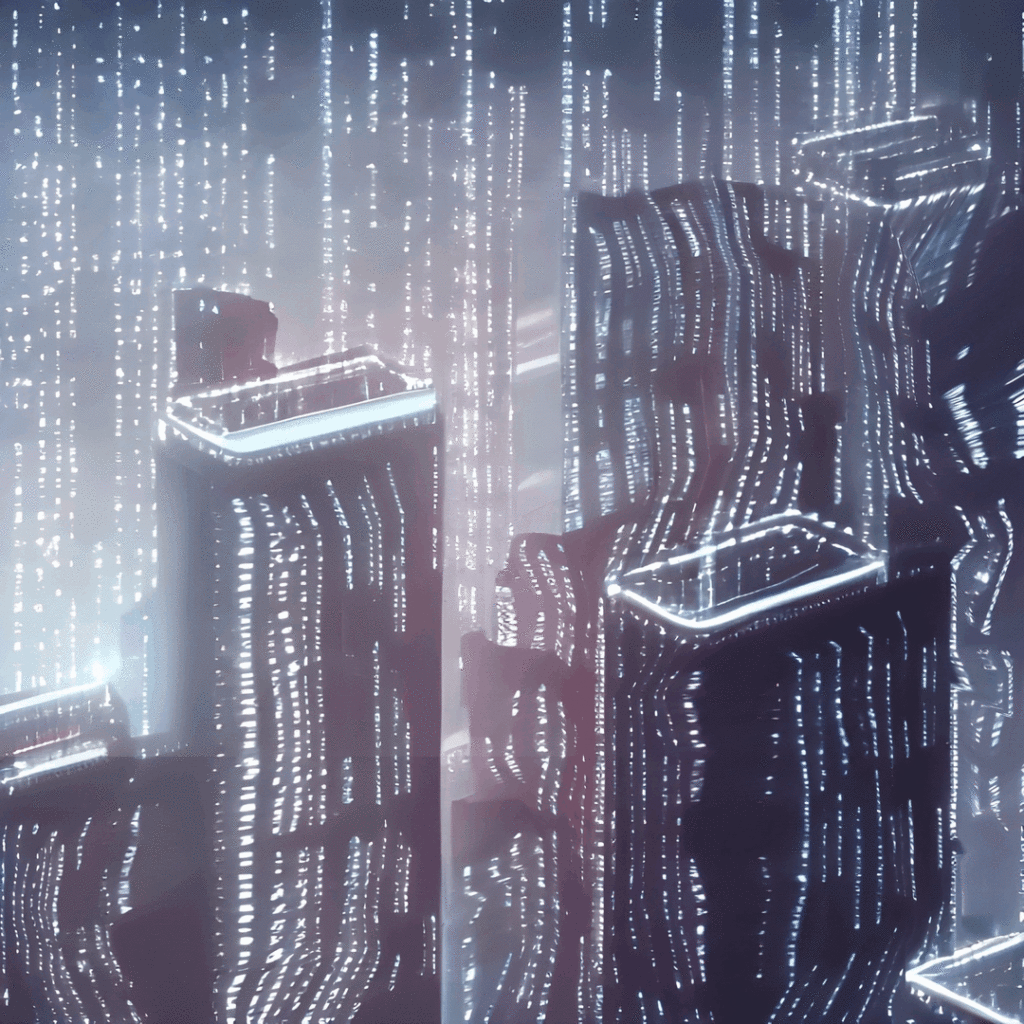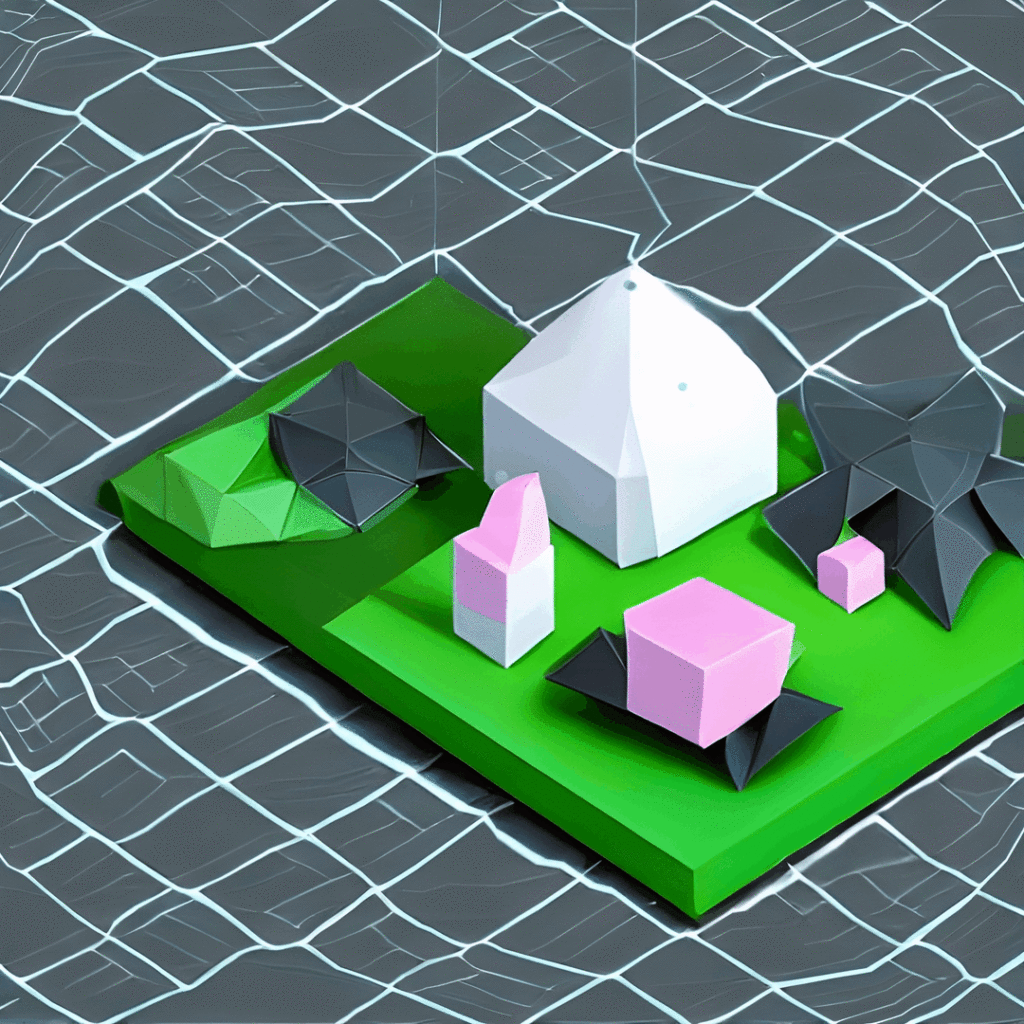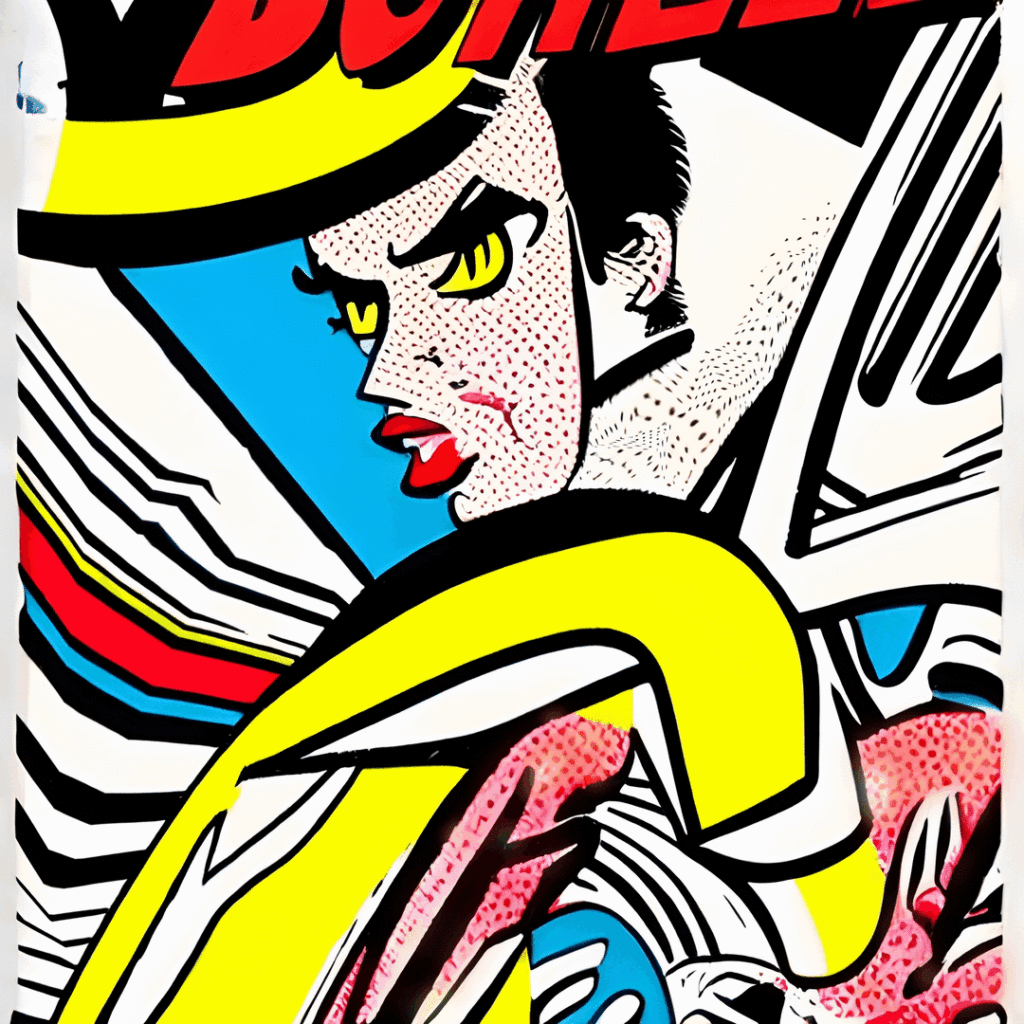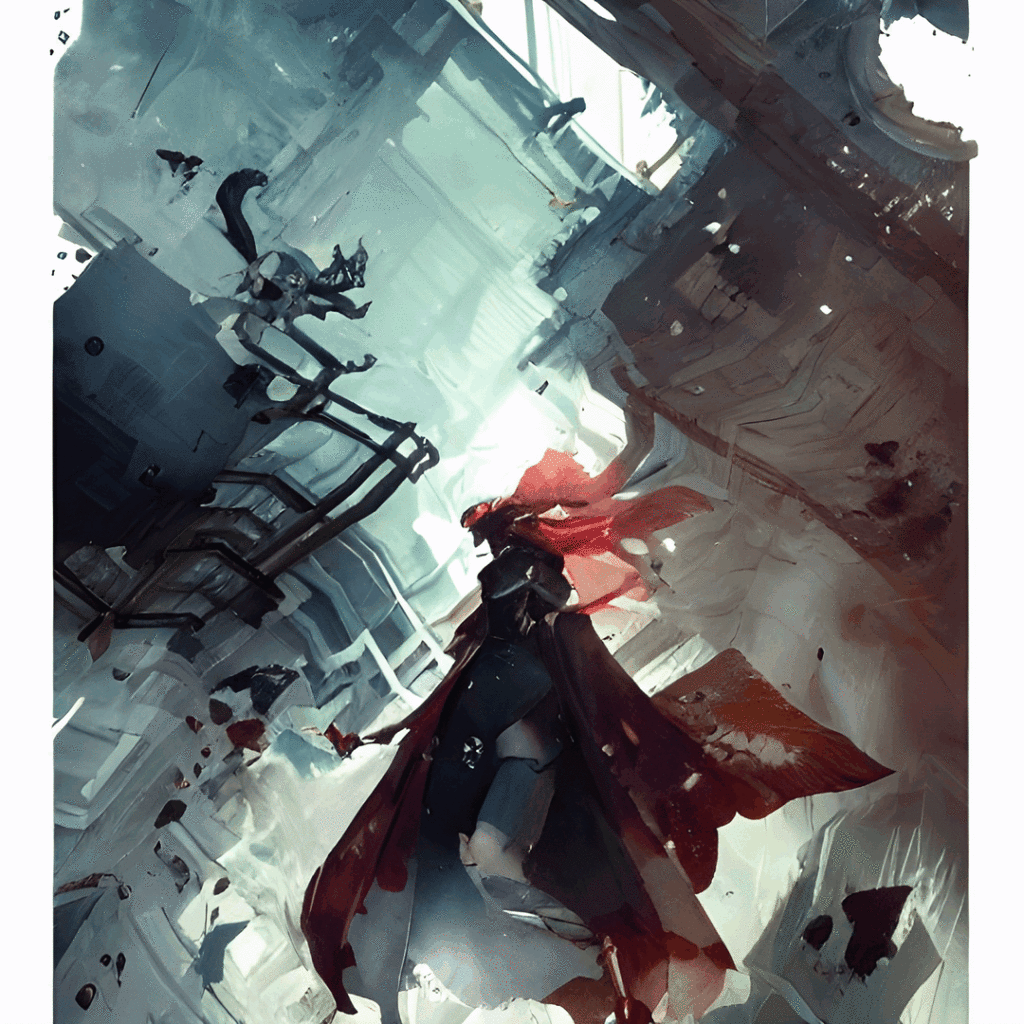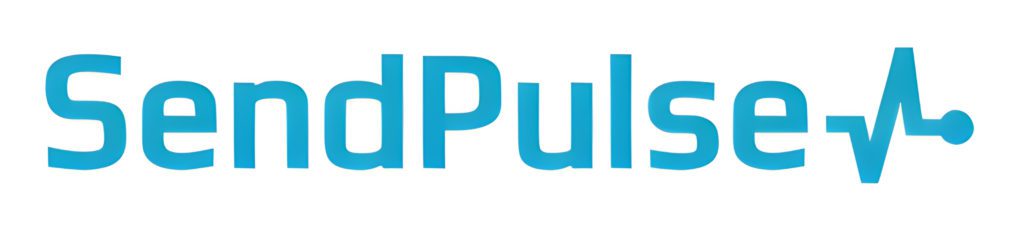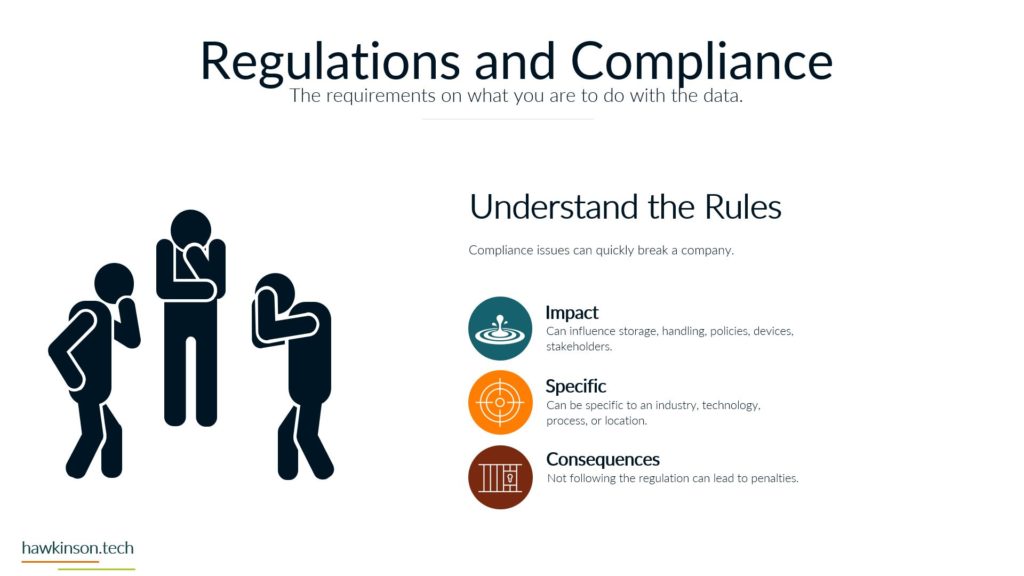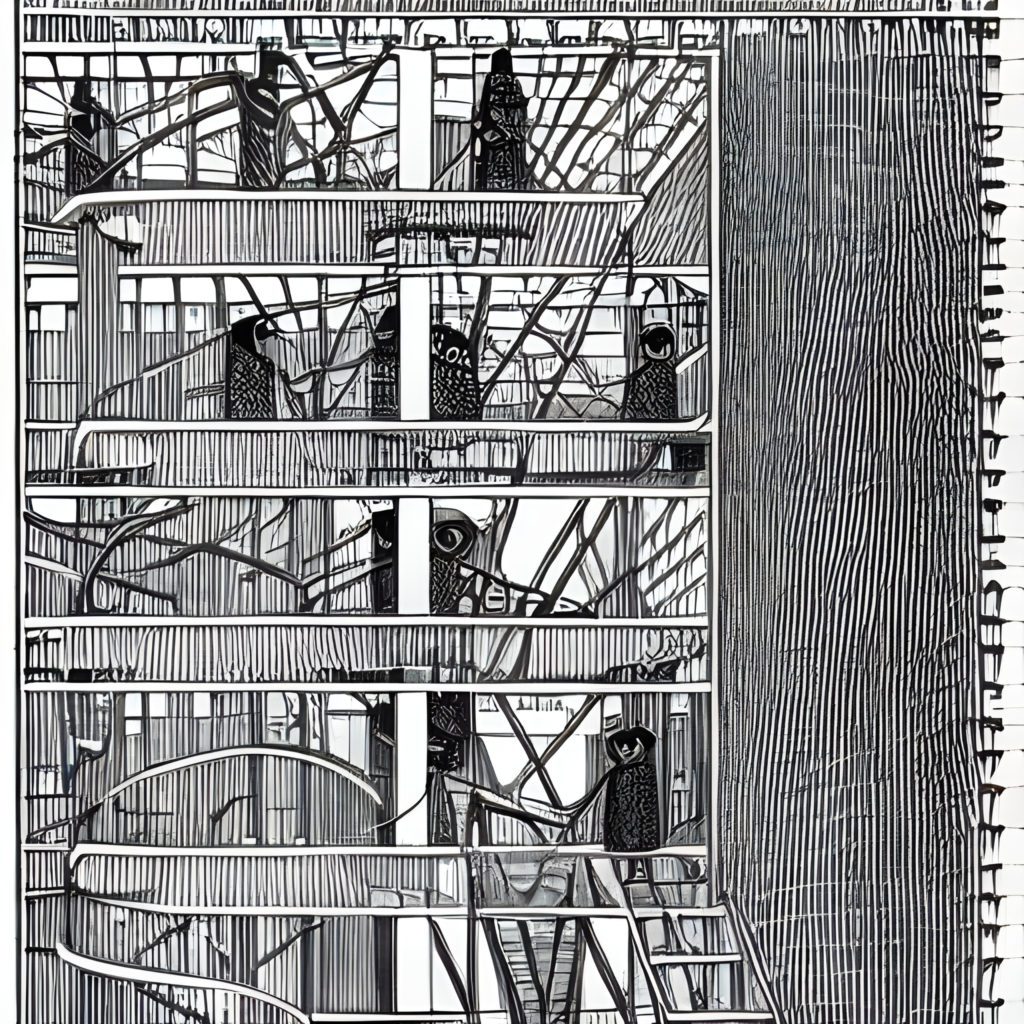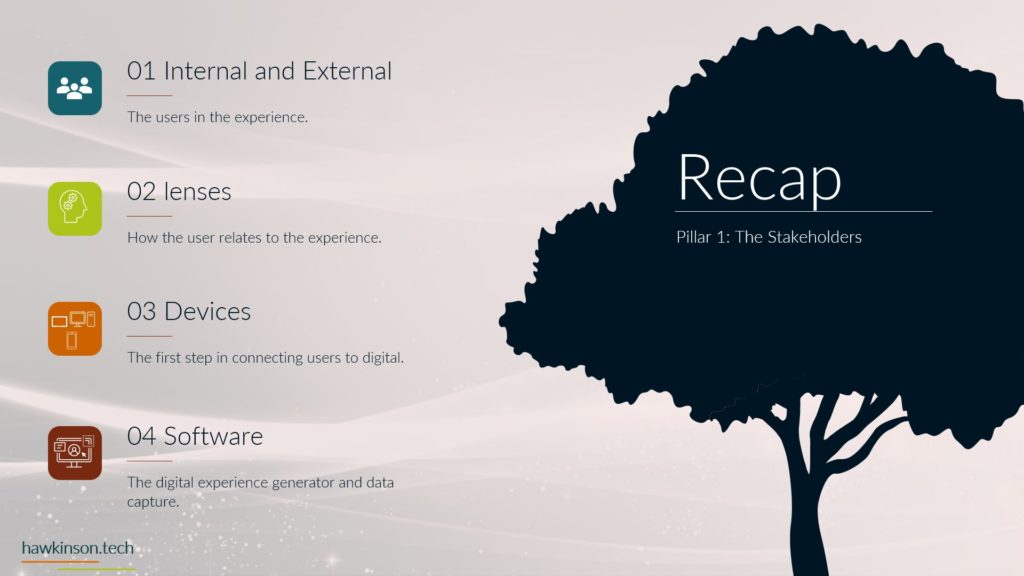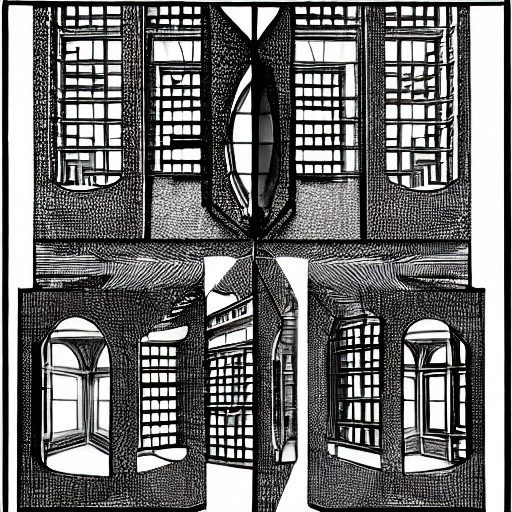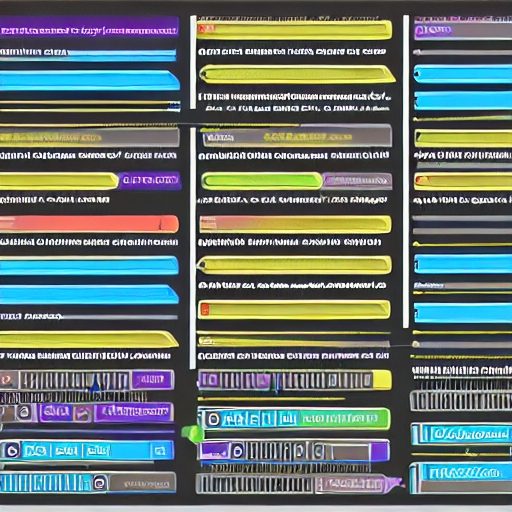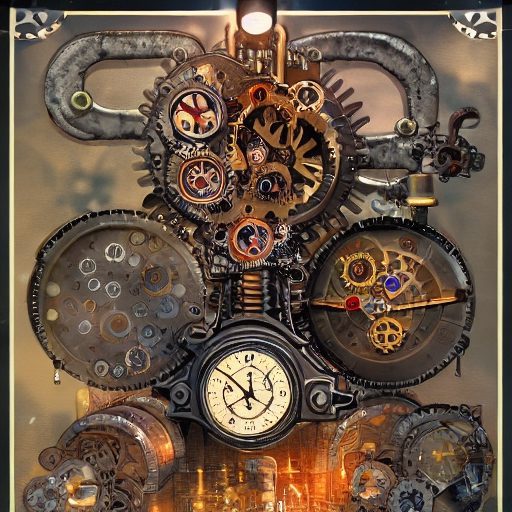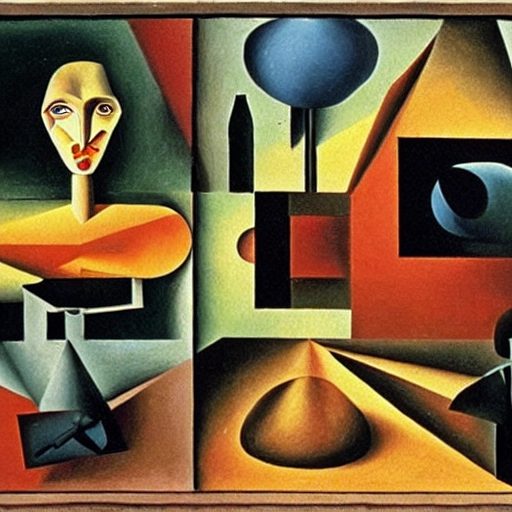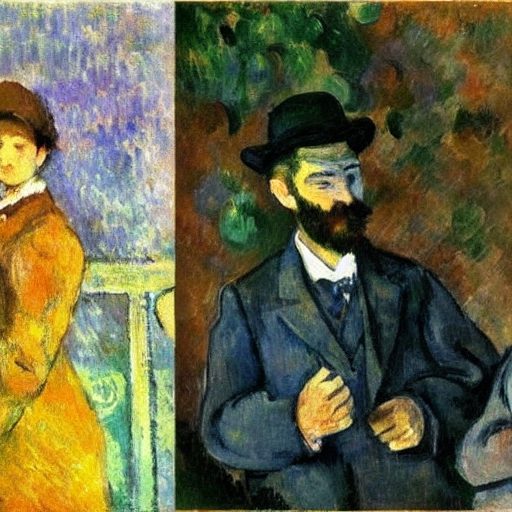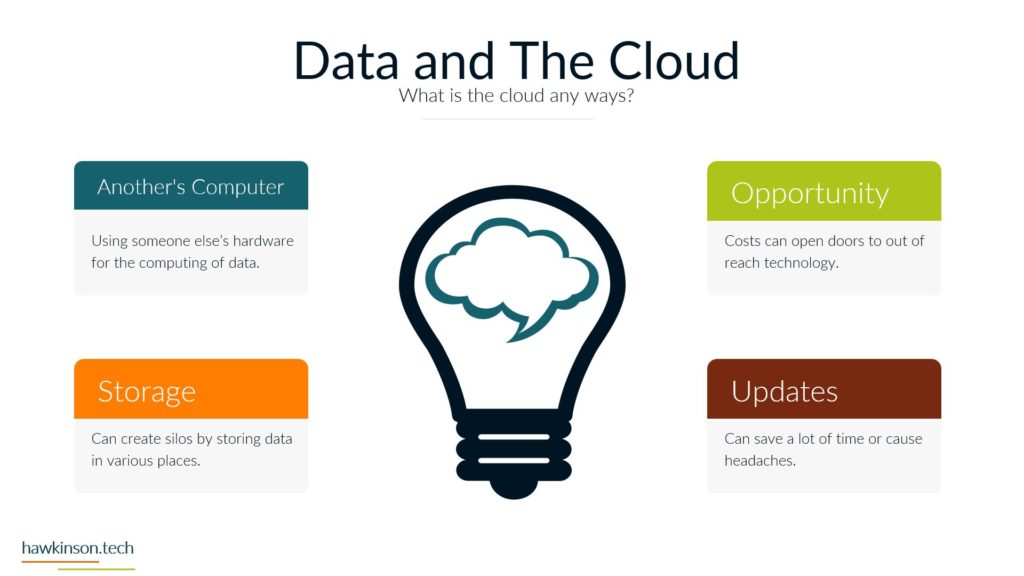The world of cloud computing offers a vast array of services and solutions to businesses, enabling them to improve efficiency, reduce costs, and drive innovation. Among the many options available, three key service models stand out: Software as a Service (SaaS), Platform as a Service (PaaS), and Infrastructure as a Service (IaaS).
Each model offers distinct benefits and use cases, making it essential for businesses to understand the differences and choose the right solution for their needs. In this article, we will delve into the details of different cloud service models, exploring their advantages, disadvantages, and ideal use cases, ultimately helping you decide the best fit for your business.
Software as a Service (SaaS)
SaaS is a software licensing and delivery model in which software applications are provided over the Internet rather than installed on a user’s device. This model allows users to access the software and its features through a web browser, eliminating the need for installation, maintenance, and updates.
Advantages of SaaS
- Lower initial costs: Since SaaS applications are hosted in the cloud, businesses don’t need to invest in hardware, software licenses, or infrastructure. The service provider takes care of all these aspects, lowering upfront costs.
- Scalability: SaaS applications are designed to scale with the needs of the business. As the number of users or the amount of data grows, the service provider can allocate additional resources to accommodate this growth.
- Accessibility: Users can access SaaS applications from any device with an internet connection, allowing for increased mobility and flexibility.
- Automatic updates: The service provider is responsible for maintaining and updating the software, ensuring that users always have access to the latest features and security patches.
- Easier integration: SaaS applications often come with built-in integration capabilities or APIs, making it easier to connect with other software and services.
Disadvantages of SaaS
- Dependency on the Internet: Since SaaS applications are accessed through a web browser, they require a stable Internet connection to function correctly. This can be a drawback in areas with poor connectivity or during internet outages.
- Limited customization: While SaaS providers often offer some customization, more is needed for businesses with unique or complex requirements.
- Data security concerns: Storing and managing sensitive data through the cloud can be too risky for some businesses.
Use Cases for SaaS
SaaS has become increasingly popular among businesses due to its ease of use, scalability, and cost-effectiveness. It caters to various industries and business needs, providing solutions that help streamline processes, enhance collaboration, and improve efficiency.
1. Customer Relationship Management (CRM)
CRM systems are designed to help businesses manage customer relationships, track sales leads, and analyze customer data to improve sales and marketing strategies. SaaS CRM solutions, such as Salesforce, HubSpot, or Zoho CRM, give businesses easy access to powerful tools for managing customer data, automating sales processes, and generating insightful reports. The cloud-based nature of these solutions enables companies to access their CRM systems from any device, making it easier for sales teams to stay connected and up-to-date with customer information.
2. Project Management and Collaboration
Managing projects and coordinating team efforts can be complex, especially for businesses with remote or distributed teams. SaaS project management tools like Trello, Asana, or Basecamp offer a centralized platform for creating, assigning, and tracking tasks, sharing files, and collaborating on documents. These tools help teams stay organized and on track while promoting transparency and accountability.
3. Communication and Collaboration
Effective communication is critical for businesses to function efficiently and maintain strong relationships with employees, customers, and partners. SaaS communication tools like Slack, Microsoft Teams, or Google Workspace provide a suite of messaging, video conferencing, and file-sharing features that enable teams to collaborate in real time, regardless of their location. These tools help businesses streamline communication, reduce email clutter, and foster a more connected and engaged workforce.
4. Human Resources Management
Managing employee data, benefits, and performance can be time-consuming for businesses. SaaS human resources management systems (HRMS) like BambooHR, Workday, or Gusto simplify these processes by providing a centralized platform for managing employee information, tracking time and attendance, administering benefits, and conducting performance reviews. These systems also often include self-service portals that allow employees to access and update their personal information, request time off, and view company policies.
5. Marketing Automation
Marketing automation tools help businesses streamline their marketing efforts, segment their audience, and personalize their messaging. SaaS marketing automation platforms like HubSpot, Marketo, or Mailchimp provide a range of features, including email marketing, social media management, and lead tracking, enabling businesses to automate repetitive tasks, track campaign performance, and optimize their marketing strategies. These platforms also often integrate with CRM systems, allowing companies to align their sales and marketing efforts for maximum impact.
6. Learning Management Systems (LMS)
Educational institutions and businesses can benefit from SaaS learning management systems like Canvas, Blackboard, or TalentLMS. These platforms provide a centralized location for creating, managing, and delivering educational content and tracking student progress and performance. SaaS LMS solutions enable organizations to offer online courses, training programs, and certifications, making learning more accessible and flexible for students and employees.
7. Accounting and Finance
Managing financial data and ensuring compliance with regulations is crucial for businesses of all sizes. SaaS accounting and finance tools like QuickBooks Online, Xero, or FreshBooks provide firms with an easy-to-use platform for managing invoices, expenses, and financial reports. These tools often include automated bank reconciliation, tax calculations, and multi-currency support, helping businesses save time and reduce errors in their financial processes.
Platform as a Service (PaaS)
PaaS is a cloud computing model that provides a platform for developers to build, deploy, and manage applications without the need to manage the underlying infrastructure. PaaS includes tools, libraries, and services that simplify the development process, allowing developers to focus on writing code and creating features.
Advantages of PaaS
- Faster development: PaaS offers a range of pre-built tools and services that can speed up the development process, such as databases, development frameworks, and application hosting.
- Reduced infrastructure management: The PaaS provider manages the underlying infrastructure, including servers, storage, and networking, freeing developers from managing these resources.
- Scalability: Like SaaS, PaaS solutions are designed to scale with the needs of the business. As application usage grows, the PaaS provider can allocate additional resources to handle increased demand.
- Support for multiple languages and frameworks: PaaS platforms often support various programming languages and development frameworks, allowing developers to choose the best project tools.
- Cost-effective: PaaS can be more cost-effective than traditional development environments, as businesses only pay for the resources they use, and there is no need to invest in hardware or software licenses.
Disadvantages of PaaS
- Limited control: While PaaS offers many benefits, it also means relinquishing some control over the underlying infrastructure. This can concern businesses with specific security, compliance, or performance requirements.
- Vendor lock-in: PaaS solutions are often built on proprietary technology, making it difficult to switch providers or move applications to another platform if needed.
- Dependency on the Internet: Like SaaS, PaaS requires an internet connection to access the platform and its tools, which can be a drawback in areas with poor connectivity.
Use Cases for PaaS
PaaS offers various use cases, making it suitable for multiple industries and organizations. Here are some of the most common use cases of PaaS:
1. Rapid Application Development and Deployment
PaaS enables developers to quickly build and deploy applications by providing a ready-to-use environment with tools, libraries, and frameworks. This allows for faster development cycles and reduced time-to-market, which is crucial for companies looking to stay competitive in today’s fast-paced business landscape.
2. Scalability and Flexibility
PaaS platforms can automatically scale resources based on the demand for an application, ensuring that it can handle increased traffic without any manual intervention. This is particularly useful for businesses experiencing fluctuating workloads or seasonal spikes in demand, as they can quickly scale up or down to meet their needs.
3. Multi-Platform Development
PaaS platforms often support multiple programming languages, frameworks, and technologies, allowing developers to build applications using their preferred tools. This enables organizations to develop applications for various platforms, such as web, mobile, and IoT devices, without investing additional infrastructure or resources.
4. Cost Savings
By leveraging PaaS, businesses can significantly reduce their IT infrastructure costs, as they no longer need to invest in hardware, software, and maintenance. PaaS platforms typically follow a pay-as-you-go pricing model, allowing organizations to pay only for the resources they consume, further reducing operational expenses.
5. Collaboration and Remote Work
PaaS platforms offer collaborative features that enable development teams to work together efficiently, regardless of their physical location. This promotes remote work and allows organizations to access a global pool of talent, improving productivity and fostering innovation.
6. Integration and API Development
PaaS platforms often include built-in support for integrating with other cloud services, such as SaaS applications or other PaaS platforms. This makes it easier for developers to build and manage APIs, enabling seamless integration with existing systems and creating new business opportunities.
7. Microservices and Containerization
PaaS platforms can facilitate the adoption of microservices architecture and containerization technologies, such as Docker and Kubernetes. This enables organizations to develop, deploy, and manage modular, scalable, and resilient applications that can be easily updated or modified without affecting the entire system.
8. Business Process Automation
PaaS platforms can automate various business processes, such as data processing, analytics, and reporting. This helps organizations streamline operations, improve efficiency, and reduce manual labor, resulting in cost savings and better decision-making.
Infrastructure as a Service (IaaS)
IaaS is a cloud computing model that provides virtualized computing resources over the internet. Businesses can rent virtual machines, storage, and networking components, allowing them to build and manage their IT infrastructure without investing in physical hardware.
Advantages of IaaS
- Cost savings: IaaS enables businesses to avoid the high costs of purchasing and maintaining hardware, as they only pay for the resources they use.
- Scalability: IaaS providers offer on-demand scalability, allowing businesses to quickly adjust resources to meet changing demands.
- Flexibility: IaaS allows businesses to choose their operating systems, development tools, and applications, giving them greater control over their IT environment.
- Reduced downtime: IaaS providers typically have robust redundancy and backup measures, reducing the risk of downtime due to hardware failure or other issues.
- Disaster recovery: IaaS can be an effective solution for disaster recovery, as businesses can store backups and run applications in geographically diverse data centers, minimizing the impact of localized disasters.
Disadvantages of IaaS
- Complexity: Managing an IaaS environment can be complex, as businesses must configure and maintain the virtual infrastructure.
- Security concerns: While IaaS providers offer various security measures, businesses are ultimately responsible for securing their applications and data, which can be challenging for organizations with limited IT resources.
- Dependency on the Internet: Like SaaS and PaaS, IaaS requires a stable Internet connection to access and manage resources.
Use Cases for IaaS
IaaS allows businesses to rent infrastructure components such as virtual machines, storage, and networking, enabling them to avoid the costs and complexities of managing physical hardware. Here are some simple use cases for IaaS:
1. Web Hosting and Application Hosting
One of the most common uses of IaaS is to host websites and applications. With IaaS, businesses can quickly deploy web and application servers on virtual machines, allowing them to scale resources as needed to handle traffic fluctuations and ensure consistent performance.
2. Big Data Analytics
IaaS provides a scalable and cost-effective solution for organizations that process and analyze large volumes of data. By leveraging IaaS, businesses can quickly provision the necessary computing and storage resources to run big data analytics tools and frameworks, such as Hadoop and Spark, without significant upfront investments in hardware.
3. Disaster Recovery and Backup
IaaS can be used to create offsite backup and disaster recovery solutions, ensuring that critical data and applications are protected in the event of a system failure or natural disaster. By replicating data and applications across multiple geographic locations, IaaS can help organizations minimize downtime and maintain business continuity.
4. Test and Development Environments
IaaS is an ideal solution for creating test and development environments, as it allows developers to provision quickly and de-provision resources as needed. This enables organizations to reduce the time and cost of setting up and maintaining physical test and development environments while improving collaboration among development teams.
5. High-Performance Computing
IaaS can run high-performance computing (HPC) workloads, such as scientific simulations, financial modeling, and video rendering. By providing access to powerful computing resources on-demand, IaaS enables organizations to perform complex calculations and simulations without significant investments in specialized hardware.
6. Virtual Desktop Infrastructure (VDI)
IaaS can be leveraged to deploy and manage virtual desktops, allowing organizations to provide employees with secure, remote access to applications and data. This can improve workforce mobility, enhance security, and simplify IT management.
7. Storage and Archiving
Organizations can use IaaS to store and archive data, such as documents, multimedia files, and database backups. IaaS provides scalable, cost-effective storage solutions that can easily access and manage through APIs or web-based interfaces.
8. Hybrid Cloud Deployments
IaaS can be used with on-premises infrastructure to create hybrid cloud environments. This enables organizations to take advantage of the scalability and flexibility of the cloud while maintaining control over sensitive data and applications that must remain on-premises due to regulatory or security requirements.
By leveraging IaaS, organizations can reduce costs, improve operational efficiency, and focus on their core business activities, while leaving infrastructure management to cloud service providers.
Conclusion
Choosing the suitable cloud service model for your business depends on several factors, such as your needs, budget, and IT resources. SaaS is ideal for companies looking for ready-to-use applications with minimal maintenance. At the same time, PaaS offers a platform for developers to build and deploy custom applications without worrying about infrastructure management.
IaaS provides the most control and flexibility, allowing businesses to build and manage their virtual infrastructure. By understanding the advantages and disadvantages of each model and their ideal use cases, you can make an informed decision about which cloud service model is the best fit for your business.