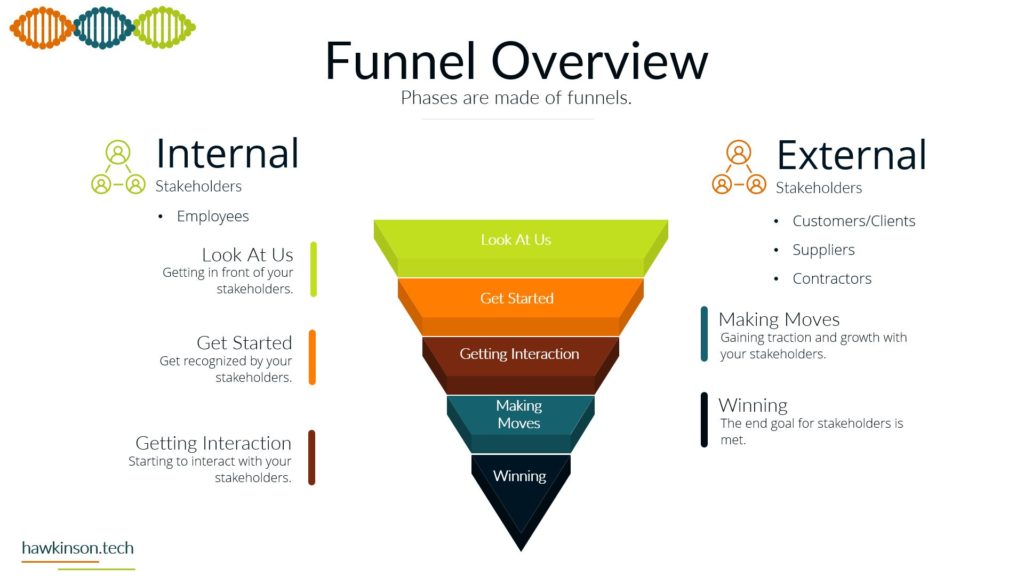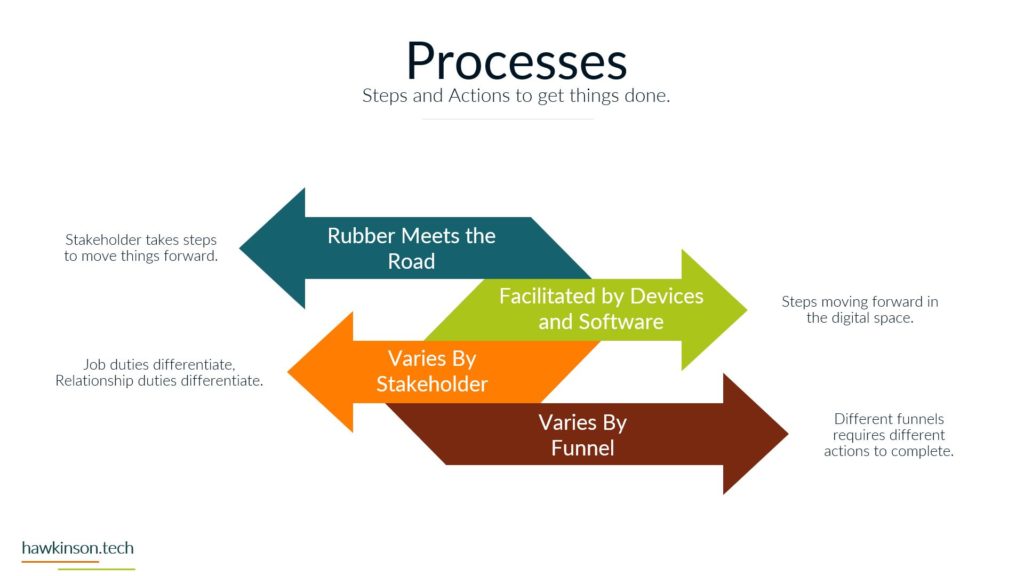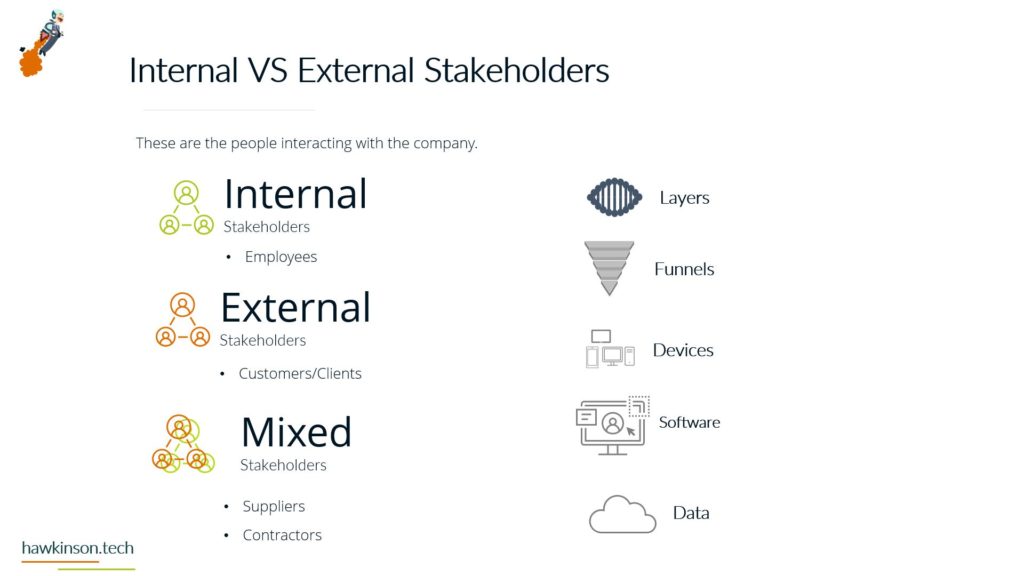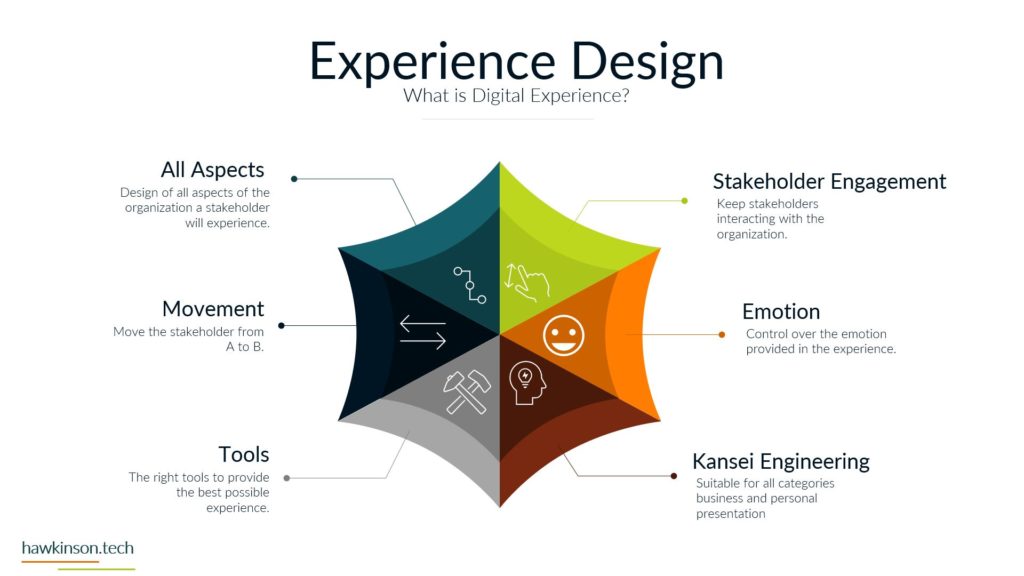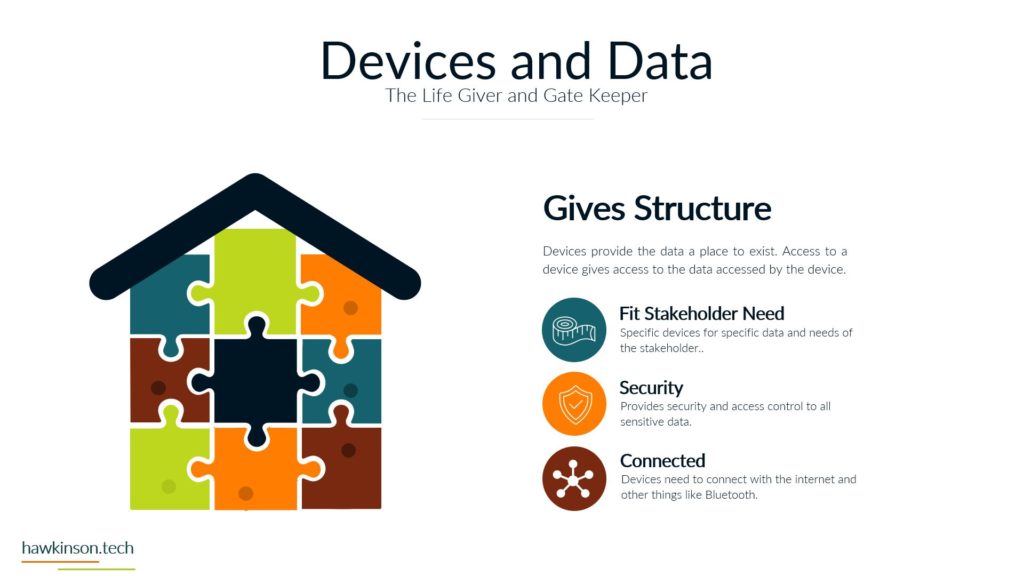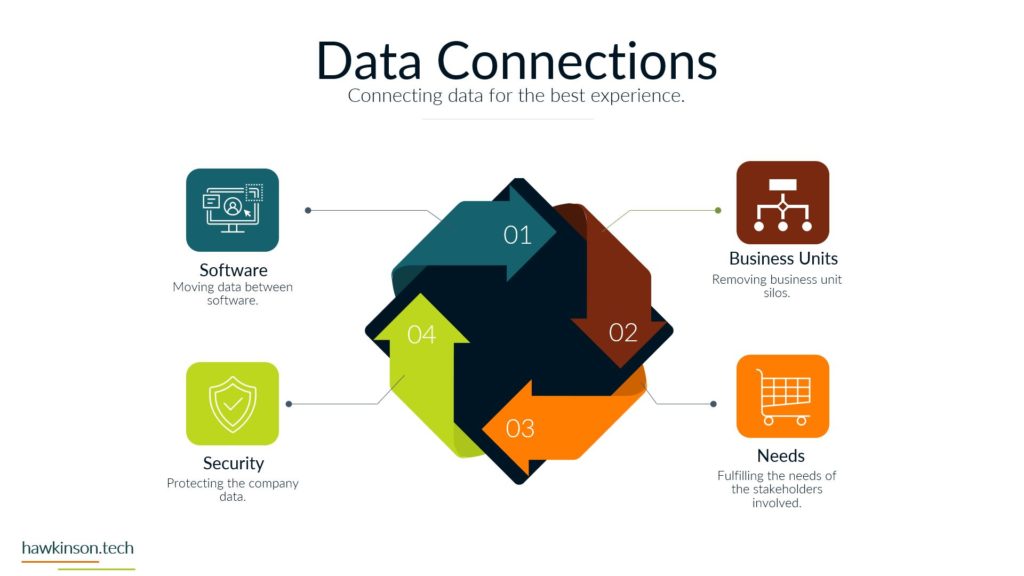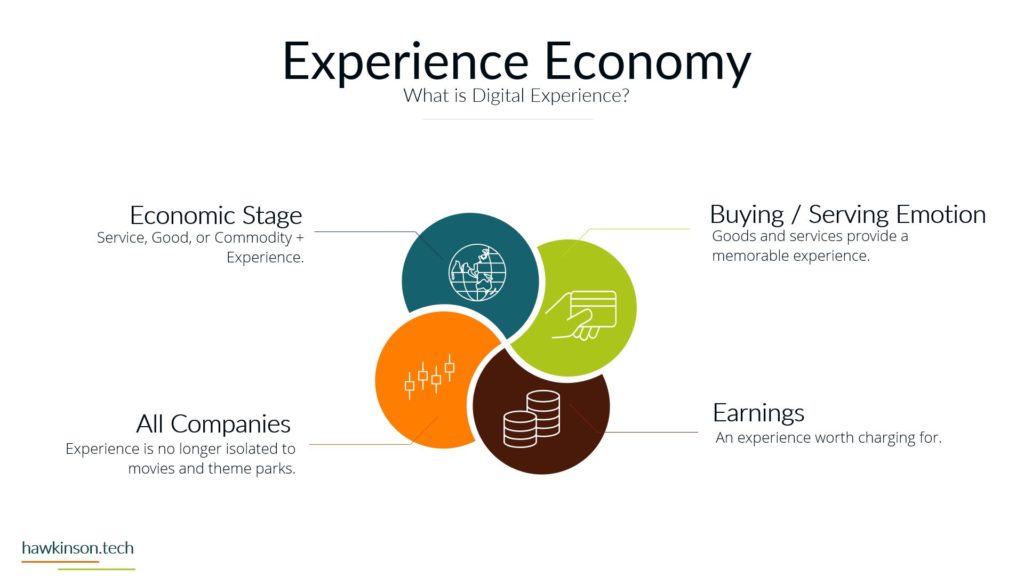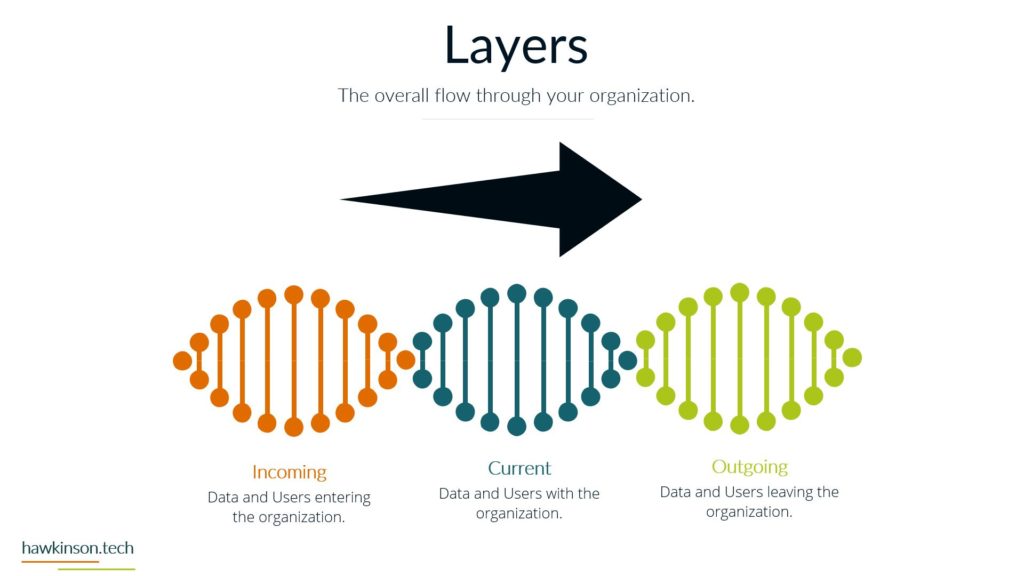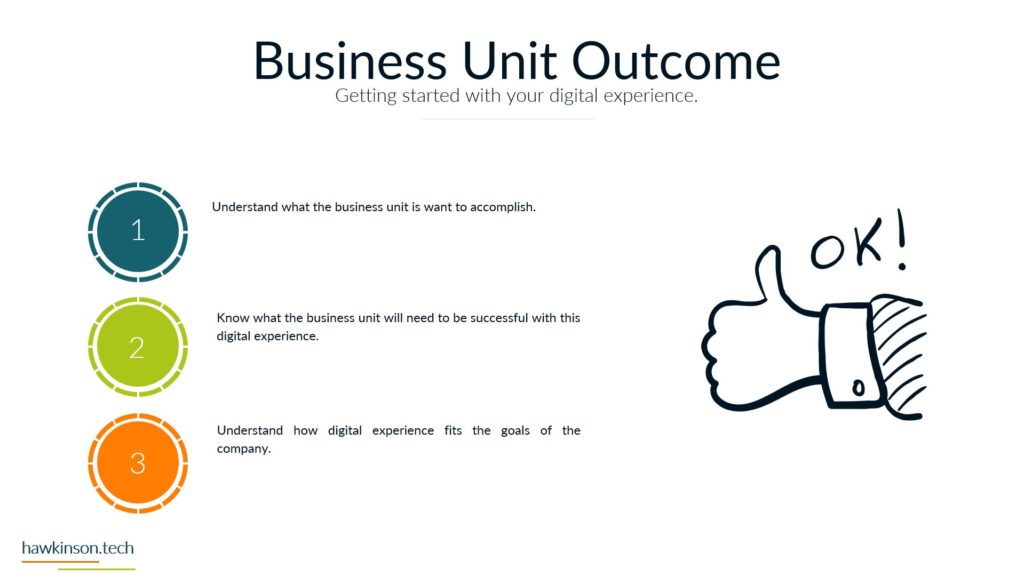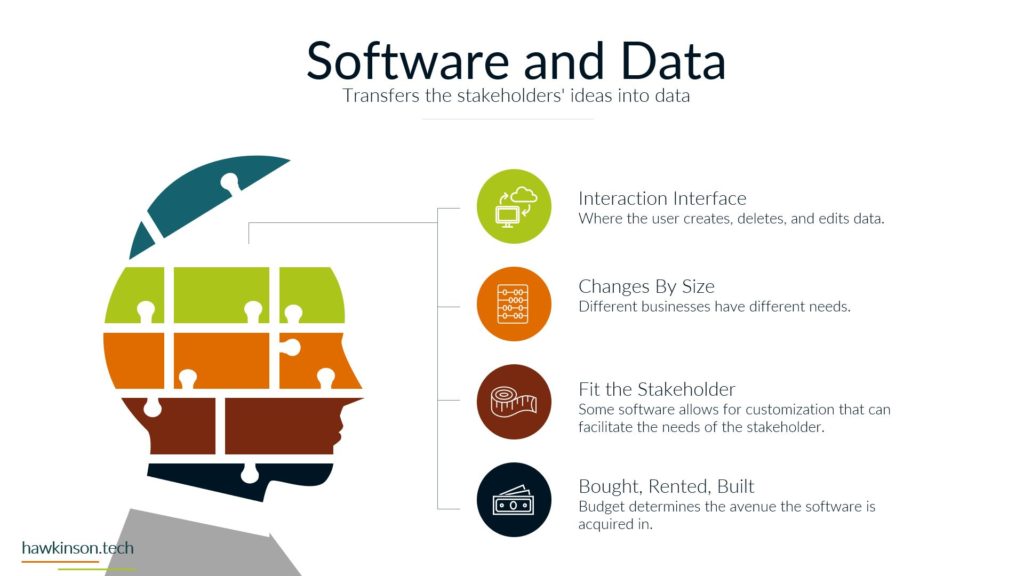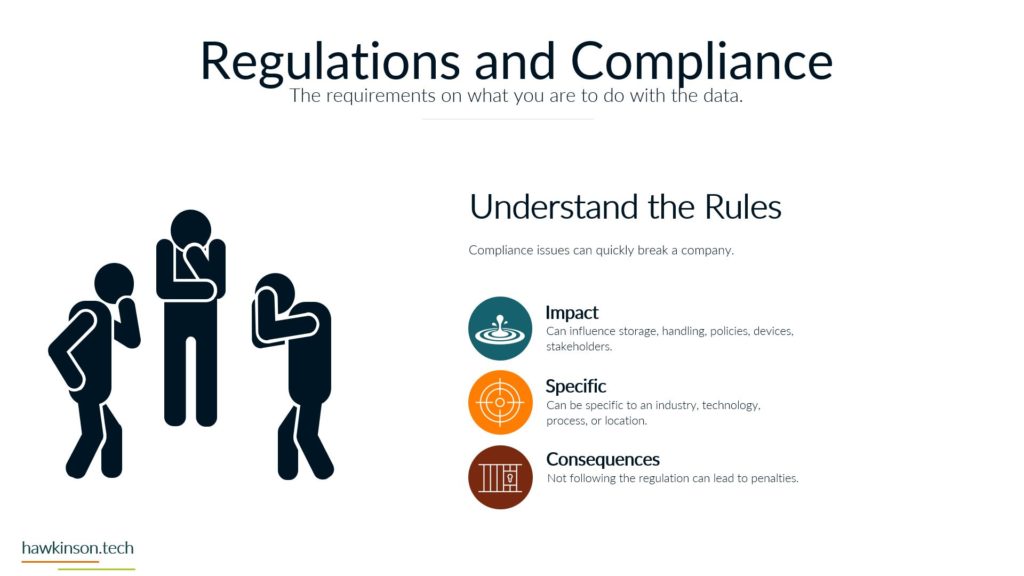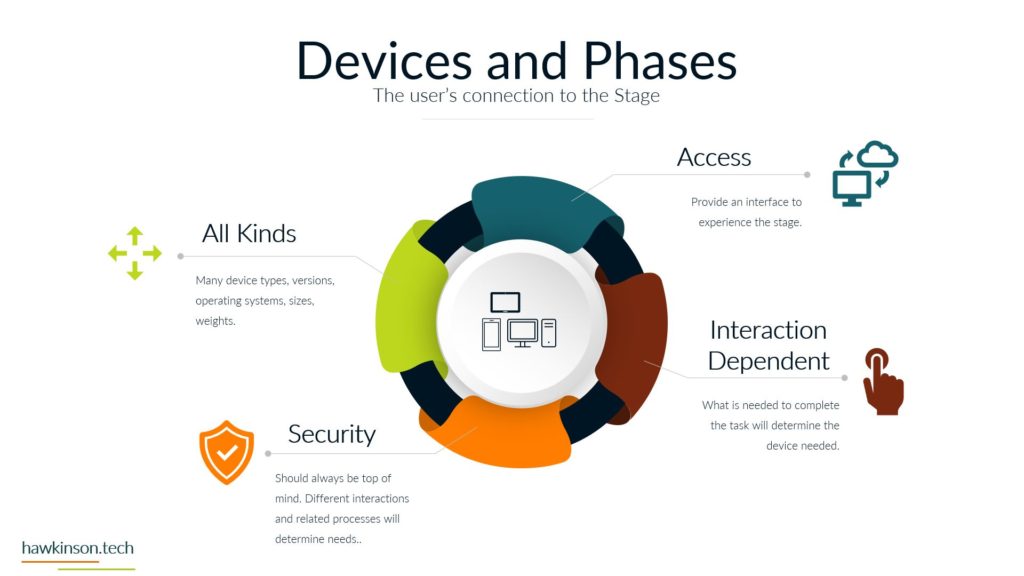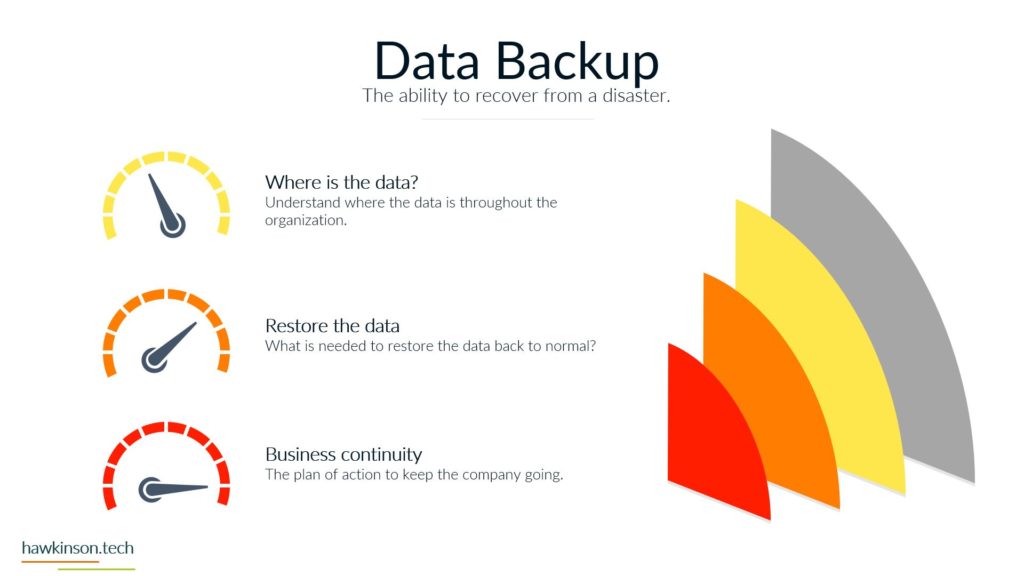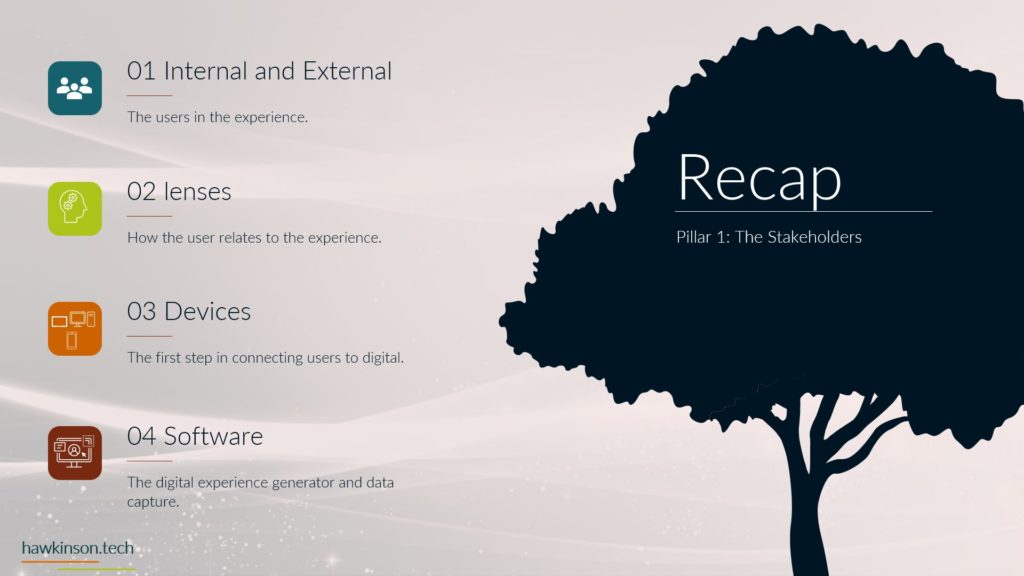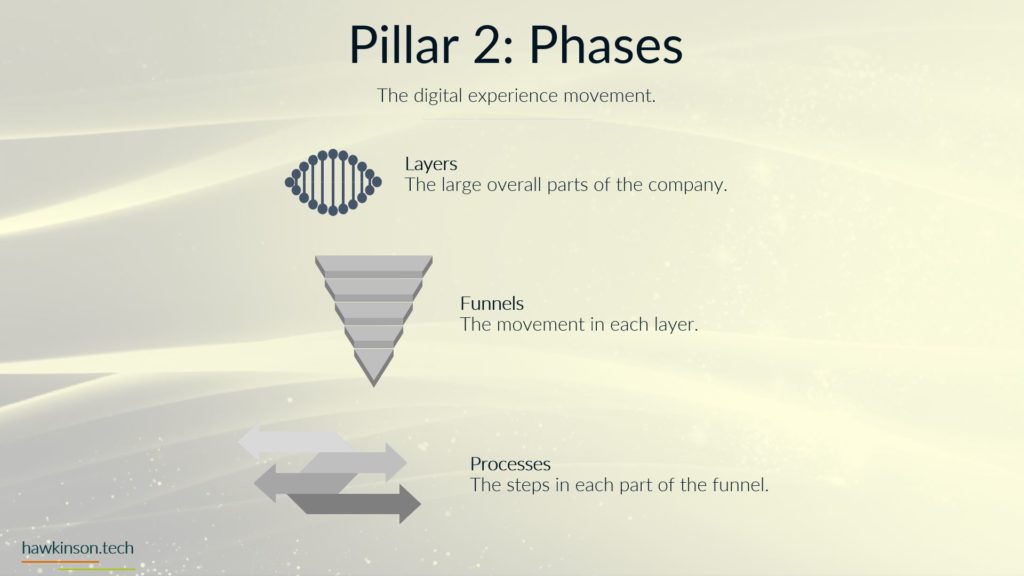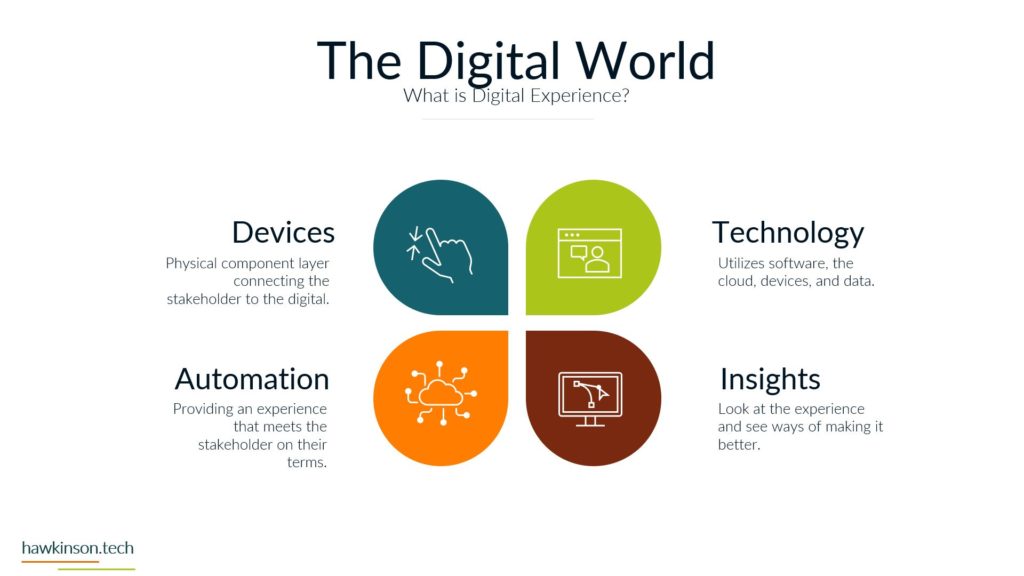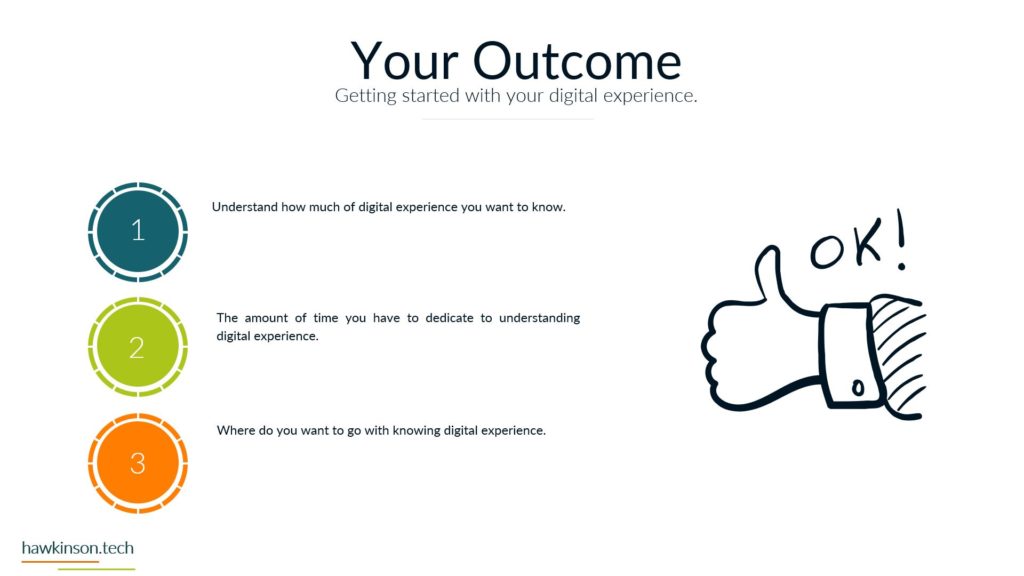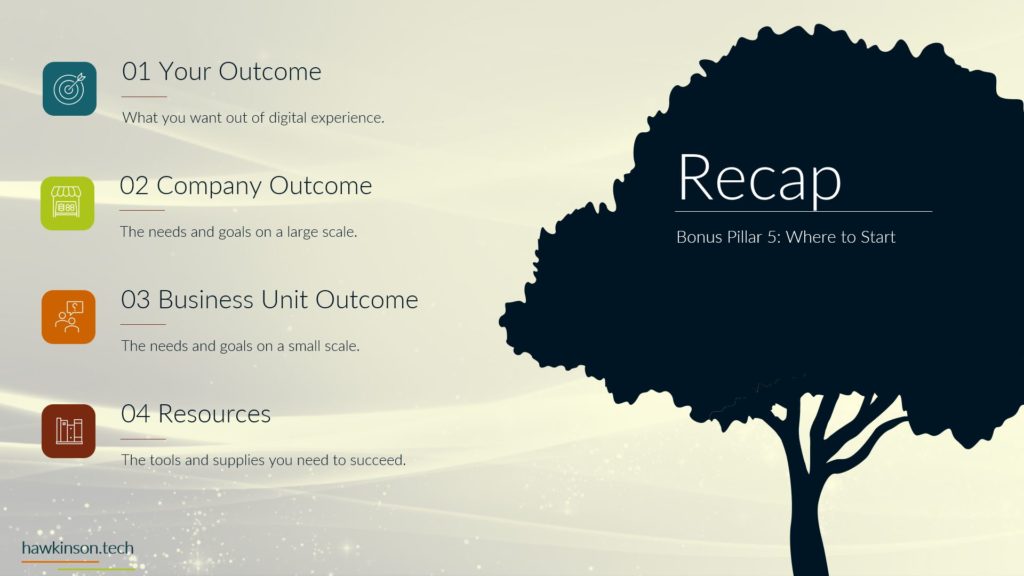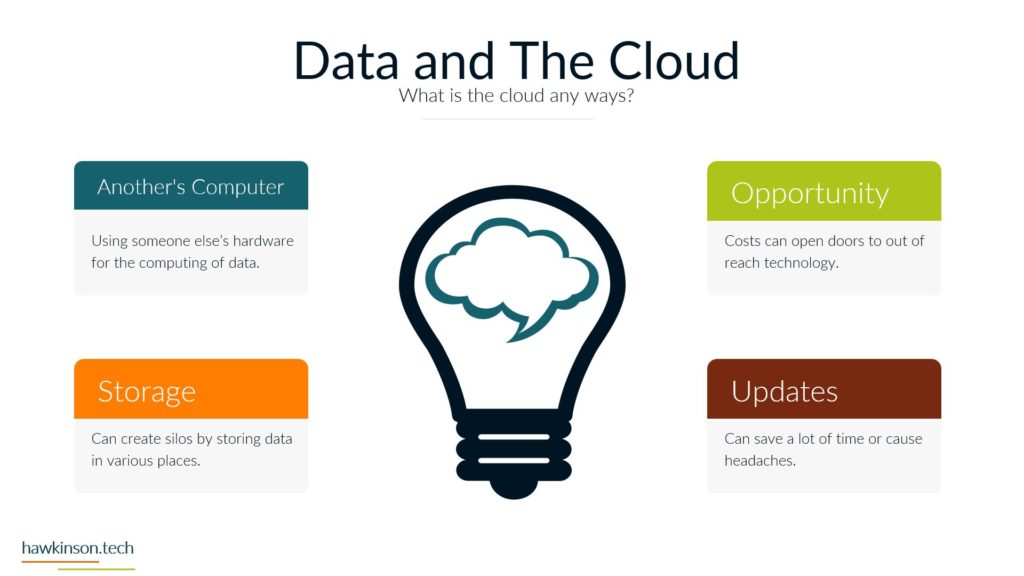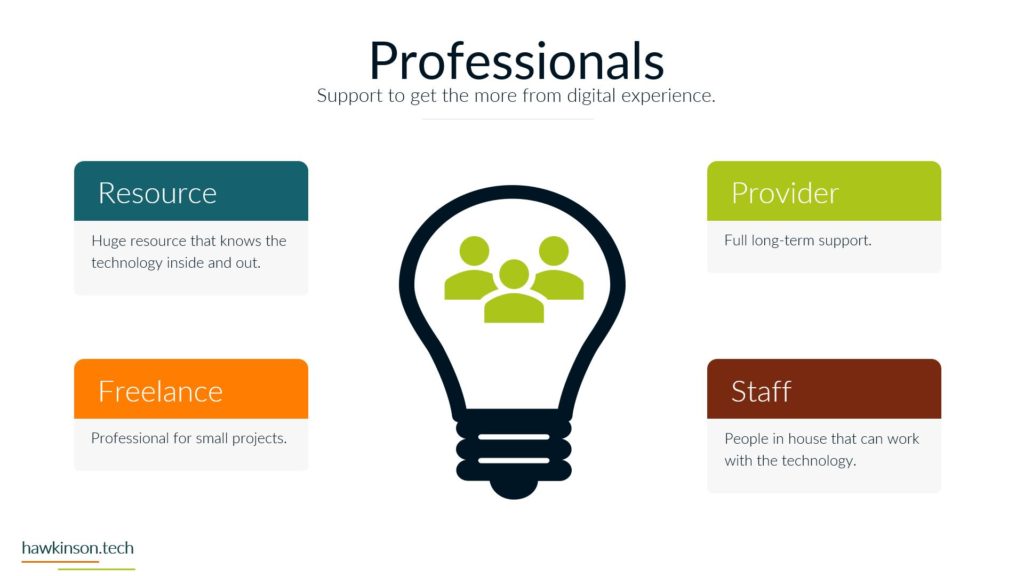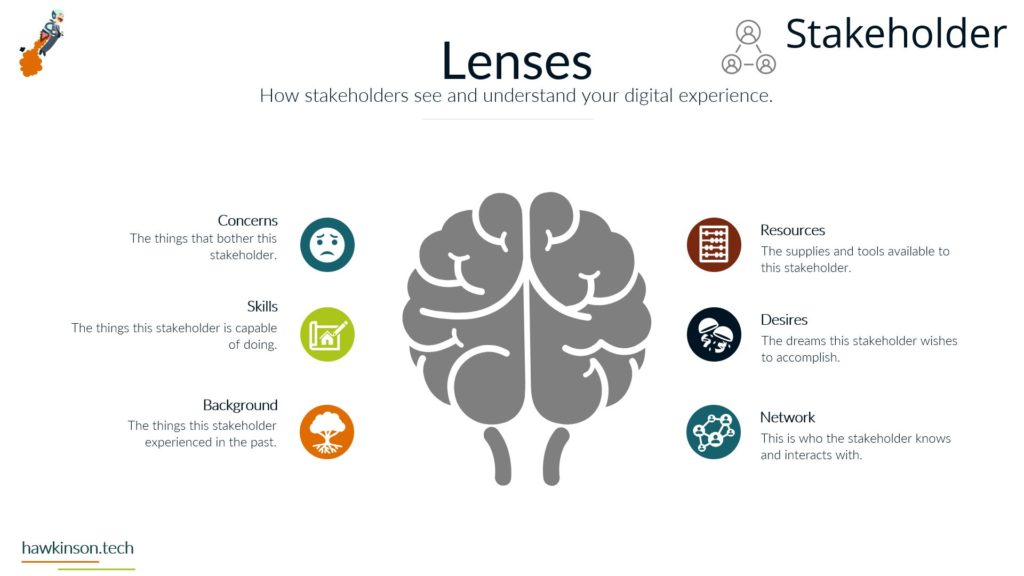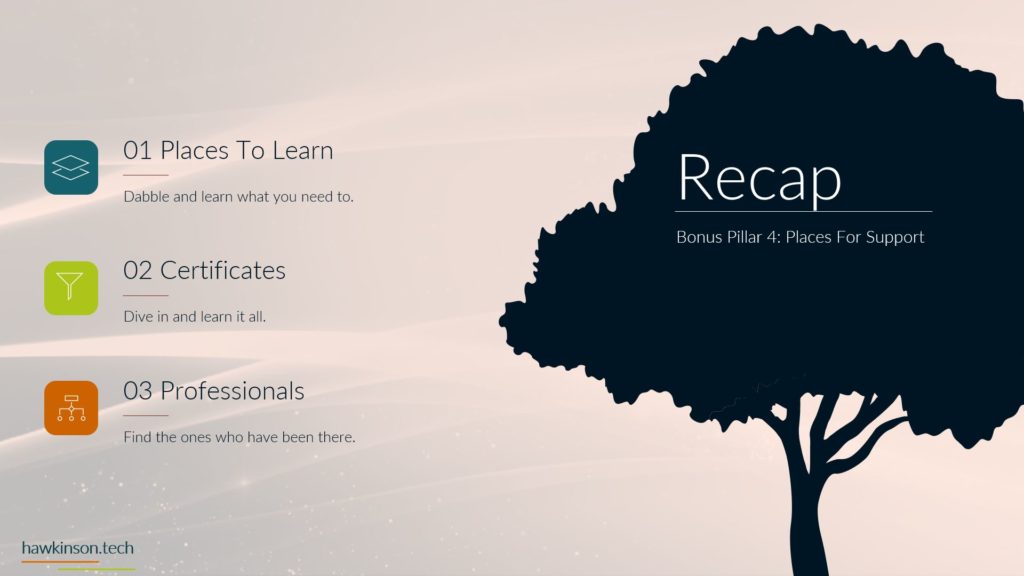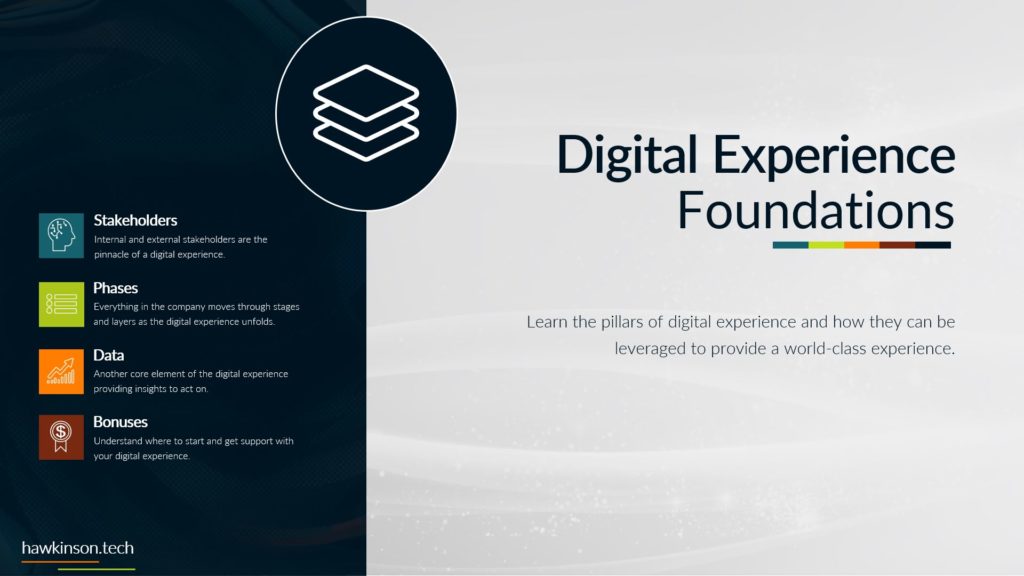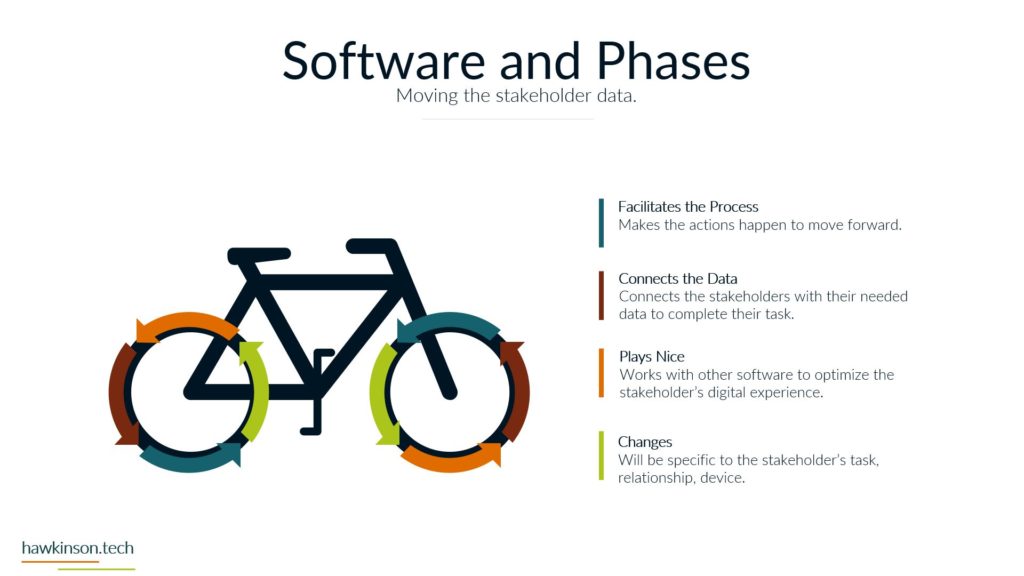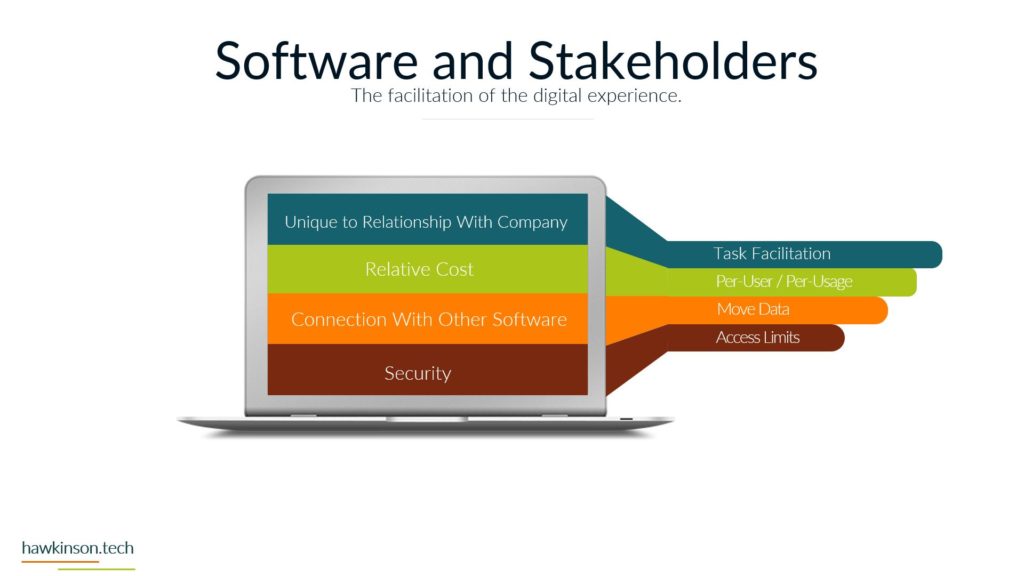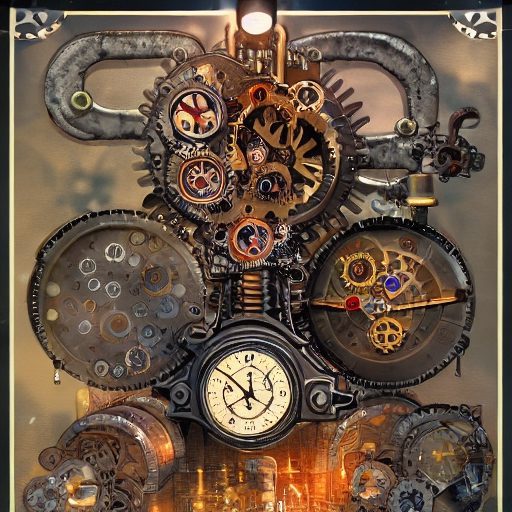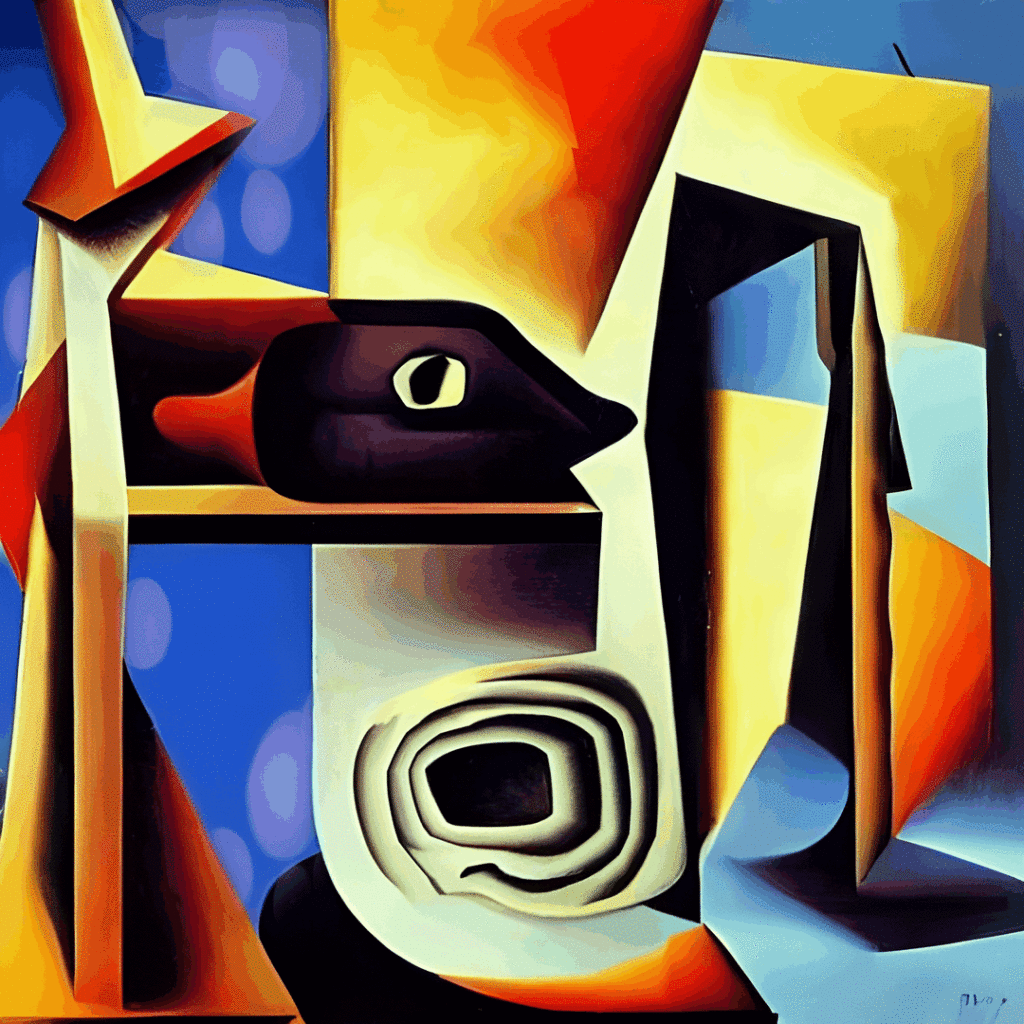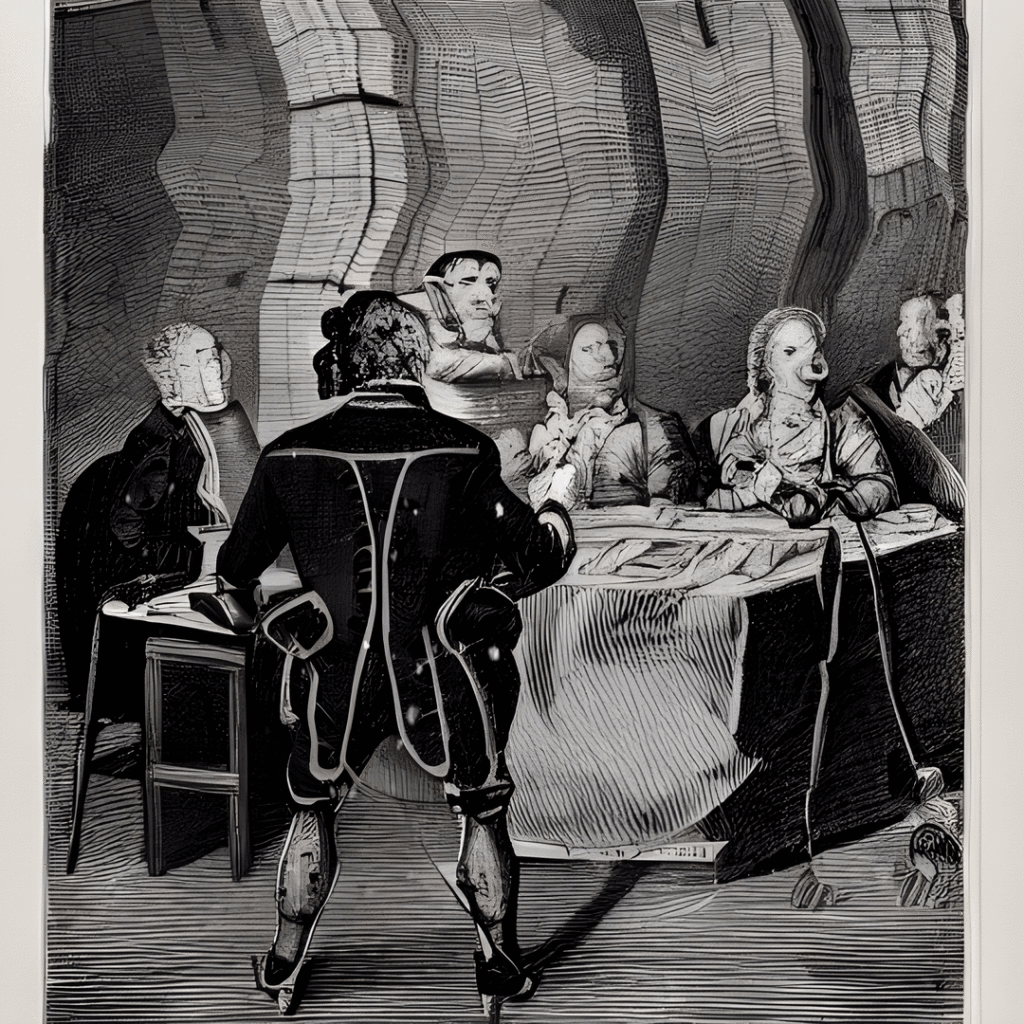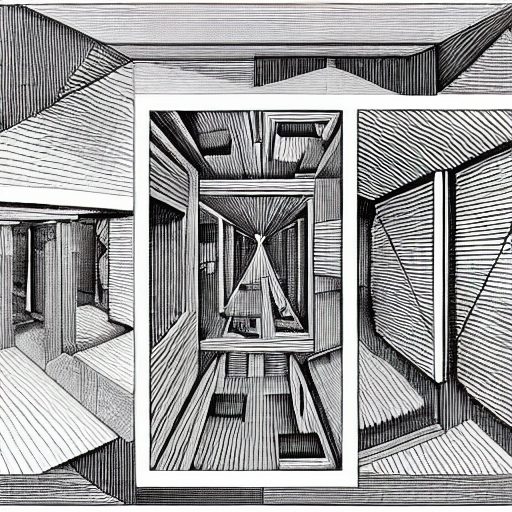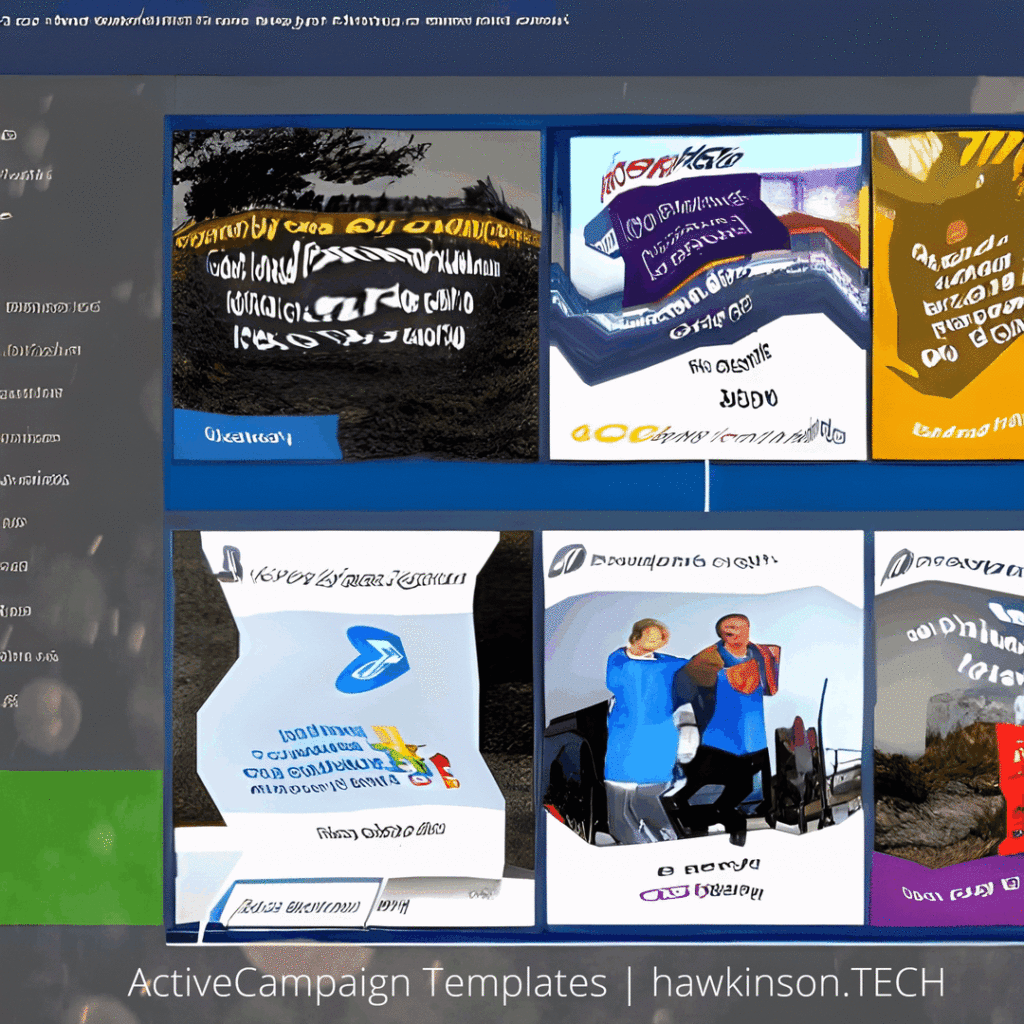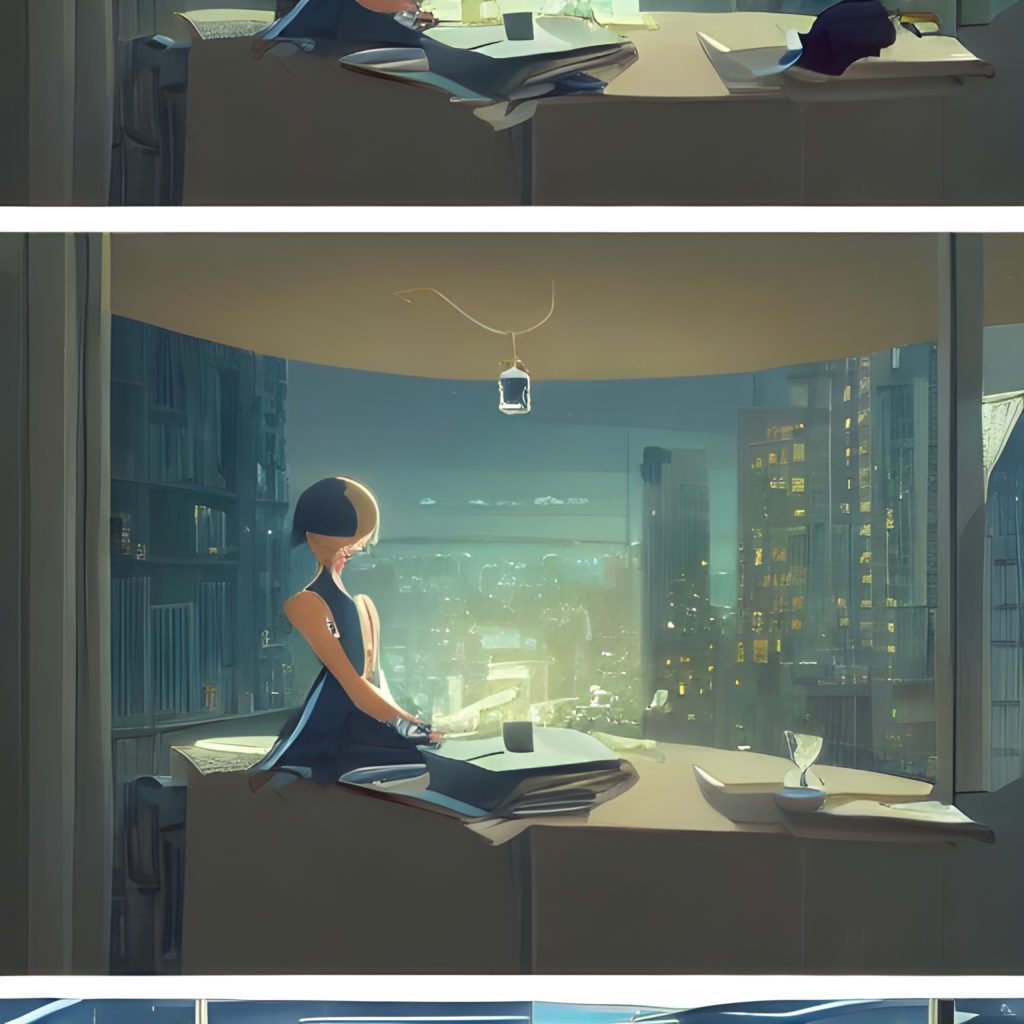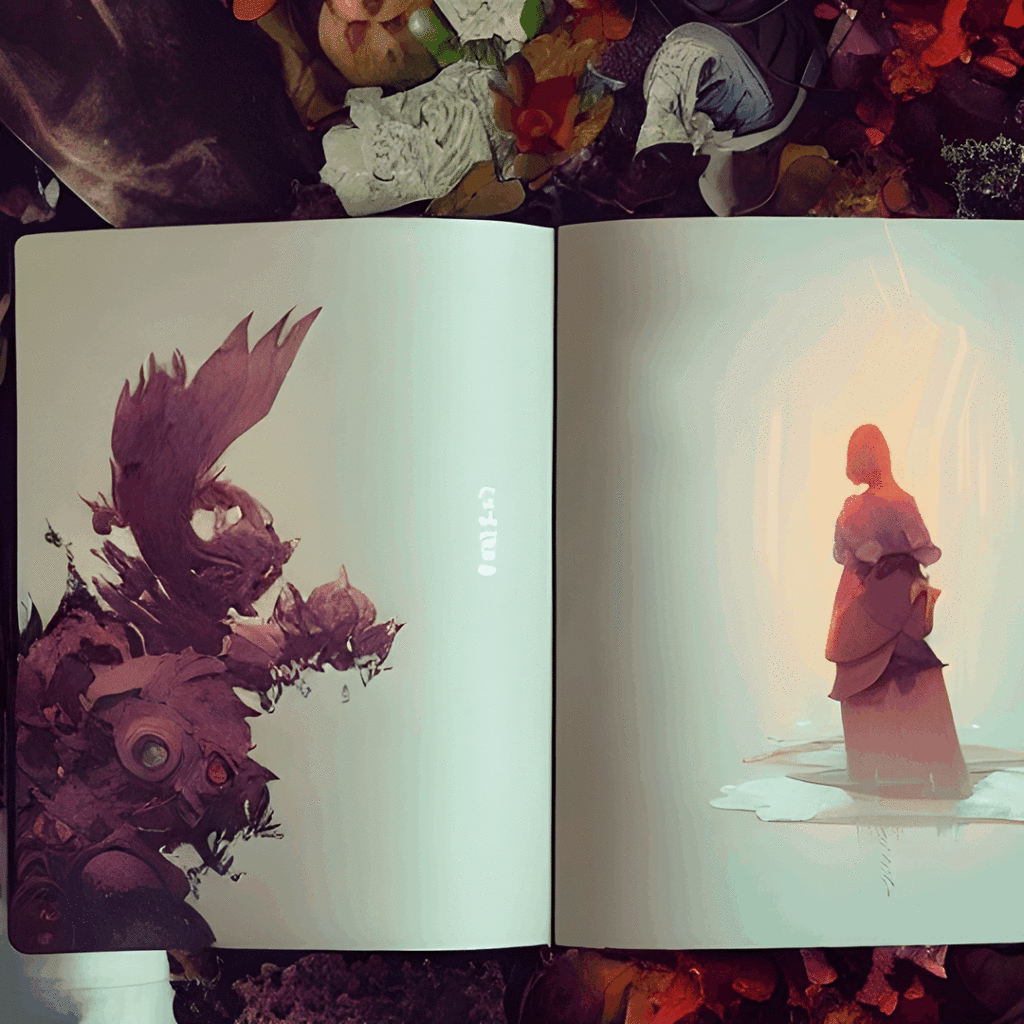Here we recap the content covered in the previous lessons of pillar 1.
Digital Experience | Pillar 1 Stakeholders | Lesson Recap
Follow Me Elsewhere:
Play Video
Play Video
So let’s recap what we went over and the stakeholder section. So we talked about internal and external stakeholders. So we looked at users or stakeholders that are inside of the company and how they differentiate from external and even mixed stakeholders. The next thing we talked about were the lenses. So we looked at some of these. Thought processes or the heuristics and the way that users think and then how that subsequently determines how they relate to the organization. We talked about the different devices or at least some things to be concerned about when looking at the devices used by users. And the last thing we looked at was the software and determining how the software is kind of an intermediary that allows users to connect with the data in the company and. That is specific to the tasks that the user would need to do in order to facilitate success for the company and facilitate various processes. So some next steps for this section and we’ll go over what this looks like here in just a second. But in the digital experience matrix, you will go through and list out the different stakeholders in the organization. You can list them out individually or you can even do groups. It’s really up to you and the size of your organization and how detailed you want to get. Next, you’ll list all of the different lenses for the users. And get an idea as to how people think about just different situations within the organization. The last is to go through the reflection and go through some of the questions there and get a deeper understanding and kind of bring to light some of these things and how they apply to your organization. And then next we will move into Pillar 2 where we’ll look at some phases. But real quick, let me pull up the digital experience matrix and show you what that looks like. So this is our digital experience matrix. Here on this tab we have the dashboard where as we fill out information, then it’ll generate insights for us that we can see with each of the different tabs. Here at the bottom we have an options tab and these are just some things that we can configure to give us some other ways of breaking down the information that will put the other tabs. So for example, in our stakeholders tab, we can look at the different relationships that we have. Stakeholder and how they connect with the organization. We wanted to add or modify those relationships and we could do that here in the options section and each of the different tabs. We also have readings. So that way when we build out scenarios we can get a really good idea as to the weight of that particular situation and so we can come in and change those ratings here. One thing you will notice in the readings is there is a nice little easy formula that allows for the counting you can go in and change. But if you want to, you could make it more granular and kind of modify how you see fit. You need to you can click on one of these and then right click and then we can insert new rows and add it to the table here. So if we click on it and then you insert, that’ll add in a new row. Likewise, if we didn’t want that route, we can click on it, right click and then we can delete that route. That’s the same for all of these. So if you wanted to add more stakeholders, same thing. Just click, right click and double insert the row and then we can just keep adding it more stakeholders. The only section you can’t add into is the scenarios. There’s 100 of them here and you will be able to add in anymore. They just that what’s going to be kind of frozen. But in any of the other tabs should be able to do that. So for this section, for pillar one and the stakeholders, go through and list the name of the stakeholders. So if it’s if you’re a smaller company. Or if you’re doing it for your department, you could look at listing each stakeholder individually and then rate them and determine their relationship. Then you’ll have a nice database here of your different stakeholders. If you’re looking at doing it for the entire organization, then you could also go by just business unit. So instead of doing stakeholders by individual, we could do one for sales, one for warehouse workers and so on and build it out that way once you’re done with the stakeholders. And go ahead and move over to the lenses. So this is where we’re going to look at some ways of how people think. So there might not be an exact name or description for it, but just come up with something that helps you understand and kind of put yourself in the shoes of that stakeholder and how they would see that particular situation. It’ll help to show you just the different ways that people think and see and experience in the company. So you list them and then once you list. You can go and use the ratings. You’ll also be able to select any stakeholders that you have listed in the stakeholders list and then you can also go ahead and select a type as well as the types are all found in the options menu and this will just help you get some insights as to which types of stakeholders and lenses are pertinent in your organization. Some things you might need to do too is some lenses might encompass different stakeholders and so you can do that as well. And just make sure you do the the same. That way when you go back and filter these you can see we can do here at the top that we can look to see some patterns with the different stakeholders and how people think and then once you are done with that then I will see you in the next color.
Related Content
More Content
Discover the best email marketing practices and strategies to create effective email campaigns. Learn the importance of personalized welcome messages, personalization tokens, and segmentation. Keep your CTAs above the fold for maximum impact and keep your
Explore the interplay between stakeholders and devices in the dynamic digital experience landscape. Discover how different devices shape user experiences and interactions. Understand the needs of internal and external stakeholders in the digital realm and navigate
Are you searching for a hosting provider and need help deciding which things to focus on in your search? Check out this post for all the things you should look for in a hosting provider.
Discover how ActiveCampaign’s professionally designed email templates can elevate your email marketing strategy. ActiveCampaign offers the tools to captivate your audience and make a lasting impact, from visually stunning designs to customizable layouts. With responsive designs
In this guide, we will delve into the importance of email marketing in real estate and why real estate agents need to consider email marketing to reach clients.
Email marketing is one of the most effective digital tools. Here are a few essential features to look for when choosing email marketing software.
Creating a memorable personal brand is not something that happens overnight, but the work you put in building your personal brand can help you reach great career or business goals especially in a busy digital world.
A dependable CRM solution can streamline many tasks of your daily business. Have a look at the must-have features of CRM solutions.