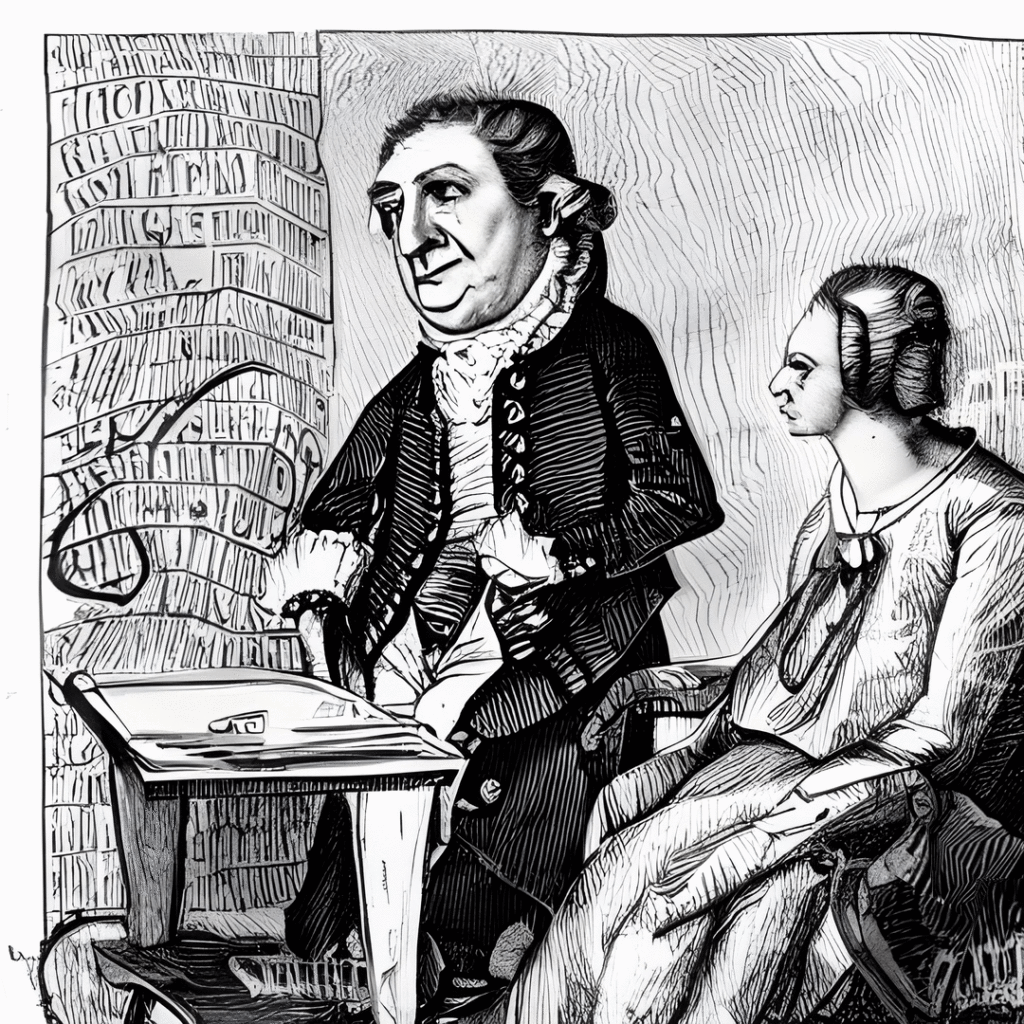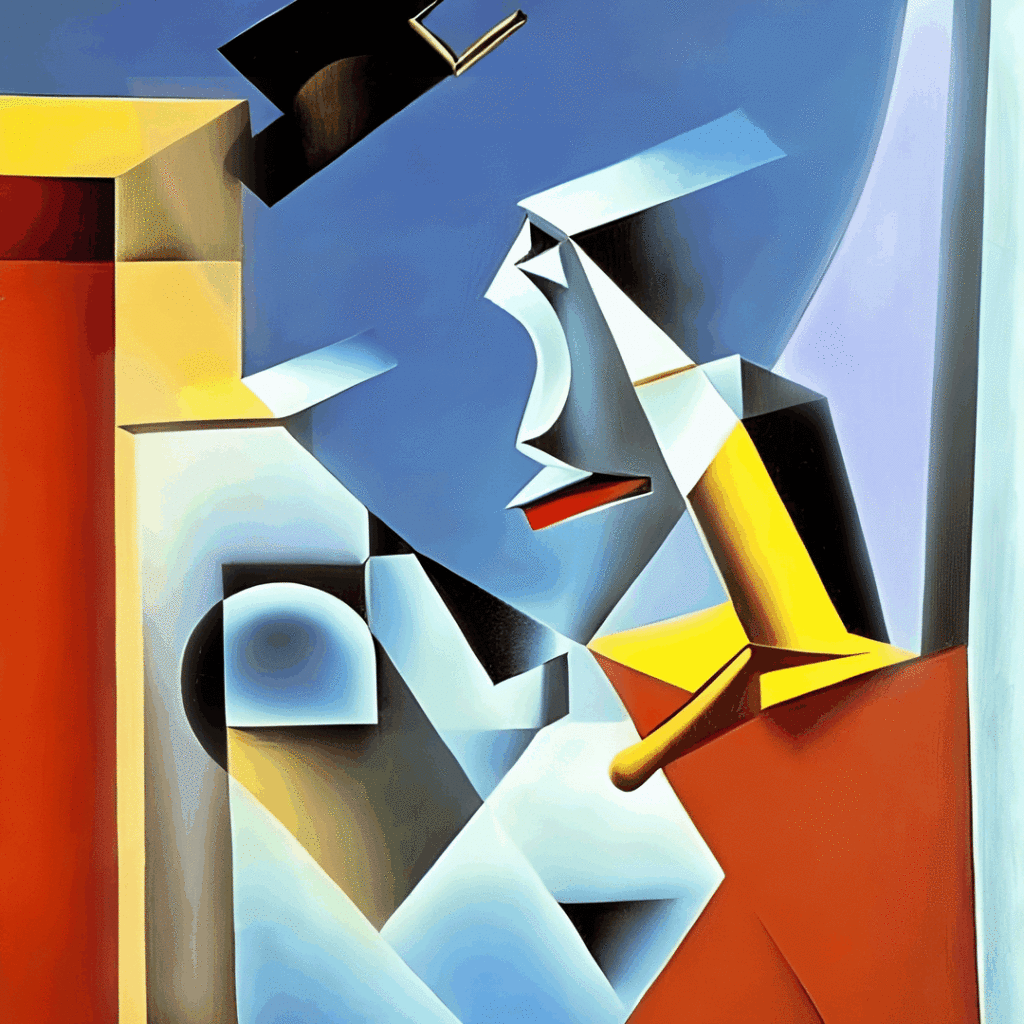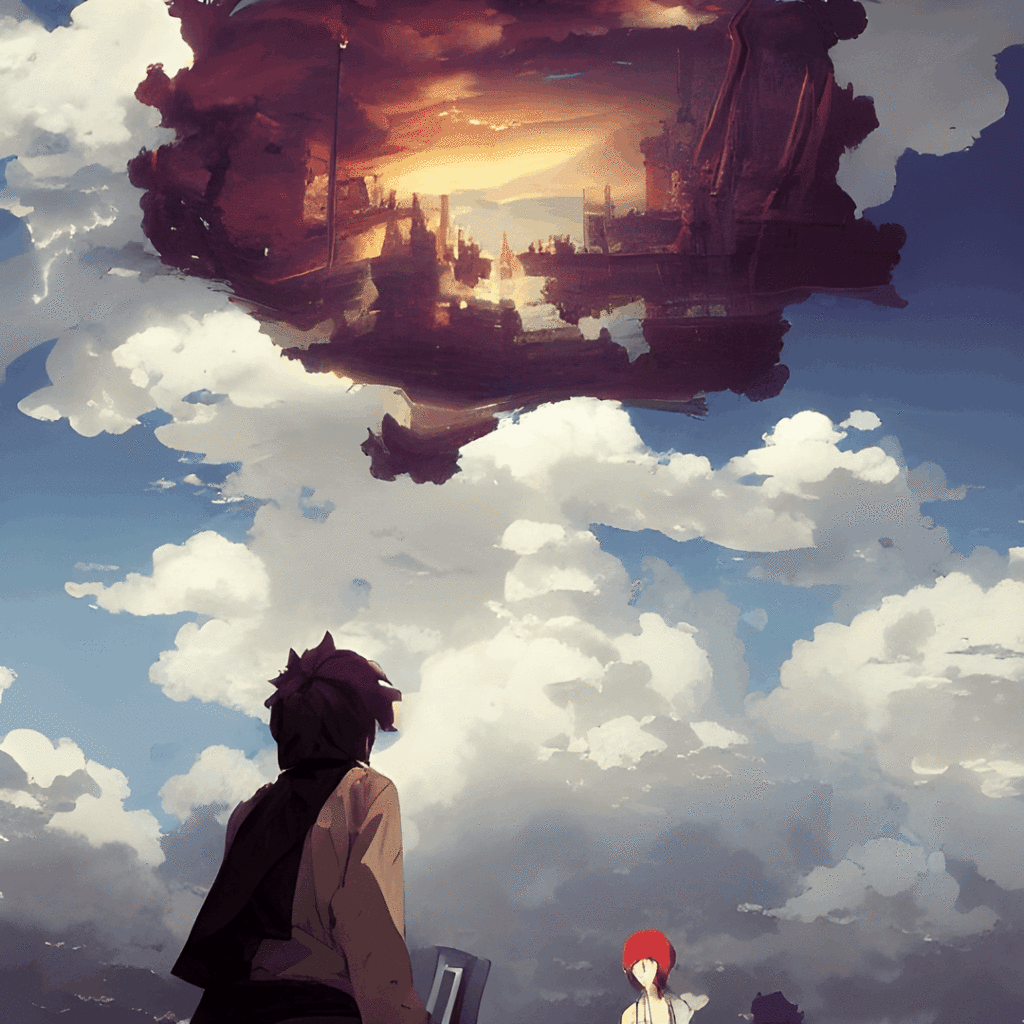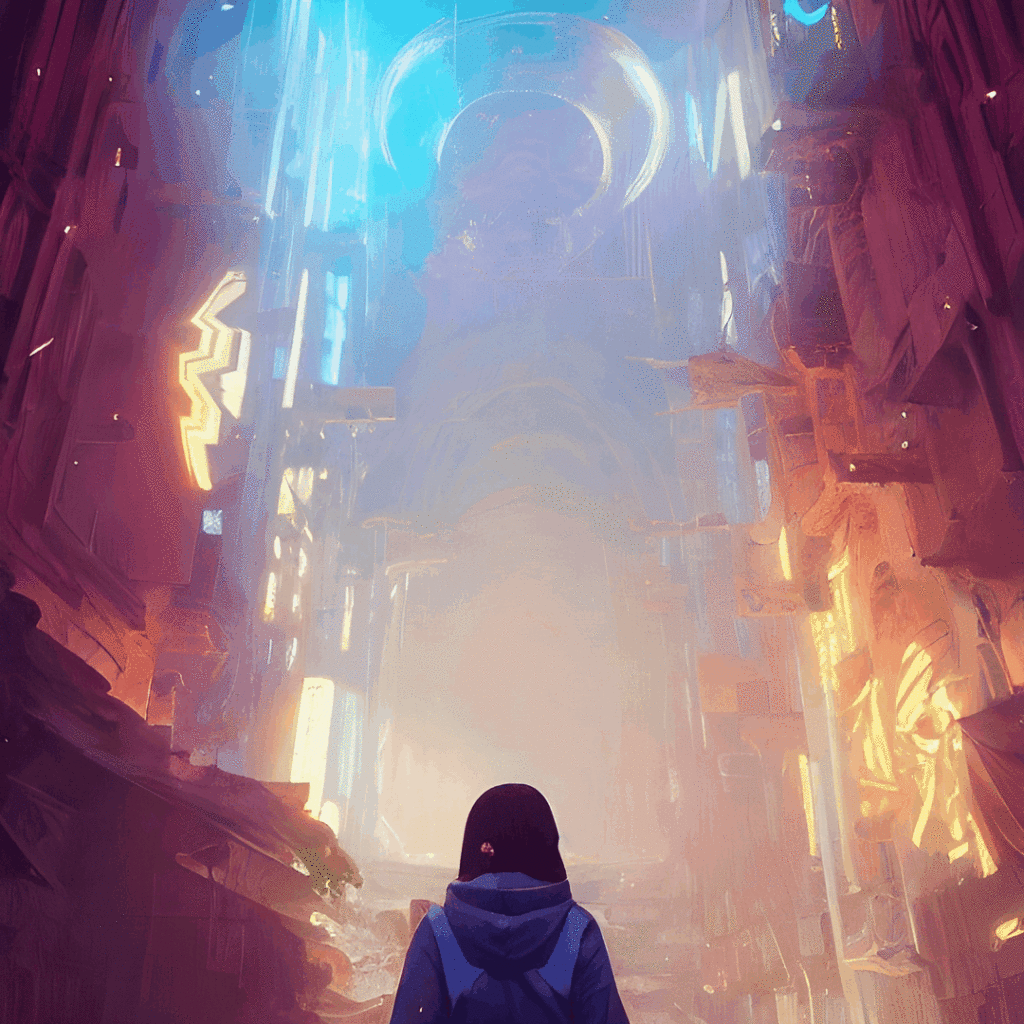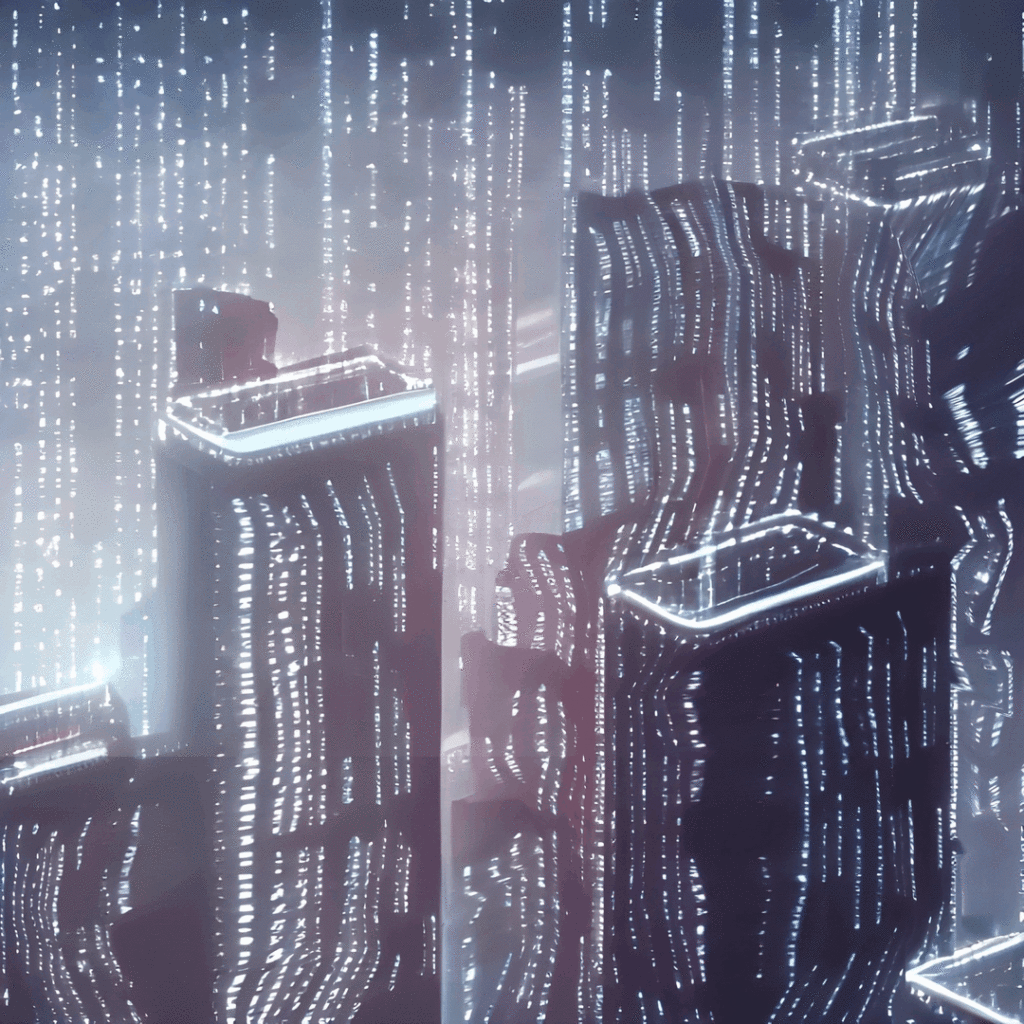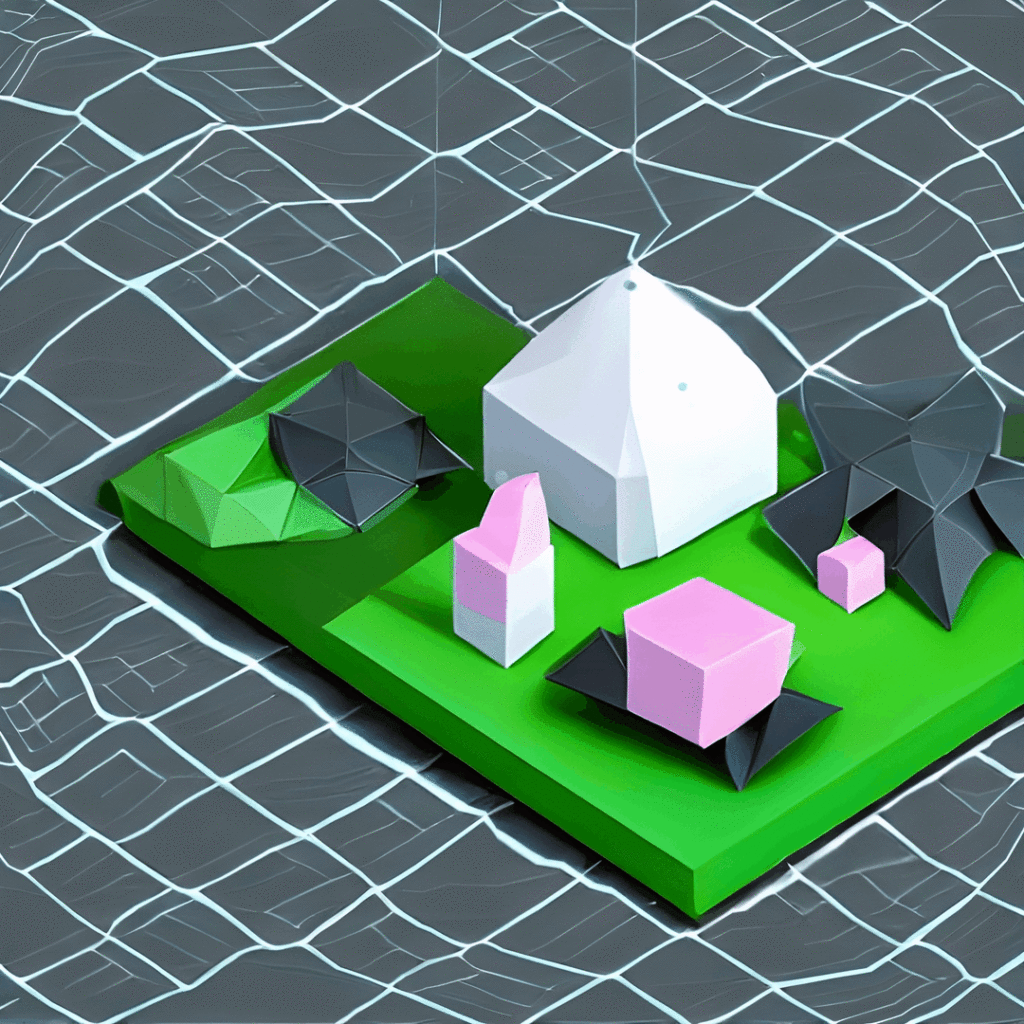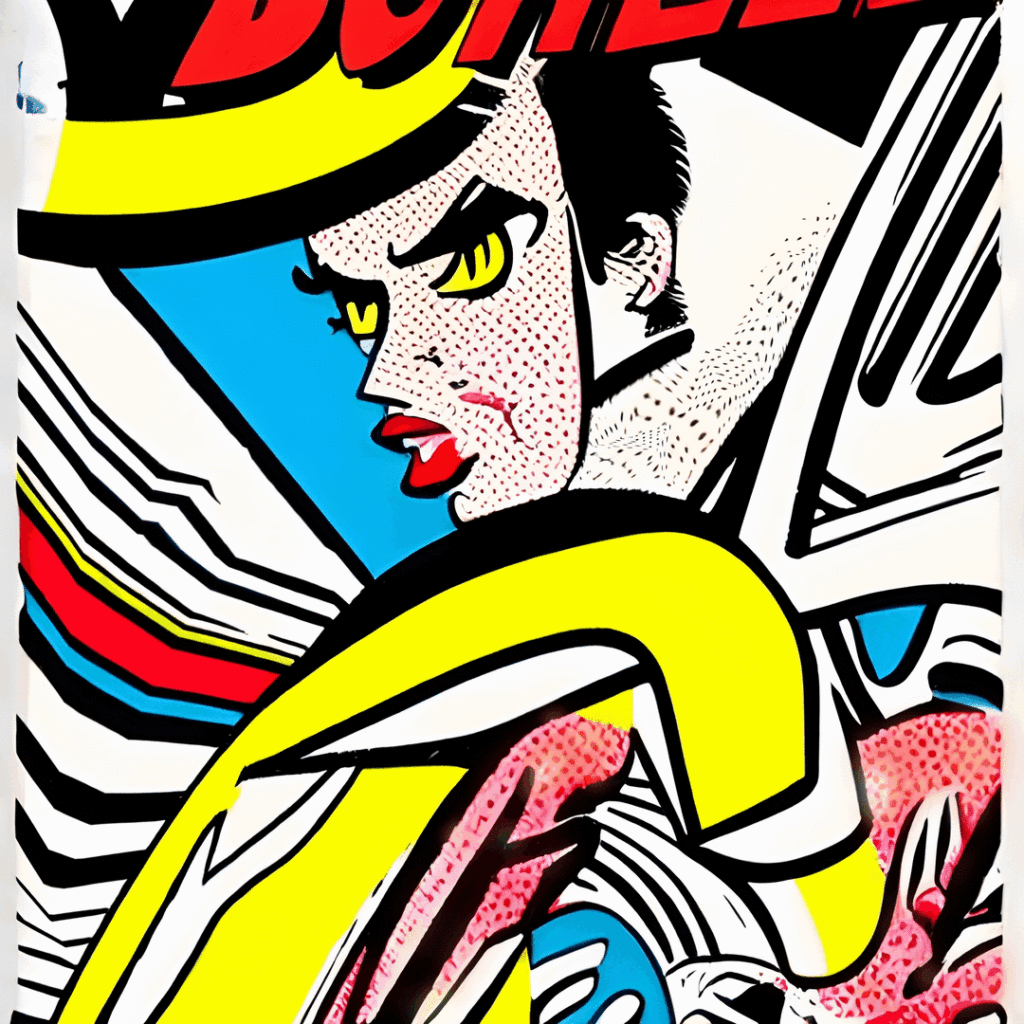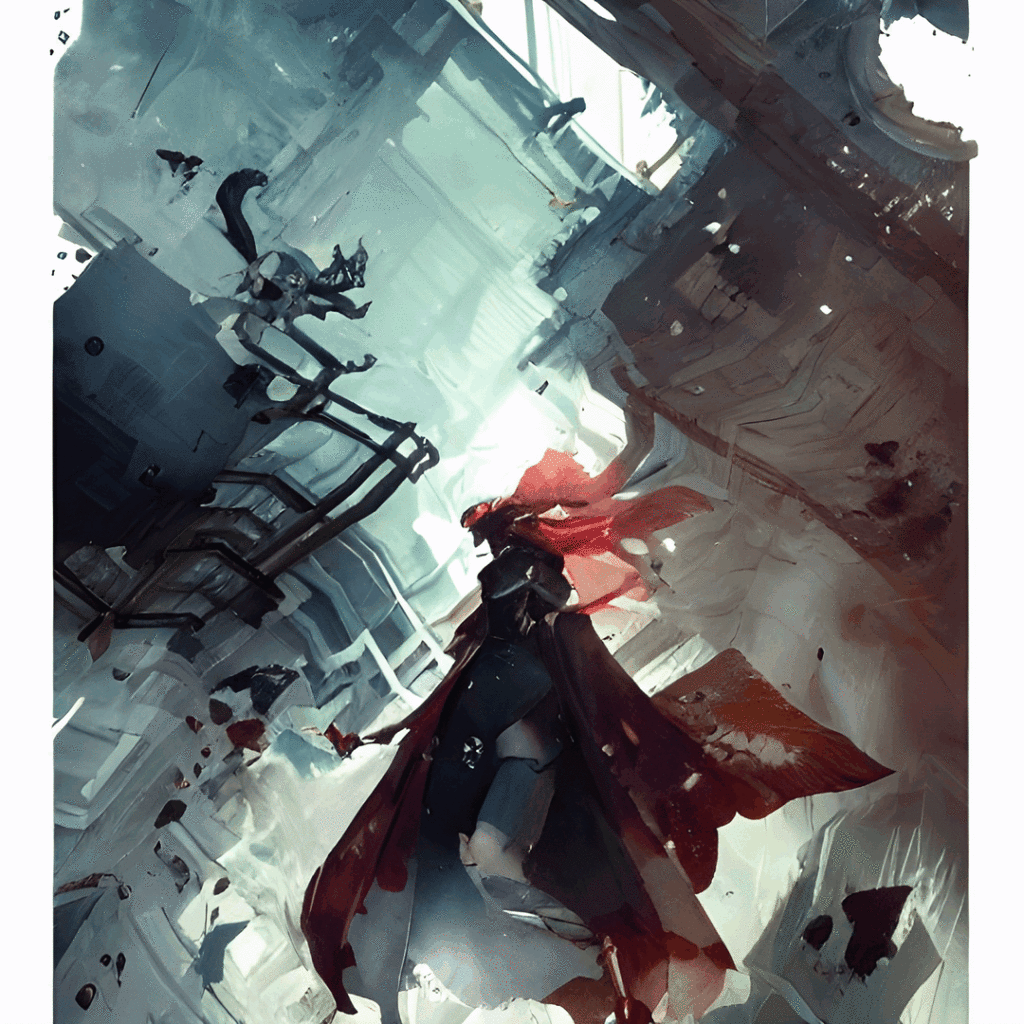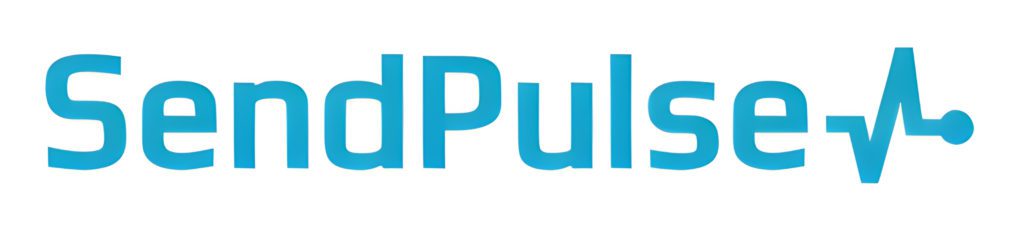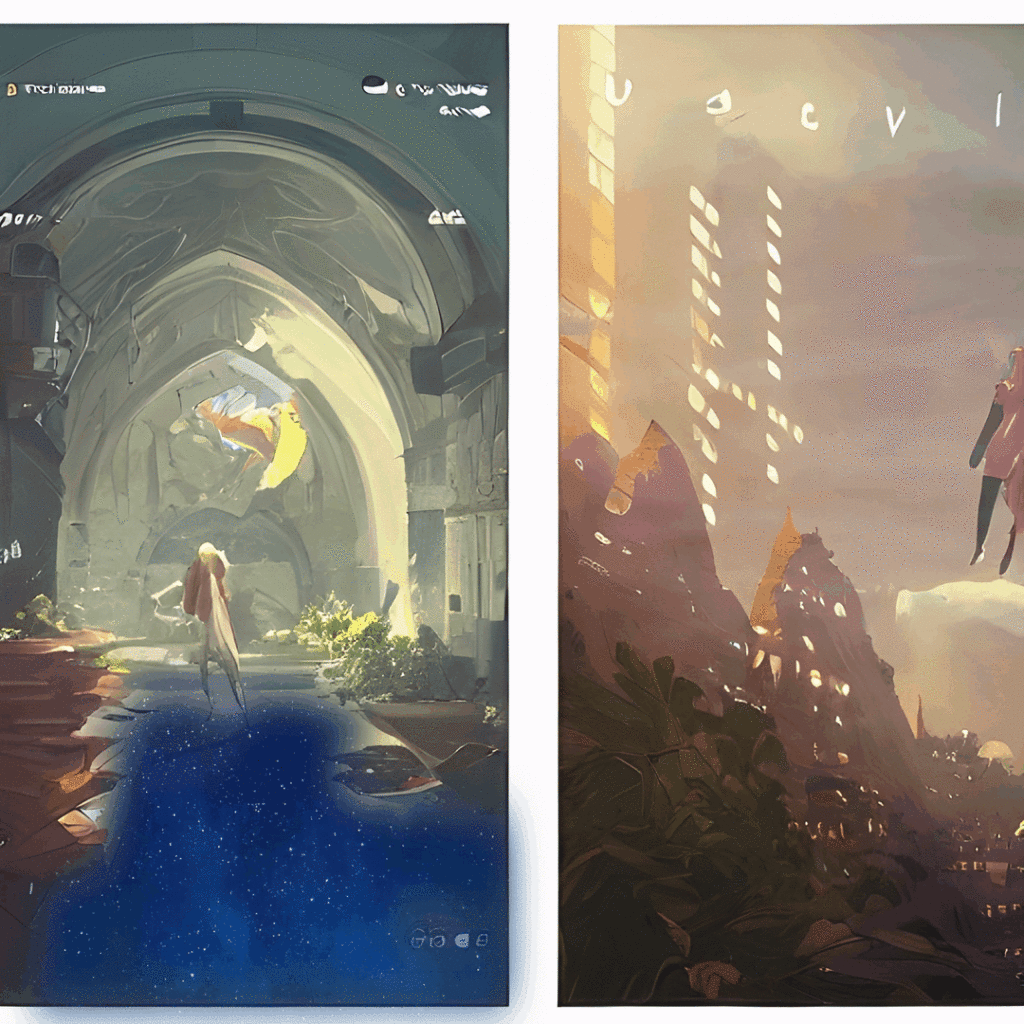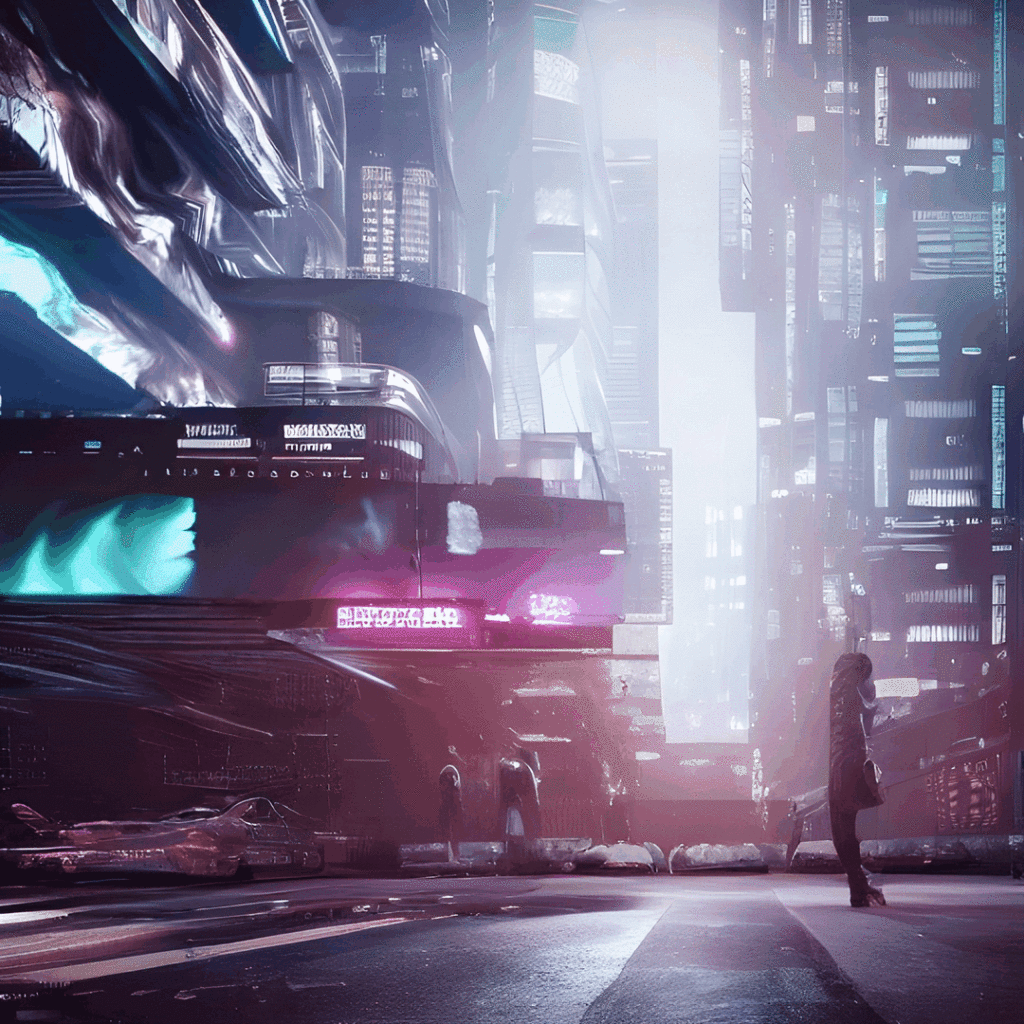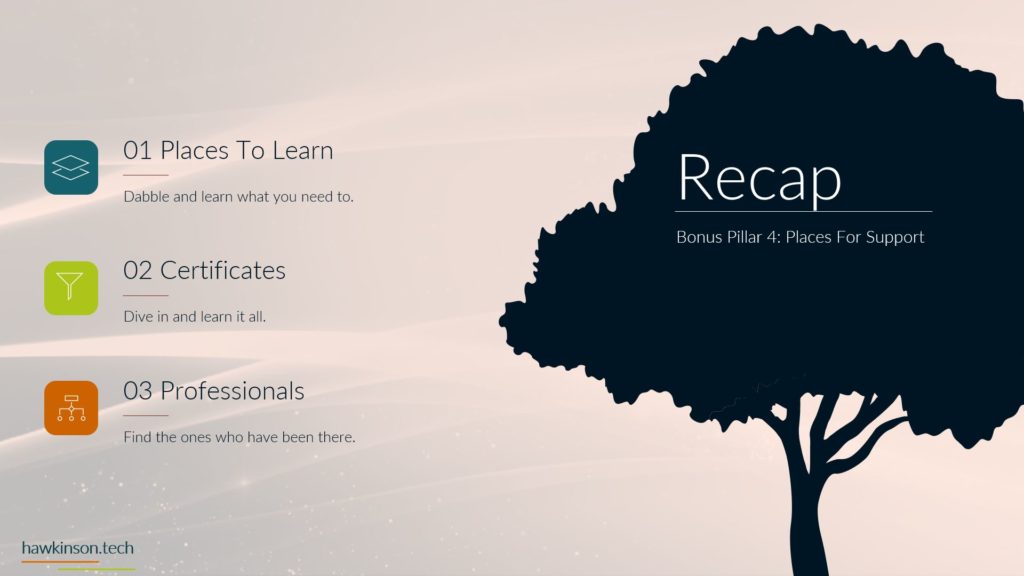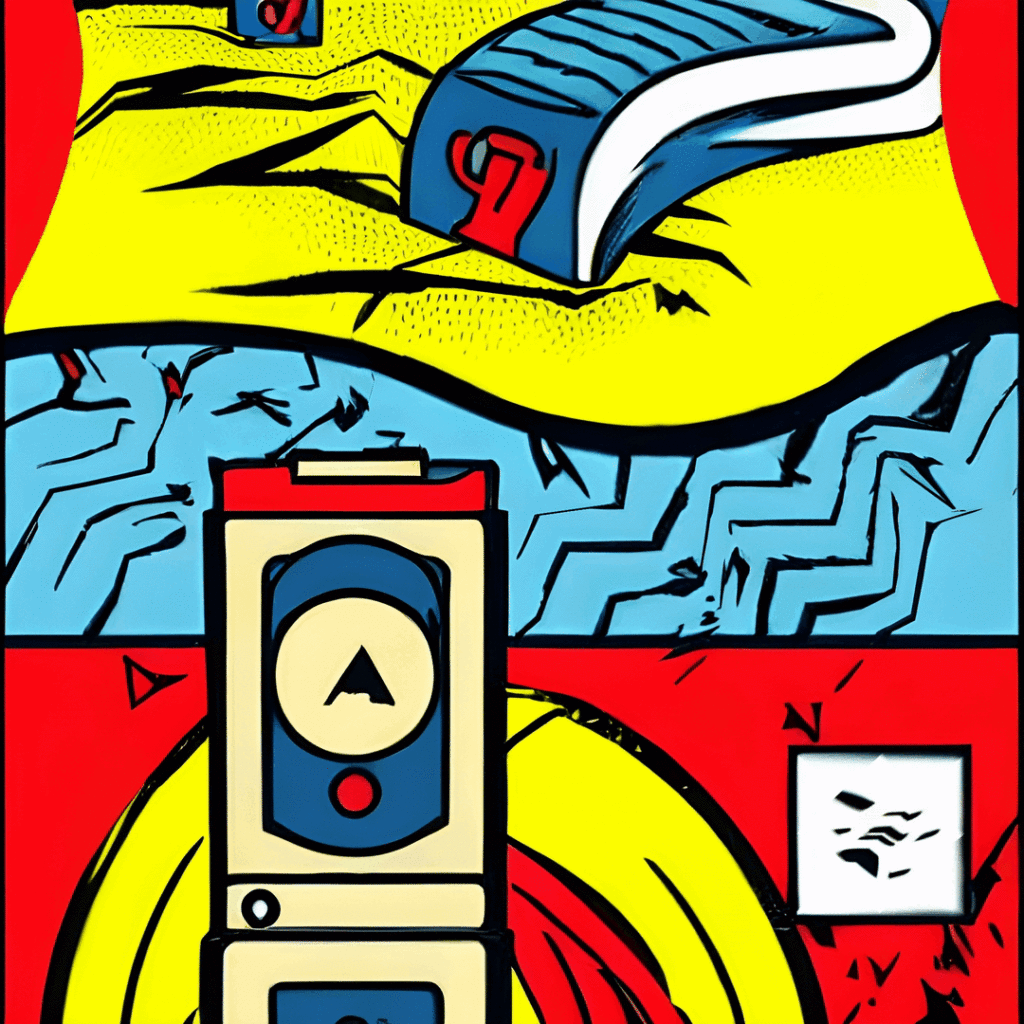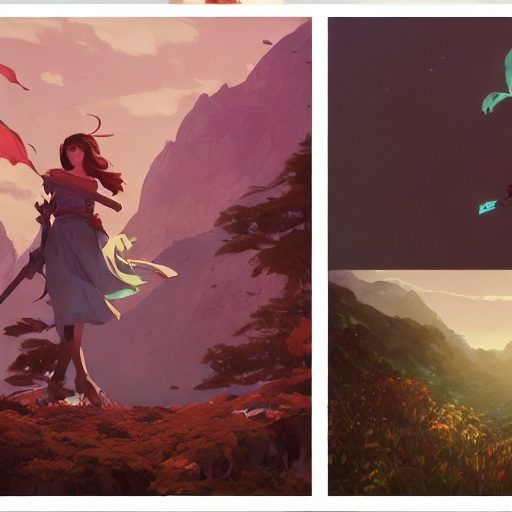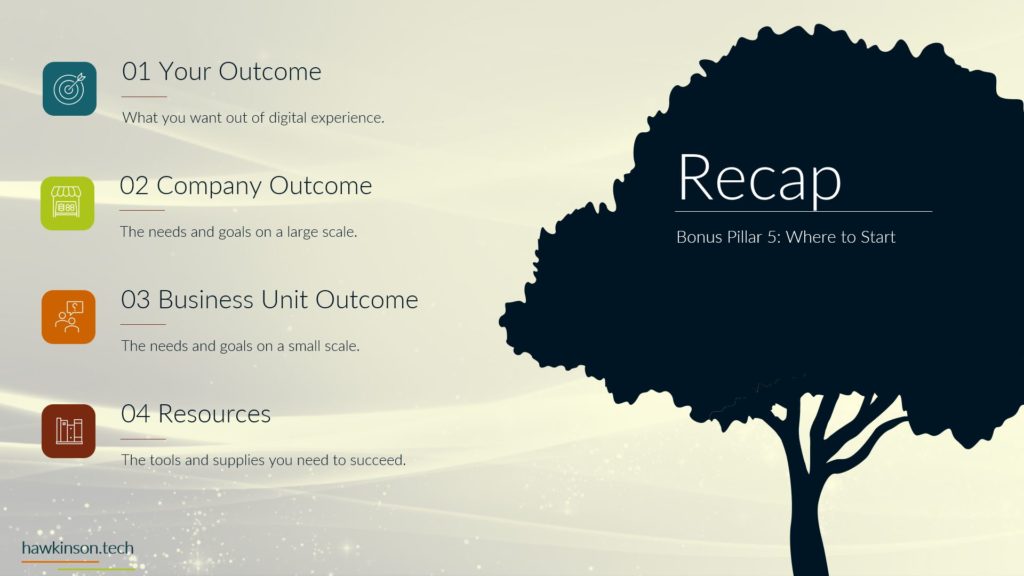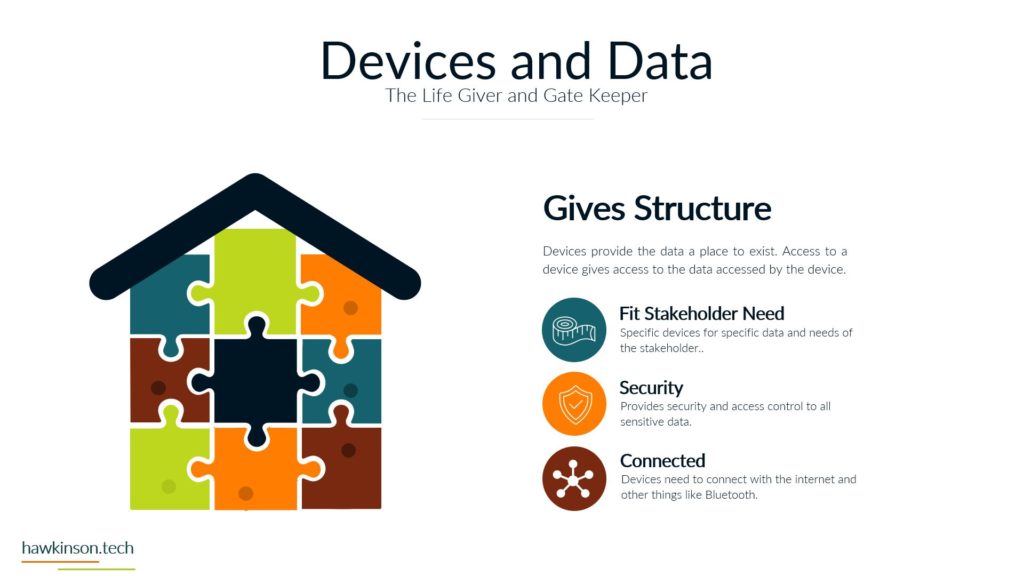A form builder enables users to create unique web forms without writing code. Form builders often offer a drag-and-drop interface with various pre-built form elements, such as text fields, radio buttons, checklists, and dropdown menus, for creating and customizing forms.
Form Builder Solutions
Google Forms
The Google Workspace toolkit includes Google Forms, a free online form creator. Users can design their forms, surveys, and quizzes using various question formats. With a selection of pre-built templates and themes, Google Forms offers an easy-to-use interface for building and customizing forms.
Typeform
Typeform is an online form builder and survey tool. It can be used to design unique forms, surveys, quizzes, and questionnaires with a conversational and interactive approach. It is intended to give users a more interesting and individualized experience while increasing completion rates.
Wufoo
Wufoo is an online form builder with a user-friendly and intuitive design that enables users to create unique forms, surveys, and quizzes. Thanks to a drag-and-drop UI and a selection of editable templates and themes, it is simple to use.
Wufoo also offers a variety of customization options, such as the ability to add unique CSS and JavaScript for more complex customization and custom branding, colors, and fonts. Additionally, it integrates with various programs and services, such as Salesforce, MailChimp, and Zapier.