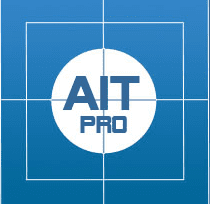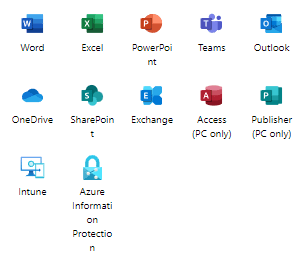Software Feature
Activity Logging
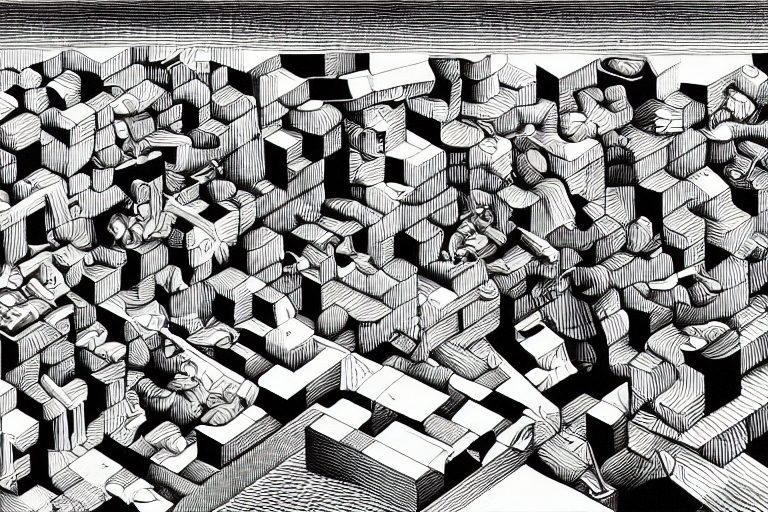
Activity logging refers to the process of recording and tracking activities or events that occur within a system, network, or application. It involves collecting, storing, and analyzing various types of data related to user interactions, system operations, and security events.
Activity logging serves multiple purposes, including:
Audit and Compliance
Activity logs provide a detailed record of actions performed by users or systems, ensuring accountability and facilitating compliance with regulatory requirements. They enable organizations to trace who did what, when, and from where.
Troubleshooting and Debugging
When issues or errors arise, activity logs can be invaluable for diagnosing problems. They provide a chronological sequence of events leading to an error, helping administrators or developers identify the root cause and implement appropriate fixes.
Security Monitoring
Activity logs are essential for detecting and investigating security incidents. By monitoring log data, security teams can identify suspicious patterns or anomalies that may indicate unauthorized access attempts, malicious activities, or system breaches.
Performance Analysis
Activity logs can offer insights into system performance and resource utilization. Administrators can identify bottlenecks, optimize system configurations, and make informed decisions regarding capacity planning and resource allocation by analyzing log data.
Typically, activity logging involves capturing various types of information, such as user actions, system events, network traffic, error messages, and security-related events. This data is often stored in log files or sent to a centralized logging system for aggregation and analysis.
Effective activity logging requires careful consideration of log formats, storage capacity, log retention policies, and access controls to ensure data integrity, privacy, and compliance with relevant regulations. Additionally, advanced techniques such as log correlation, anomaly detection, and log analytics can be employed to extract actionable insights from the collected log data.