Software Feature
Two-factor Authentication (2FA)
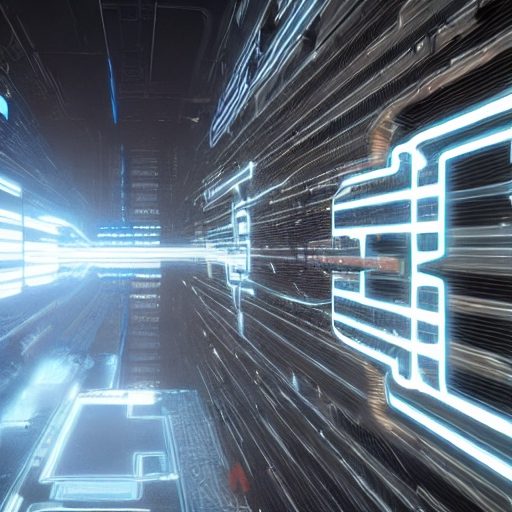
Two-Factor Authentication (2FA): Enhancing Software Security
Introduction to Two-Factor Authentication
Two-Factor Authentication (2FA) is a robust software feature designed to enhance security by adding a layer of protection to user authentication processes. It requires users to provide two different factors to verify their identity, typically a combination of something they know (such as a password or PIN) and something they have (such as a mobile device or security token).
Enhanced Security and Protection
2FA significantly strengthens the security of software systems by mitigating the risks associated with password-based authentication alone. With 2FA, even if an unauthorized individual gains access to a user’s password, they would still need the second factor to authenticate and access sensitive information or functionalities successfully.
Two-Factor Authentication Methods
There are various methods for implementing 2FA, including:
- One-Time Passwords (OTP): Users receive a unique, time-limited code via SMS, email, or generated by an authenticator app.
- Biometric Authentication: Users provide a physical characteristic such as a fingerprint, facial scan, or voice recognition.
- Hardware Tokens: Users utilize a physical device, such as a security key or smart card, to authenticate their identity.
Improved User Account Security
By implementing 2FA, software systems can better protect user accounts from unauthorized access, identity theft, and fraudulent activities. It provides an extra layer of assurance, ensuring that only authorized individuals can access sensitive data or perform critical operations.






