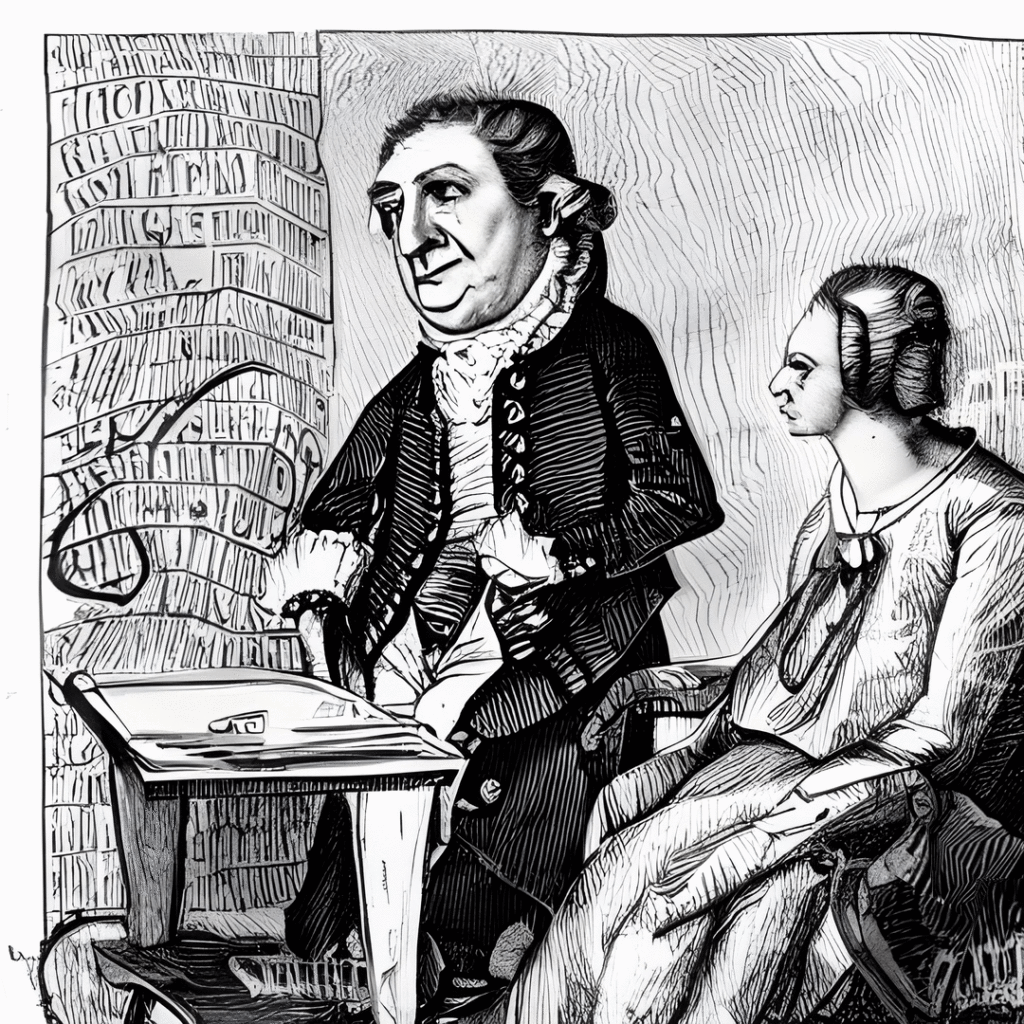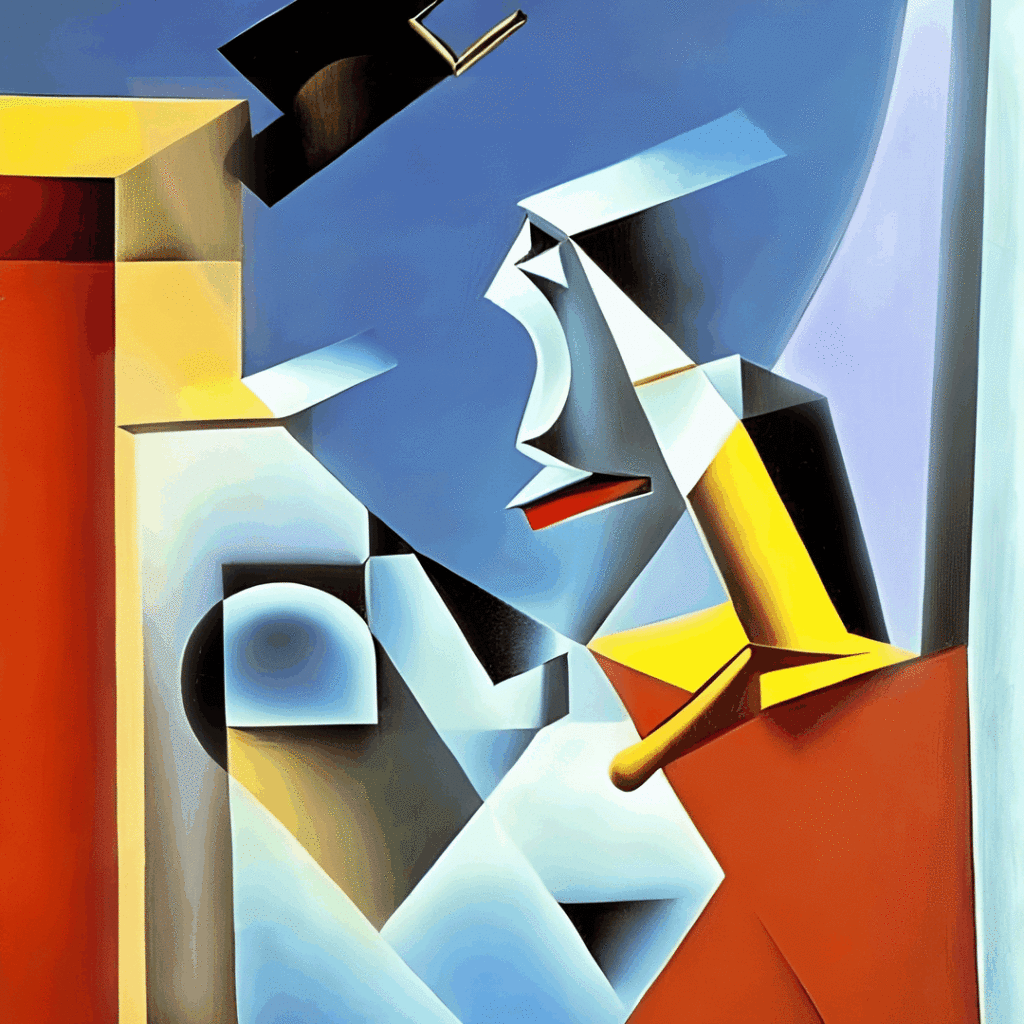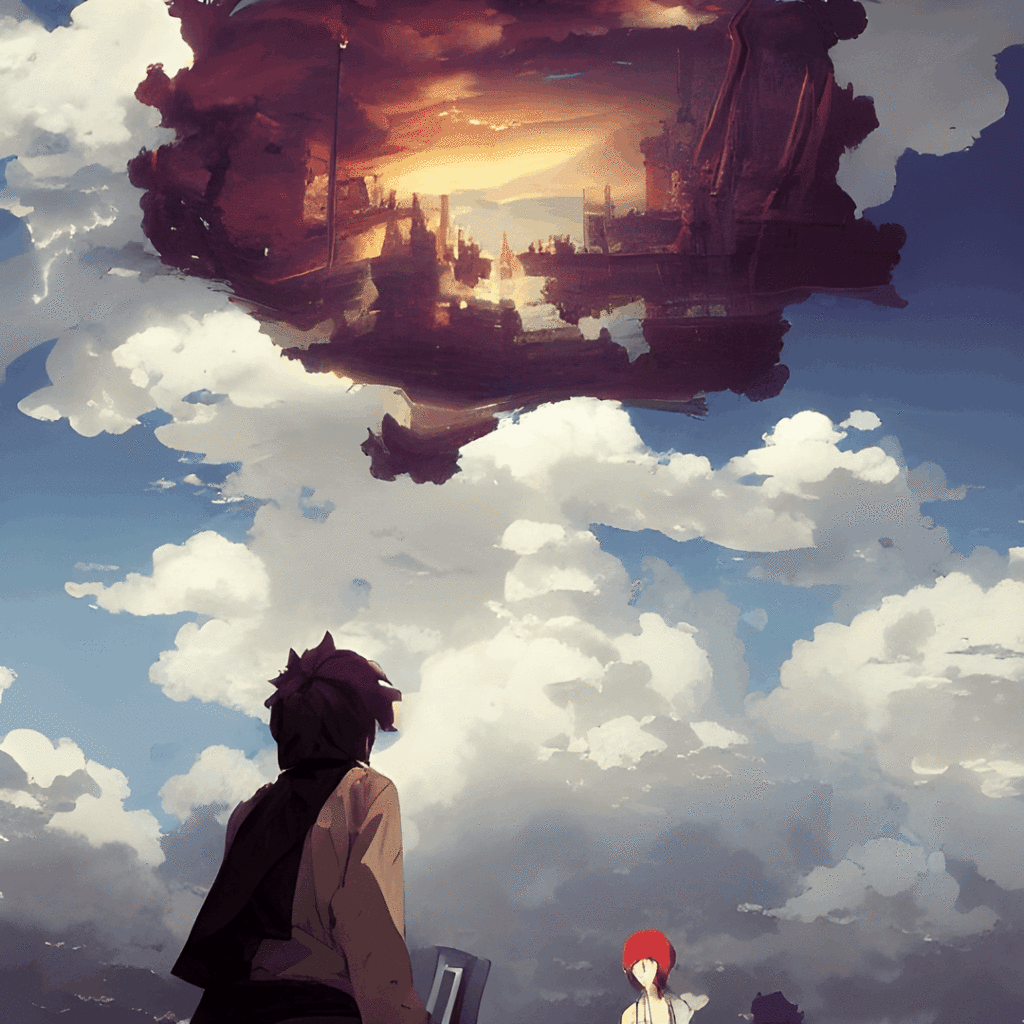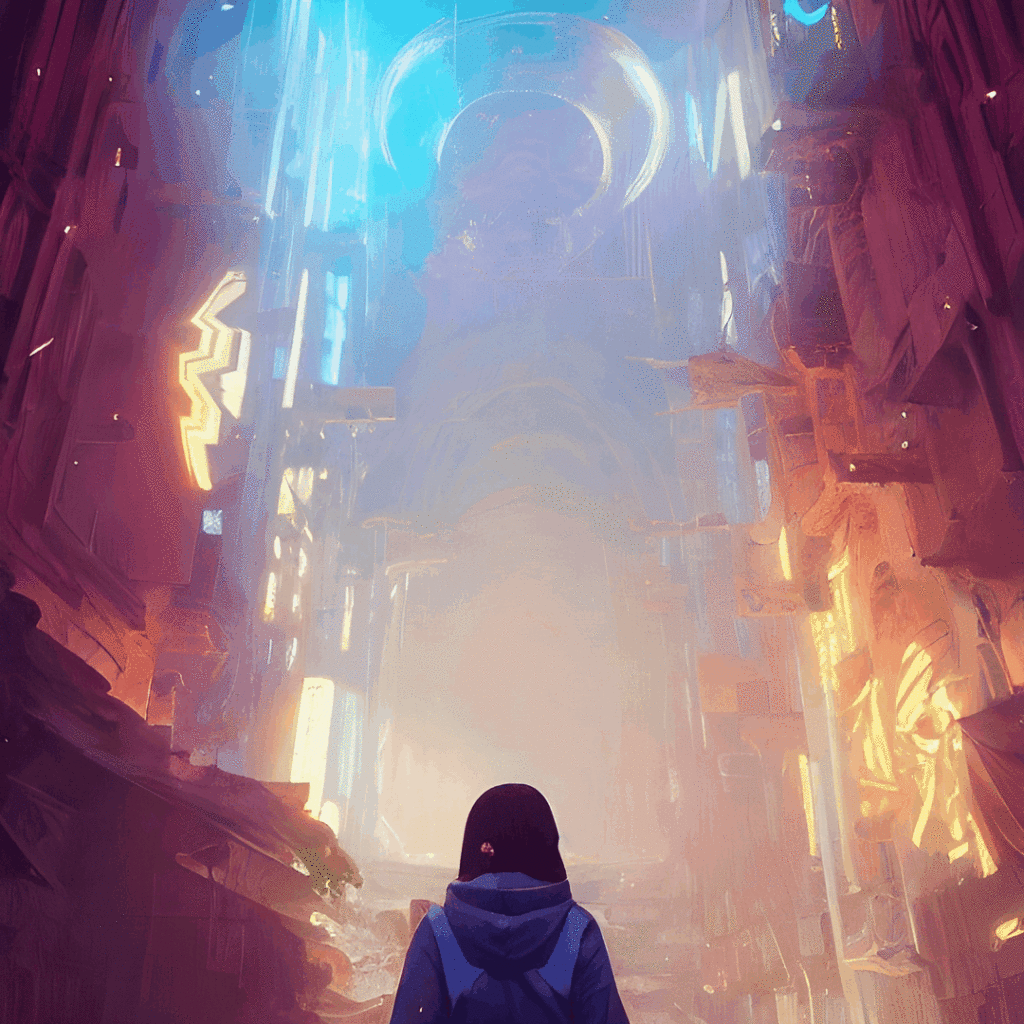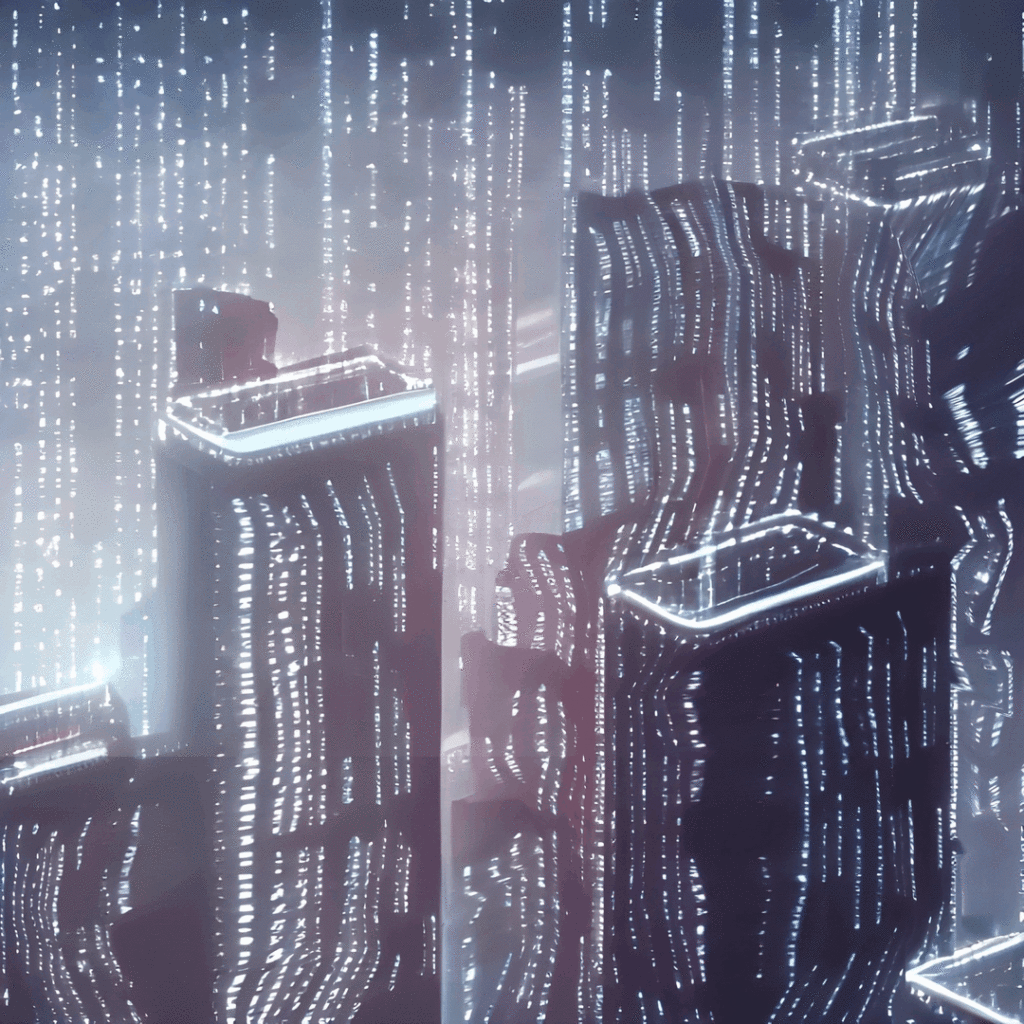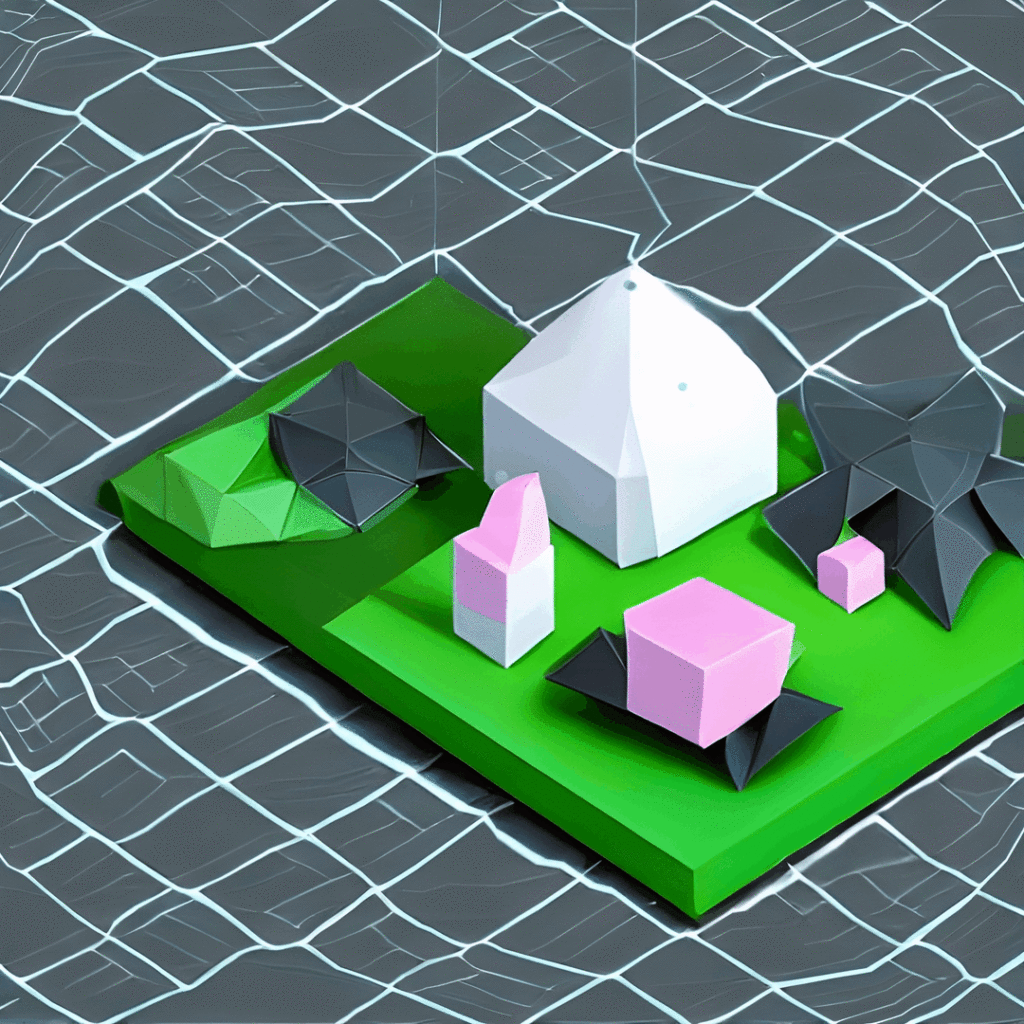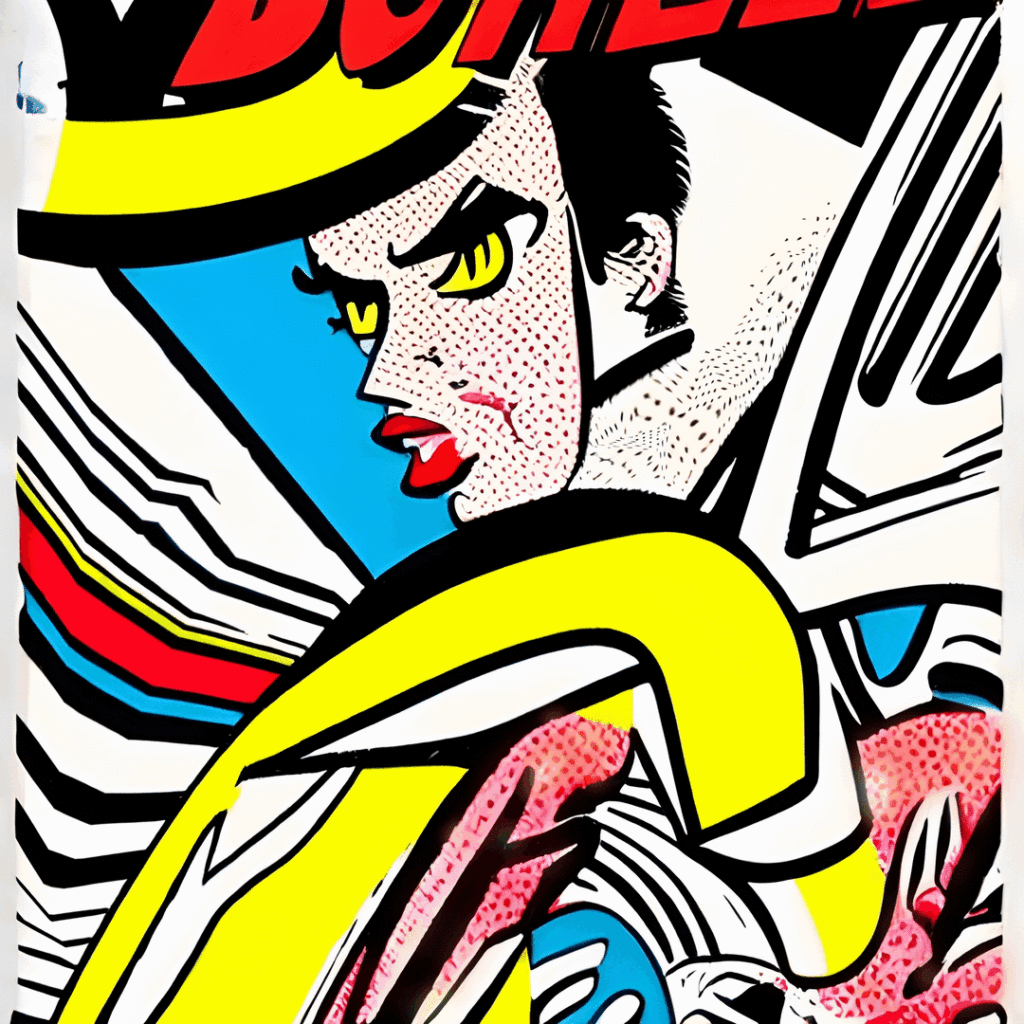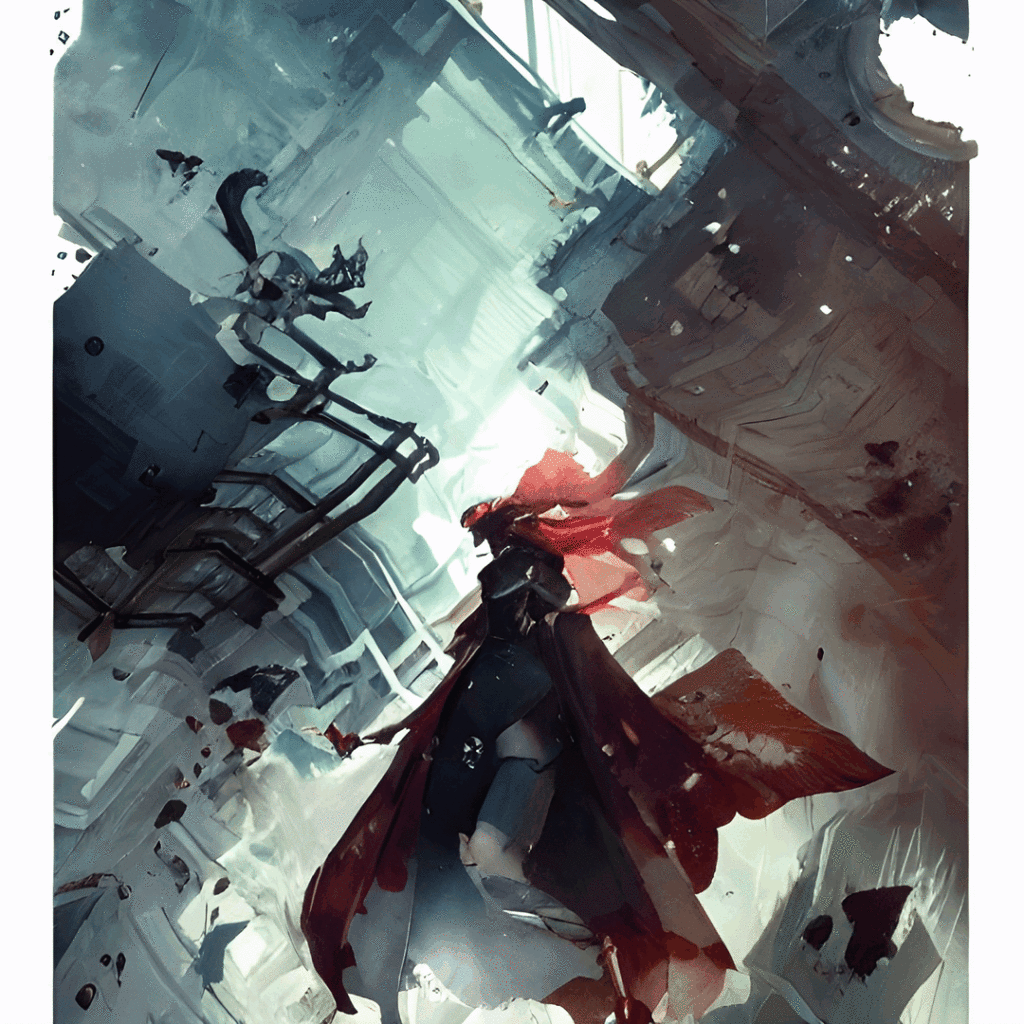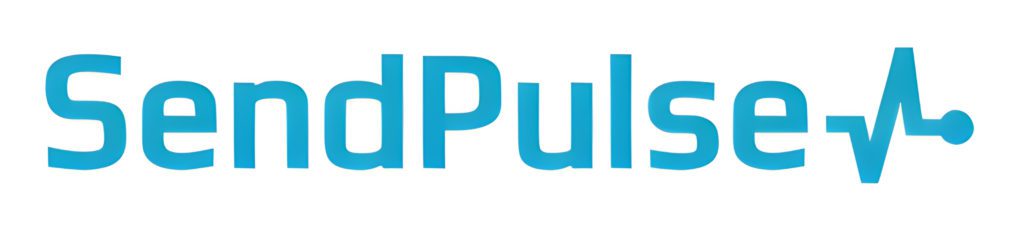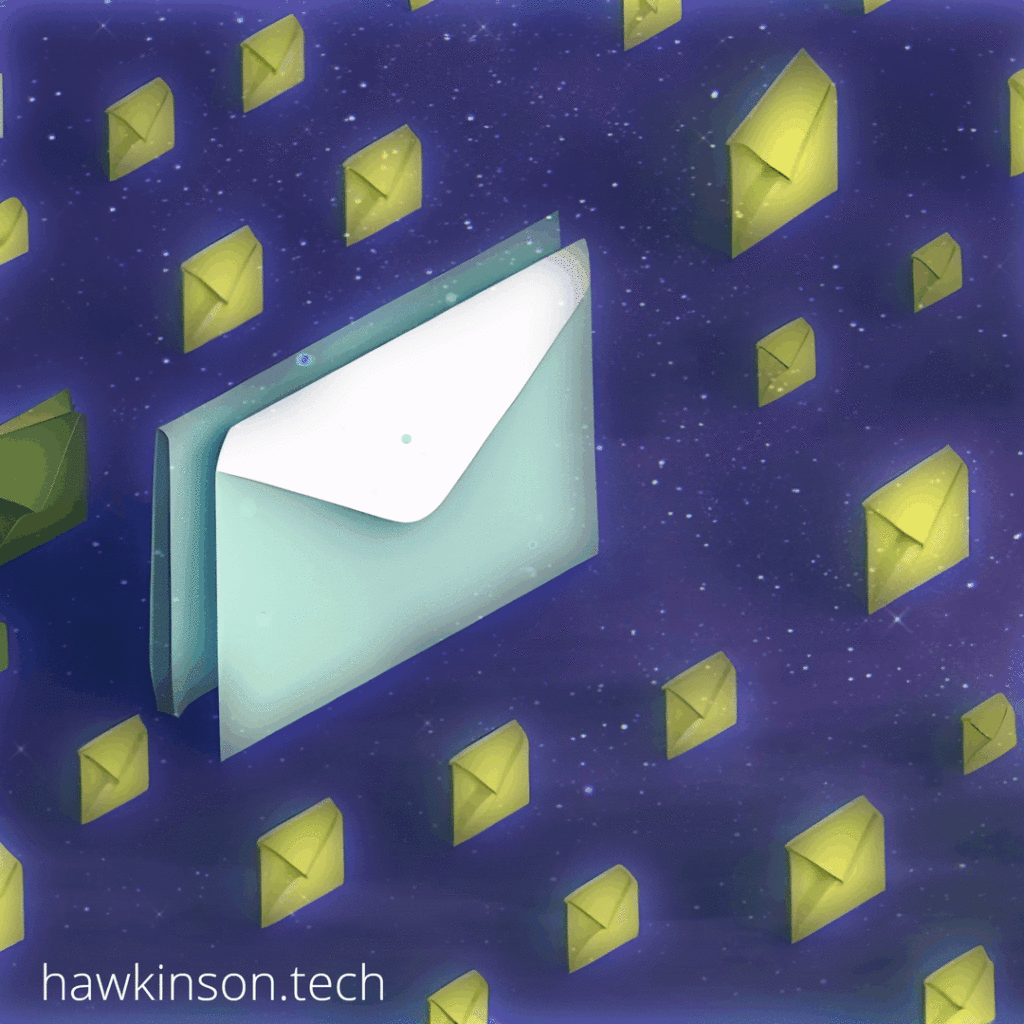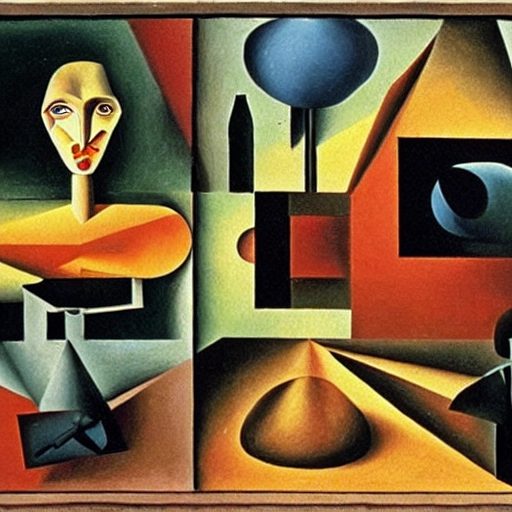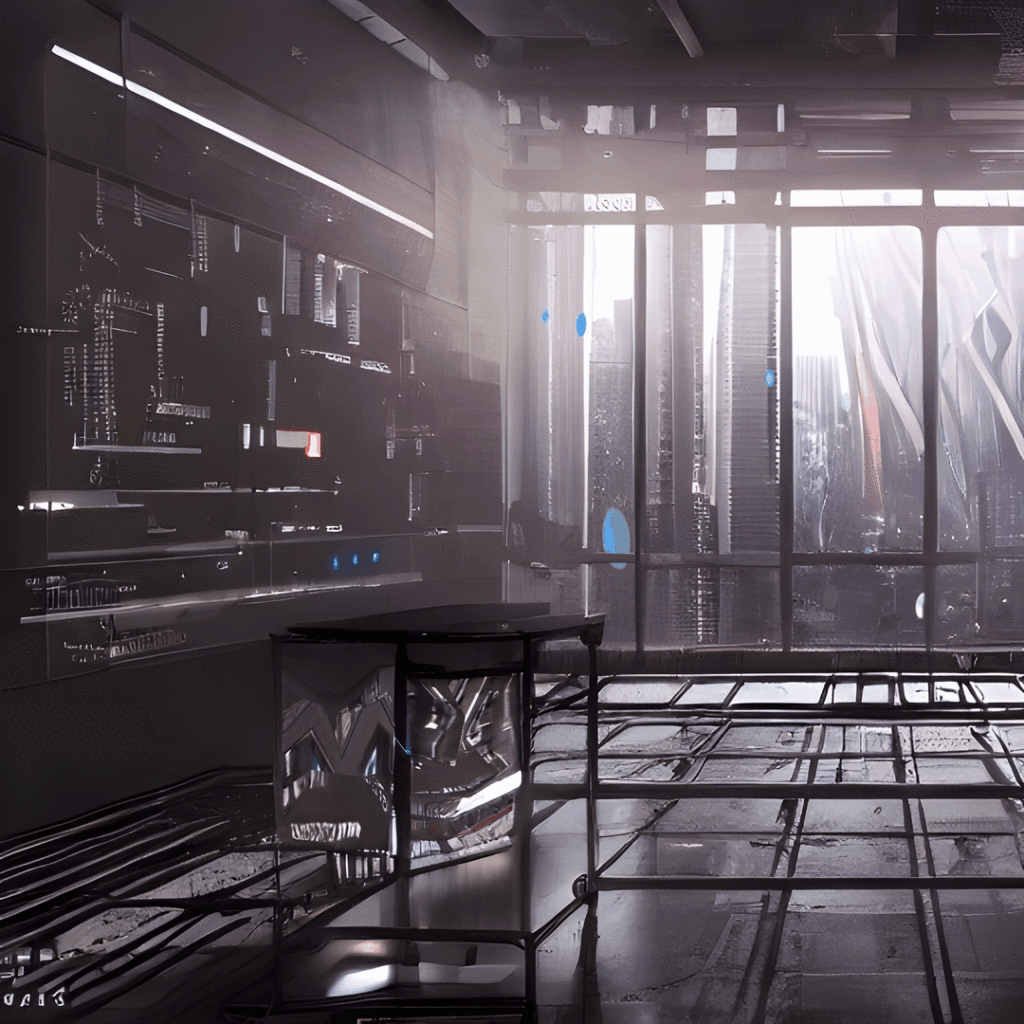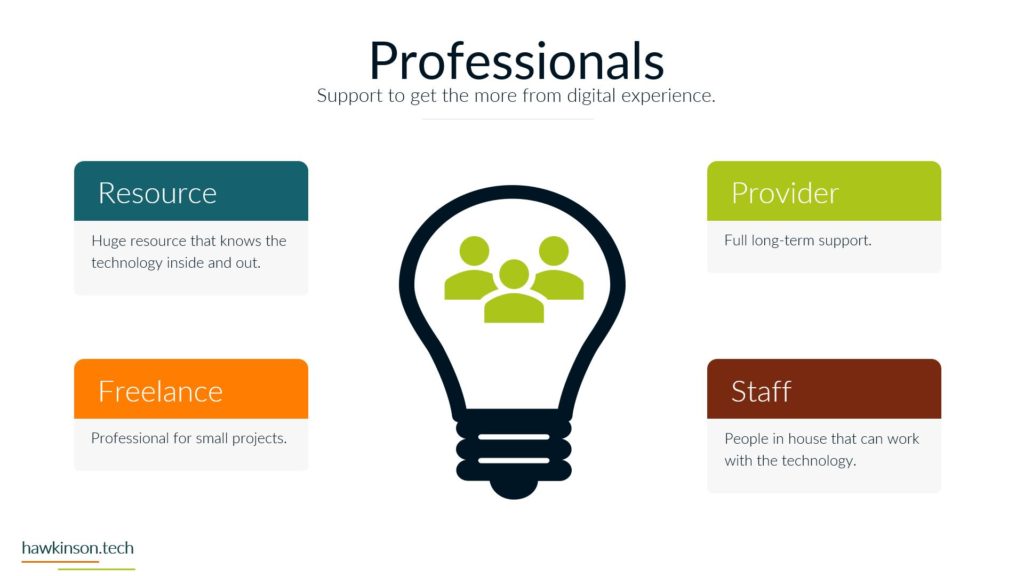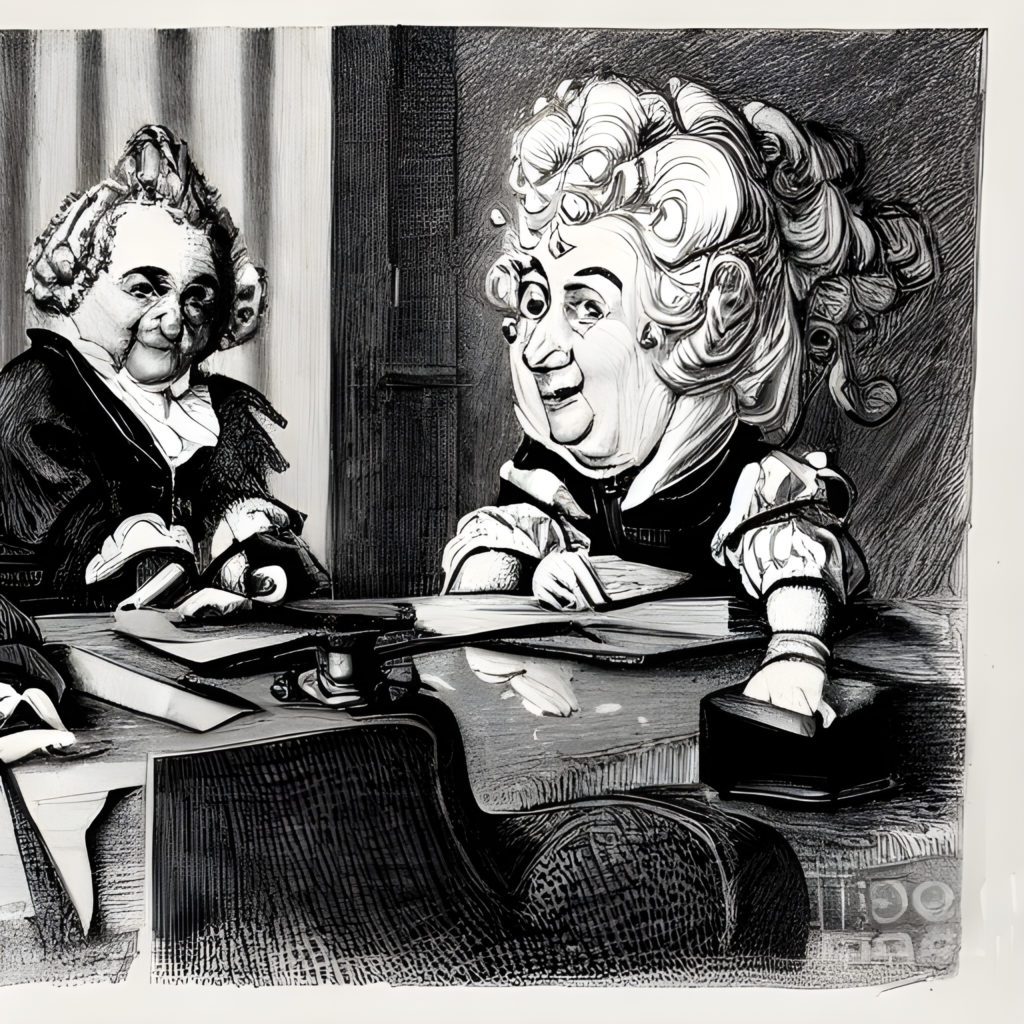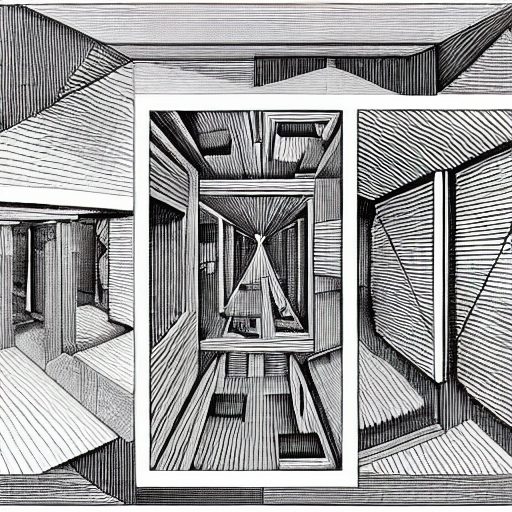Email has become an indispensable tool for communication, both in personal and professional settings. However, managing an email exchange can be daunting, especially if you receive hundreds of emails daily.
Email management goes beyond merely organizing your inbox; it involves streamlining your communication, improving productivity, and reducing stress. Incorporating calendars into your email management strategy can further enhance your ability to stay organized and on top of your commitments.
This article offers valuable tips and directions to help you effectively manage your email exchange and maintain a clutter-free inbox.
The Importance of Email Management and Incorporating Calendars
Effectively managing your email exchange is crucial in today’s fast-paced world, where communication is vital to personal and professional success.
Improved Productivity and Time Management
A cluttered inbox can lead to missed deadlines, overlooked messages, and decreased productivity. By managing your emails effectively and incorporating calendars, you can allocate your time more efficiently and ensure that important tasks and appointments are addressed. Scheduling time for email processing and calendar reminders can help you stay on track and focused on your priorities.
Enhanced Communication and Collaboration
Email is a primary means of communication, especially in professional settings. Proper email management and the use of calendars can improve collaboration with colleagues, clients, and partners. Sharing calendars and scheduling meetings becomes more accessible, ensuring everyone is on the same page and well-informed about upcoming events and deadlines.
Reduced Stress and Overwhelm
A disorganized inbox can be a significant source of stress, often leading to feeling overwhelmed and out of control. Implementing an effective email management system and utilizing calendars can help alleviate this stress by providing a clear overview of your tasks, appointments, and commitments. Knowing what needs to be done and when it should be completed can bring a sense of calm and order to your daily routine.
Integration of Personal and Professional Life
Incorporating calendars into your email management strategy can also help you find a balance between your personal and professional life. By using separate calendars for work and personal commitments or color-coding events, you can easily differentiate between the two and ensure that you allocate time for both aspects of your life. This can lead to improved work-life balance and overall well-being.
How to Incorporate Calendars into Your Email Management
To effectively incorporate calendars into your email management strategy, consider the following tips:
- Choose a calendar app that syncs with your email client: Select one that integrates seamlessly with your email client, allowing you to schedule events easily, set reminders, and share calendars with others.
- Create separate calendars for different aspects of your life: Organize your commitments by creating individual calendars for work, personal, and other categories. This will help you distinguish between various responsibilities and ensure that no aspect of your life is neglected.
- Sync your calendar across multiple devices: Ensure that your calendar is accessible on all your devices, including your smartphone, tablet, and computer. This will allow you to stay updated on your schedule and make changes on the go.
- Set reminders and notifications: Use reminders and notifications to stay informed about upcoming events and deadlines. Customize the notification settings to suit your preferences, such as receiving reminders via email or push notifications.
1. Prioritize Your Emails
Not all emails are created equal. Some require immediate attention, while others can wait. To effectively manage your email exchange, you need to prioritize your emails. Here are some tips to help you do that:
- Use Different Labels for Different Folders: You can distribute and organize your mailbox using different labels. The more you compartmentalize emails, the easier it is for you.
- Mark important emails: Most email clients allow you to mark emails as important or flag them for follow-up. Use this feature to keep track of emails that require immediate attention or need a response.
- Unsubscribe from unwanted emails: If you constantly delete emails from specific senders, consider unsubscribing from their mailing lists. This will reduce the emails you receive and make it easier to manage your inbox.
2. Set Up Email Filters and Rules
Email filters and rules can help you automatically sort, label, and delete emails based on specific criteria. Here’s how to set up filters and rules:
- Identify common types of emails: Determine the emails you regularly receive, such as newsletters, promotions, or notifications from social media platforms.
- Create filters and rules: Set up filters and rules in your email client to automatically sort these emails into specific folders or labels. For example, you can create a rule to move all emails from a specific sender to a designated folder.
- Test your filters and rules: After setting up filters and rules, monitor your inbox to ensure they work Make adjustments as needed to improve their effectiveness.
3. Establish a Routine for Checking and Processing Emails
Developing a routine for checking and processing your emails can help you stay on top of your email exchange. Here are some suggestions:
- Check emails at specific times: Instead of constantly checking your inbox throughout the day, set specific times for checking and processing emails. This can help you stay focused on other tasks and prevent email from becoming a distraction.
- Process emails in batches: When checking your emails, process them in batches instead of handling them individually. This can help you save time and maintain a more organized inbox.
- Use the two-minute rule: If you can respond to an email in two minutes or less, do it immediately. If it requires more time or action, flag it for later or move it to a folder designated for emails that need further attention.
4. Keep Your Inbox Clean
A clutter-free inbox makes managing your email exchange much more manageable. Here are some tips to help you maintain a clean inbox:
- Delete or archive emails: Once you’ve read or responded to an email, delete or archive it to keep your inbox organized. You can clear the clutter this way.
- Empty your trash and spam folders: Regularly empty your trash and spam folders to free up storage space and keep your email client running smoothly.
- Review and clean up your folders: Periodically review the emails in your folders and delete or archive any that are no longer needed.
5. Use Email Management Tools and Apps
There are numerous email management tools and apps available that can help you manage your email exchange more effectively. Some popular options include:
- Boomerang: Boomerang can be added as a browser extension to help manage your email list. You can prioritize emails to be sent and do much more with them.
- SaneBox: SaneBox is an email management tool that uses artificial intelligence to prioritize your emails, automatically sort them into folders, and unsubscribe from unwanted mailing lists.
- Mailbird: Mailbird has a sleek design to help make email management more accessible and interesting. You can add multiple accounts to your Mailbird system.
- Me: Unroll.Me is a service that helps you unsubscribe from unwanted email subscriptions and combines your favorite newsletters into a single daily digest.
In conclusion, managing your email exchange can be challenging, but with the right strategies and tools, you can maintain a clutter-free inbox and stay on top of your emails. Prioritize your emails, set up filters and rules, establish a routine for checking and processing emails, keep your inbox clean, and consider using email management tools and apps to help you effectively manage your email exchange.