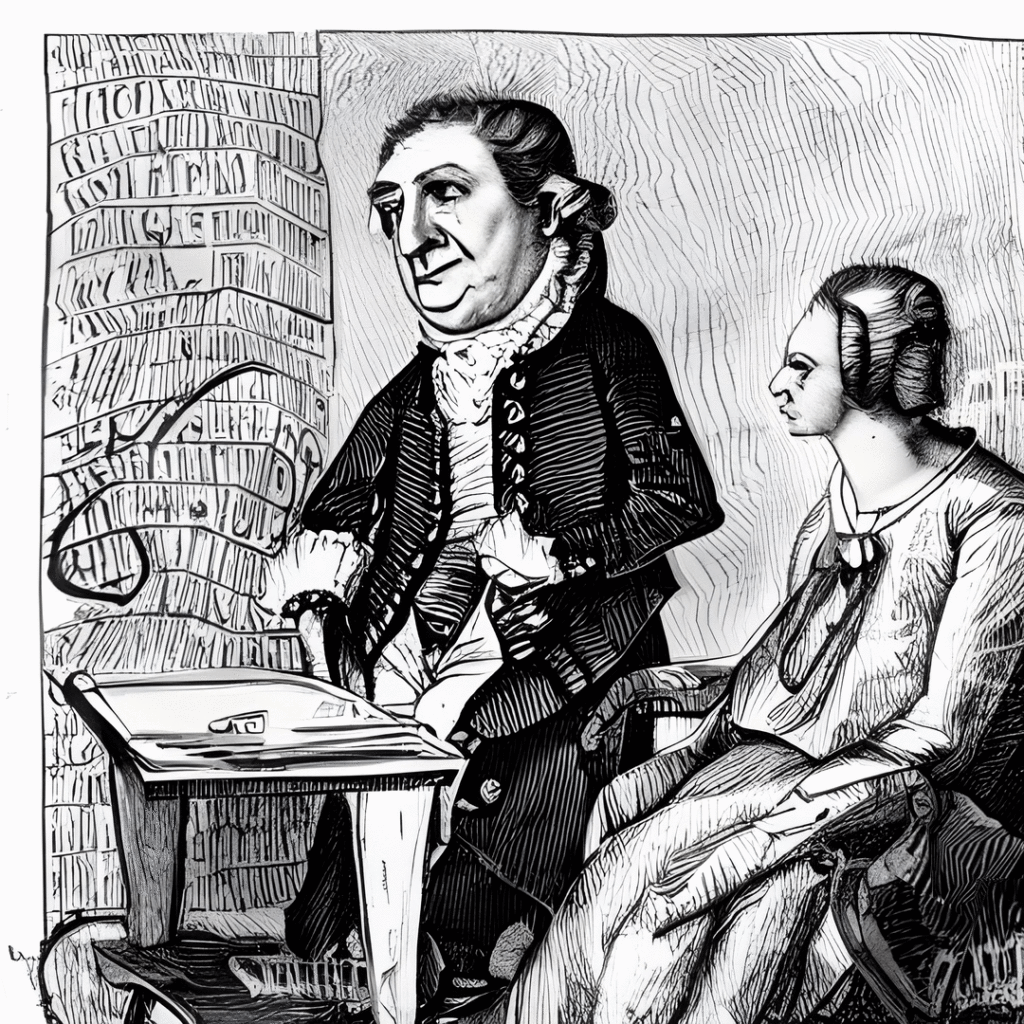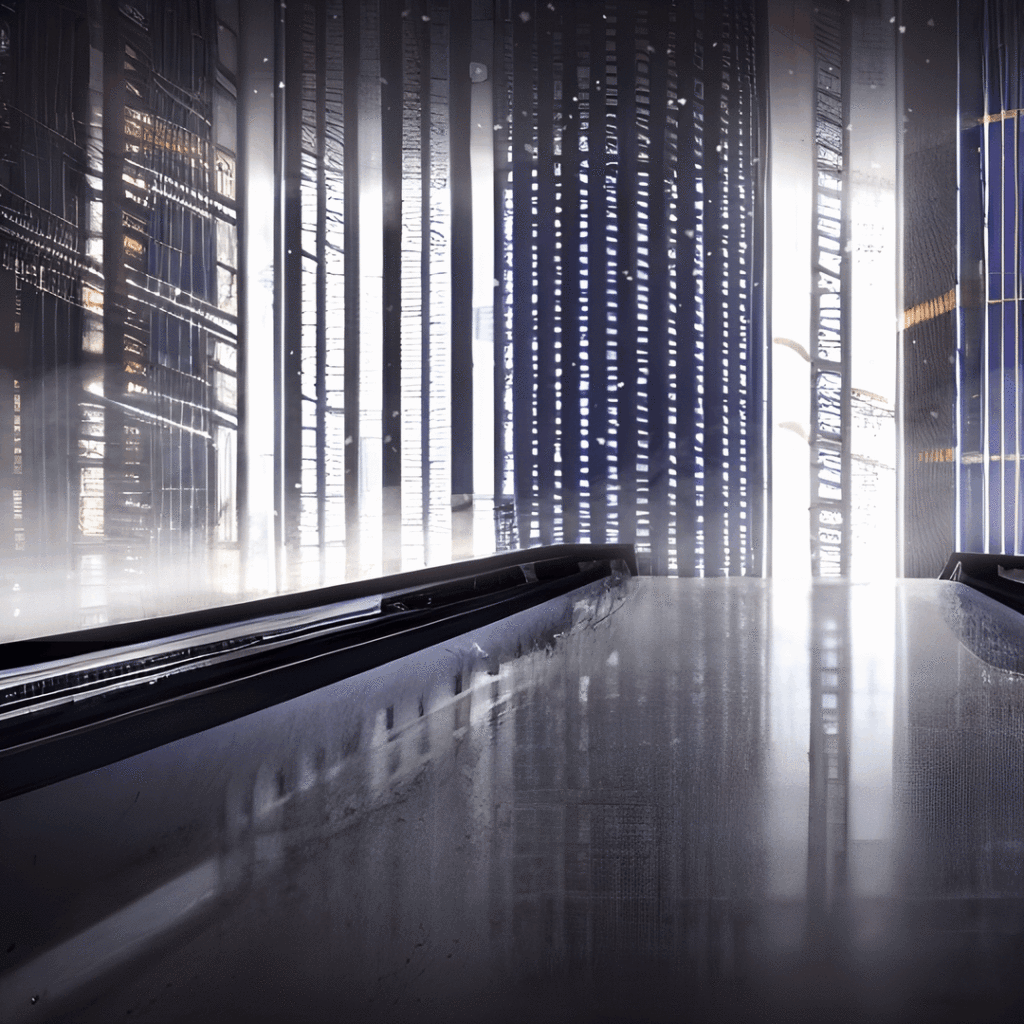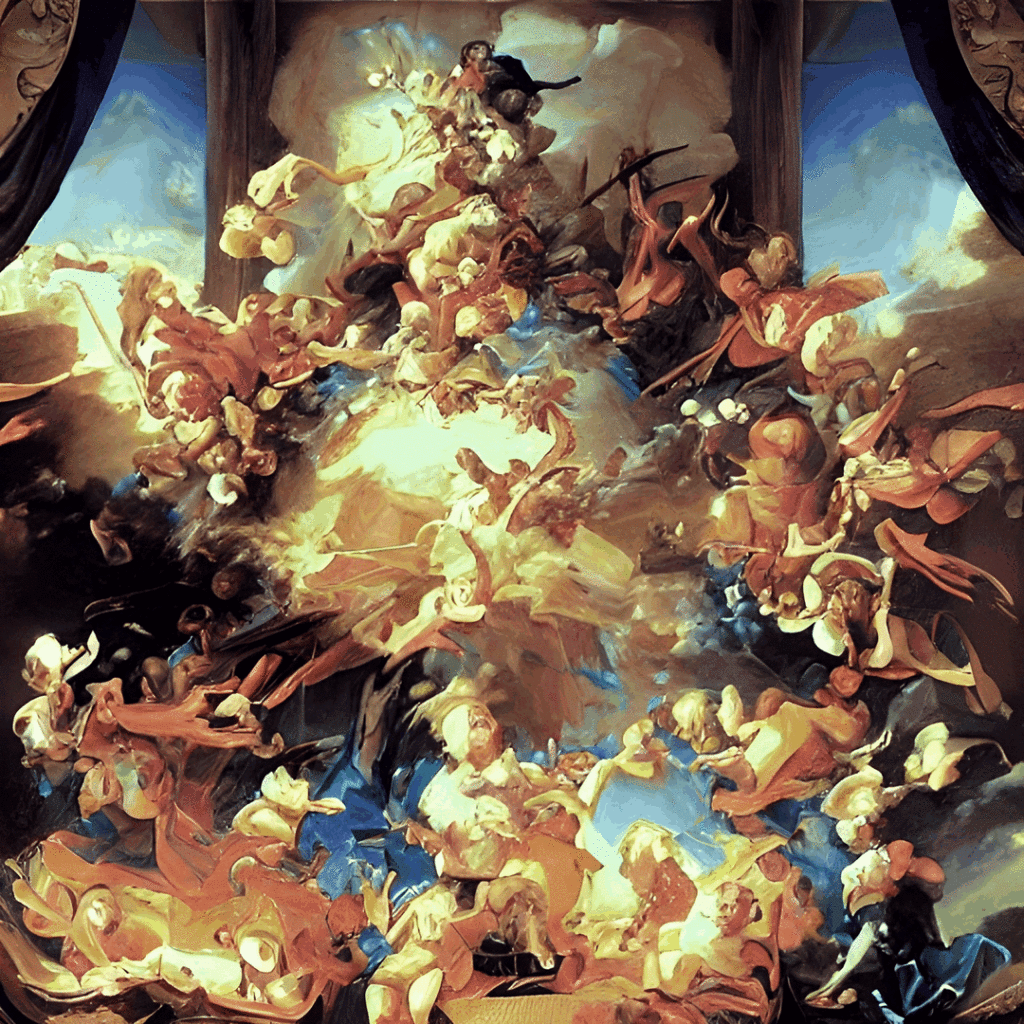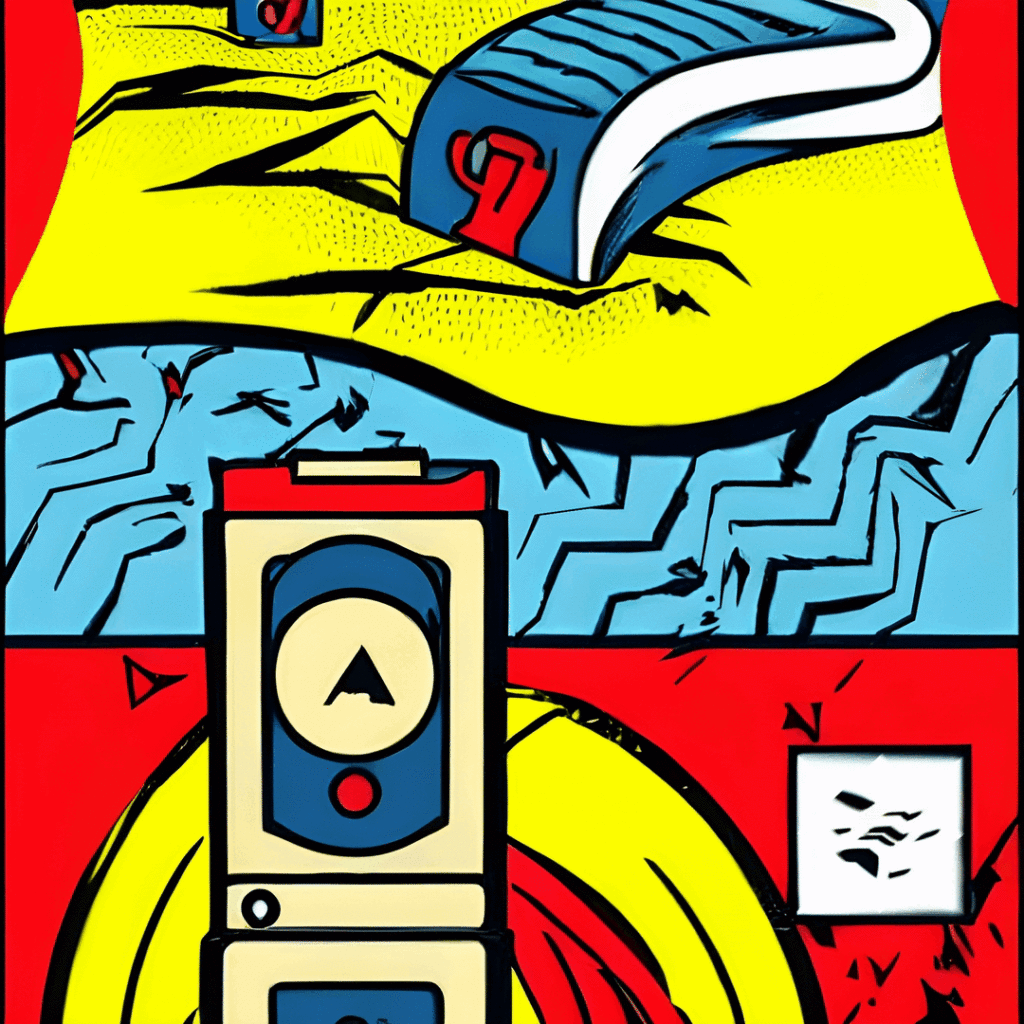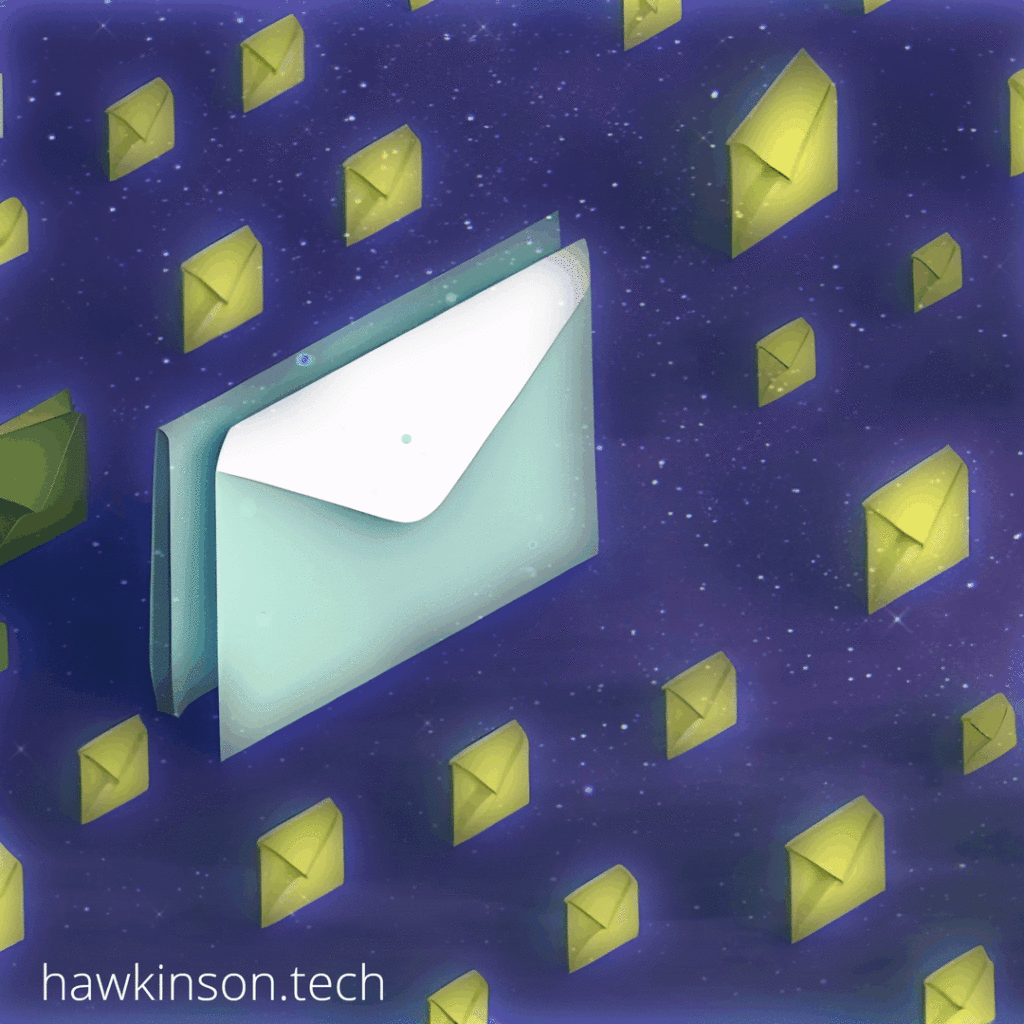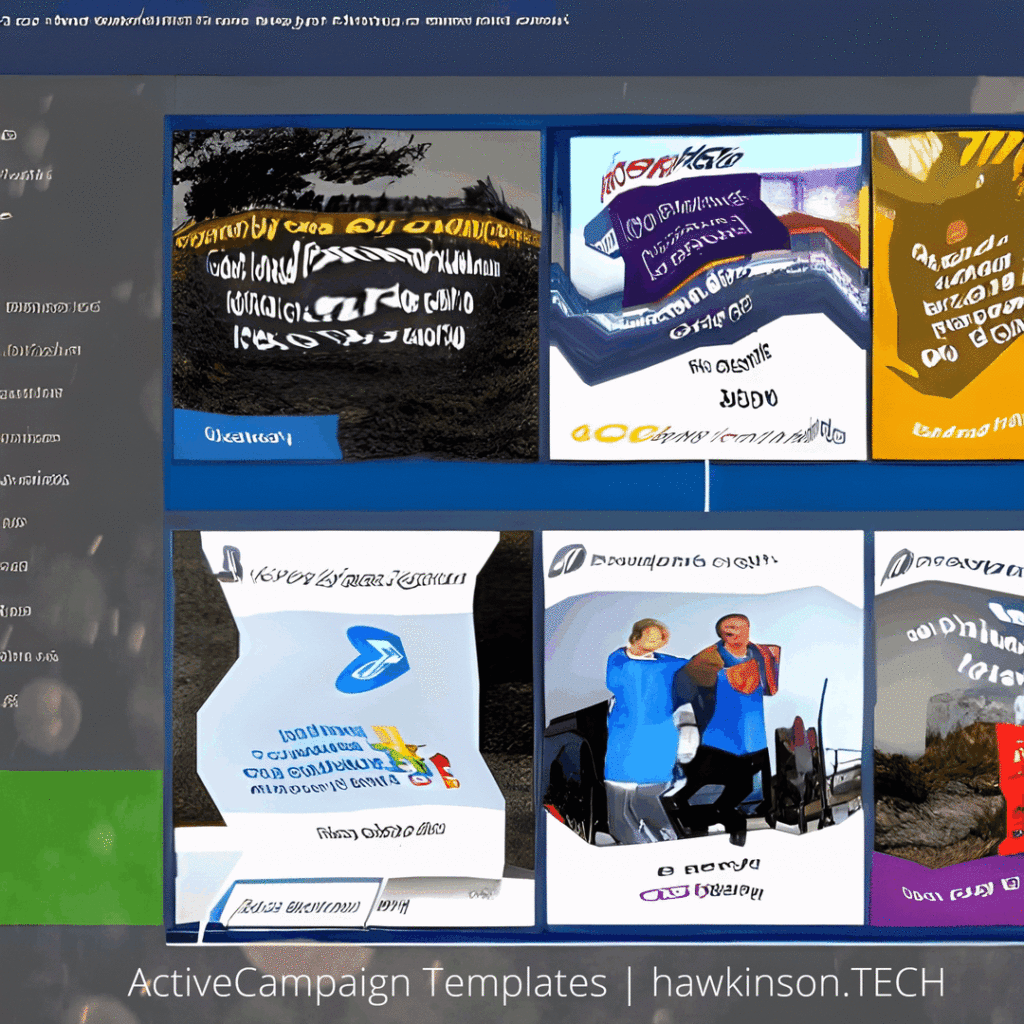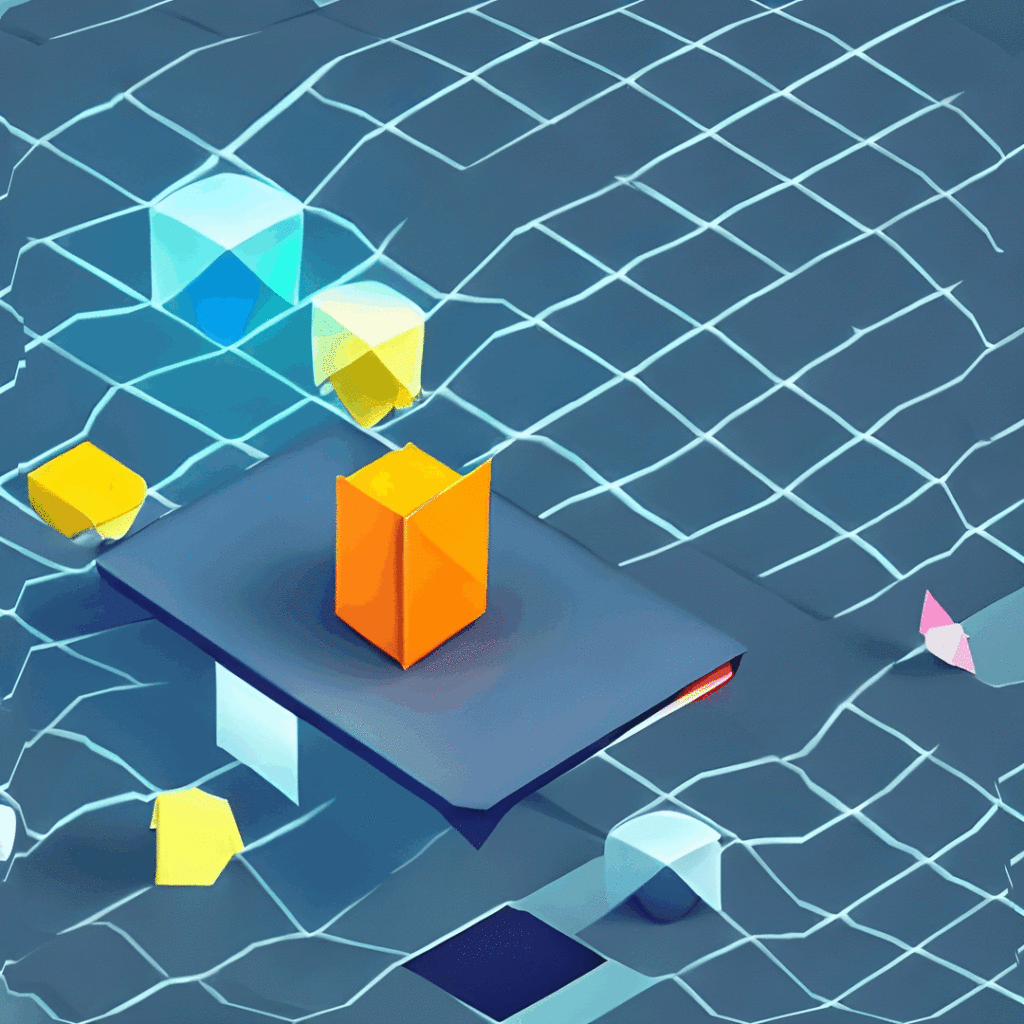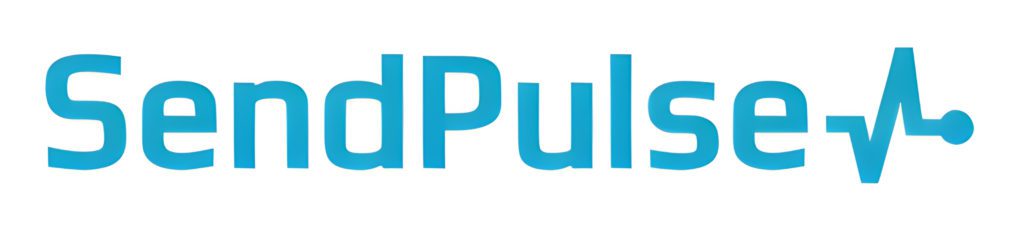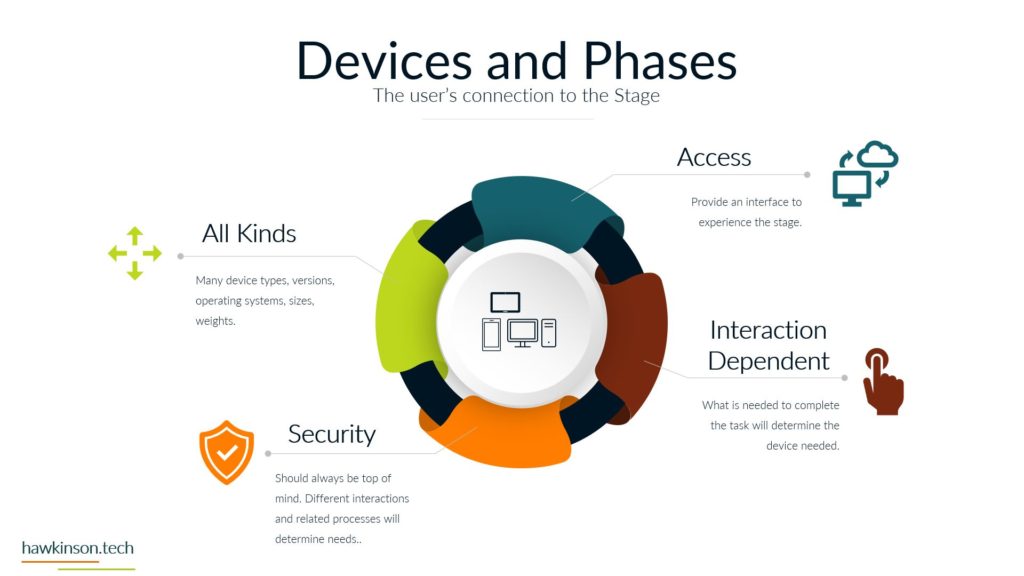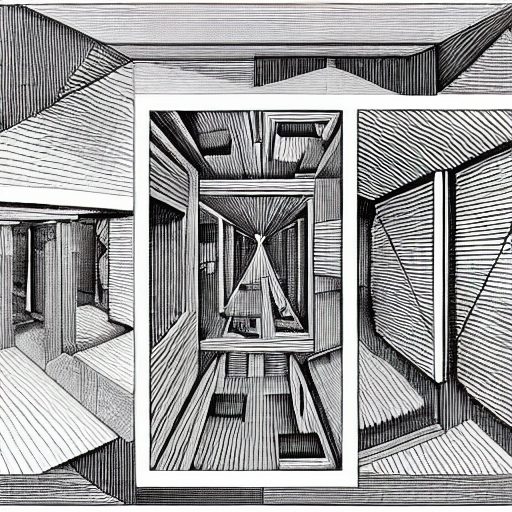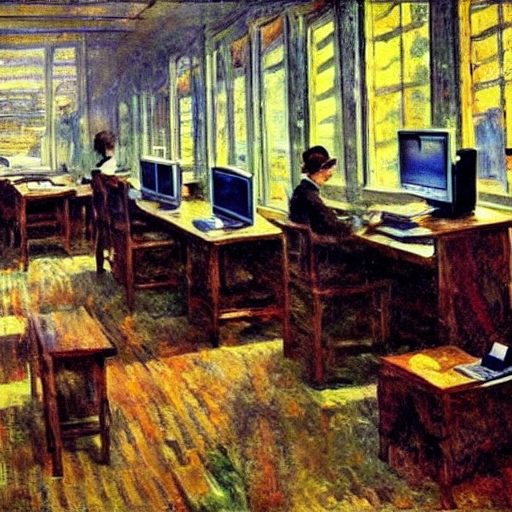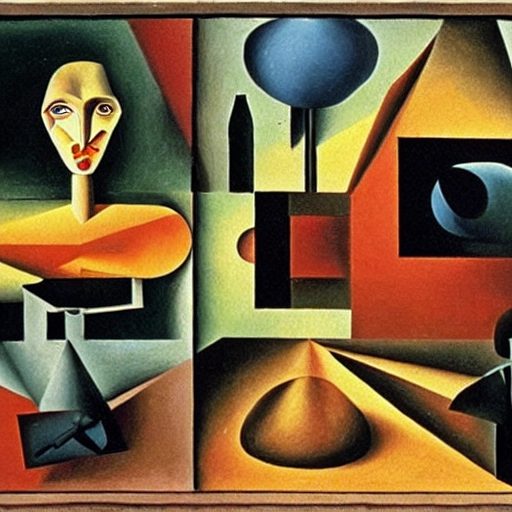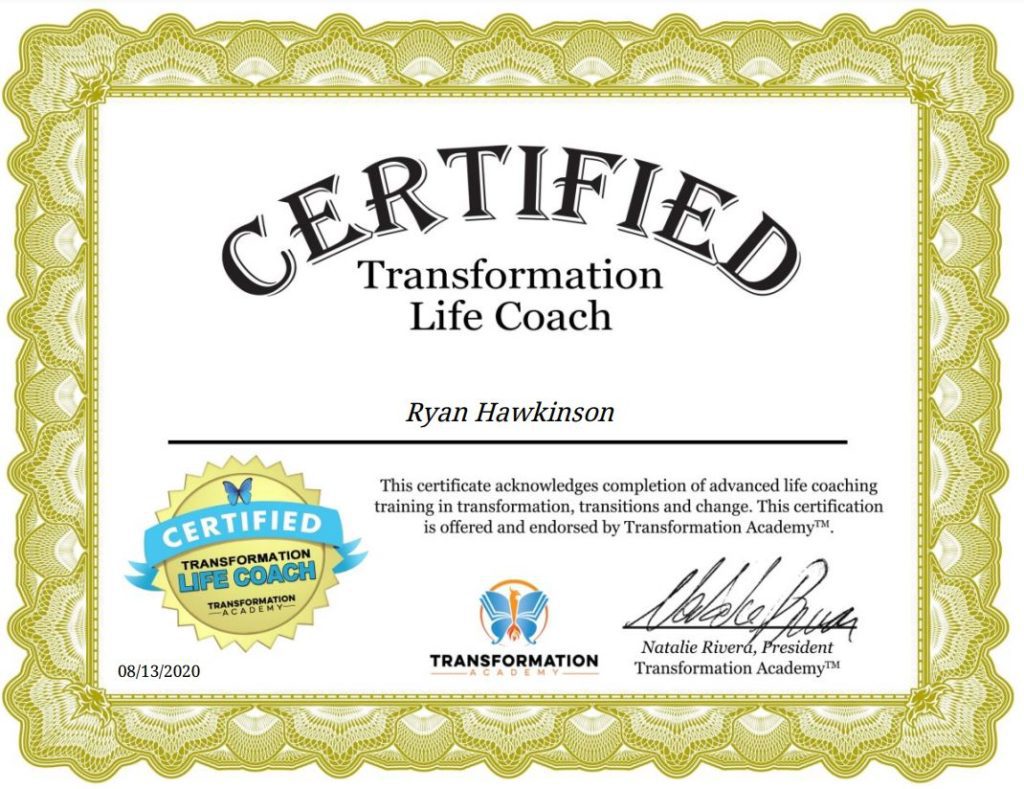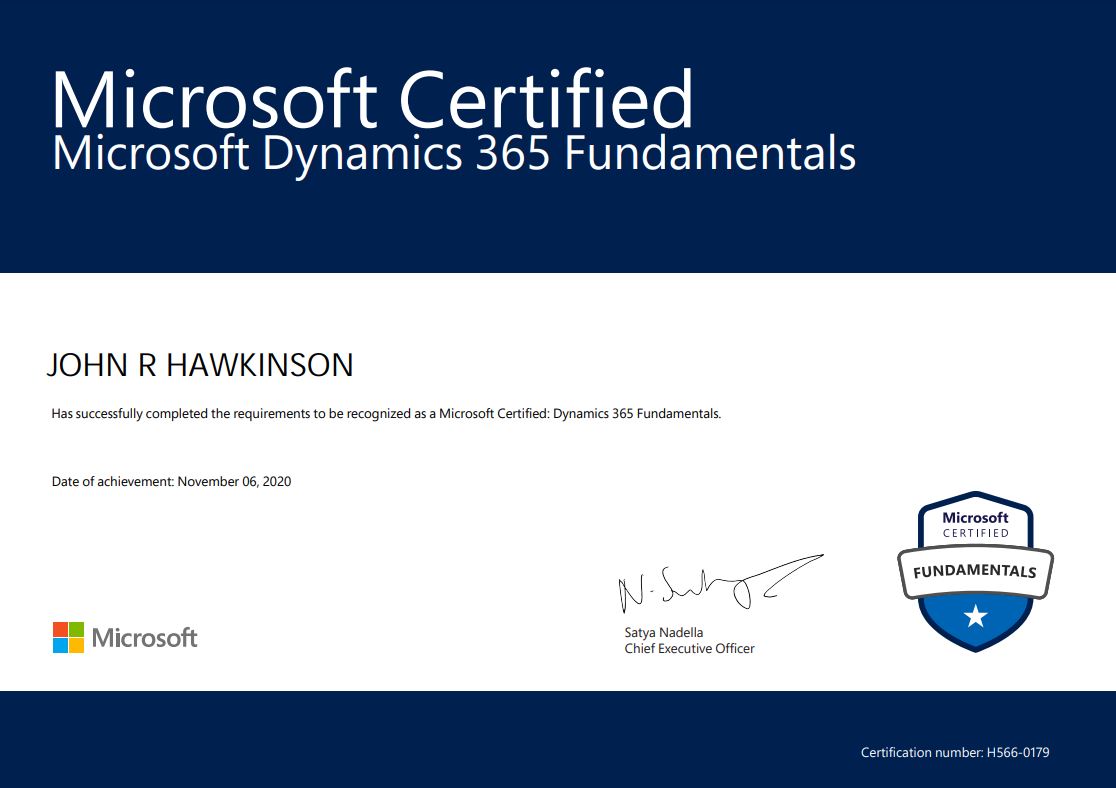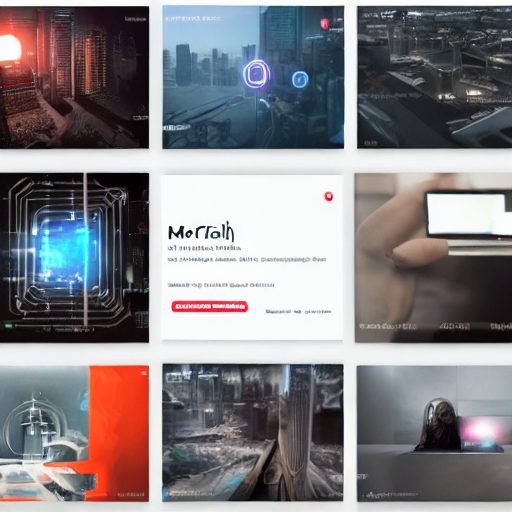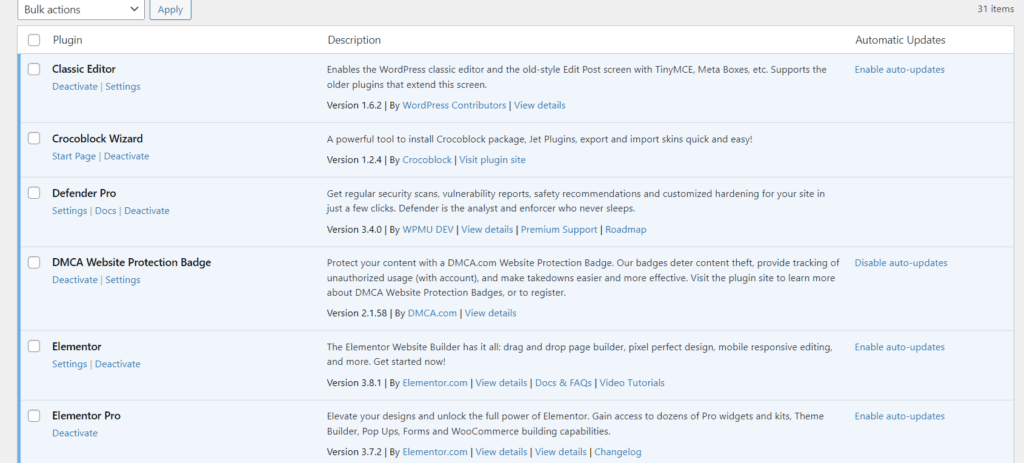Email marketing is a powerful business strategy to connect with their audience, nurture leads, and drive conversions. When combined with an efficient funnel-building platform like Wix, it becomes even more effective in generating meaningful results. Read a step-by-step how-to guide on email marketing with Wix for successful email marketing campaigns.
What Is Wix?
Wix is a comprehensive website funnel builder that allows businesses to create optimized landing pages, sales pages, order forms, and more in one platform. It simplifies designing and managing sales funnels, making it easier for businesses to convert leads into customers. Integrating Wix with your email marketing efforts allows you to streamline your campaigns and deliver a cohesive and impactful user experience.
10 Easy Steps on Email Marketing with Wix
Below is our guide to email marketing with Wix in ten easy steps.
Step 1: Set Up Your Wix Account
The first step in email marketing with Wix is to sign up for a Wix account and familiarize yourself with its features and interface. Wix offers a user-friendly drag-and-drop editor, a wide range of templates, and integrations to streamline your email marketing efforts.
Step 2: Define Your Email Marketing Goals
Before diving into email marketing with Wix, establish clear goals. Whether it’s driving sales, growing your subscriber list, or nurturing leads, knowing your objectives will help shape your email marketing strategy.
Step 3: Create an Irresistible Lead Magnet
Email marketing with Wix is centered around your website visitors. To encourage visitors to subscribe, offer a valuable lead magnet—a free resource, such as an eBook, checklist, or webinar—that addresses a specific pain point or provides valuable insights. Create a landing page using Wix’s templates and forms to capture leads’ email addresses.
Step 4: Design Your Sales Funnel
Utilize Wix to create a sales funnel that guides subscribers through several steps, leading to a desired action. This could include a squeeze page, sales page, upsell page, and thank you page. Integrate email opt-in forms at appropriate stages to build your subscriber list.
Step 5: Set Up an Email Marketing Platform Integration
A. Connect your preferred email marketing platform, Mailchimp or AWeber, to Wix. This integration allows for the seamless transfer of subscriber data and automates email campaigns.
B. Wix also has email marketing capabilities. You can use Wix email marketing to build emails and add them to automation to be sent out to users based on their behavior. The emails in Wix can also be personalized to offer a positive experience to users. Wix email marketing can be used to let customers know about events and send out discounts.
At this point, you should choose to do email marketing through Wix or connect to a third-party solution. With a third-party solution, you must consider how the Wix platform will connect to the email provider. In many cases, the email provider will supply a form that can be used to add people to a list to send emails. However, it may not have the data connections or API connection to connect to automation that can send based on users’ purchases or abandoned carts. So it considers the amount you are willing to spend and the features you will get. Also, remember what moving from one solution to another would take. You want to consider where you will be in the future and if what you are deciding on now will continue to meet those needs. If, down the road, you decide to move to another platform, then you may have to spend additional resources to make the switch. It’s just something to remember as you decide to work with Wix email marketing or add a third-party provider.
Step 6: Craft Engaging Email Sequences
Develop a series of automated email sequences that deliver valuable content, nurture leads, and drive conversions. Email marketing with Wix offers features to create personalized and targeted emails based on subscriber behavior, segmenting them into specific groups for tailored messaging.
Step 7: Write a Compelling Email Copy
Craft persuasive email copy that captures attention, addresses pain points, and showcases the benefits of your products or services. Be concise, use engaging language, and include clear call-to-action buttons that drive recipients to take the desired action.
Step 8: Implement Split Testing
To optimize your email marketing with Wix, perform split testing. Experiment with various subject lines, email copy, visuals, and calls to action to conclude which elements resonate best with your audience. Wix allows you to set up split tests and track the results easily.
Step 9: Monitor and Analyze Campaign Metrics
Regularly monitor and analyze campaign metrics to gain insights into your email marketing performance. Wix provides analytics dashboards that offer valuable data, including open rates, click-through rates, conversion rates, and subscriber engagement. Use this data to refine and improve your email campaigns.
Step 10: Continuously Refine Your Strategy
Email marketing with Wix is an iterative process. Continuously refine your strategy based on the insights gained from campaign metrics, subscriber feedback, and industry trends. Test new approaches, optimize funnels, and stay updated with best practices to ensure ongoing success.
Benefits of Email Marketing with Wix
Email marketing with Wix is relatively simple, as the platform offers many tools to streamline your email marketing process. Now that you know how to use Wix, it is time to understand why email marketing with Wix is beneficial. Below are some of the main benefits of email marketing with Wix.
Streamlined Lead Capture
One of the key benefits of email marketing with Wix is that it enables you to design and customize high-converting landing pages to capture email leads effectively. You can create attractive opt-in forms and lead capture pages that align with your brand and messaging, increasing the chances of visitors subscribing to your email list.
Seamless Integration
Another critical benefit of email marketing with Wix is that it integrates seamlessly with popular email marketing platforms like Mailchimp, AWeber, or ConvertKit. This allows you to sync your leads and subscriber data, ensuring a smooth transition from your landing pages to your email campaigns.
Personalized Email Sequences
With Wix, you can create personalized and automated email sequences based on user behavior. You can nurture leads and guide them through the sales funnel by segmenting your email list and targeting specific segments with relevant content. Wix provides tools to set up triggers and automation, ensuring subscribers receive tailored messages at the right time.
Upselling and Cross-selling Opportunities
One of the most significant benefits of email marketing with Wix is that it empowers you to create upsells, downsells, and cross-sells within your sales funnels. You can maximize customer value and generate additional revenue by strategically offering complementary products or exclusive upgrades through your email campaigns.
Conversion Tracking and Optimization
Email marketing with Wix provides robust analytics and tracking, measuring the performance of your sales funnels and email campaigns. This lets you track key metrics such as click-through, conversion, and revenue generated. This data helps you identify areas of improvement, optimize your funnels, and make data-driven decisions to increase your email marketing ROI.
Conclusion
With Wix as your email marketing ally, you can streamline your email campaigns and maximize your results. Following this step-by-step guide, you’ll be well-equipped to create engaging sales funnels, capture leads, and nurture them through effective email sequences. Remember to continuously monitor and refine your strategy to build stronger connections with your audience and achieve your marketing goals.