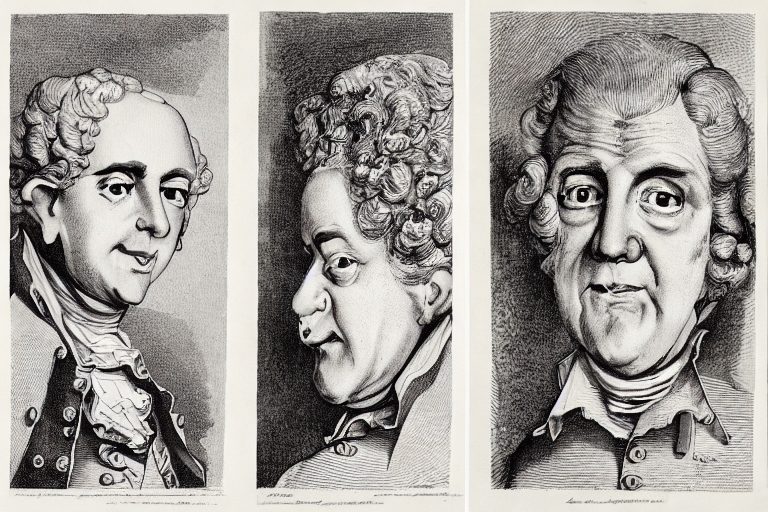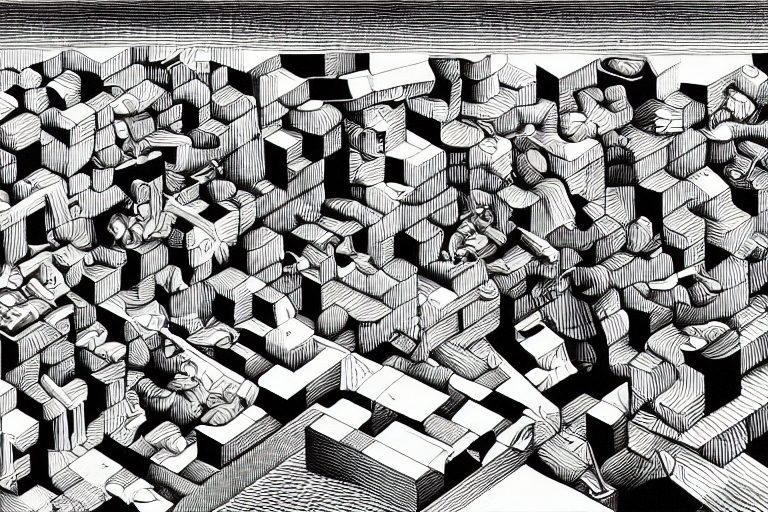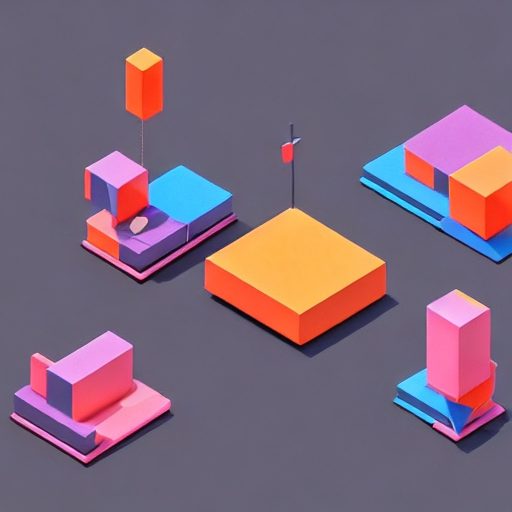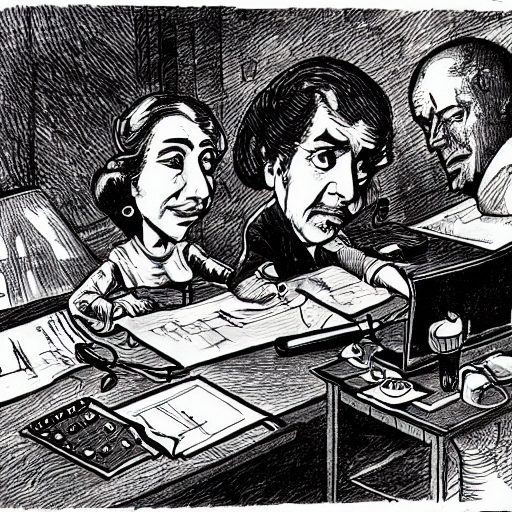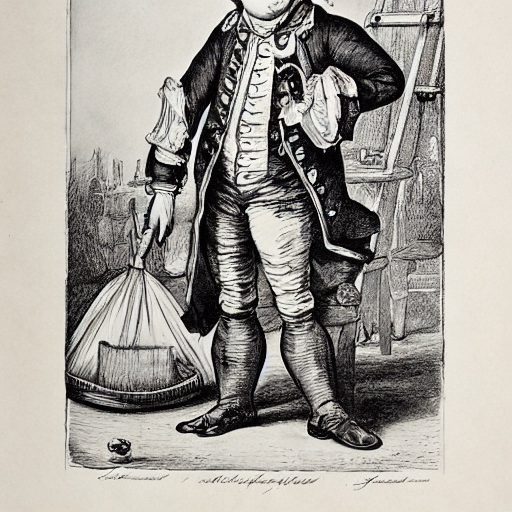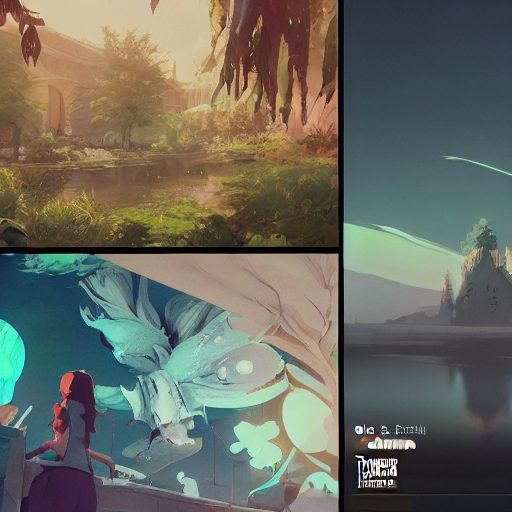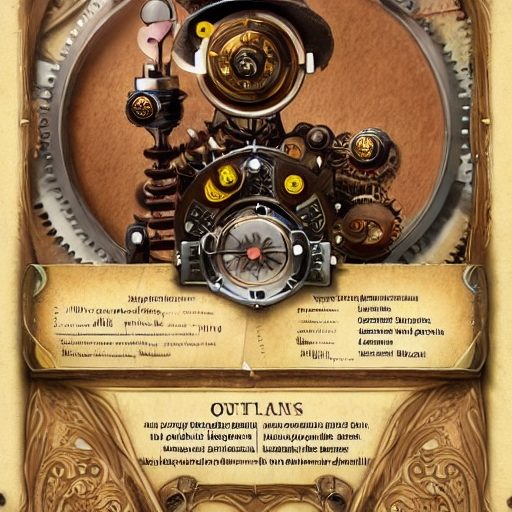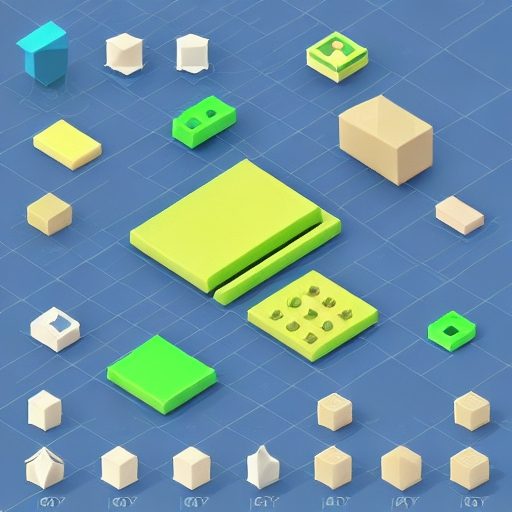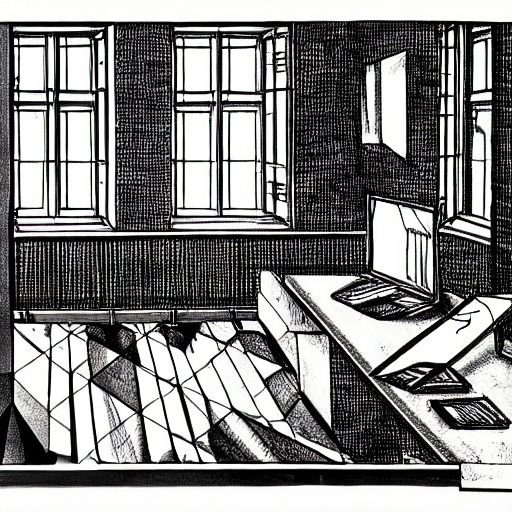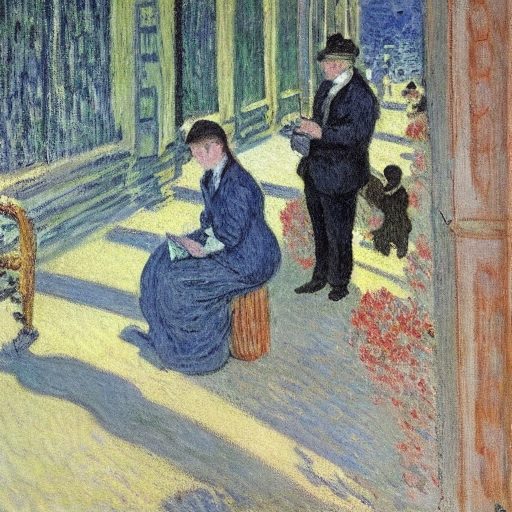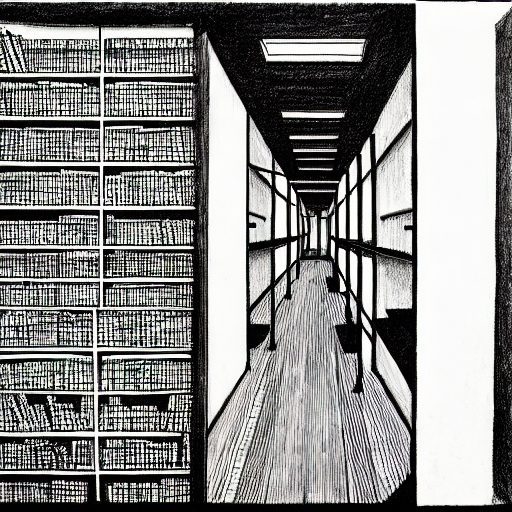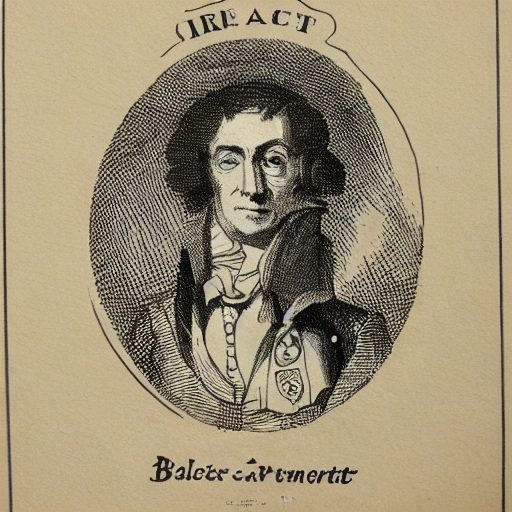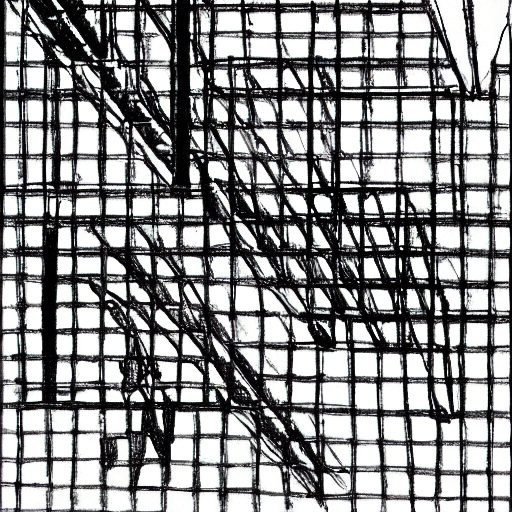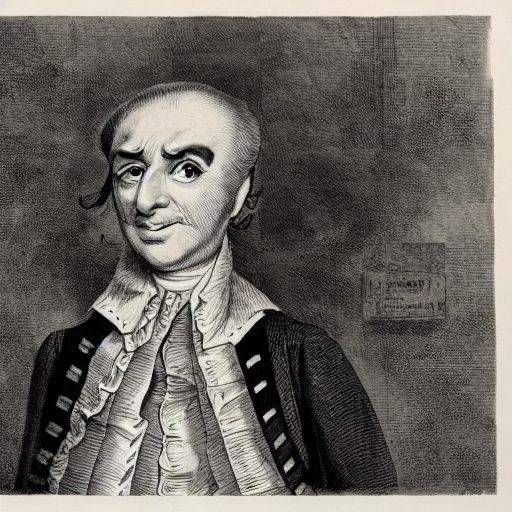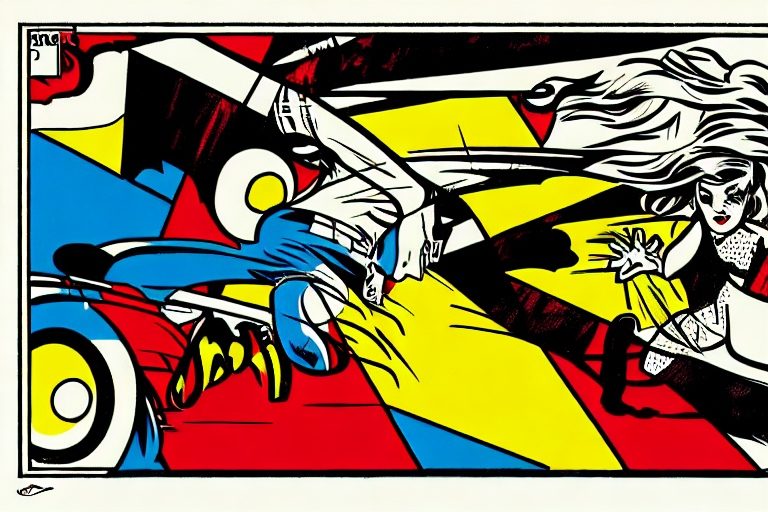Take Hold Of Your Digital Experience
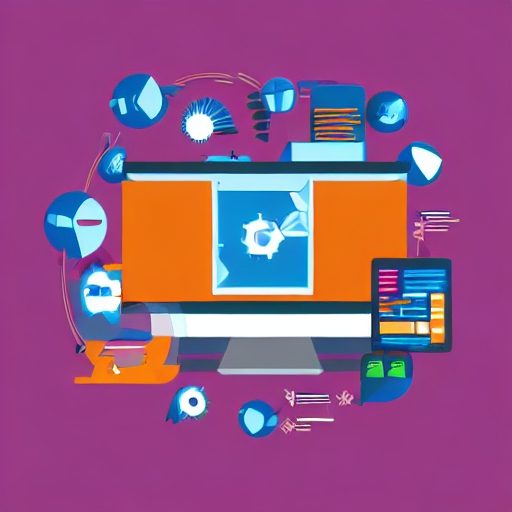
Find Software by Technical Feature to Fit Your Digital Experience
Welcome to our comprehensive collection of software solutions tailored to match your unique digital experience. Our vast selection of cutting-edge products allows you to find the perfect software to meet your specific technical needs. Say goodbye to generic solutions and embrace the power of customization. Discover the benefits that await you as you explore our diverse range of software products designed to enhance your digital journey.
Find the Perfect Match for Your Technical Needs
Every individual and business has distinct technical requirements. That’s why our software selection allows you to search for products based on specific technical features that matter to you. With our intuitive search function, you can easily narrow your options and find the ideal software solutions that align with your digital goals. Save time and effort by accessing precisely what you need in just a few clicks.
Tailored Solutions for Maximum Efficiency
We believe that software should work for you, not vice versa. That’s why our software products are designed to maximize efficiency and productivity. By selecting software based on the technical features that matter most to you, you can easily streamline your workflow and accomplish tasks. Experience the freedom to customize your digital experience, allowing you to focus on what truly matters – achieving your goals.
Stay Ahead with Cutting-Edge Functionality
In the fast-paced digital world, staying ahead of the competition requires access to the latest features and capabilities. Our software selection encompasses various technical features that empower you to remain at the forefront of innovation. From advanced data analytics tools that provide valuable insights to project management software with real-time collaboration features, our solutions equip you with the tools you need to surpass expectations and drive success.
Transform Your Digital Journey Today
Ready to take your digital experience to new heights? Explore our vast selection of software solutions by technical feature and unlock a world of possibilities. From software with advanced security features to customizable design tools that bring your creative vision to life, we have the perfect software. Don’t settle for mediocrity – embrace the power of tailored solutions and unleash your full potential.
Experience the Benefits. Elevate Your Digital Experience.
Now is the time to supercharge your digital journey. Step into a world of efficiency, innovation, and limitless possibilities. Browse our selection of software solutions by technical feature and discover the transformative benefits that await you. Don’t miss out on this opportunity to revolutionize your digital experience. Start exploring now and witness the remarkable difference tailored software can make.
Find Your Perfect Software Solution Today. Your Digital Success Awaits.