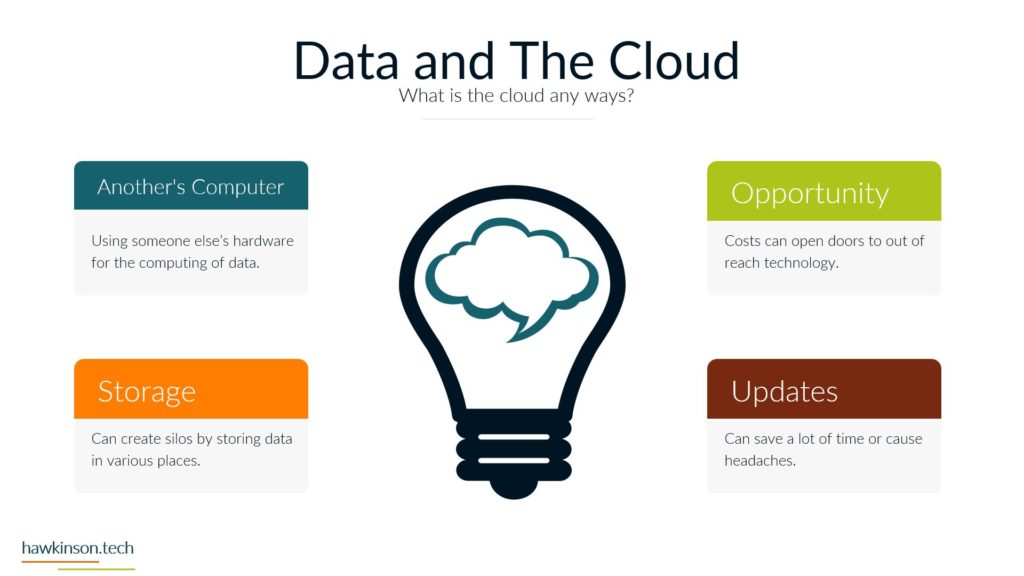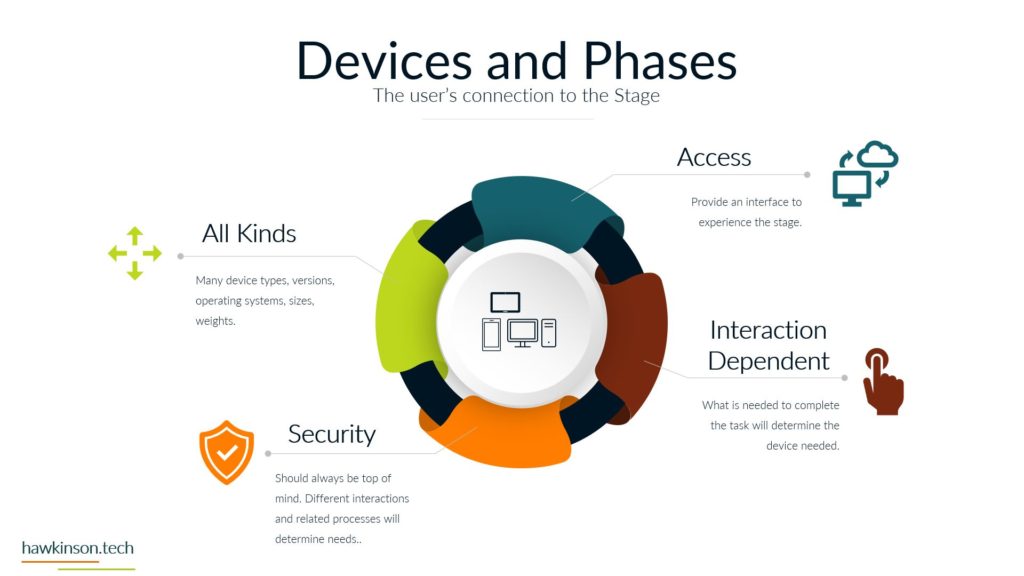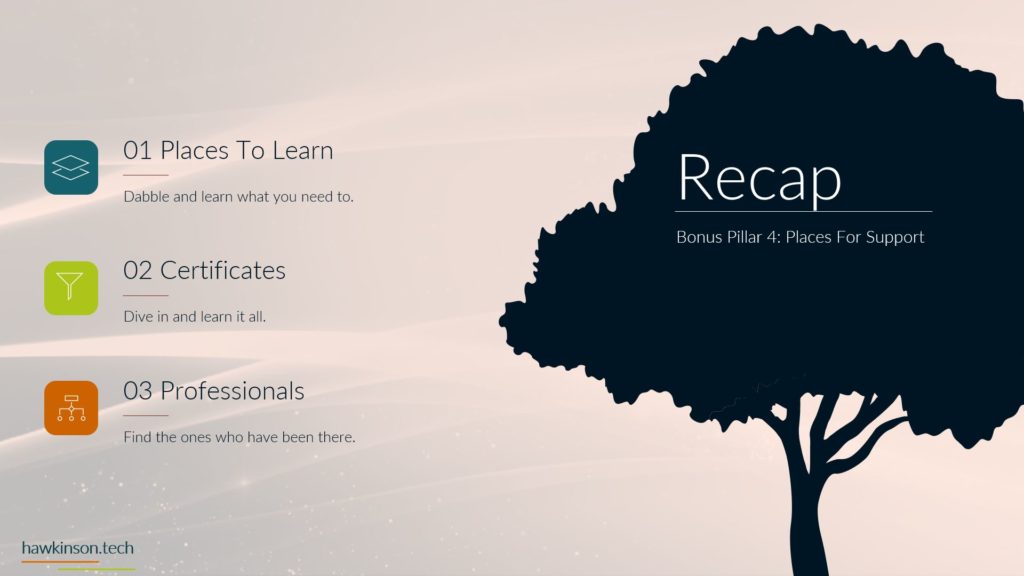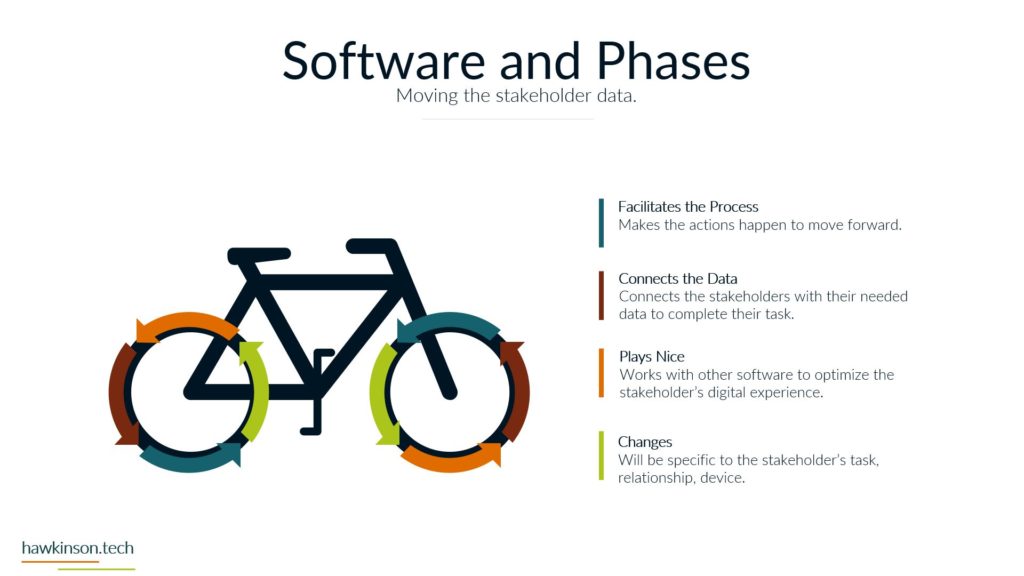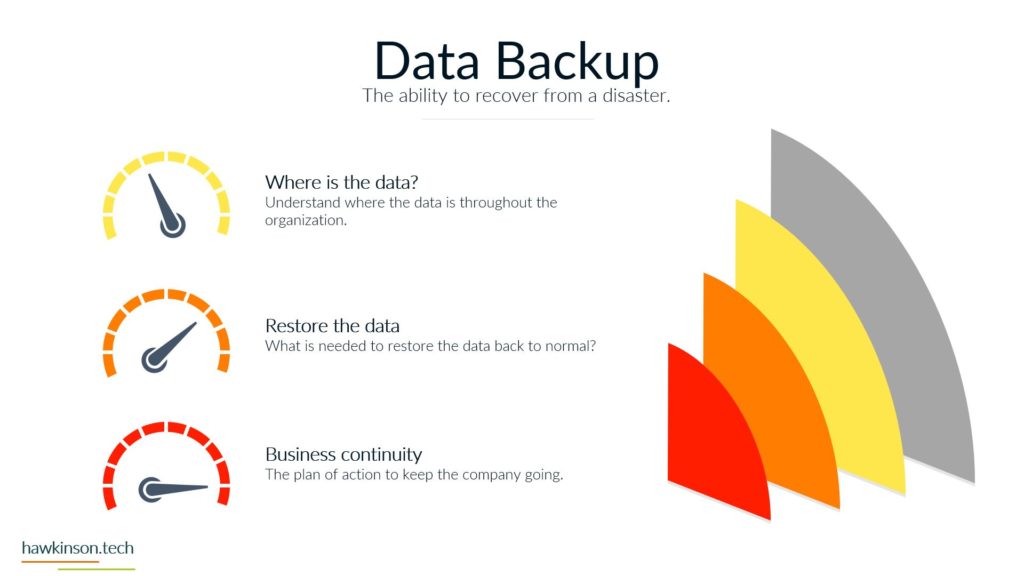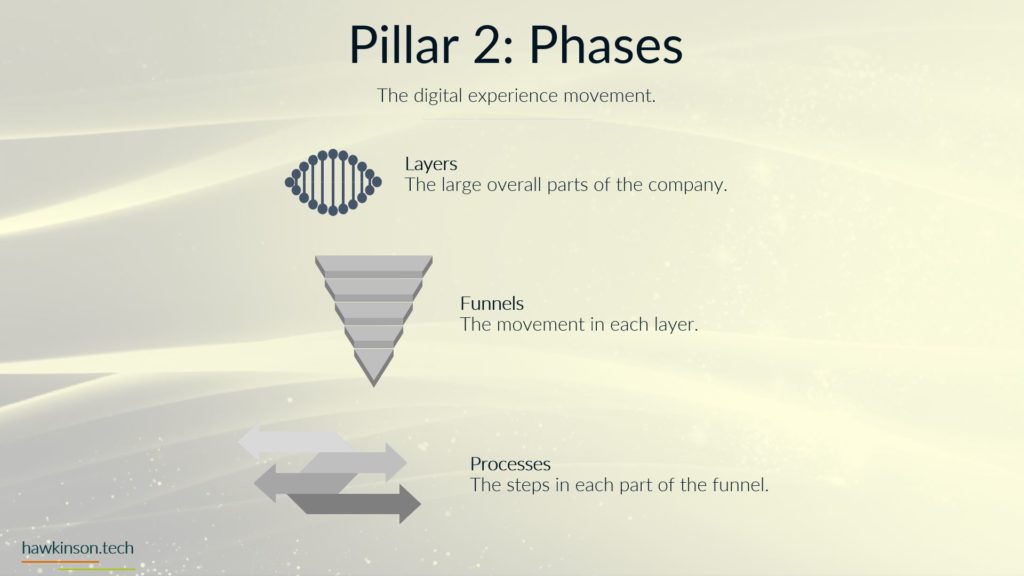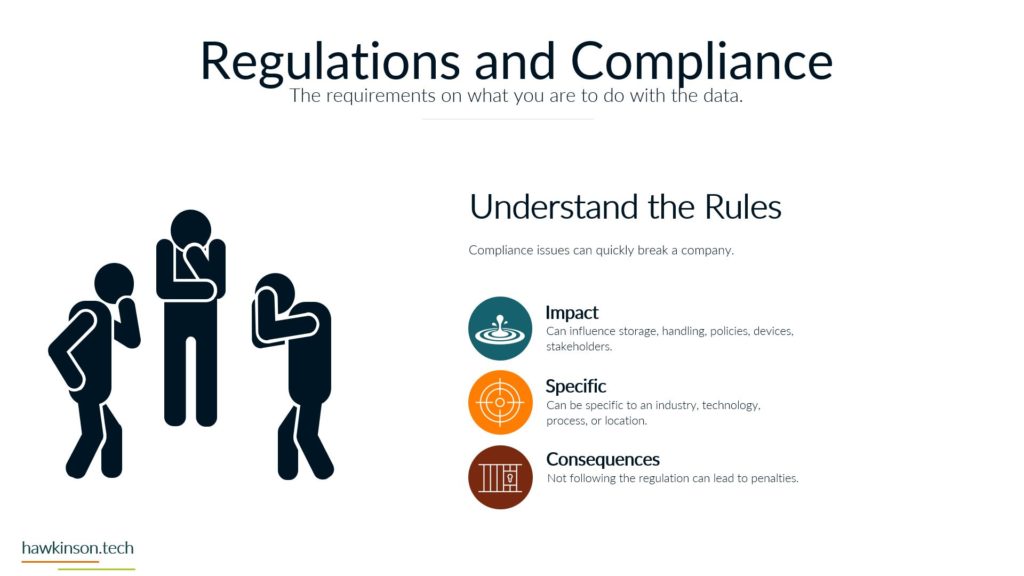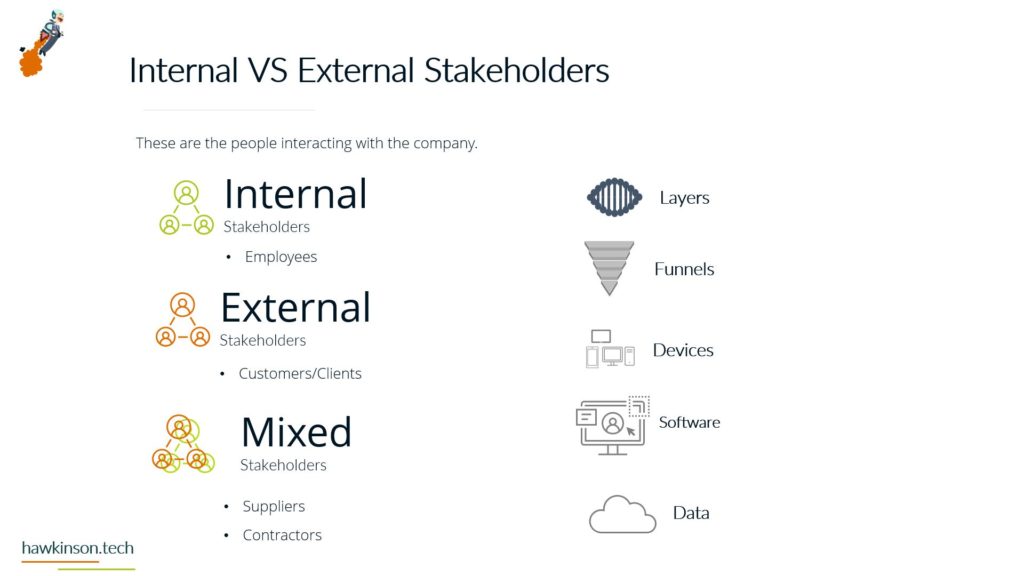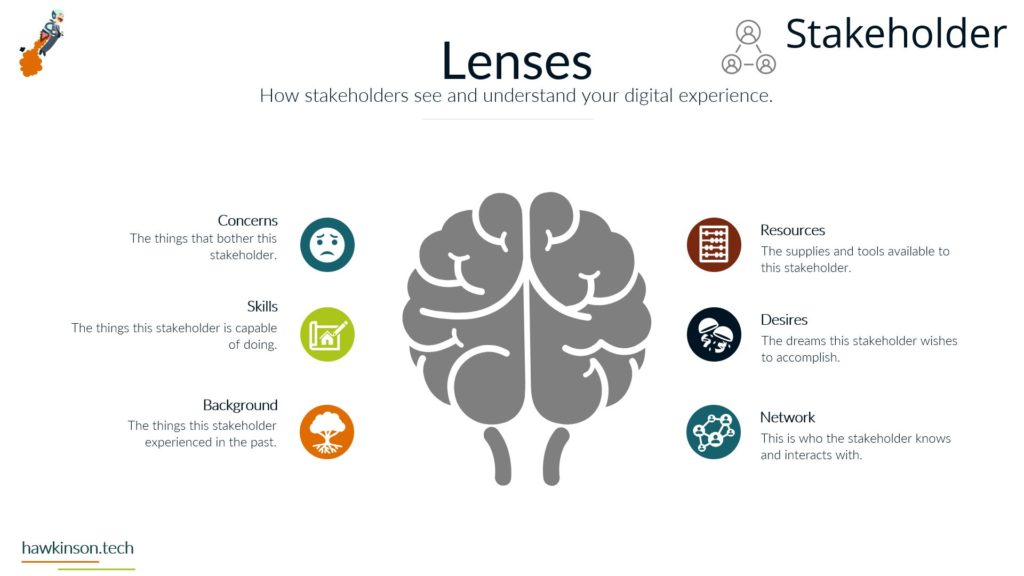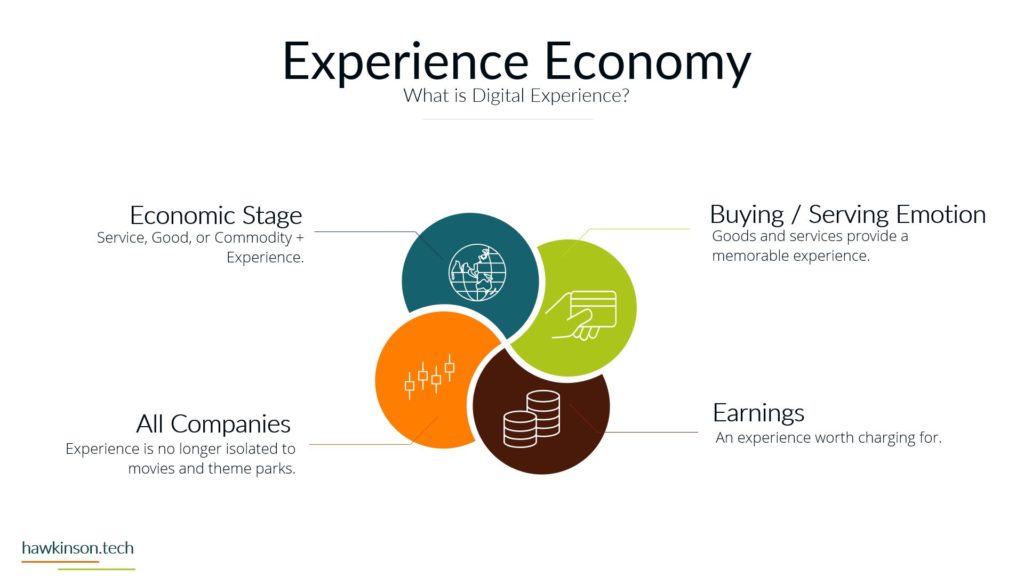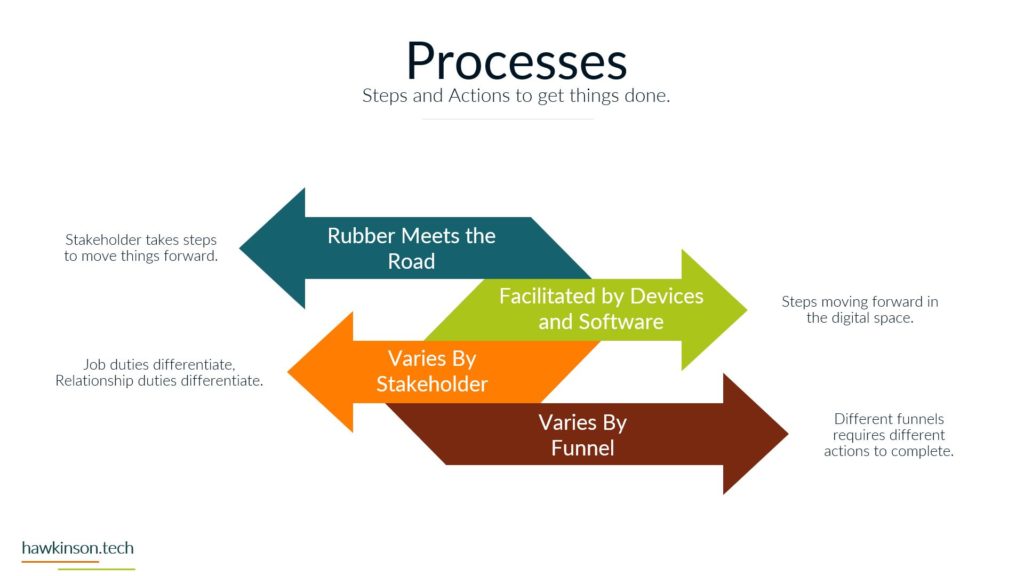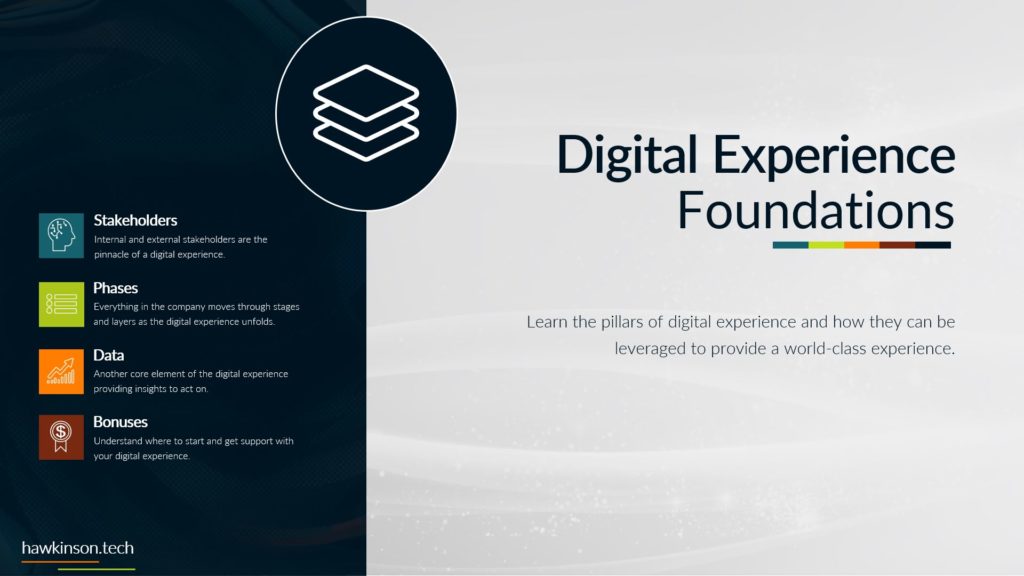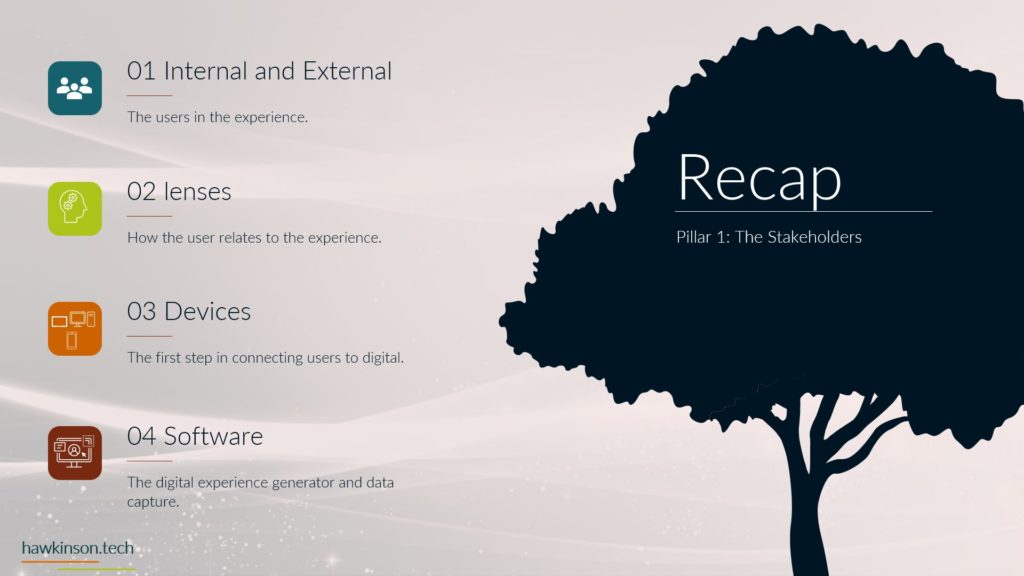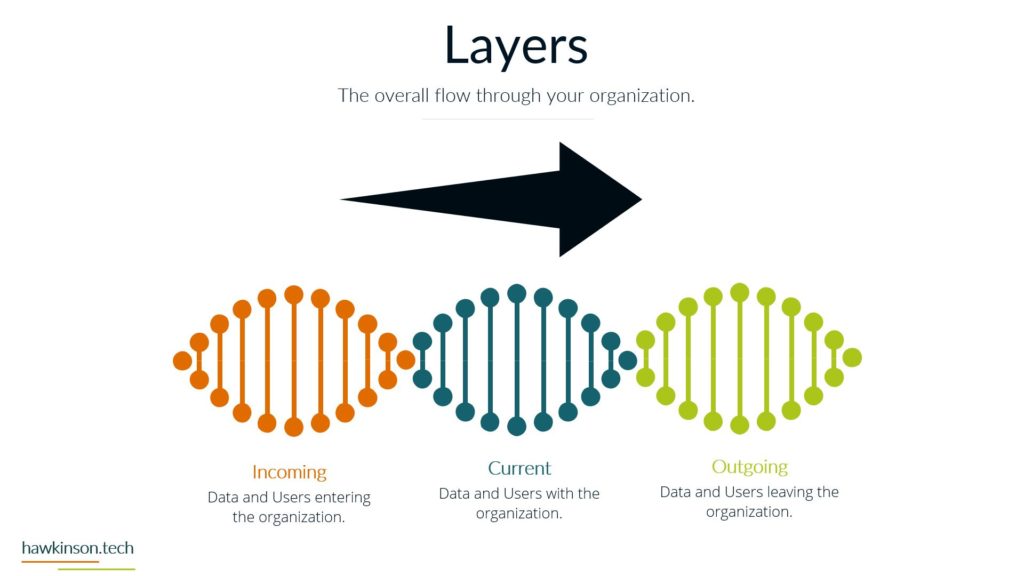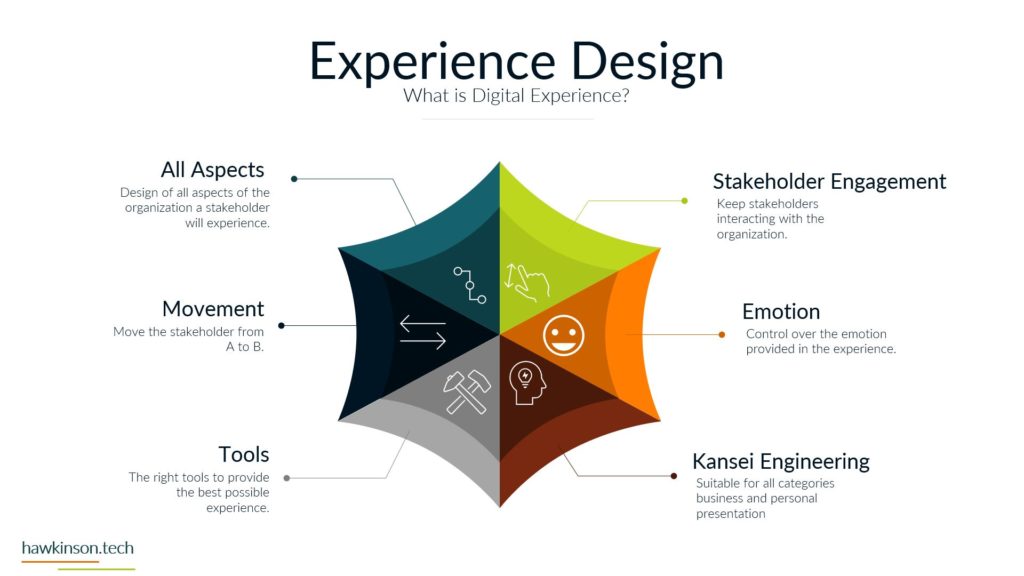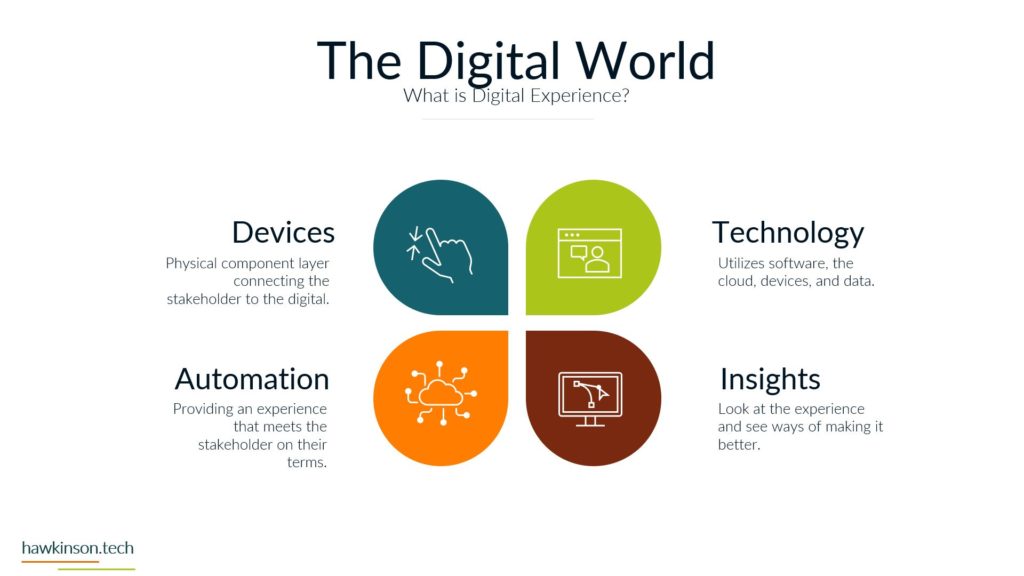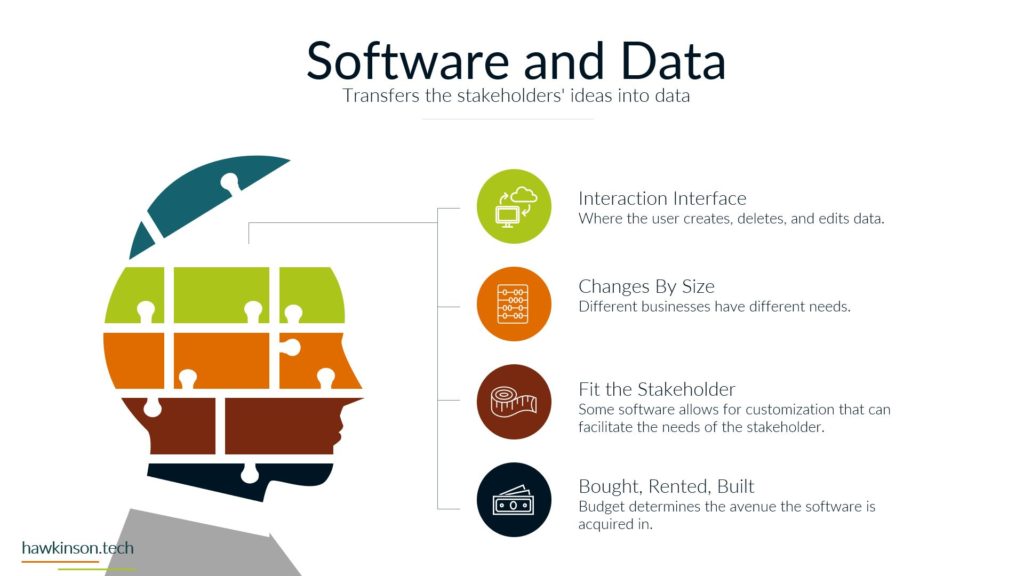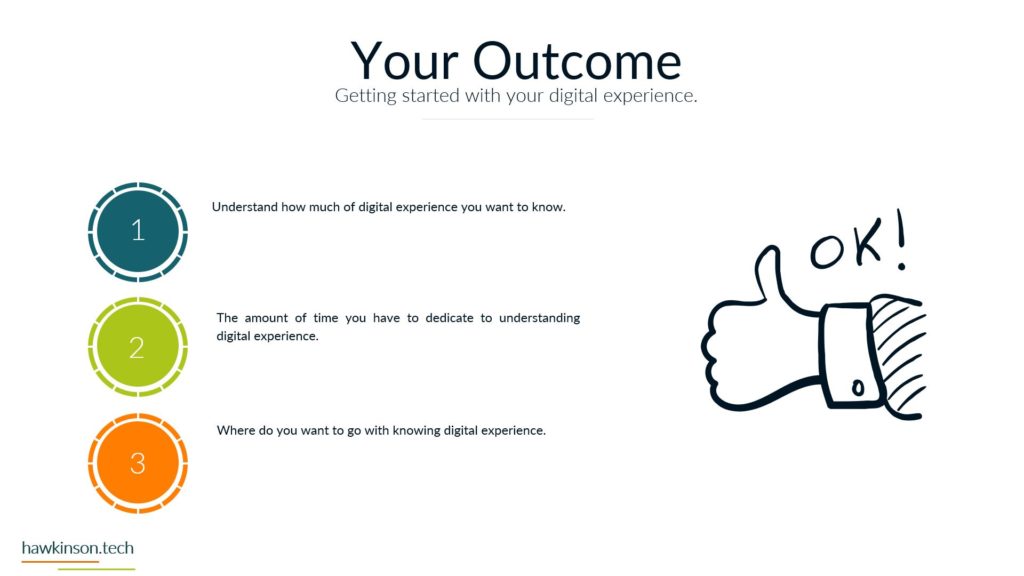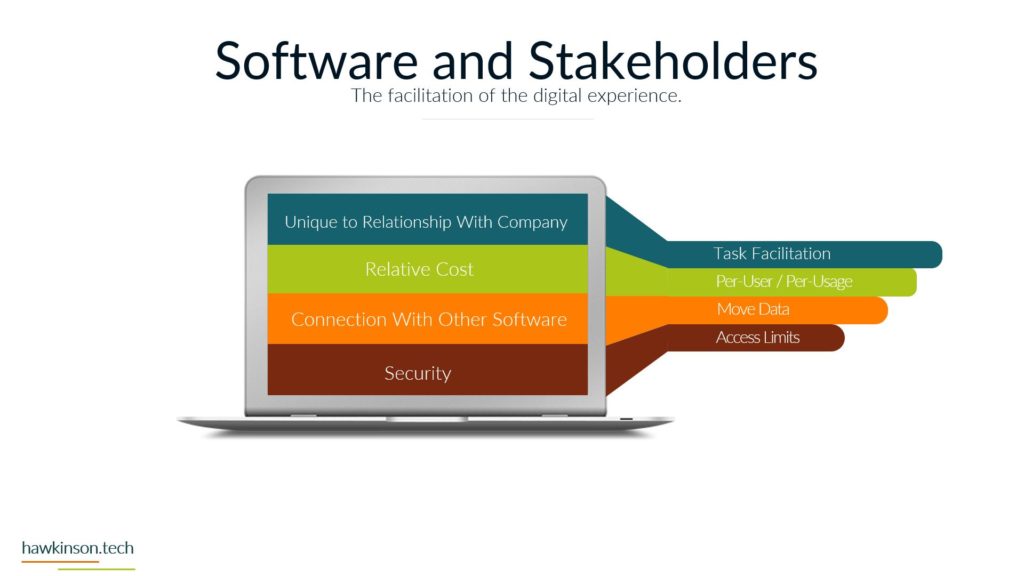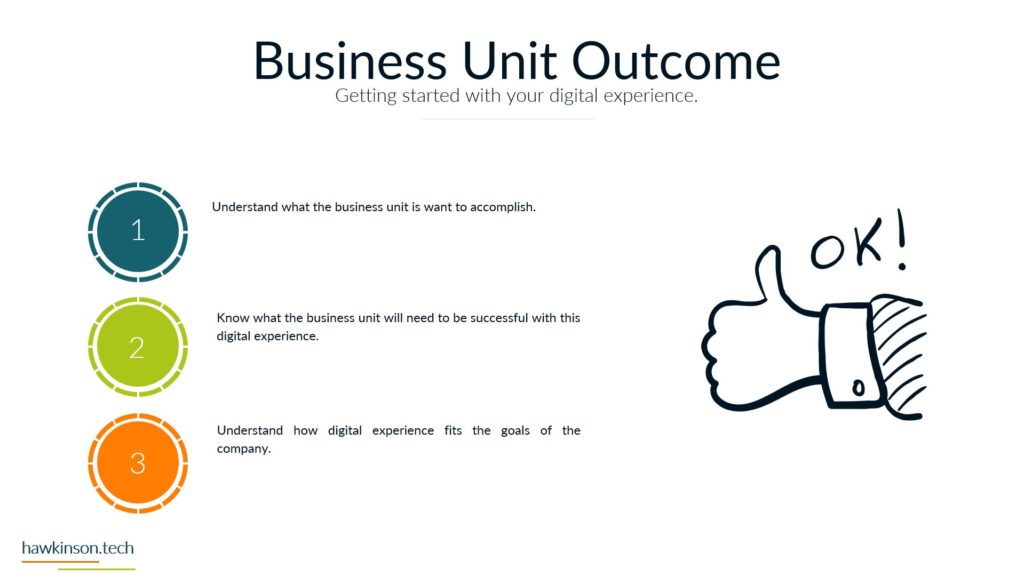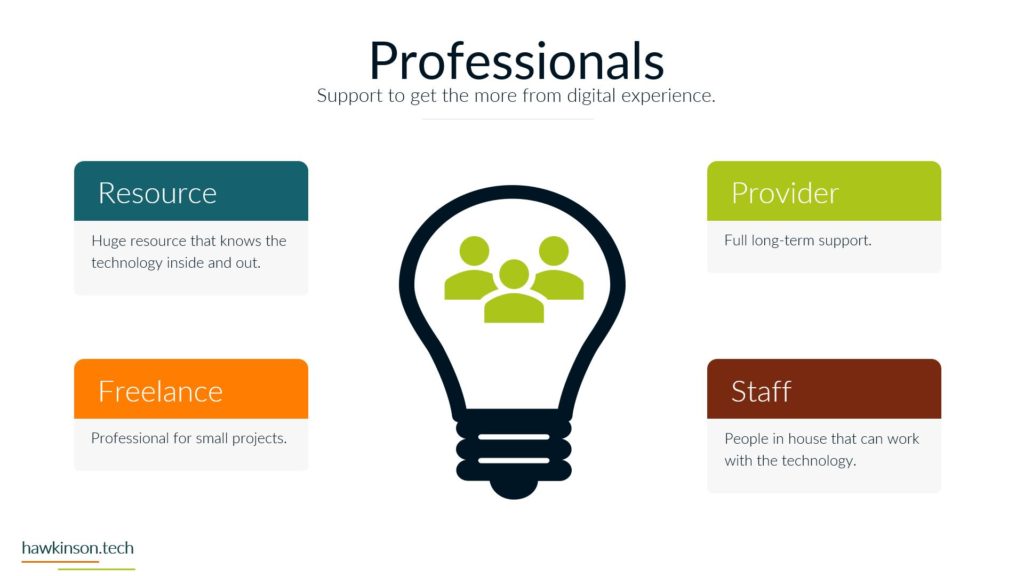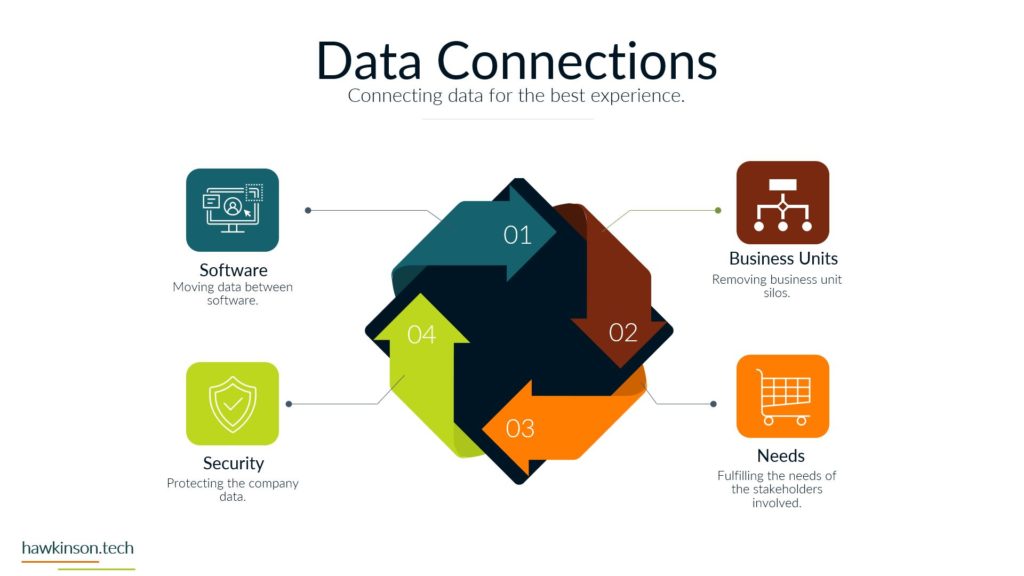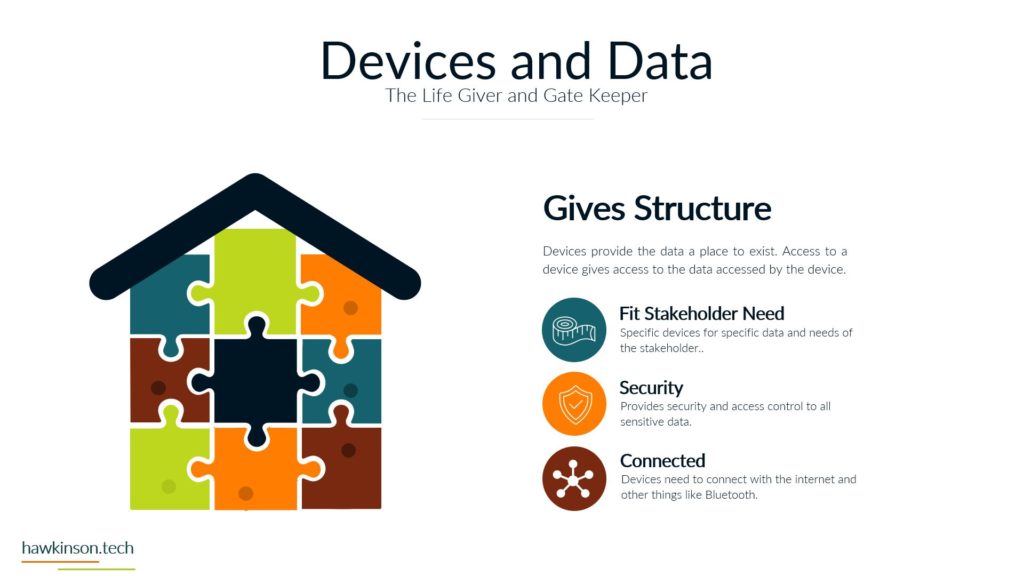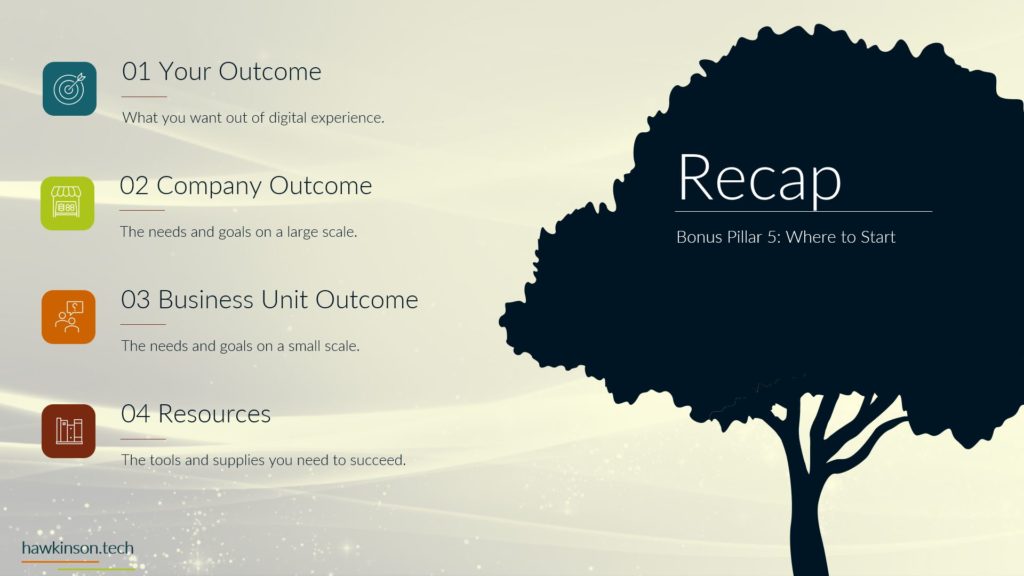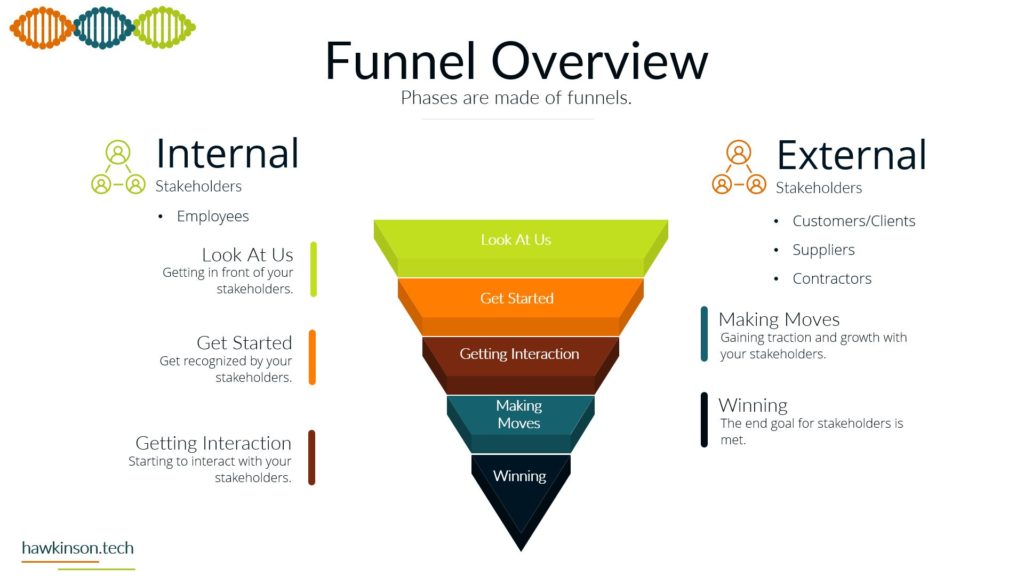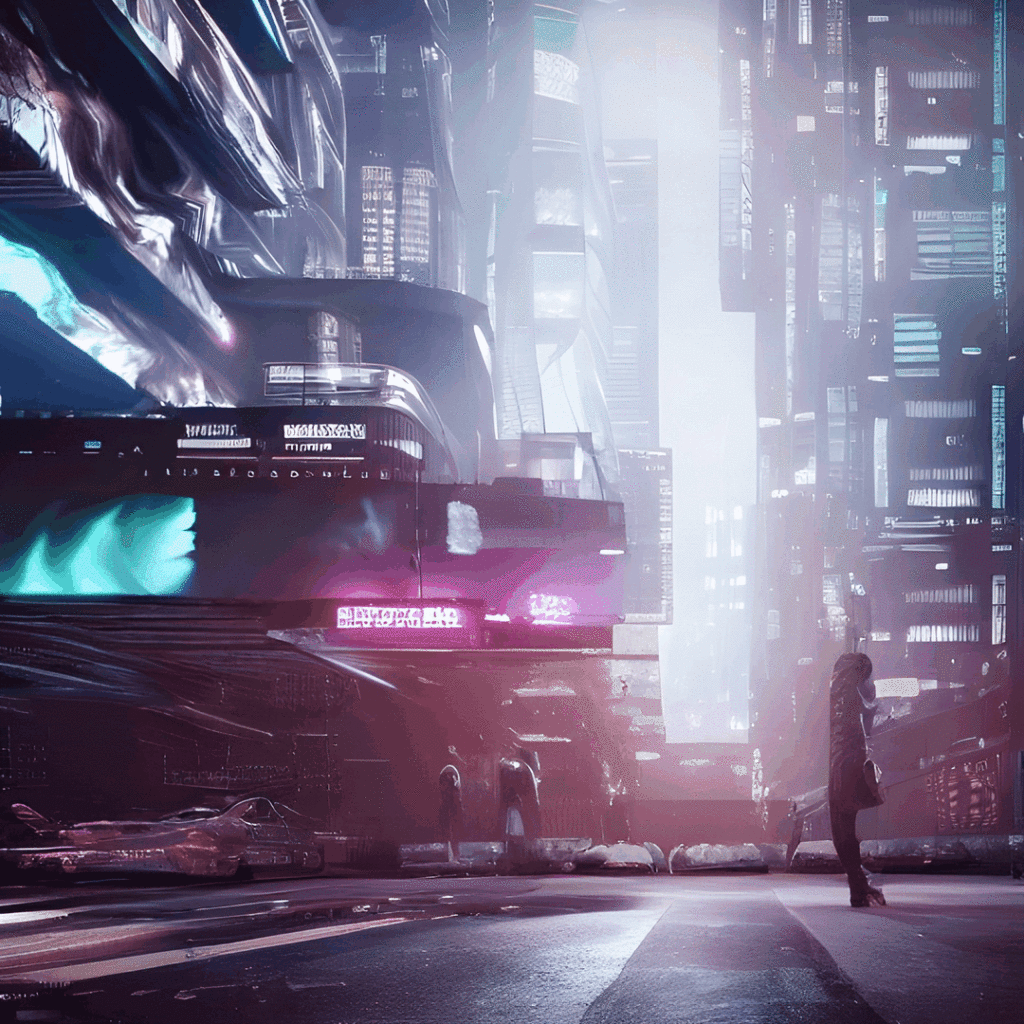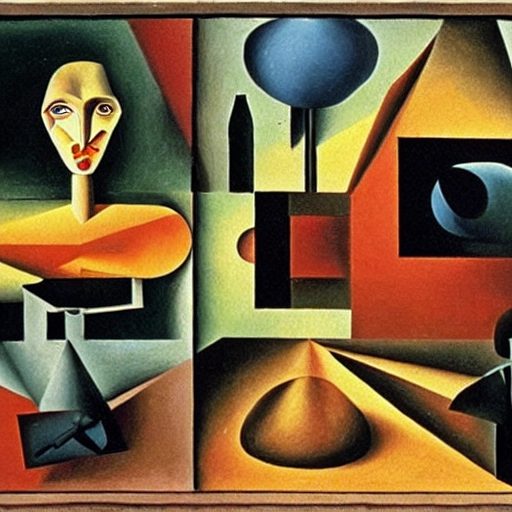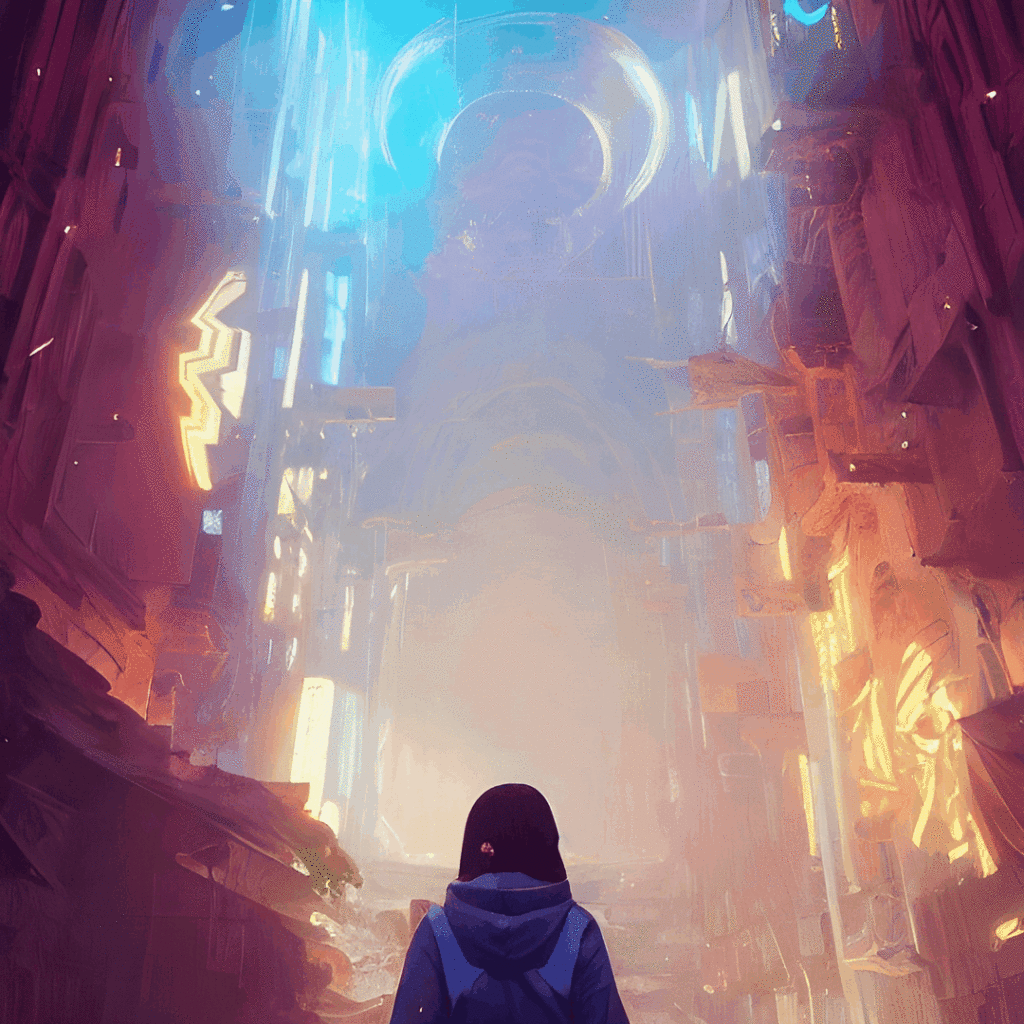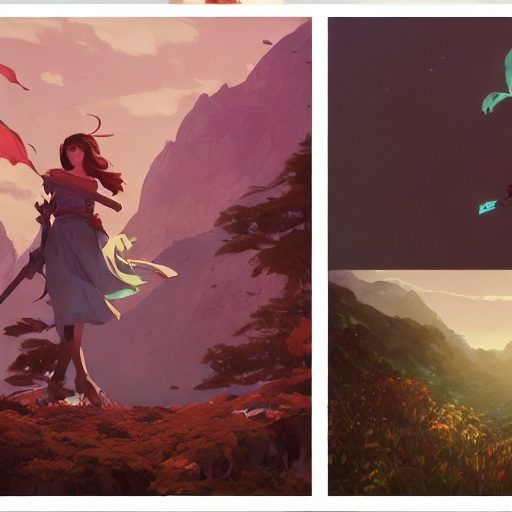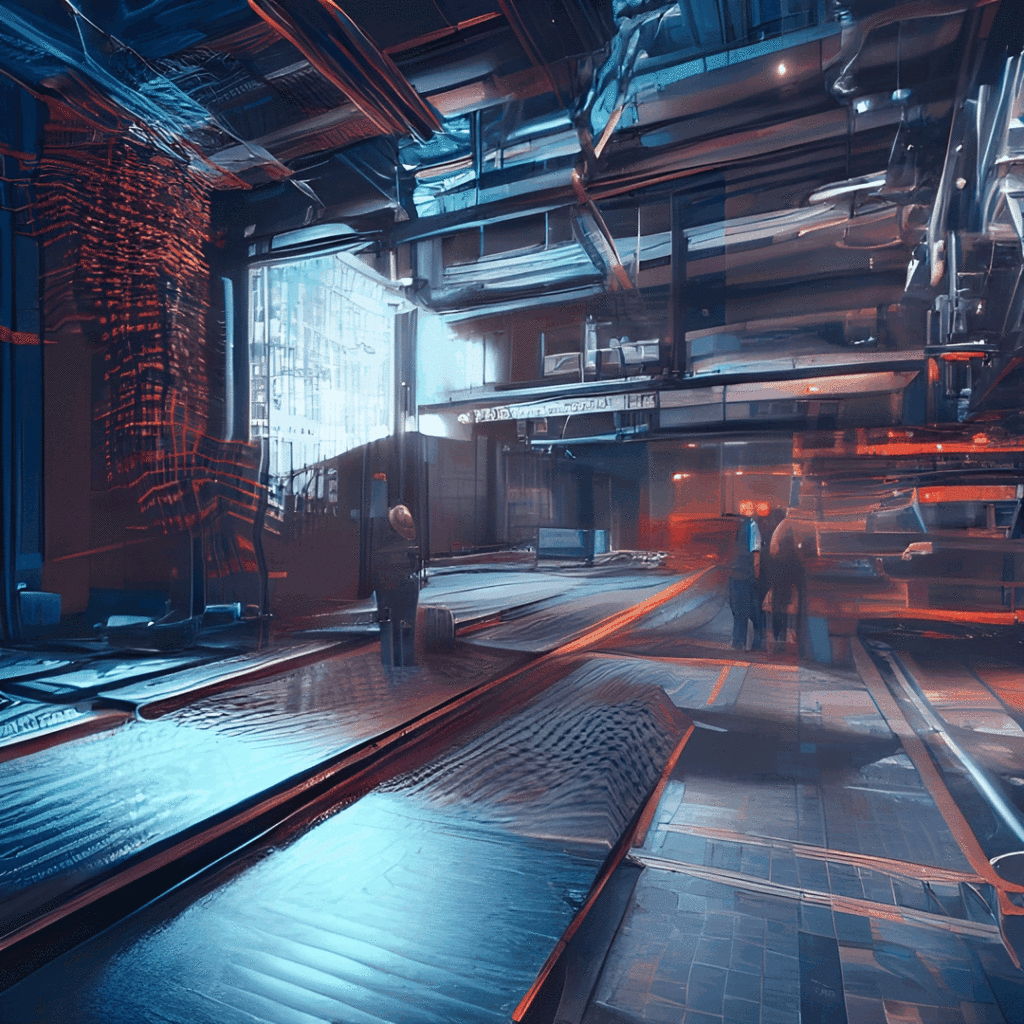Learn about the software’s impact on the user’s digital experience.
Digital Experience | Pillar 2 Phases | Lesson 5 Software
Follow Me Elsewhere:
Play Video
Play Video
So now let’s talk about the software. So the software, as we’ve talked about before, sits on the device and provides a medium on the device for users to have access into data with the company. So when it comes to these processes and stages and layers and funnels. The software is facilitating processes for us. It’s essentially allowing us to access systems that allow us to move things forward. So what that looks like is something like maybe a CRM or a customer relationship management where our sales reps can go in and work with accounts and see what’s going on with those accounts. And then that way that software facilitates that process that there also might be users in the company. Have different software to facilitate processes that they need. So warehouse workers might have inventory management software or even be tied into something called an ERP or an enterprise resource planning, and they might just be working with the inventory systems within that ERP. But nonetheless, they’re still using that software in order to facilitate the processes to complete the steps of what they need to do with the organization. Now, depending on the software and the company that software is likely connected to, data means, so let me clarify this. All the software is going to be tied to data. There’s databases on the back end of all of the software that it’s accessing to, but there’s some software that will connect to other pieces of data that might not be found within that system. And so then we can kind of have other systems in place or build that more extensive processes. For users to work with, but nonetheless, the big thing is, is making sure and knowing that our systems have data on the back end and that’s what the software is communicating with. It’s just the software gives us a much better user interface or UI that is more human readable than what we would get by just looking at the database and just looking at what’s going on in the database. Essentially the software is running queries and looking at the data for us. And then presenting it into a nice graphic in the user interface so we can see what’s going on and take steps accordingly. So with that, we also want to see how well the software plays Nice, and that can be a very open term. But essentially what we’re looking for is 1 making sure that it’s friendly to the users. We want to make sure that it’s something that users feel comfortable with, that they can pick up and they can understand. But we also want to know how that software works with other software. This is not saying that turning it on and you’re going to cost systems to crash or that kind of thing, but how is the software communicating with other systems or is how is it able to communicate with other systems? For example, if we’re looking at our sales and inventory, if a sales user needs to confirm with the warehouse before making a sale, then that can slow down their experience for them and the external stakeholder. That they’re working with, if we have the software used by the sales Rep or in this case our CRM connected into the inventory management, then the sales user can see what’s going on with the inventory that they’re going to sell. And then that changes the experience that they’re able to have because just look at the difference in a sales process if a user needs to go and confirm with another user inventory levels before making a purchase or a sale versus that user. Being able to just automate and see what’s going on in the warehouse, knowing that they can make that sale. And on the flip side, every time that that user has to make the phone call into the warehouse to confirm inventory, that means that either somebody has their whole job being just waiting for that phone call and confirming amounts, or it means that somebody has to stop doing what they were doing in order to facilitate that. And then that provides a vastly different experience versus. The sales user just being able to see the data, what’s going on in the warehouse and being able to make adjustments accordingly without having to contact anyone and it opens up a vastly different experience for all of the users involved. So with that, we also want to make sure that we’re taking changes into account. See, The thing is with changes is we need to understand that as a user is moving through a process, how the software helps that happen. If users are moving through different parts of the company or maybe through different physical locations, how do they have access to the software and how are they able to use it if people in the organization are stakeholders. For accessing the software on different devices, how does that move forward with them and how does that get facilitated if we need to make changes in the organization. So if we need to change out a process to make a task more efficient, how does the software work with that or how does it maybe inhibit that. So because at times there can be bottlenecks where if we have to go back and re enter data then that can cause problems. So we want to be aware of as we’re working through processes or as we’re making. Changes in the experience, how is the software also tied into those changes and how does it impact users abilities and facilitating those processes? So that’s a little bit on the software and how it connects with our phases and our layers and all of the different processes that we’re talking about. Next we will recap pillar two and then we will move into the next section.
Related Content
More Content
Plugins are a crucial component of the WordPress ecosystem for WordPress websites to function. Using plugins allows you to save time and access some unique features. Plugins may be quickly installed and set up, saving developers
Explore the critical role of stakeholders in shaping a company’s digital experience. Understand internal and external stakeholders, navigate mixed stakeholder relationships, map stakeholder journeys, optimize device interactions, leverage software effectively, and harness the power of data.
Web content encompasses a range of post types to improve traffic. Hence, you must learn how to add custom post types to WordPress. Read here to find out.
Video for the 5 Step Personal Branding and SEO Action Plan how to guide.
Email marketing is a versatile and effective strategy that can be applied across industries to engage customers, drive sales, and build relationships. This article explores the application of email marketing in industries such as retail, healthcare,
Email marketing tools and software have become the new norm for all businesses today. Here are the essential qualities you should look for in your chosen tool!
Email marketing is one of the mainstays of digital marketing, offering a direct communication line to your customers. Read on for more.
Are you searching for a hosting provider and need help deciding which things to focus on in your search? Check out this post for all the things you should look for in a hosting provider.