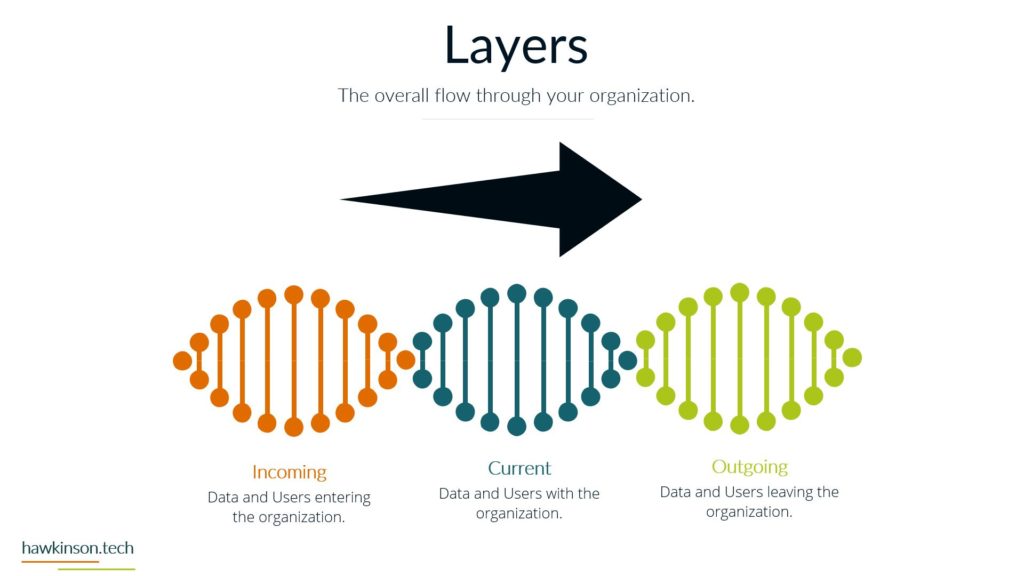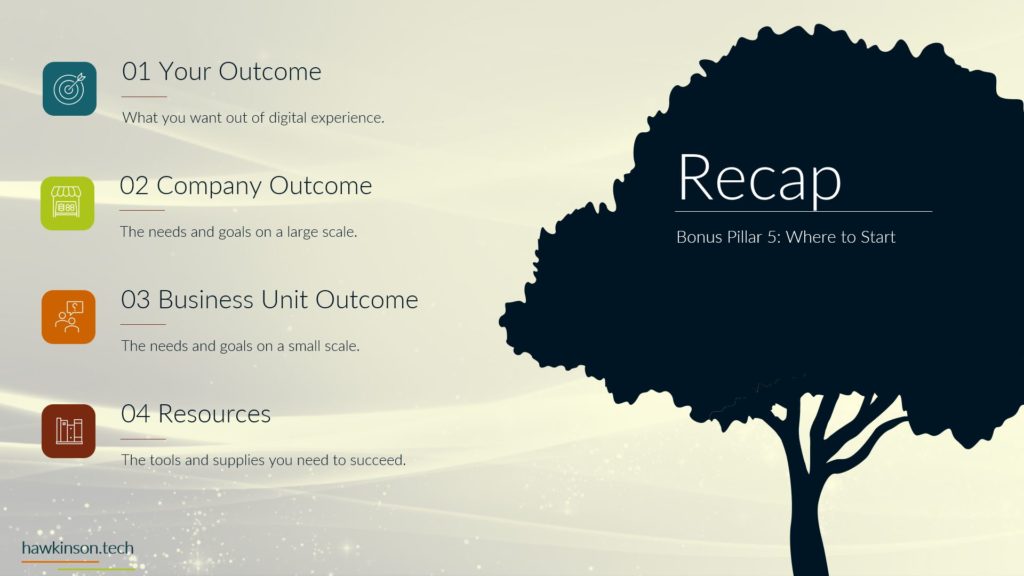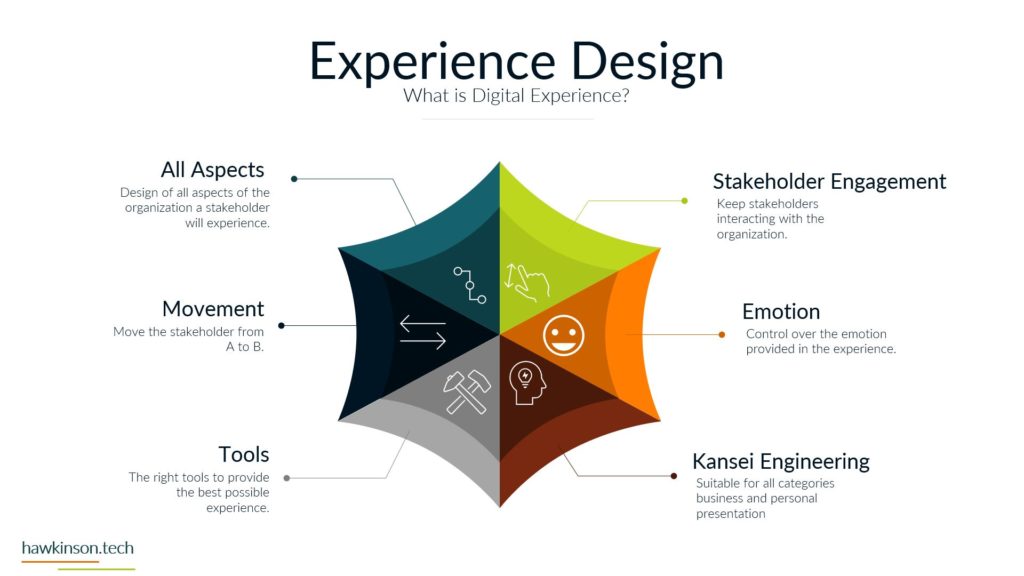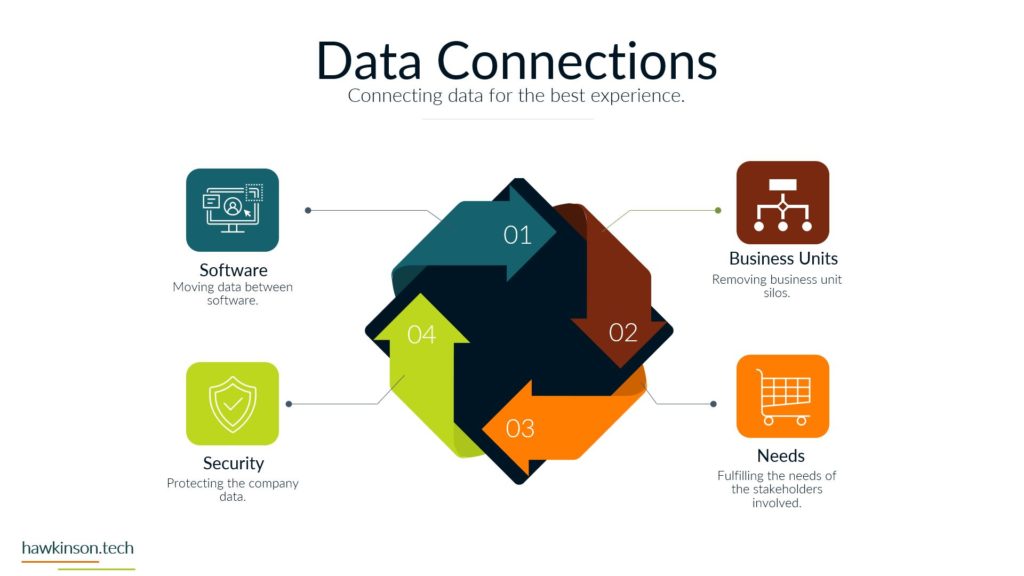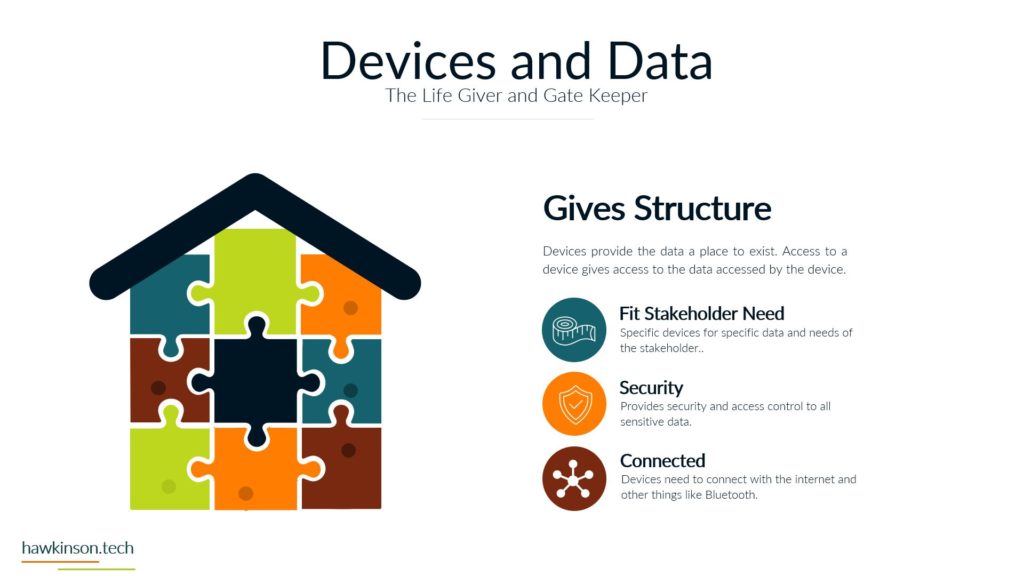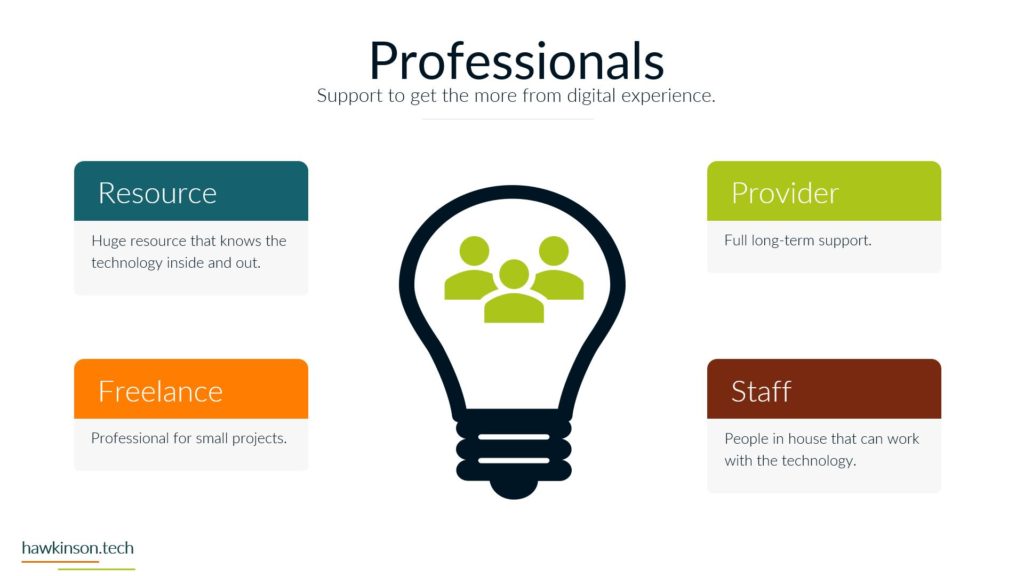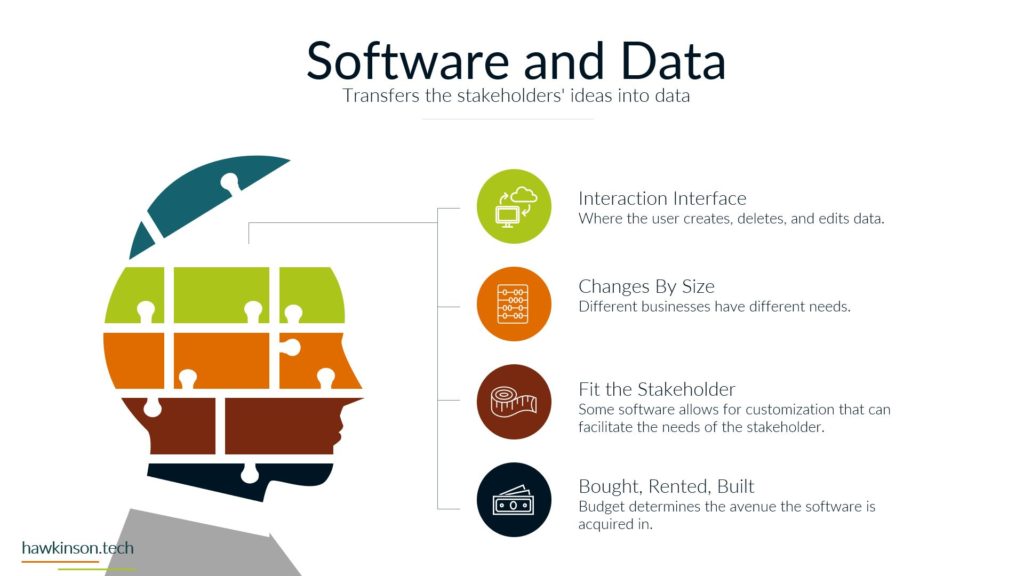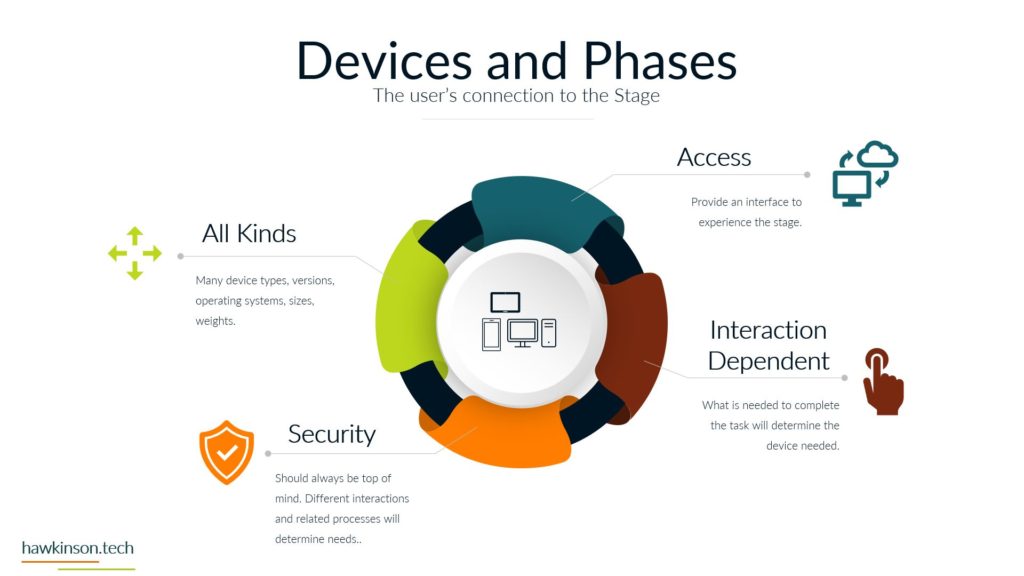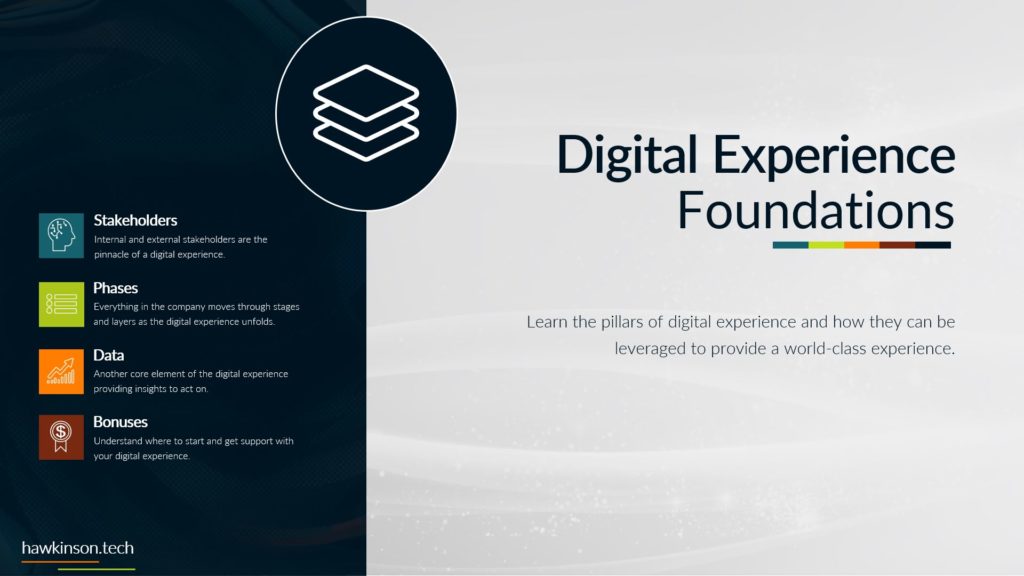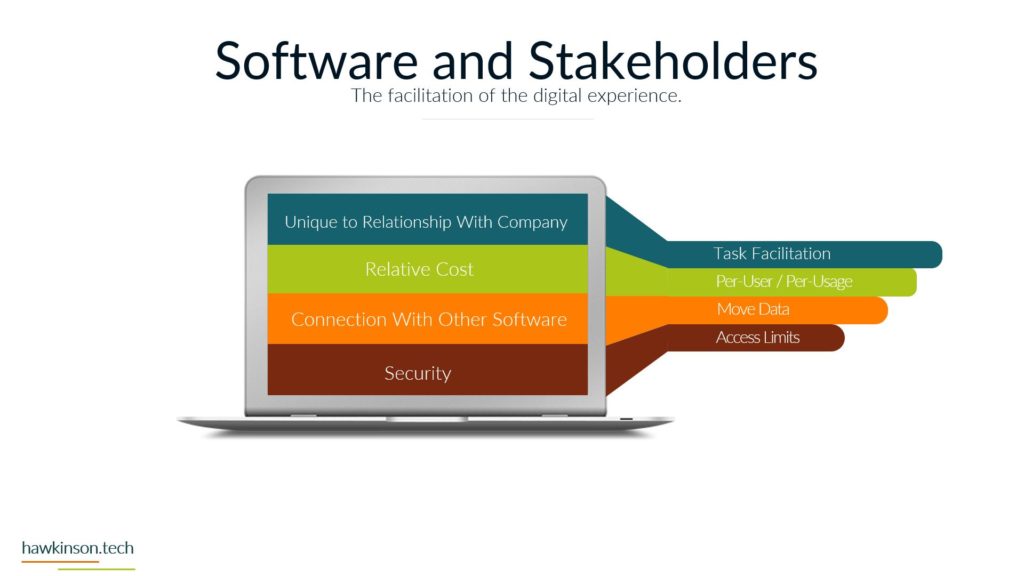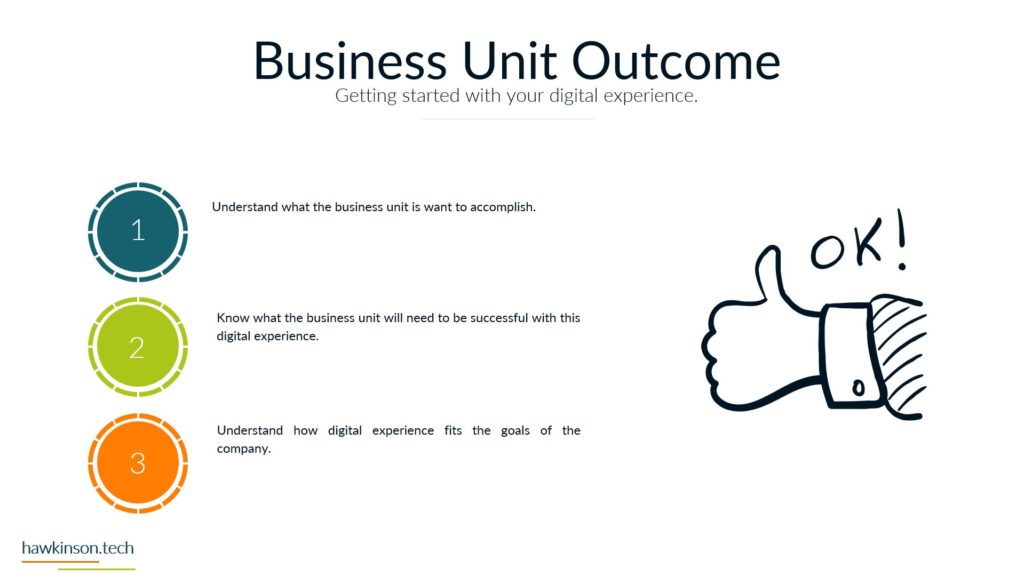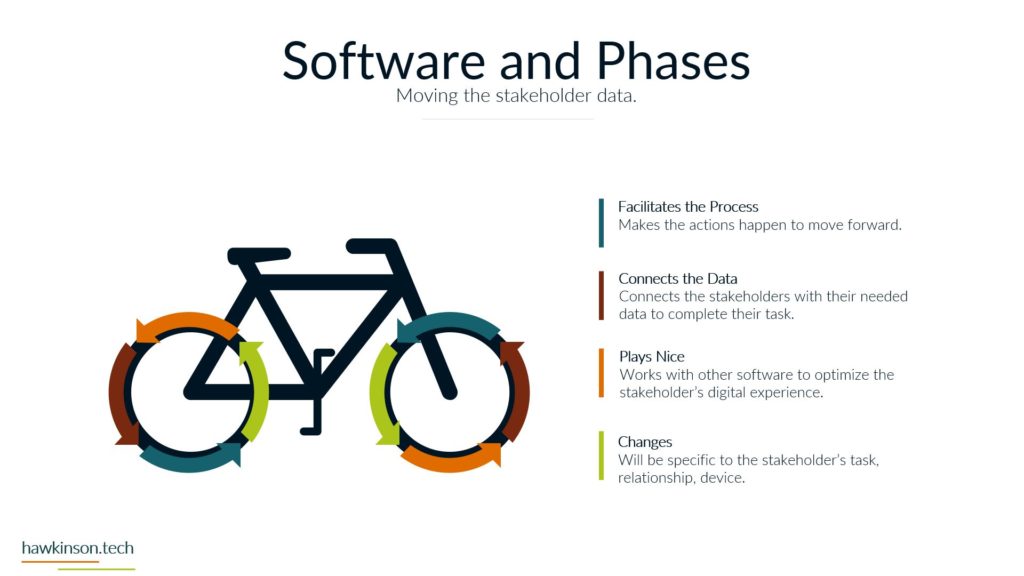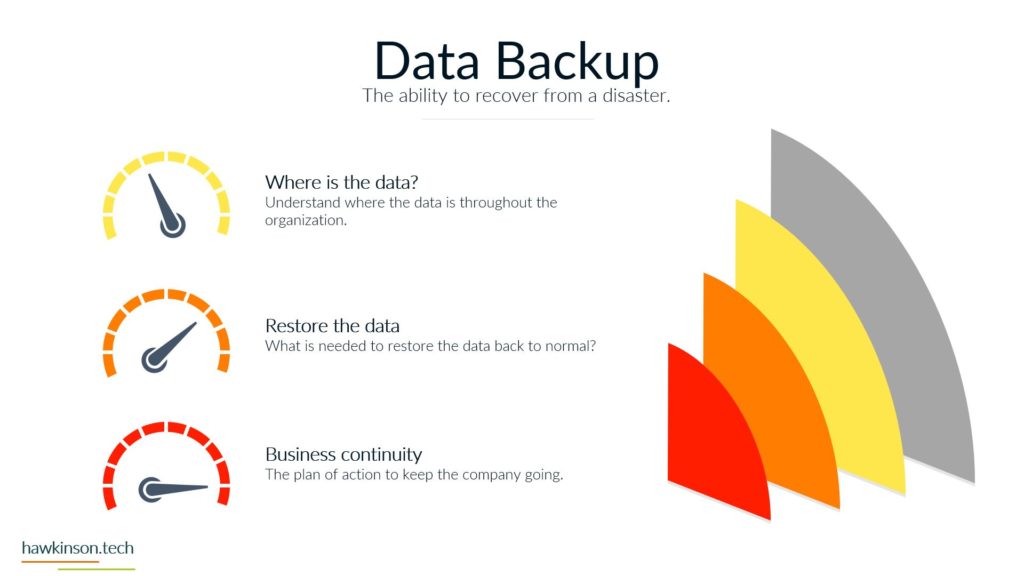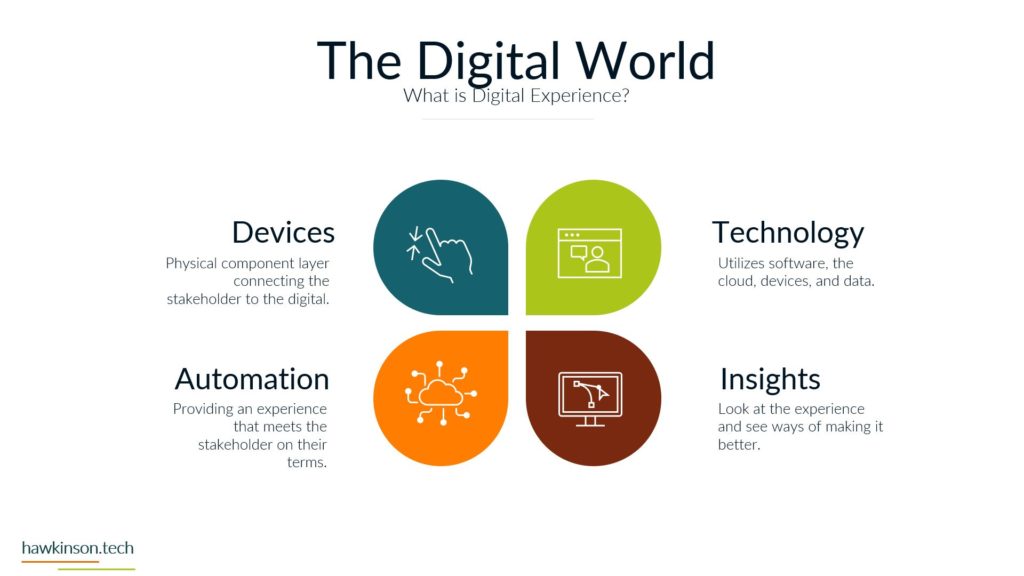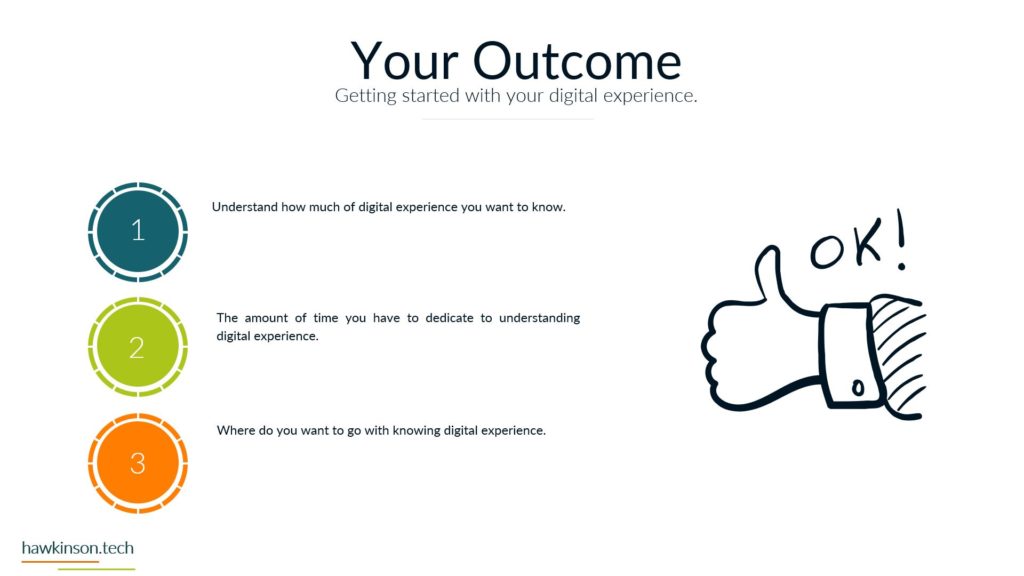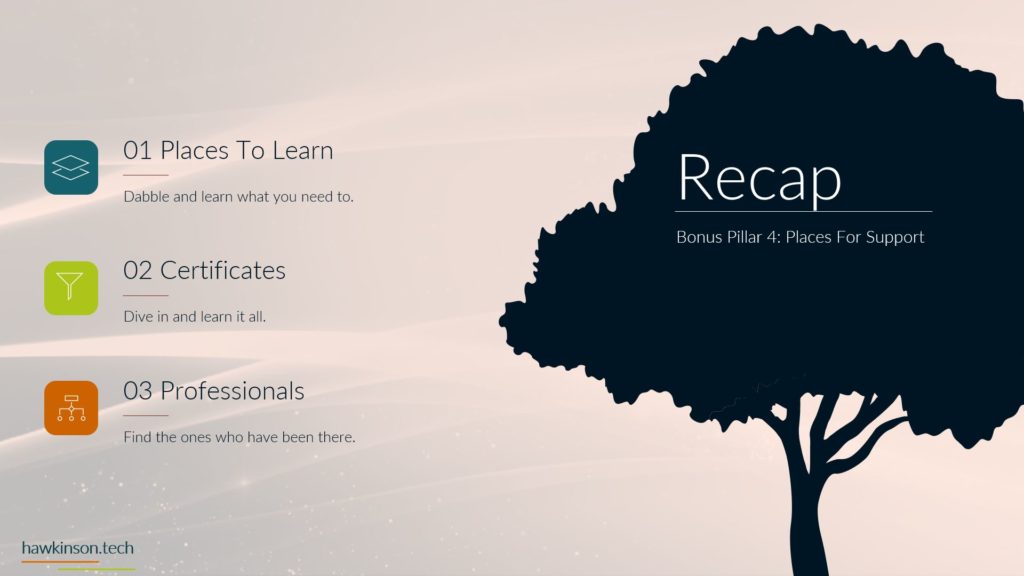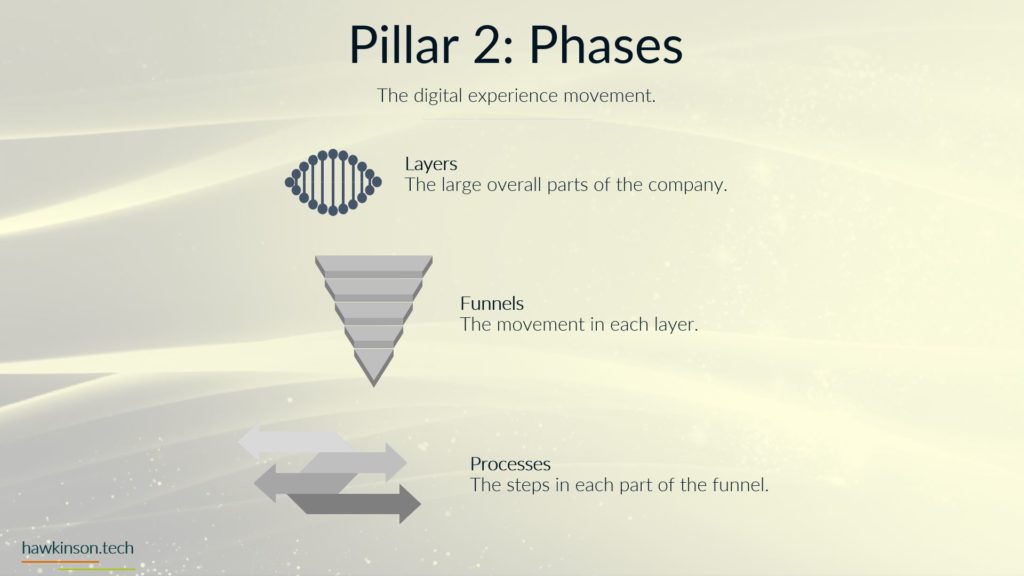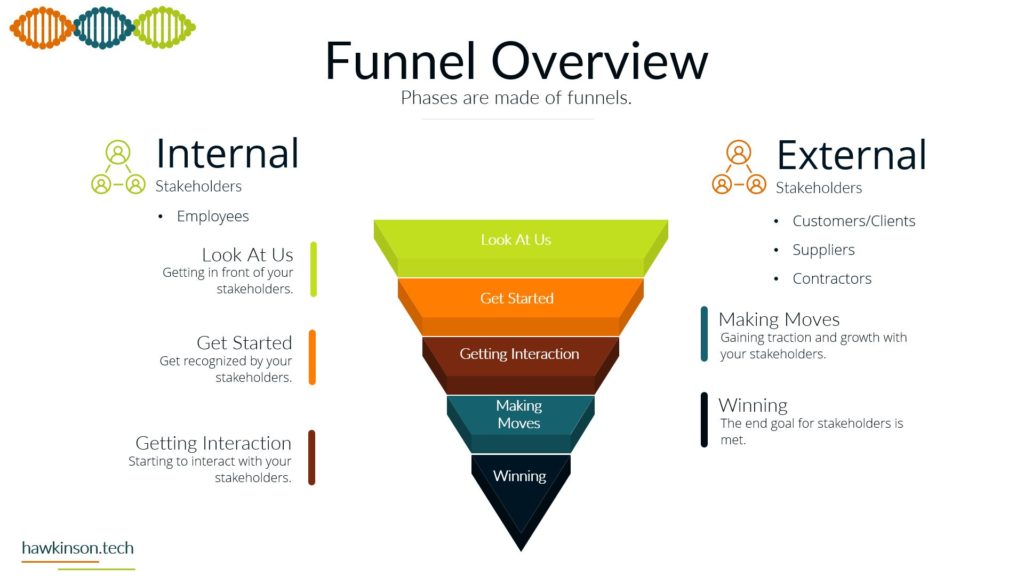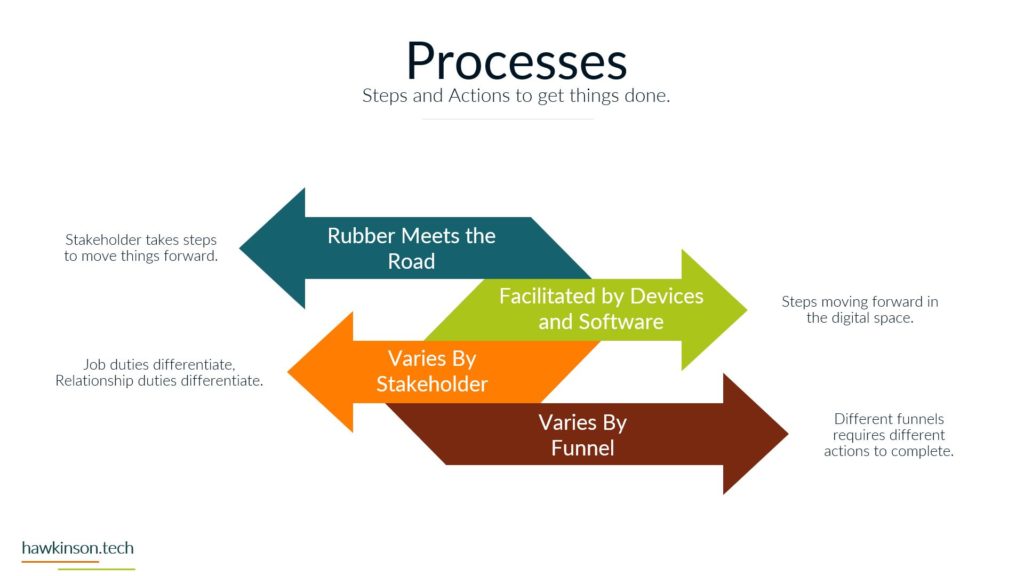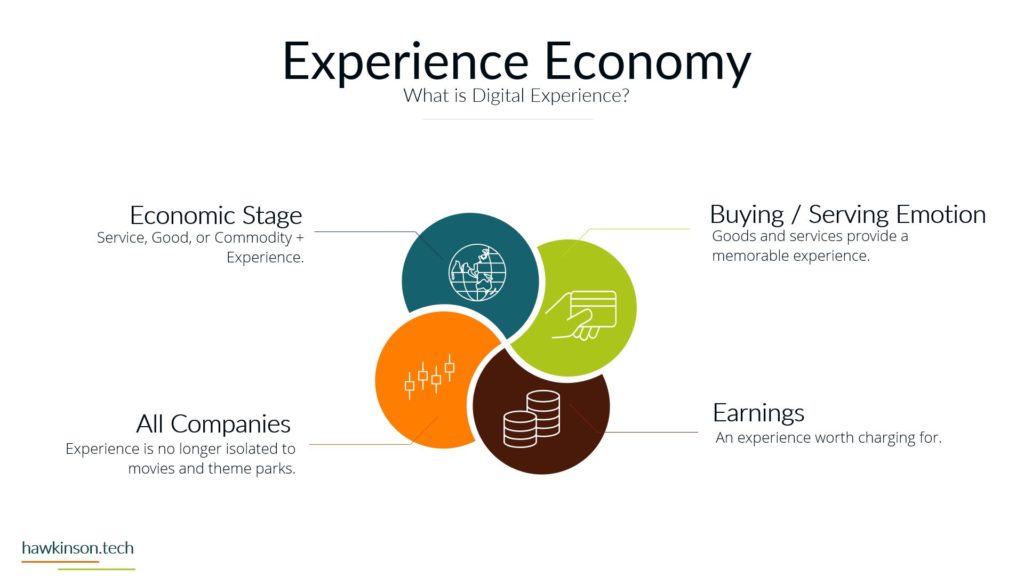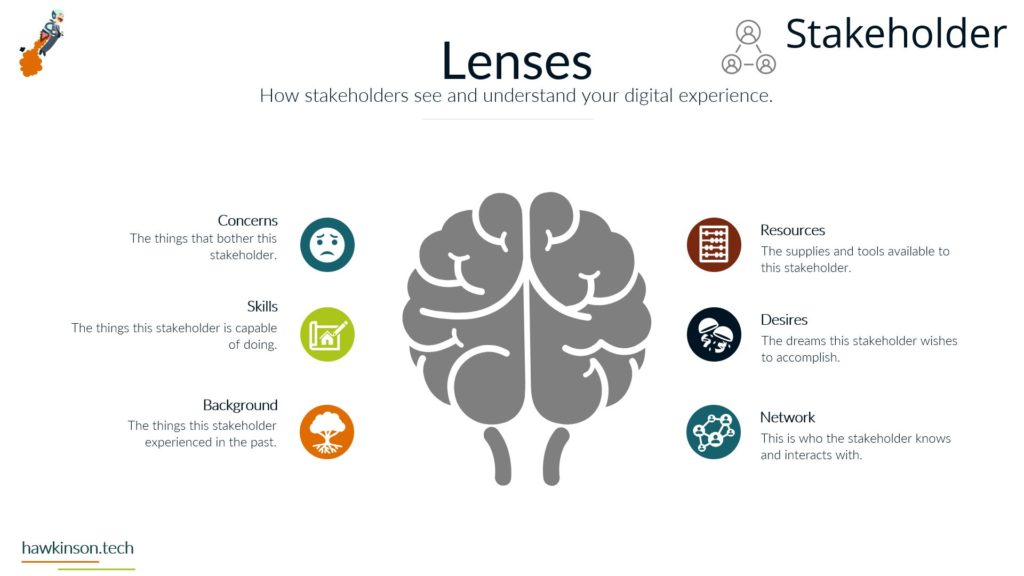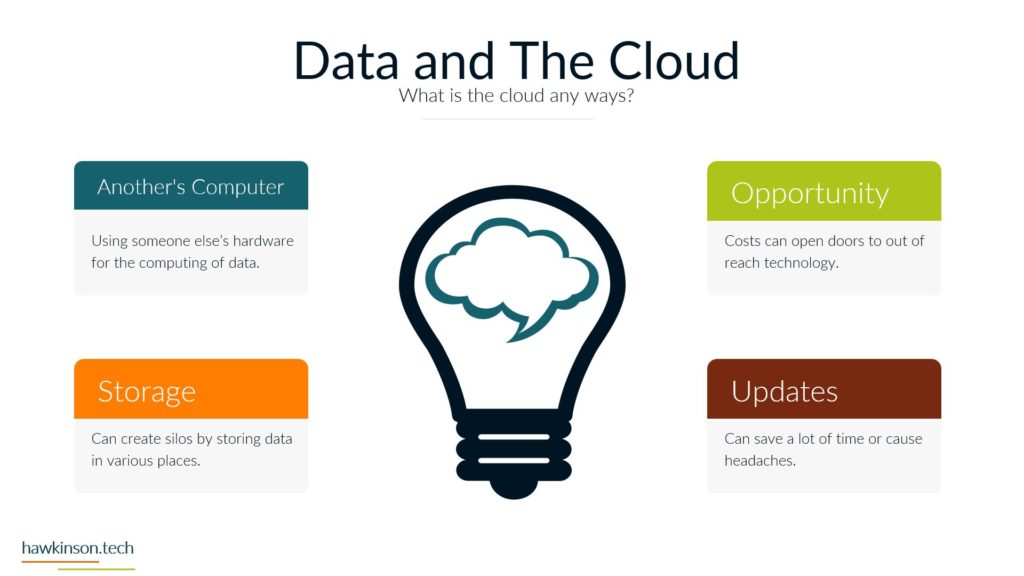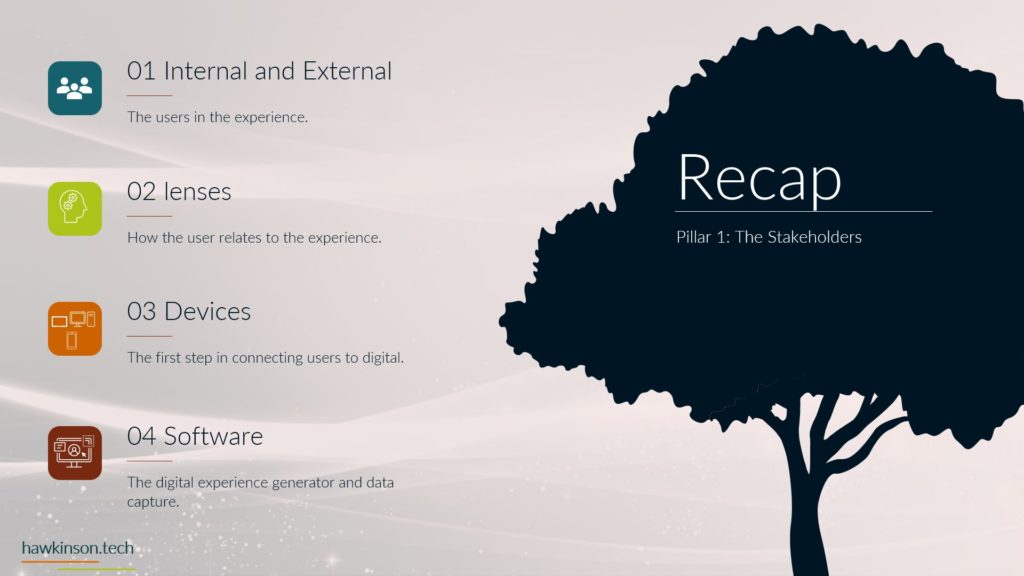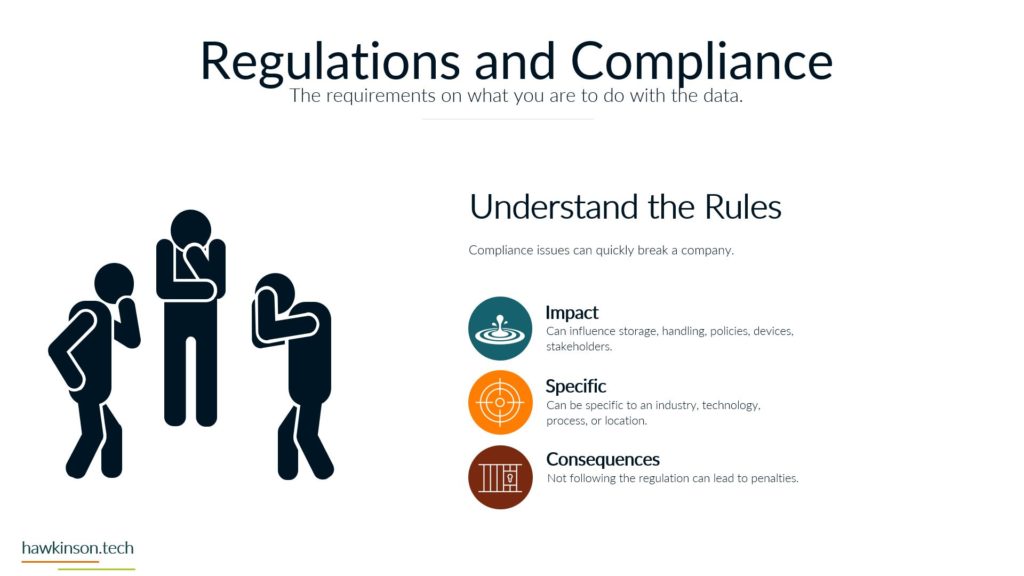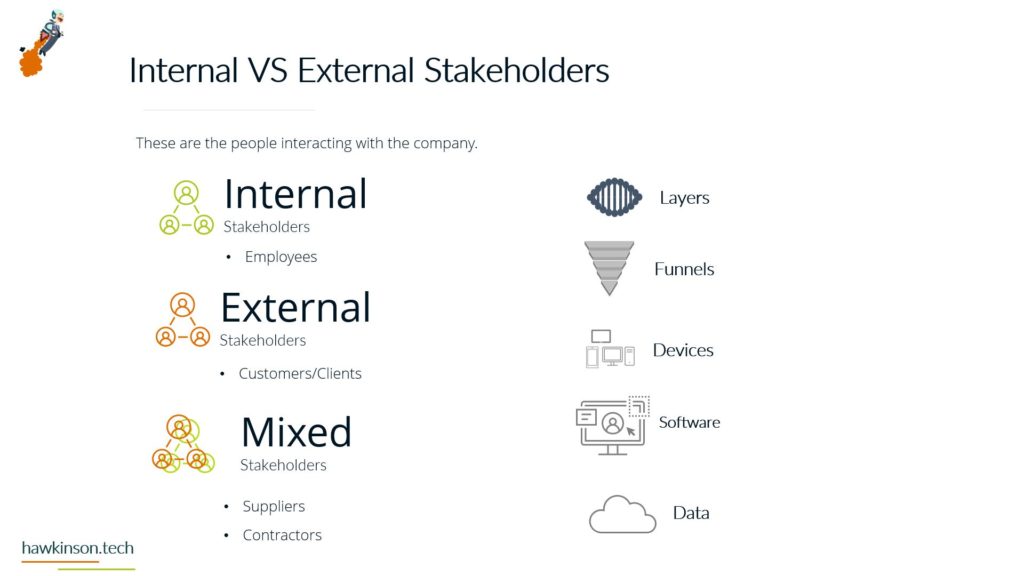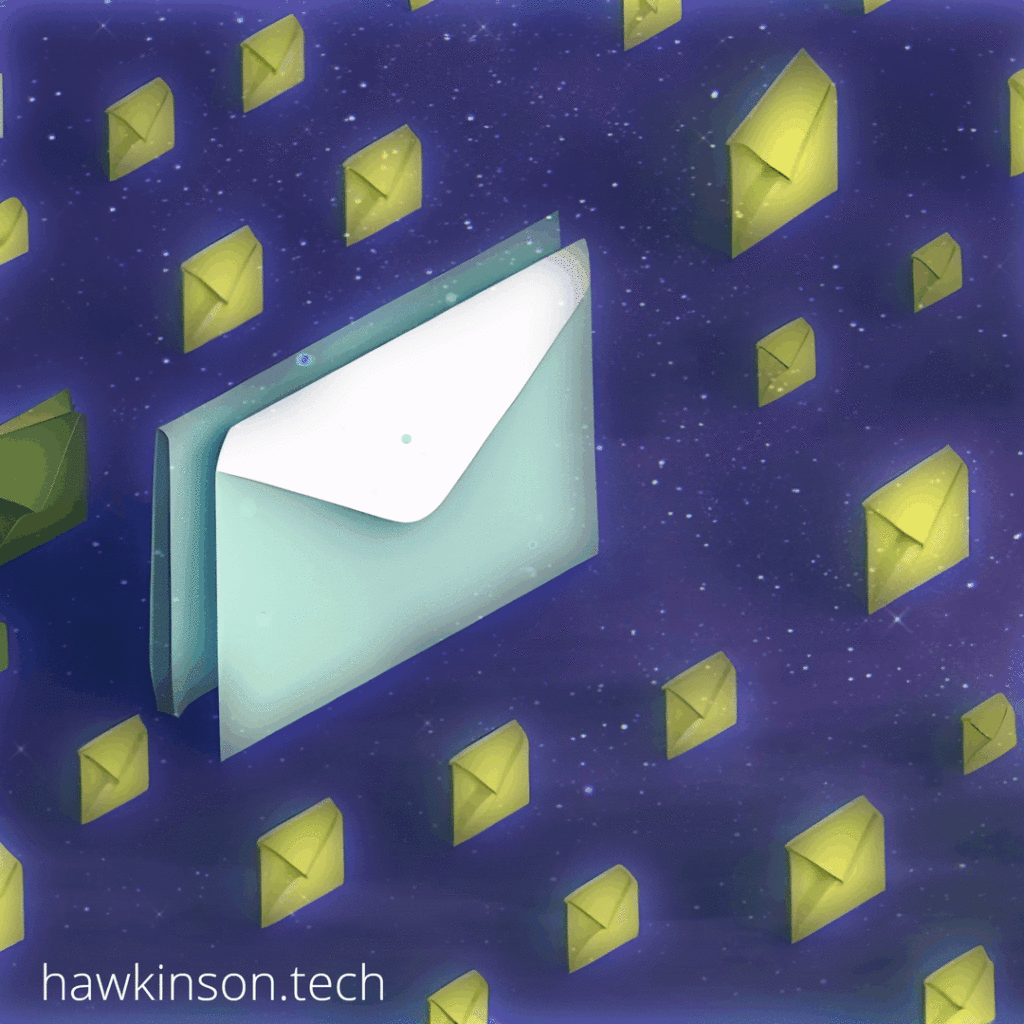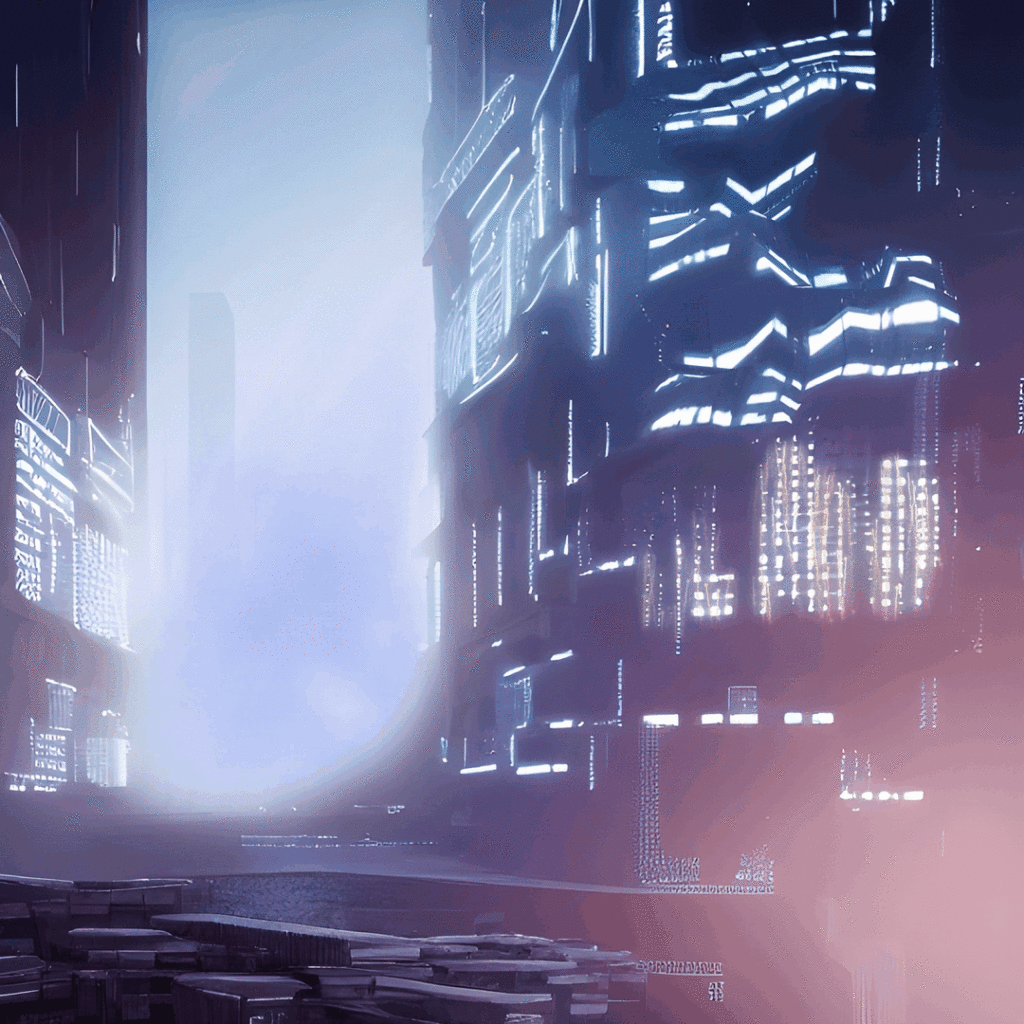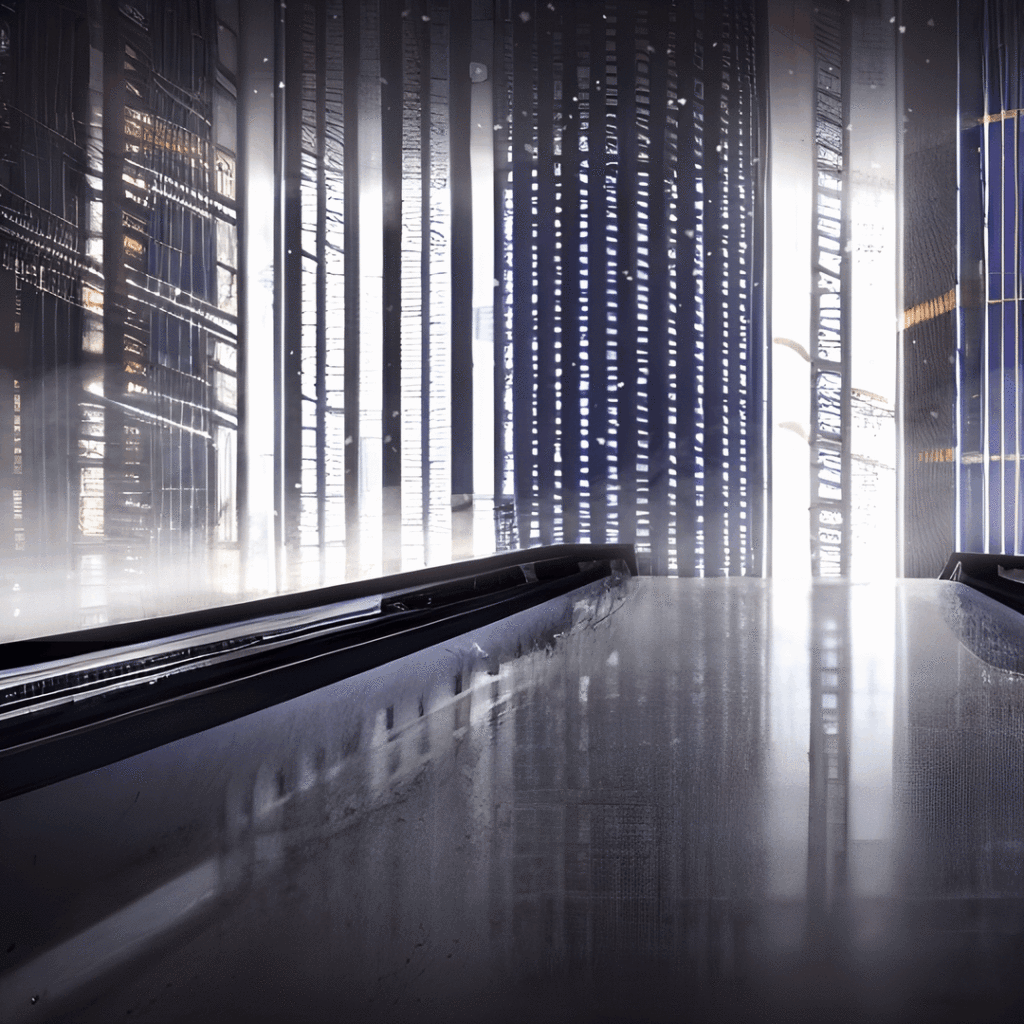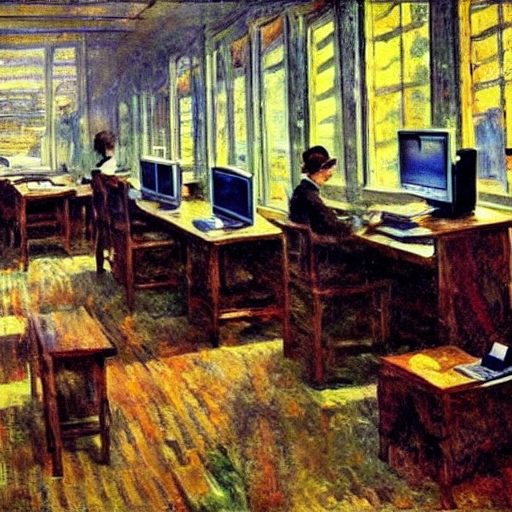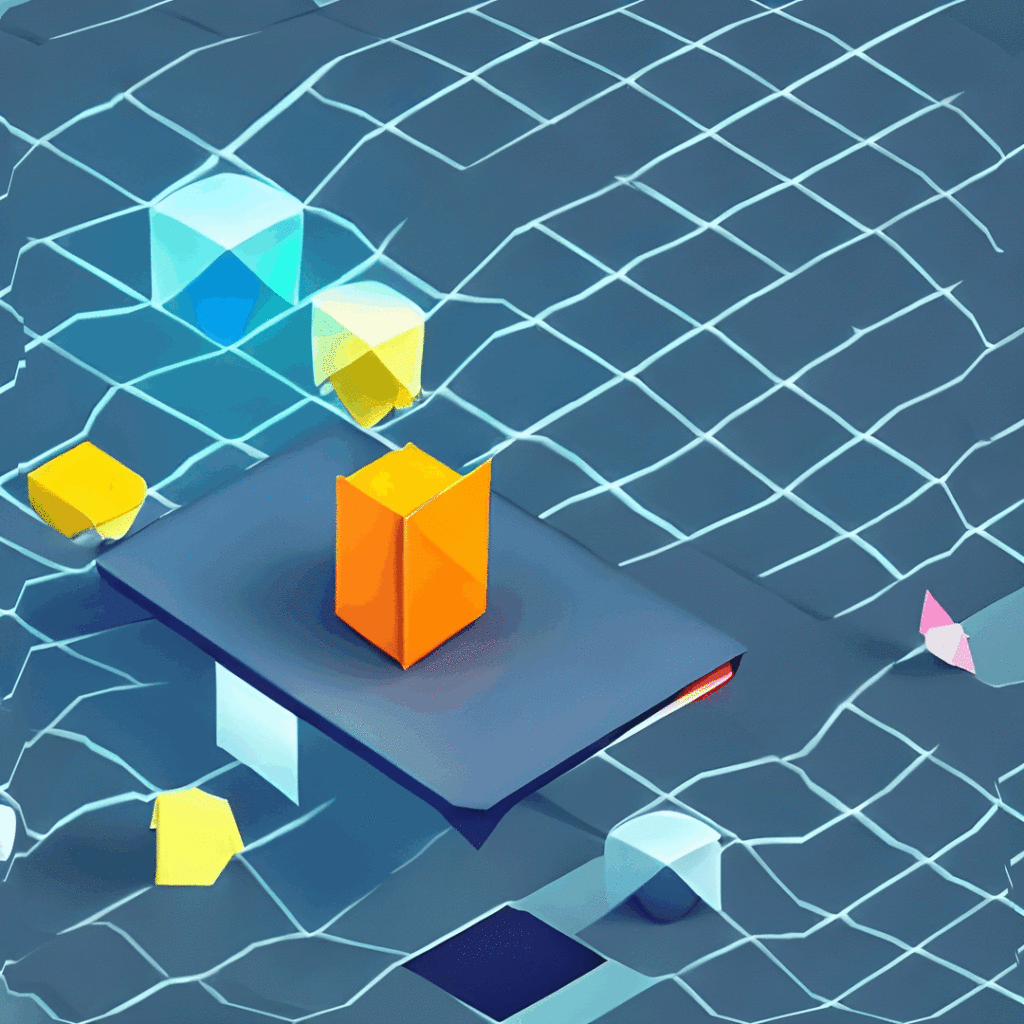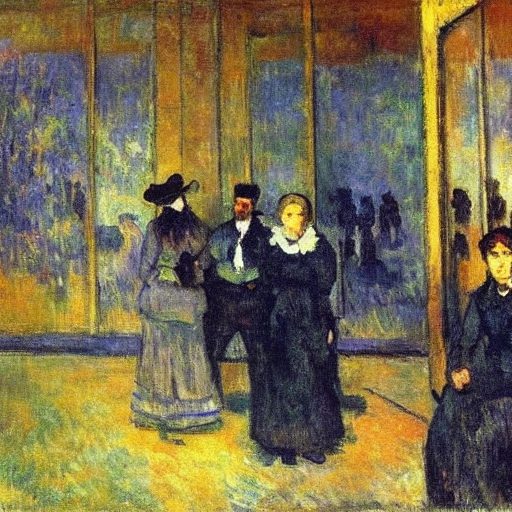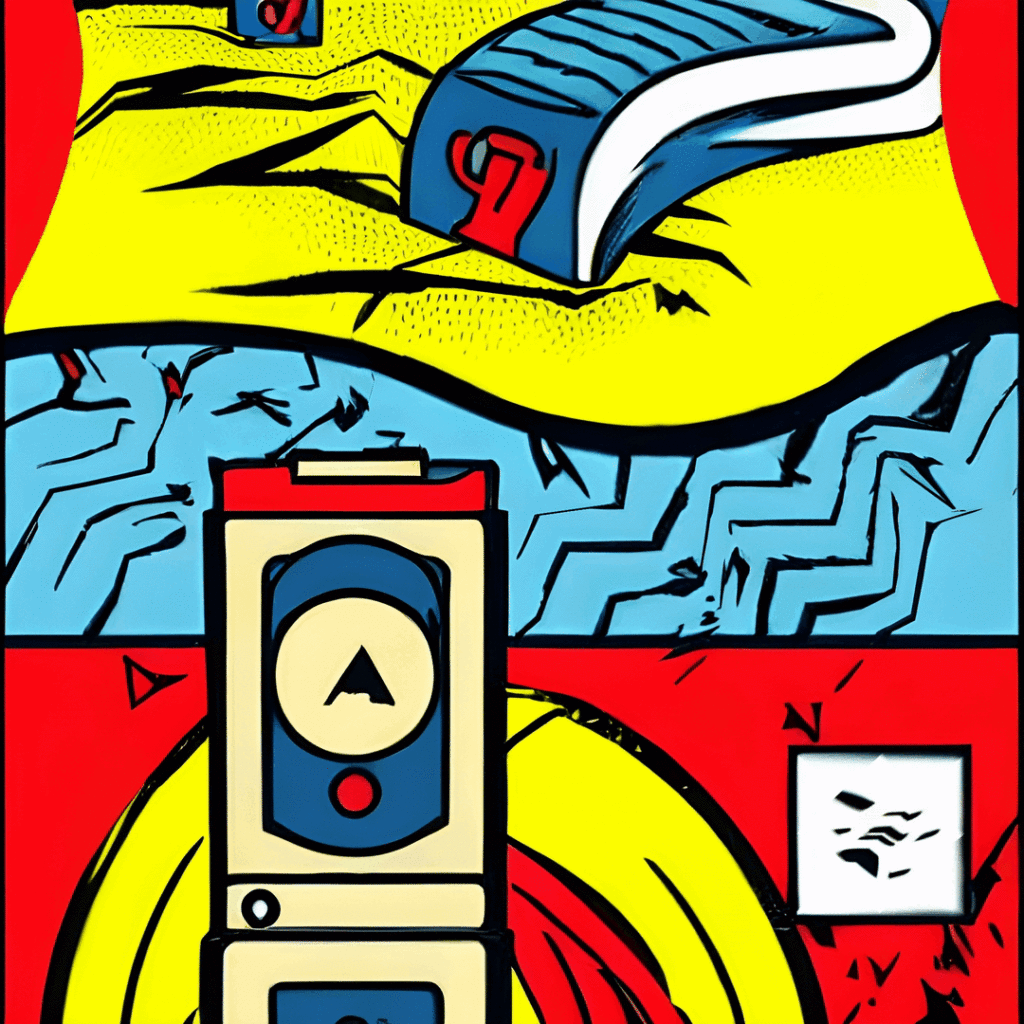In this part, we look at devices used by stakeholders and how they impact a digital experience.
Digital Experience | Pillar 2 Phases | Lesson 4 Devices
Follow Me Elsewhere:
Play Video
Play Video
Now let’s take a look at the devices and how devices tie into our phases and how users work with them. So devices are an interesting kind of position here when we’re looking at some of these phases and our funnels. So for one, devices determine access. This is because all of the. Devices provide an interface for a user to be able to work with the data and the processes tied to that data and they’re able to access it in the digital world through devices. If we are looking at just a regular company experience, then essentially we would have you know, coming into the office or in a physical location or even a phone call in order to access these systems. But in our digital world, in our digital experience, we can regulate access through devices. We can do it with software as well and we’ll get to that, but for now just know that with our devices we can use them to determine access. The reason for this too is because, as we’ve talked about before, different devices and different device types provide different experiences, and so we need to account for that when we’re giving users devices or allowing those devices to access our systems. They’re definitely going to be interaction dependent and specially when we’re looking at things in the digital world, we need the device in order to actually make things happen. We need somebody to click on the computer or to click on their phone or tablet in order to move things to make things happen. So it’s very much a process that needs to happen on the device in order for things to move forward and the process to be fulfilled. We have security on devices that we need to be aware of. This security can be things like making sure that there’s passwords and that the device locks itself. The reason for this security is somebody can pick up a device and have access into your company system. So if you have desktops that don’t have passwords on them, or if you’ve issued users laptops and they’re able to take them wherever, if those devices aren’t secure, then you’re essentially opening up. For malicious users to have a way into the company, so then all somebody would need to do is just go and pick up that device and then they can use the interactions and get into the data. Get into company systems and that might not be at all what the company wants. Likewise with improper security, even the best of the intended users can access systems that you might not want them to access. See, not all users need to have access into. Everything that the company is doing or needing to see everything that the company is doing. And so by mitigating the security with the devices, we can not just protect the company from malicious actors, but we can also make sure that positive actors with the company are only accessing what it is that they need to access. And with that, there can be all different kinds of devices that come in contact. So as we said before, we have things like our bring your own device and needing to regulate those. We have company issued devices and needing to regulate those. All of those devices then have different versions depending on how the user is updating them. There’s different sizes of devices which can come into play depending on the application that you’re producing if your application works really well and is very data. Driven and tends to focus on desktop. Then you need to be aware of what happens when users access that on their phone. Wise, if they’re accessing things on tablets, um, the other side of it too is there’s also some devices that operate like kiosks. And so they’re designed to just kind of produce one app or to interface with one set of an app. And in these cases as well, we want to be aware of that and what it is that we’re allowing users to access and even again the security on that because at the same time even if you give, you know, say we have a public facing. That is acting as a kiosk. A savvy user might know what it takes to move that device out of the kiosk mode. And so if we’re not aware of that and we aren’t securing it properly, then essentially we could open up a public front that allows access into all of the company systems. So when we’re looking at the devices and our funnels and the different phases and processes, we want to be aware. Of the type of devices that users are using, the updates on those devices, the types of devices that they’re using, the security on those devices and what it is that they can access as they’re interacting with the company, the company’s data through those devices. And next we will move on to software and how software ties into some of these phases as well.
Related Content
More Content
Discover five remarkable examples of email marketing campaigns that stand out for their innovation, personalization, and compelling content. From personalized birthday surprises to interactive product showcases, creative storytelling, timely seasonal promotions, and automated personalized recommendations, these
Plugins are a crucial component of the WordPress ecosystem for WordPress websites to function. Using plugins allows you to save time and access some unique features. Plugins may be quickly installed and set up, saving developers
Discover the transformative power of experience design as it empowers organizations to shape exceptional outcomes. Tailor every aspect of operations, foster stakeholder engagement, harness the power of emotion, draw inspiration from diverse fields, leverage tools and
Organizations can create impactful digital journeys by enhancing user interaction, building a robust digital infrastructure, streamlining processes through automation, and leveraging data-driven insights. Tailoring experiences to device types ensures seamless interactions, while a strong technology foundation
Today more than ever, companies can produce unique experiences. Technology and mass production allow the production of experiences found in enterprise companies. Experience design will enable companies to build and foster an experience they want for
Discover five free tools that will take your email marketing campaigns to the next level. From AI-powered personalization to deliverability tools, these platforms offer features to optimize your email content, improve deliverability, and increase engagement. Whether
Would you like to know what are the critical parts of eCommerce platforms? You can read on to explore the essential factors before buying an eCommerce site.
Landing Page Builder is a powerful drag-and-drop web page creator designed to help website owners quickly create attractive and effective landing pages for their online businesses. It provides users an easy-to-use interface to construct compelling visuals,
By implementing a CRM system, businesses can gain a competitive advantage by improving customer acquisition and relationship management processes. This article will explore the benefits and importance of CRM in these critical areas.
A call to action (CTA) is crucial in email marketing for generating engagement and driving conversions. A well-crafted CTA provides clarity and purpose, guiding recipients on their next steps. It also allows for measuring campaign effectiveness