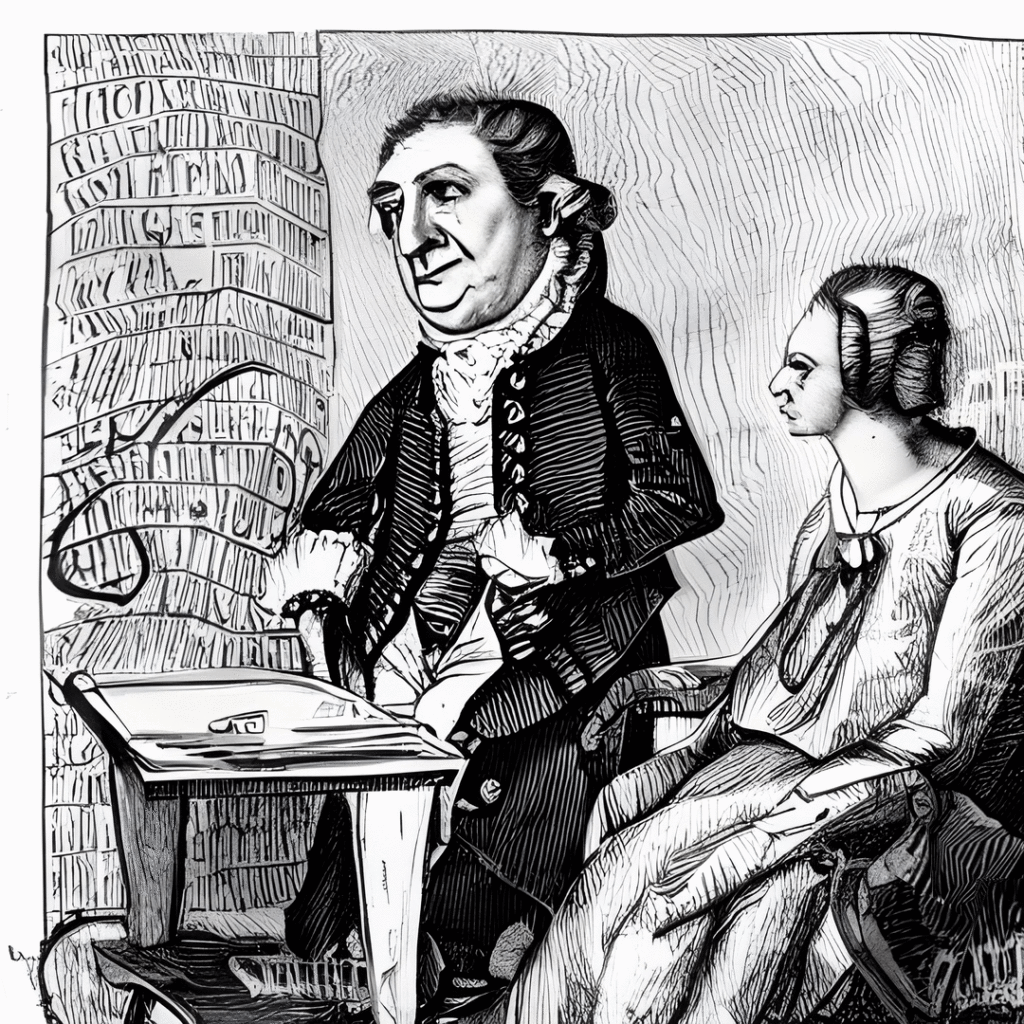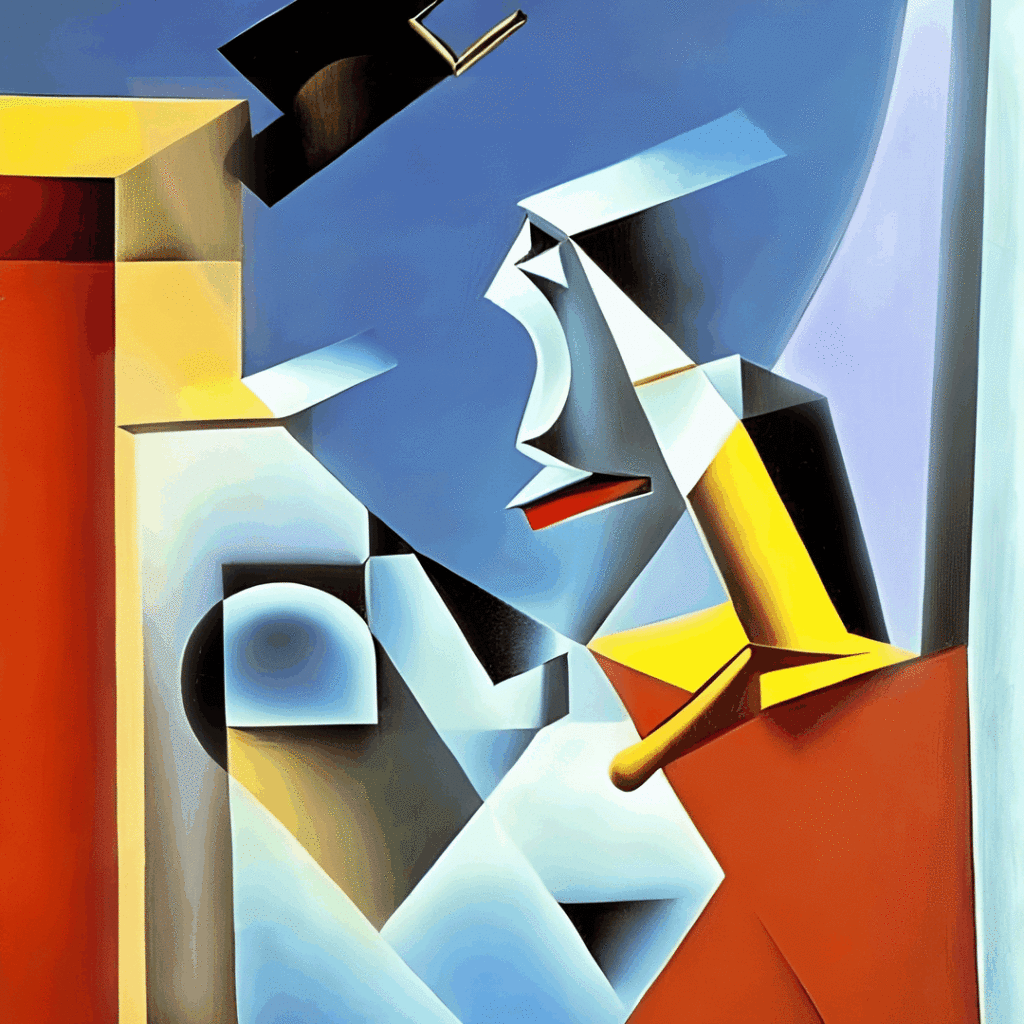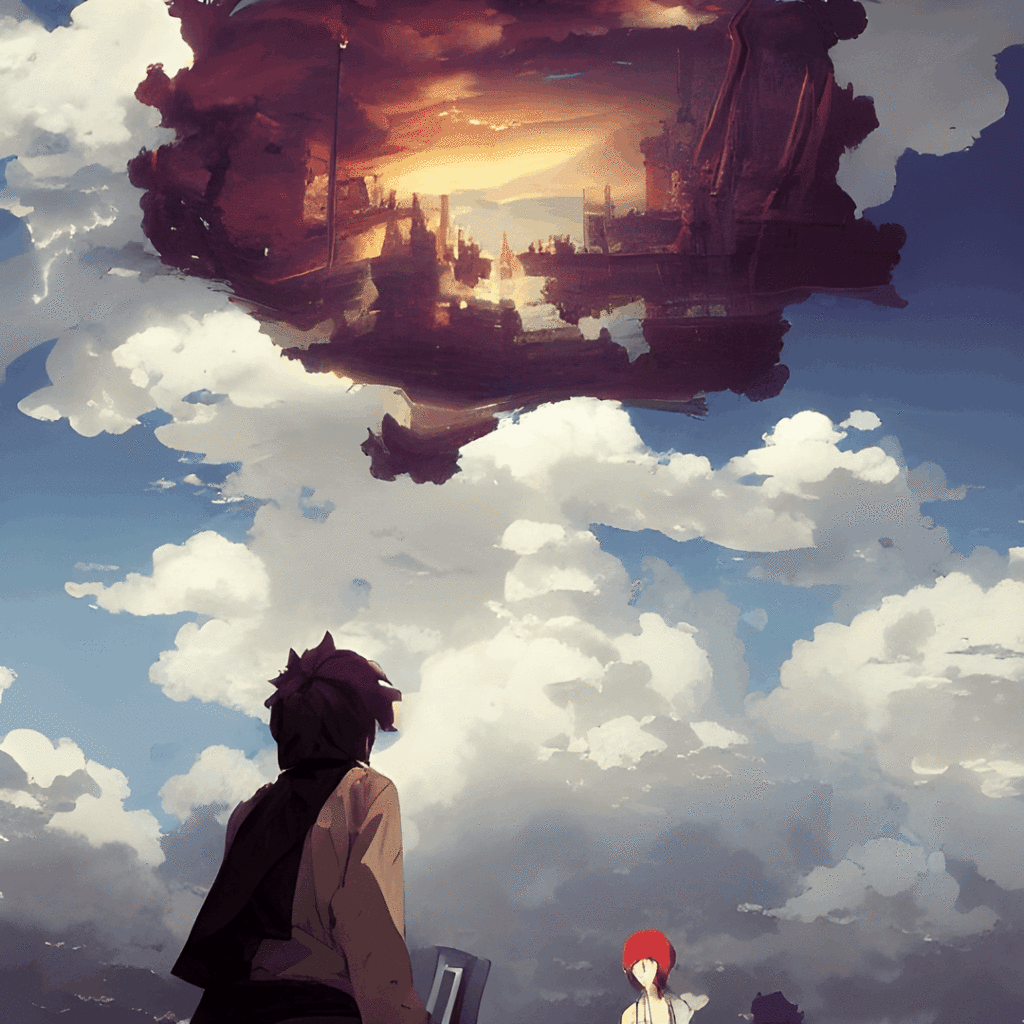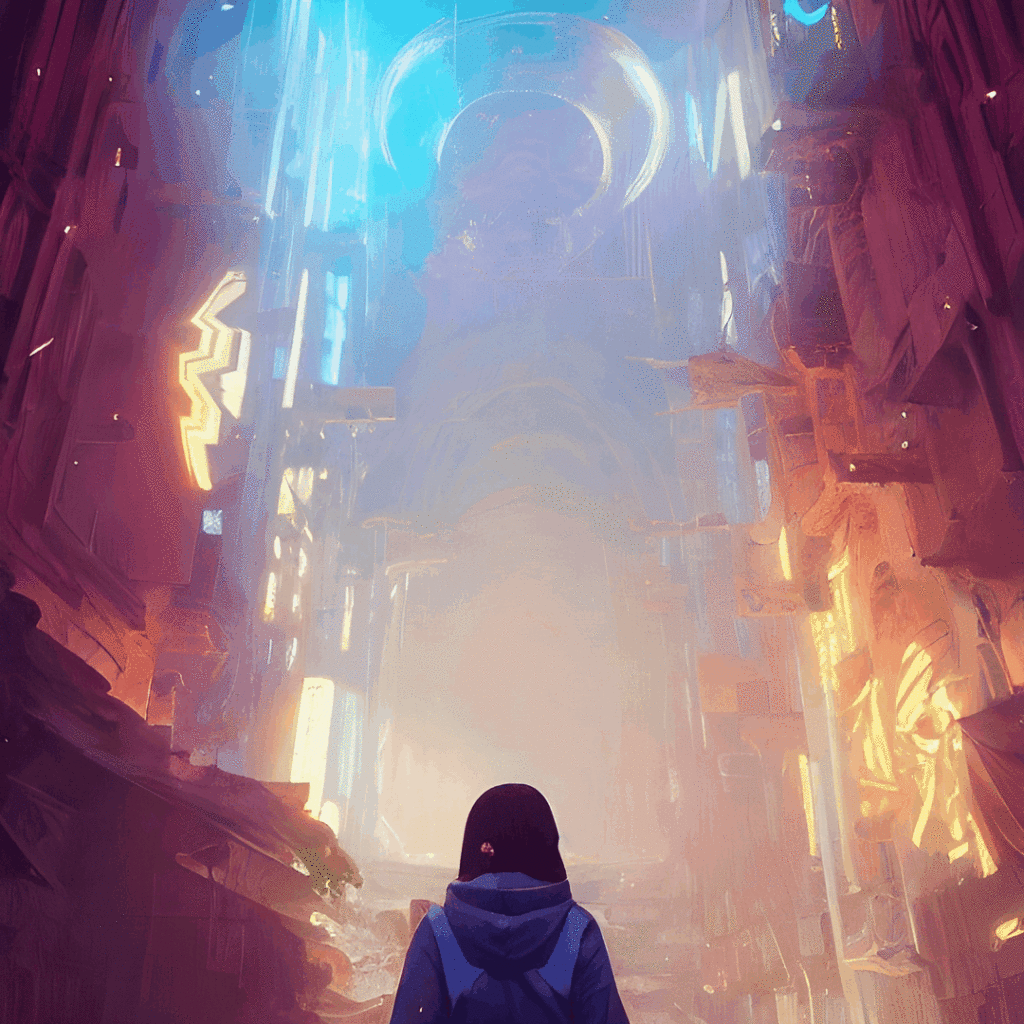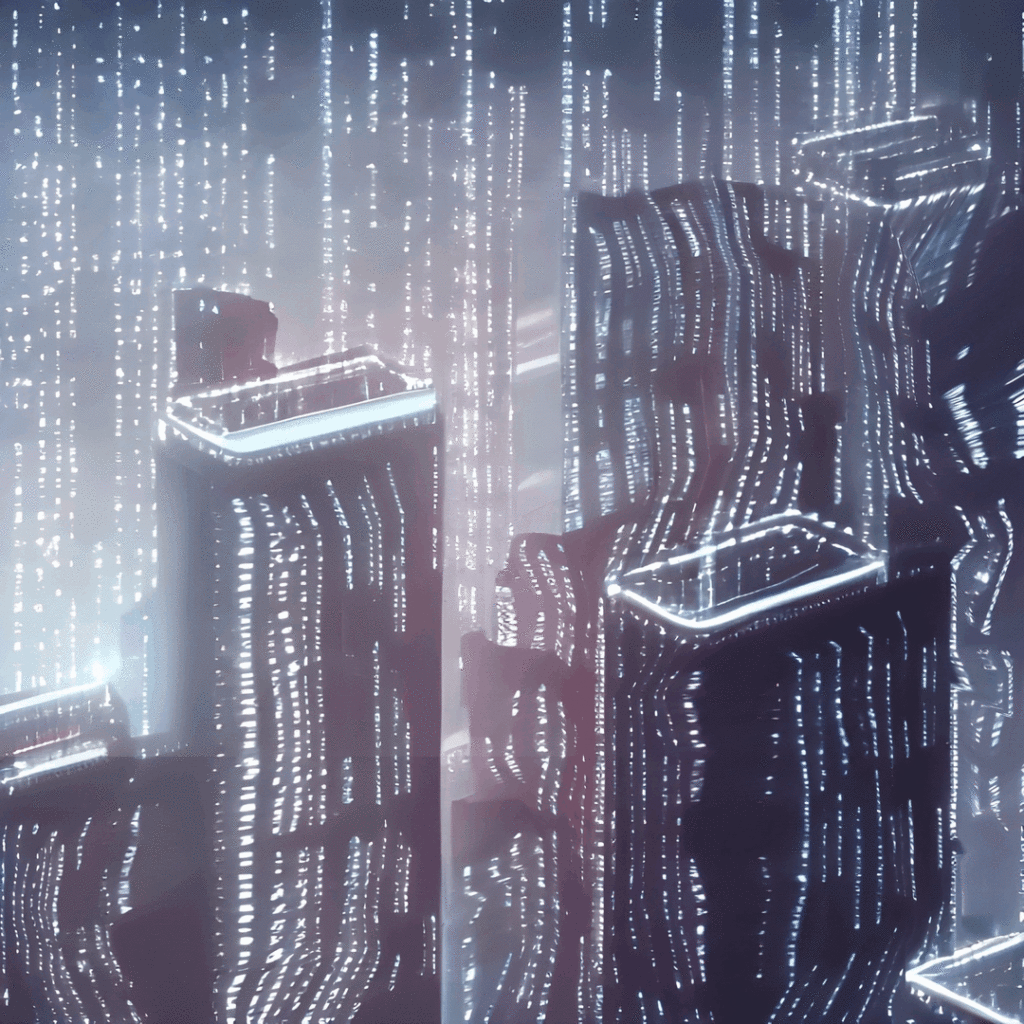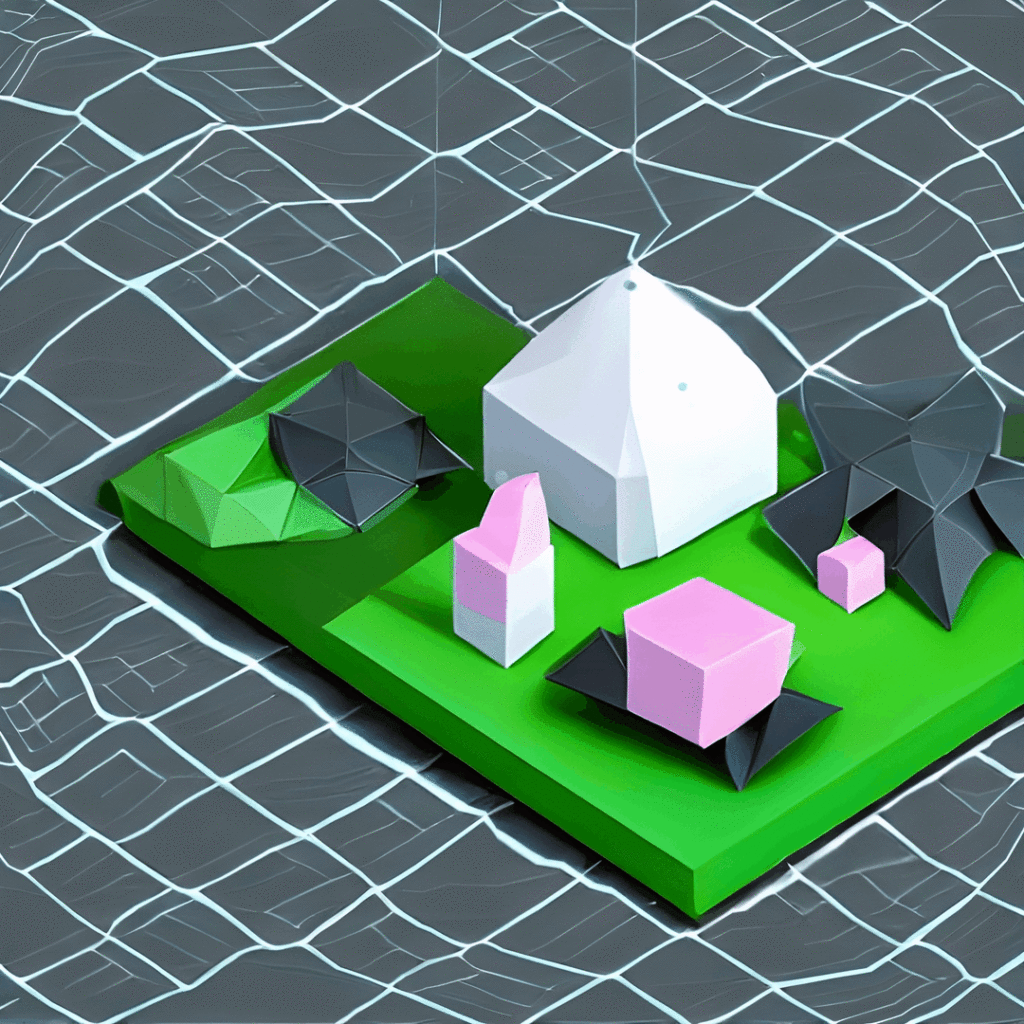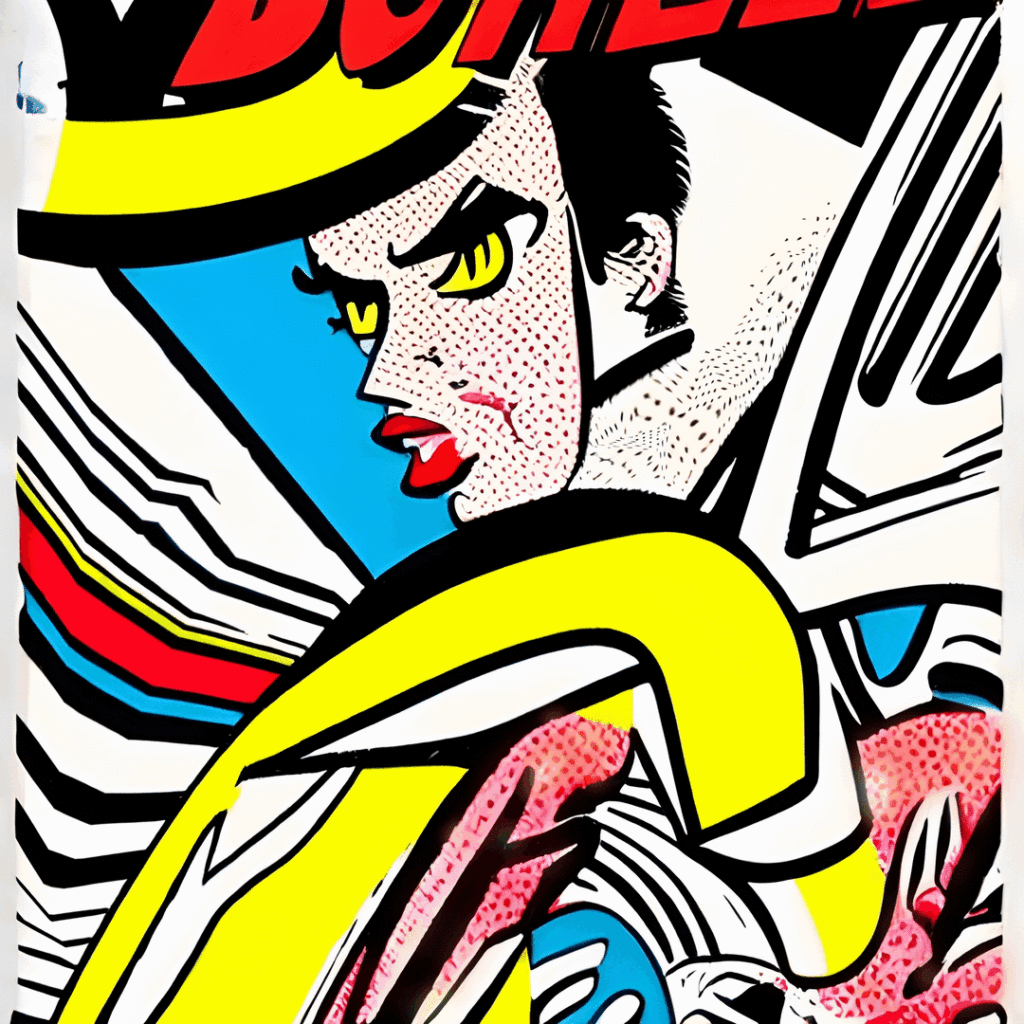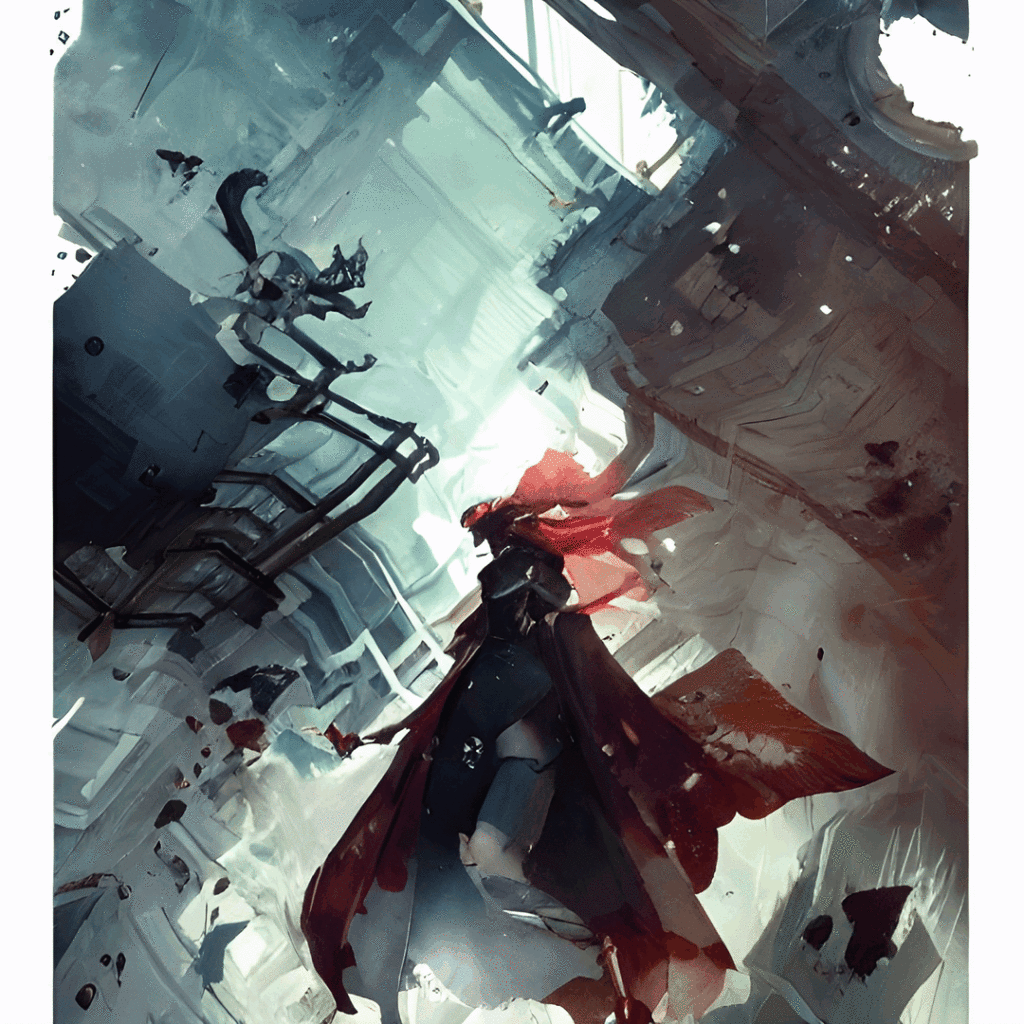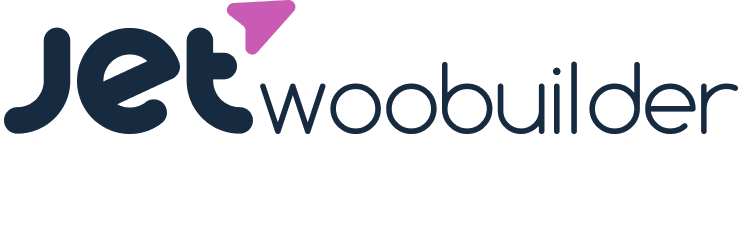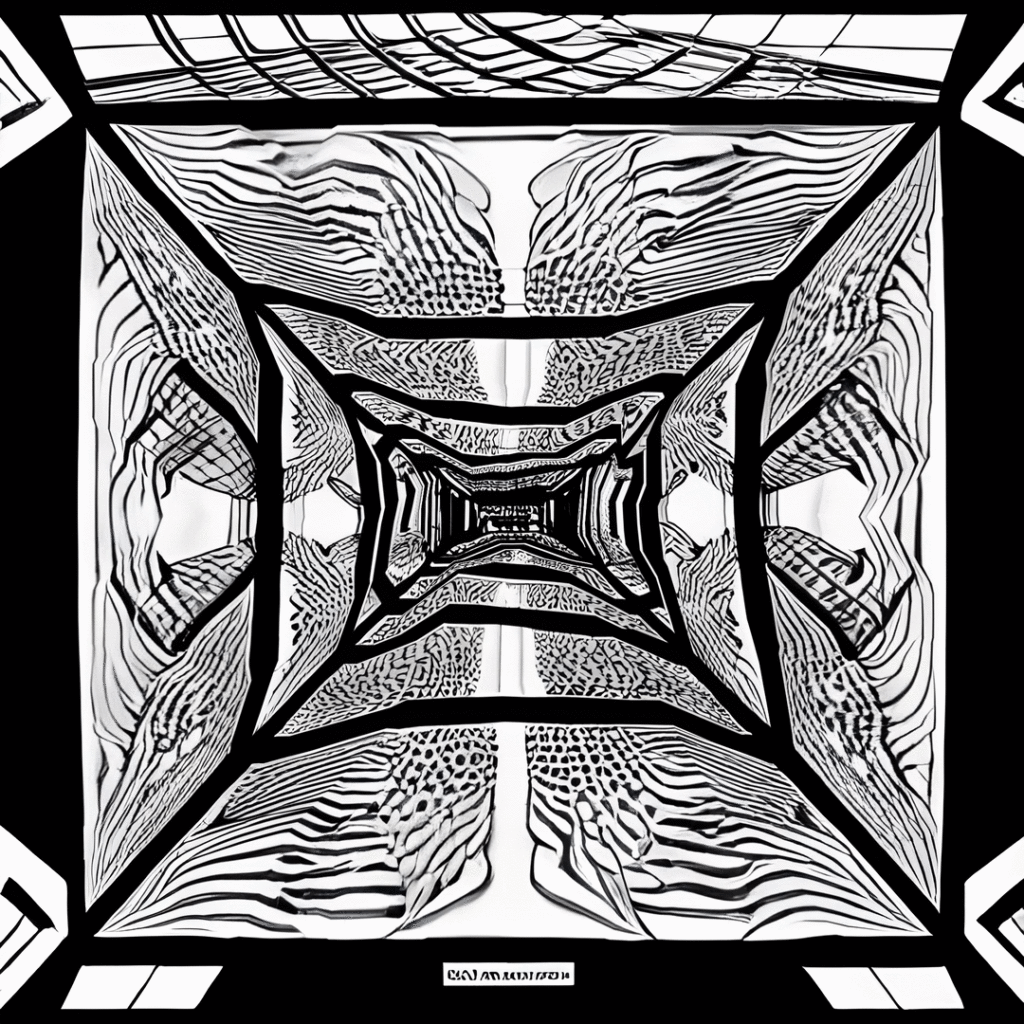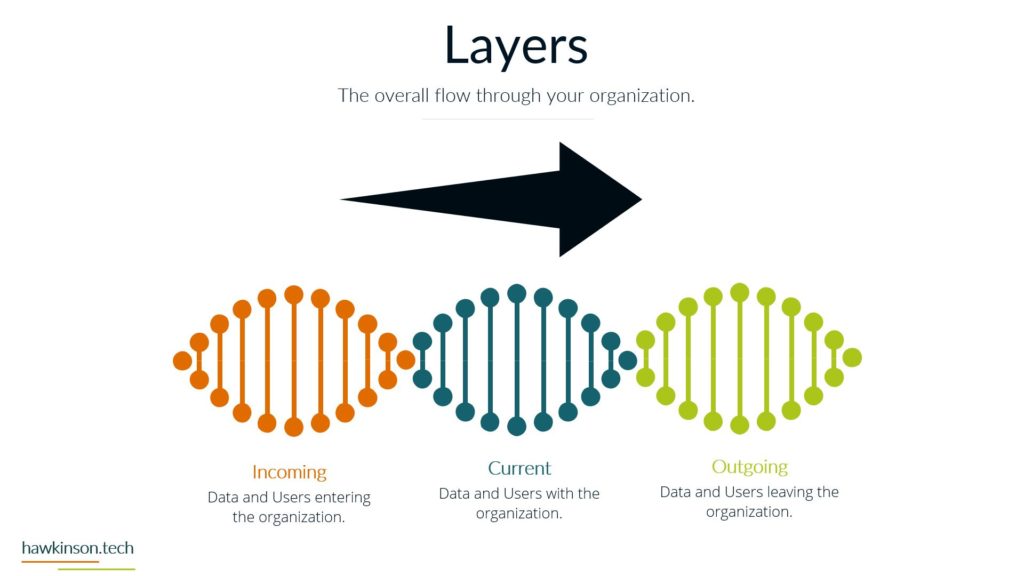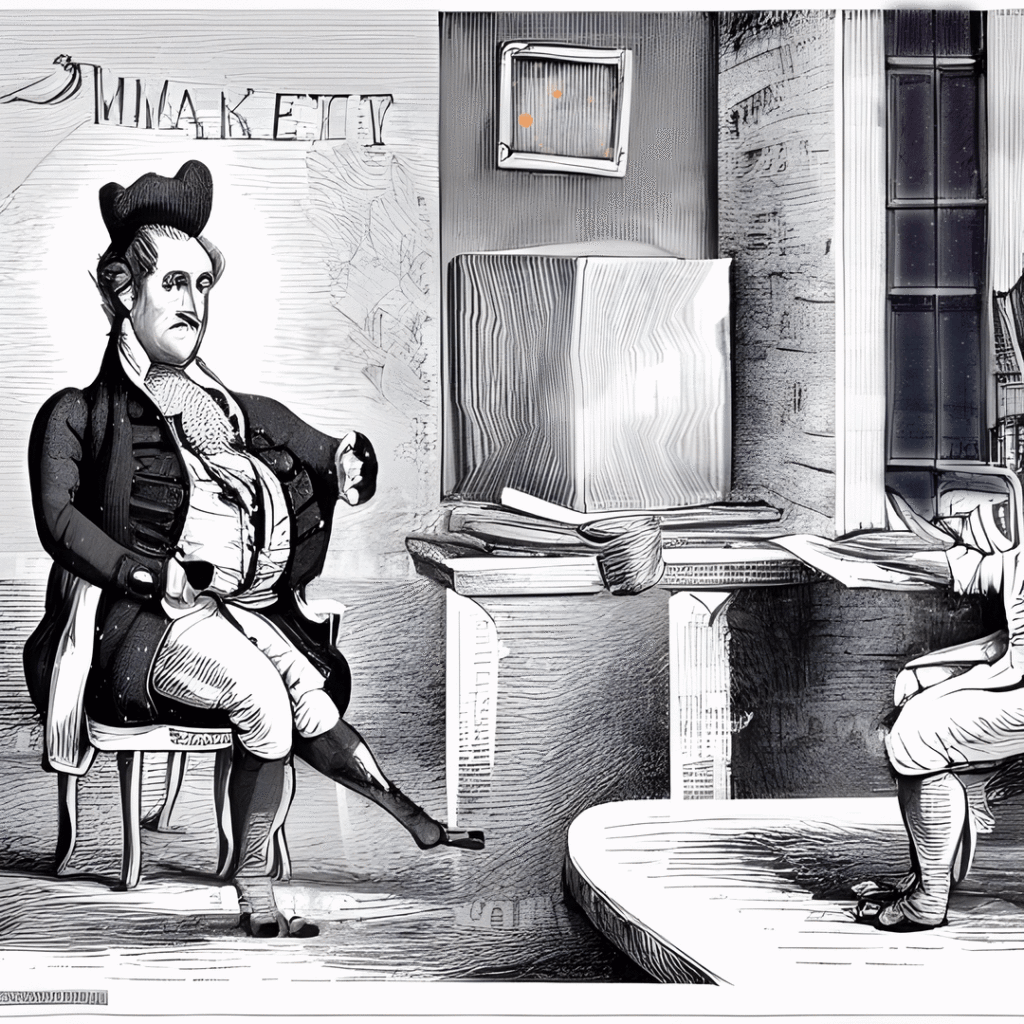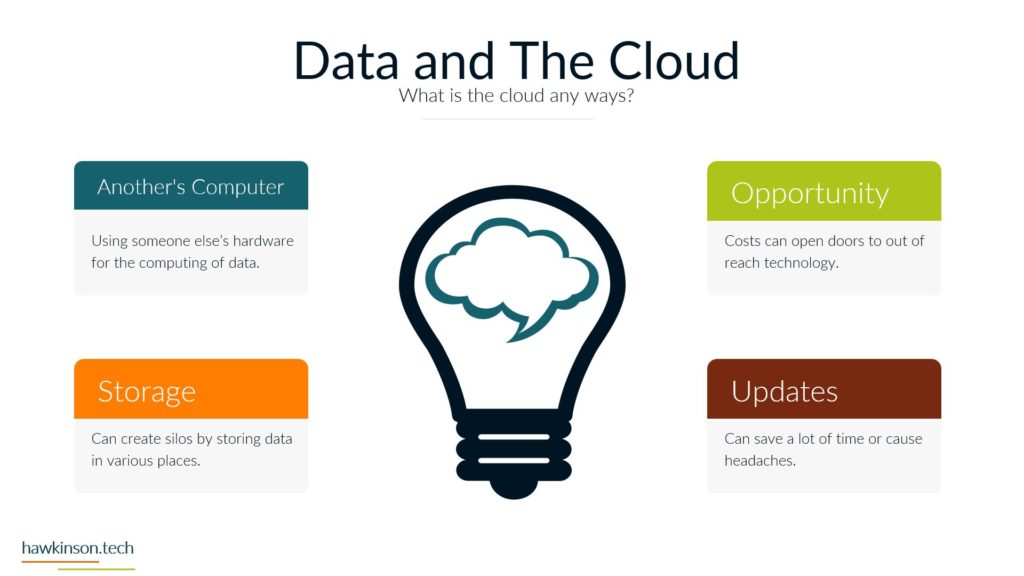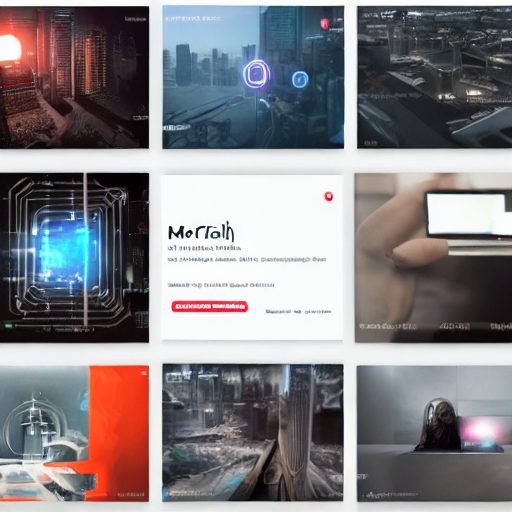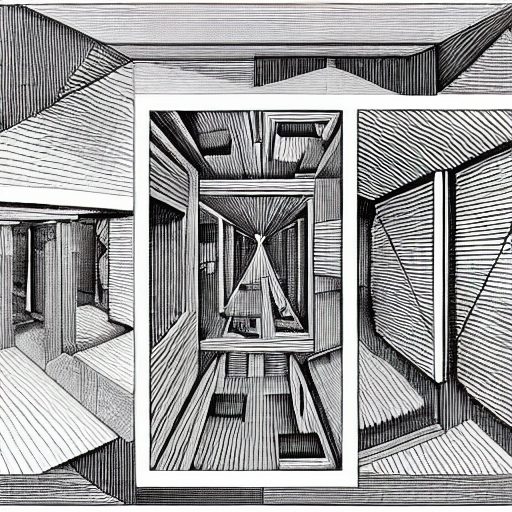Elementor is a graphic, drag-and-drop page builder. Fundamentally, it allows anyone to create a stunning, custom site design without coding experience.
Around four million WordPress websites use Elementor, making it the most widely used WordPress page builder. You can use Elementor to customize your site’s styling with the live editor.
Key Features
Adaptive design
The designs on Elementor are customizable by default, and you have a lot of flexibility over how it functions.
Templates
You can avoid starting from scratch by using hundreds of beautifully made templates that come with Elementor. In the free version, there are more than 150 templates; in the pro edition, you will get access to over 300 templates. The library has a wide variety of standard pages used for many purposes. You’ll discover a great assortment of homepages, landing sites, galleries, team sites, about pages, contact pages, and many others.
Style choices
You can create a pixel-perfect layout without custom CSS with many granular style options.
WooCommerce Builder
If you’re setting up an online store, you may use Elementor to build your WooCommerce store and integrate goods into your other layouts.
Customizable display settings
You have accessibility to display settings with Elementor. You can alter the default colors, fonts, margins and padding settings, and backgrounds here.
Other Features
- Popup Builder
- Theme Builder
- Drag and drop feature
- SEO friendly
- Live Preview
- Visual Form Builder
- Global Widgets
- Active Facebook groups
- Regular updates
- Flexible panel