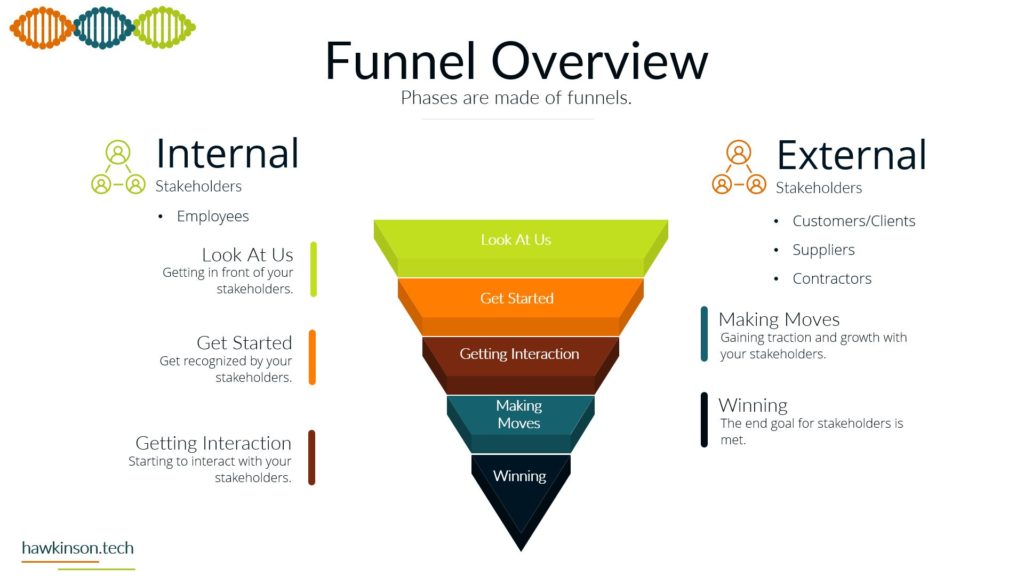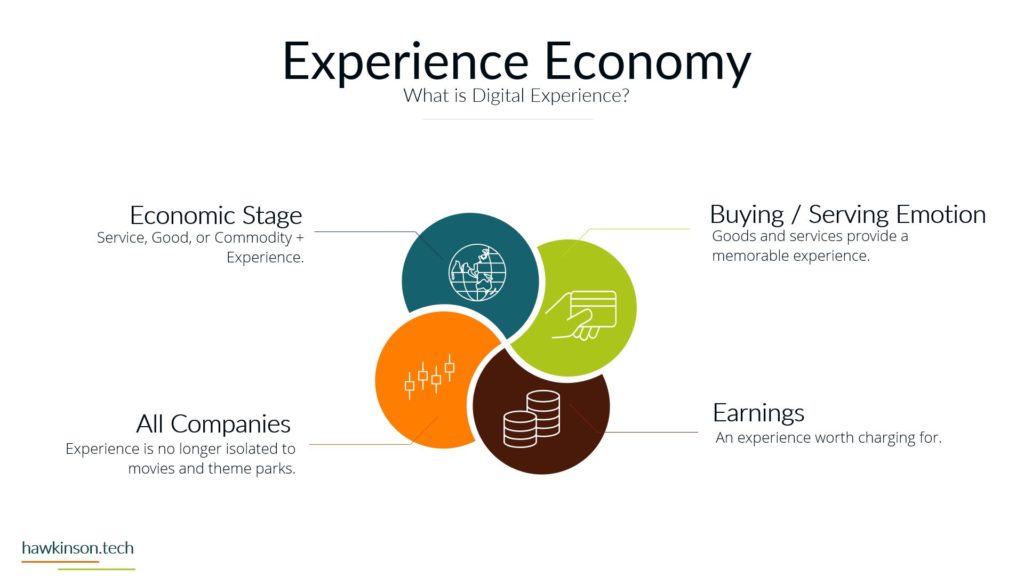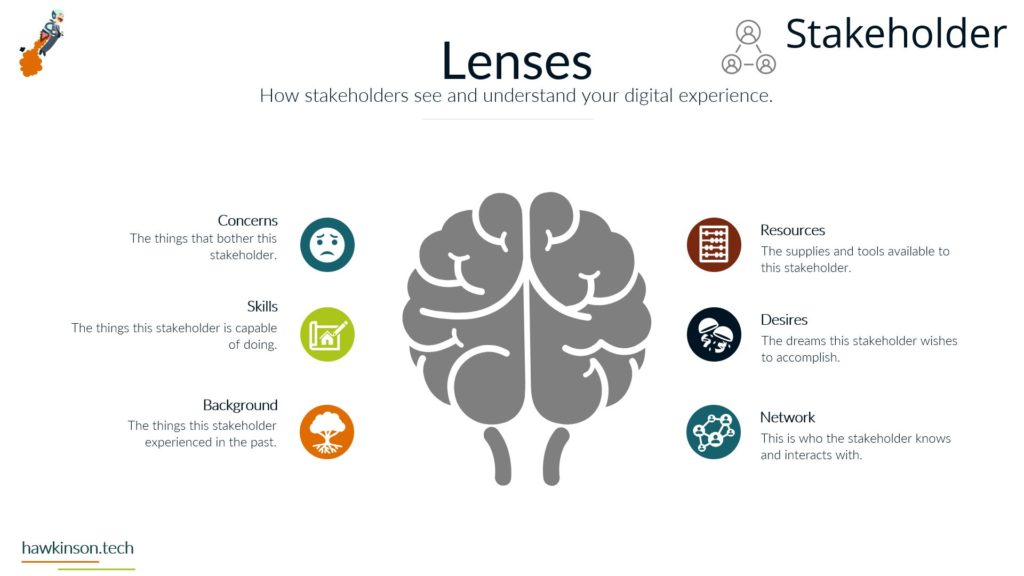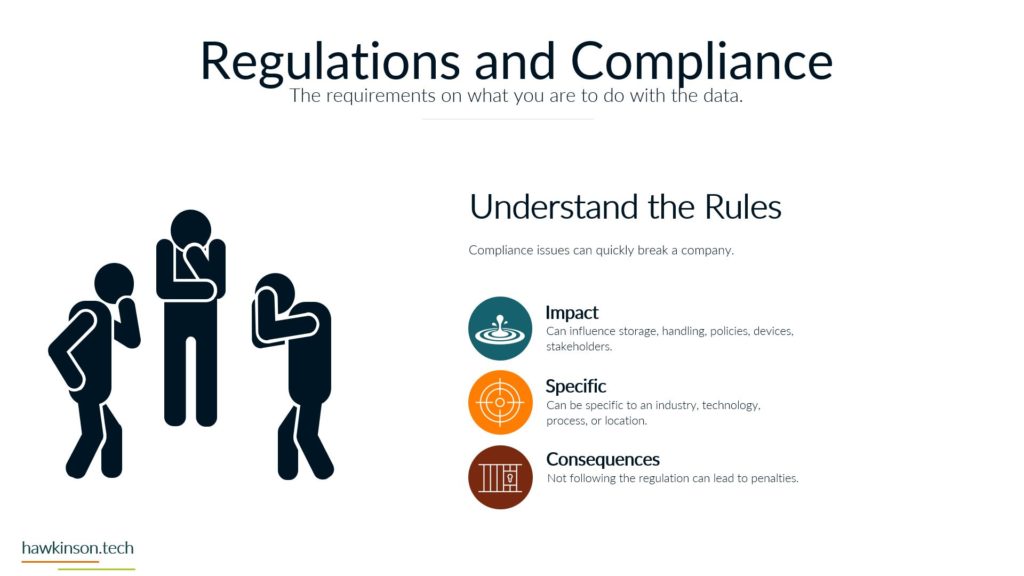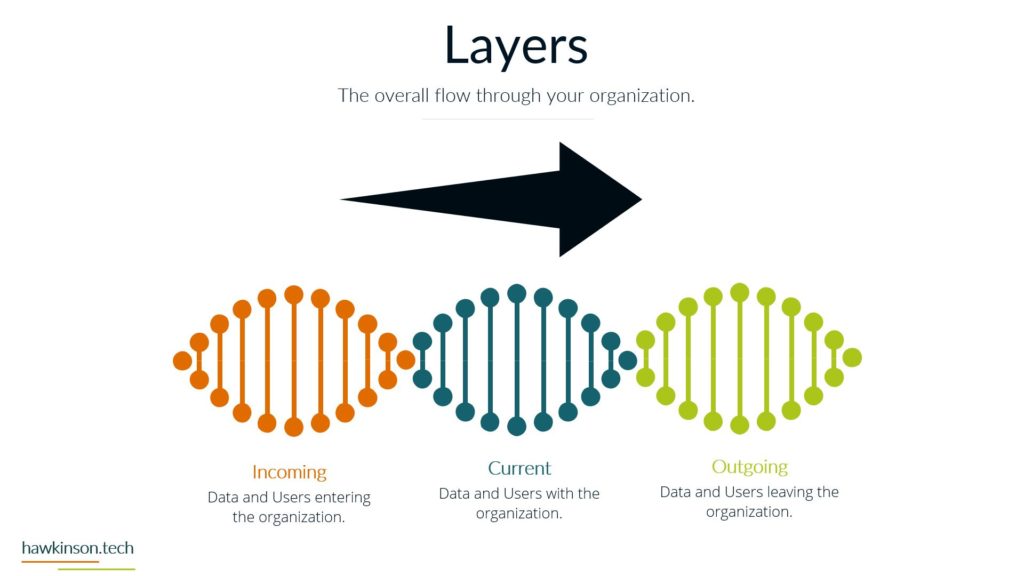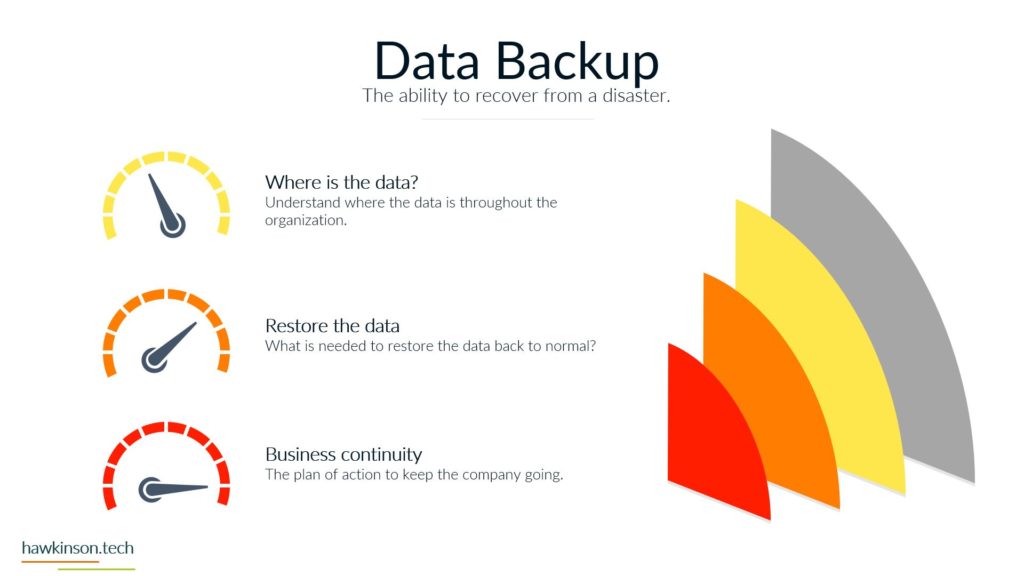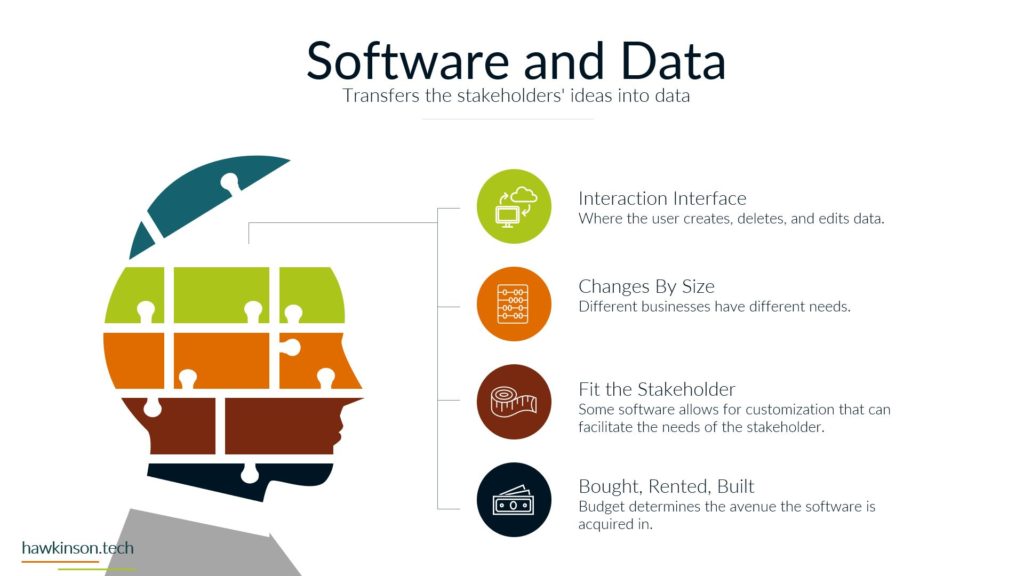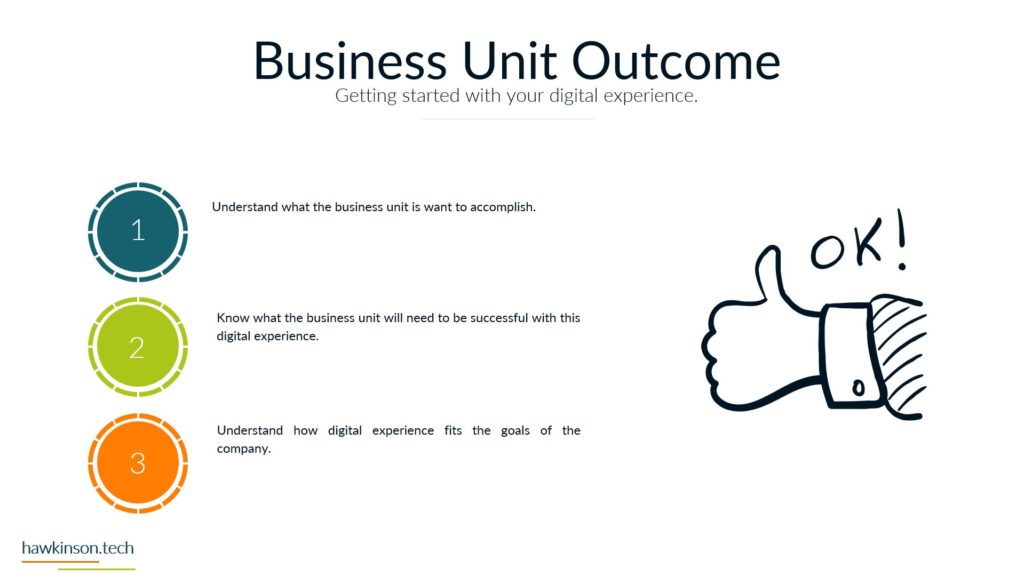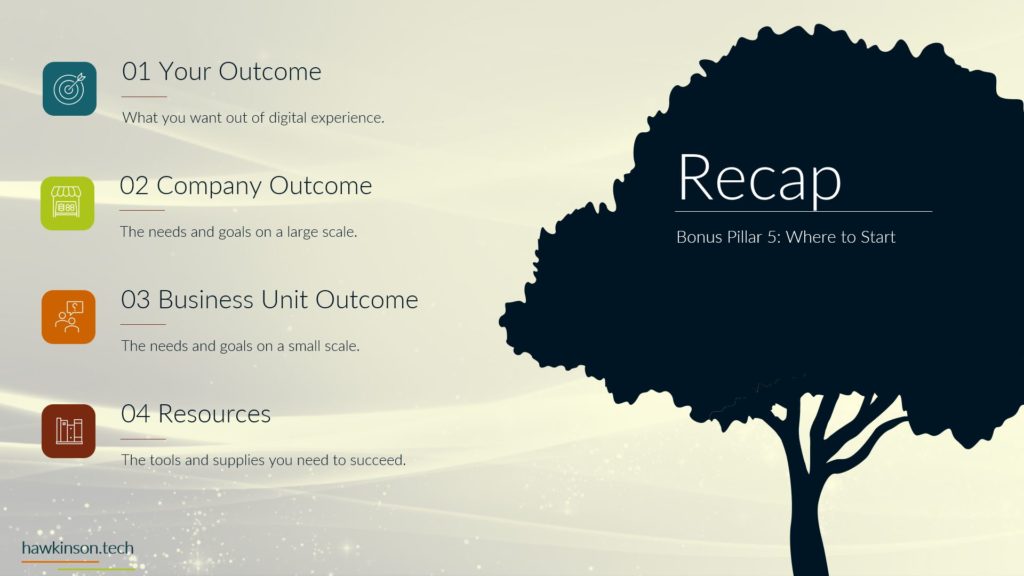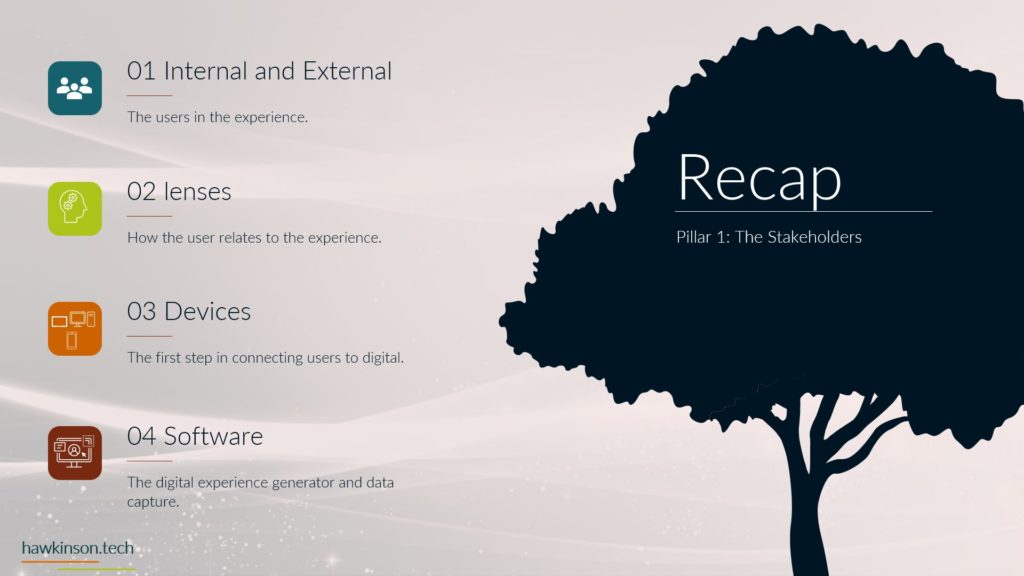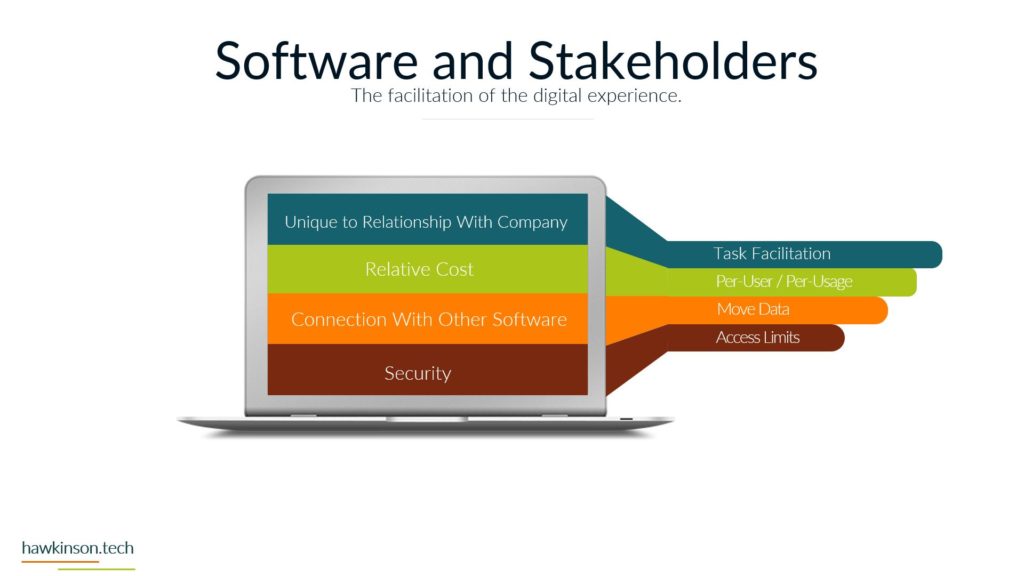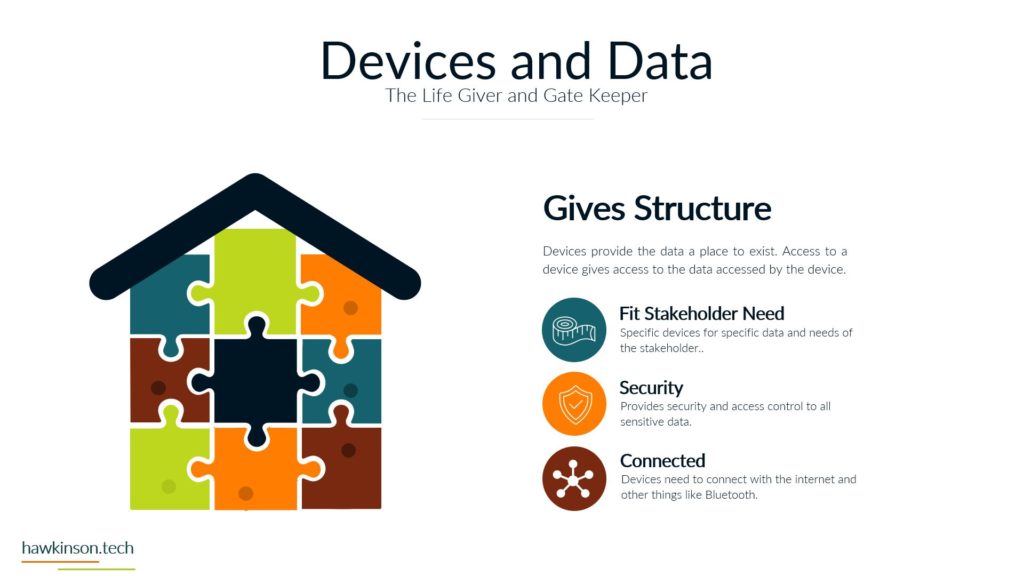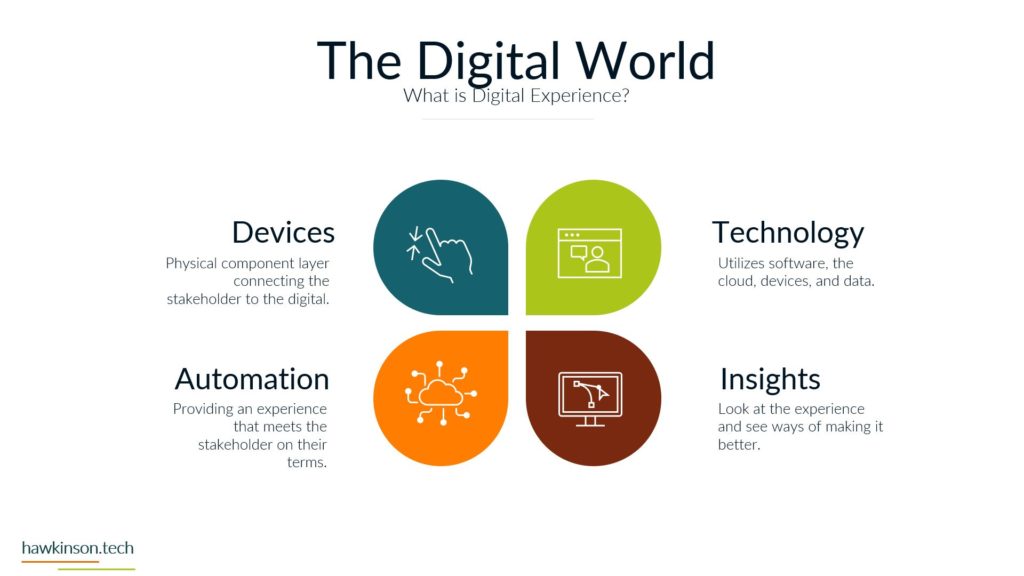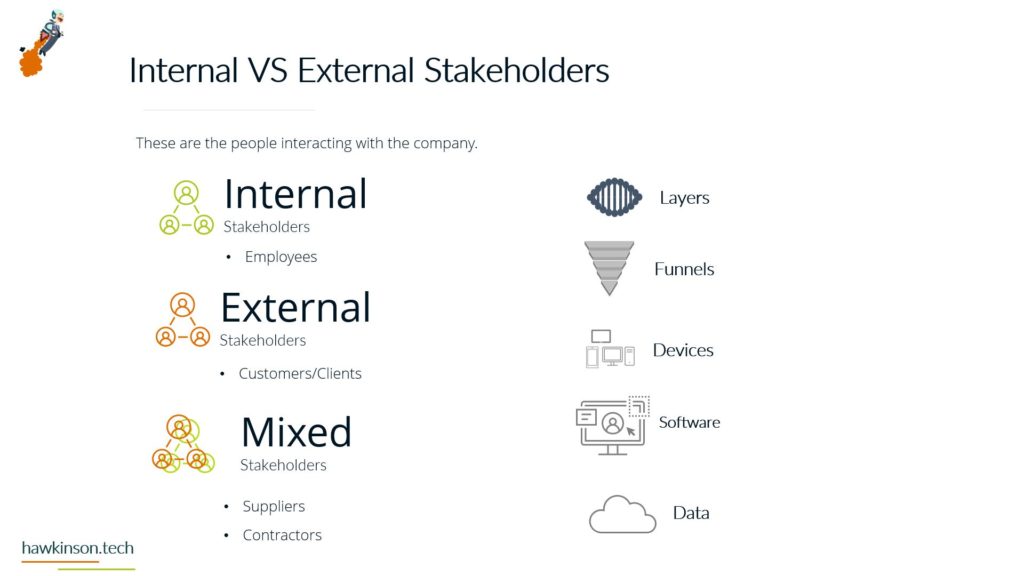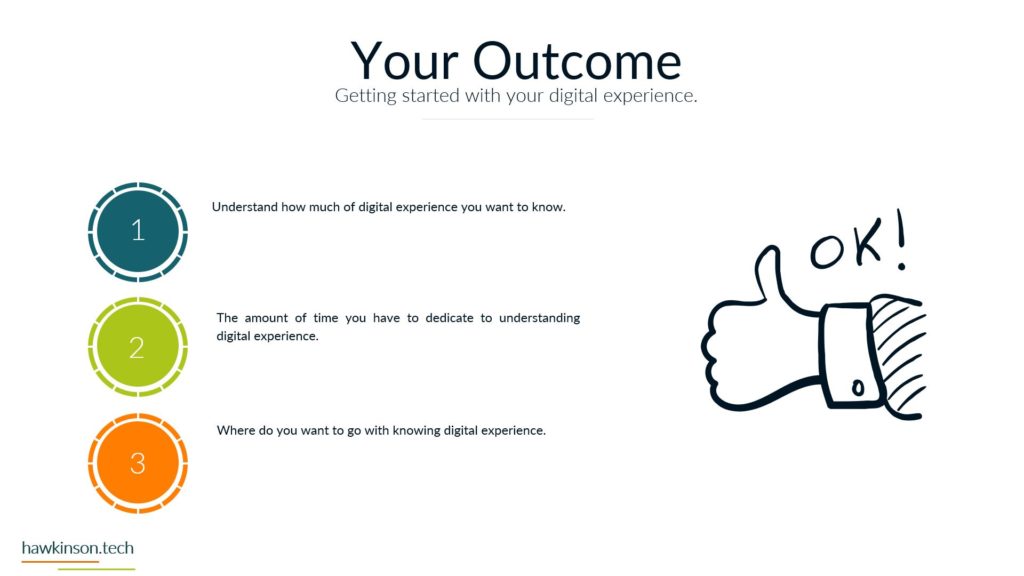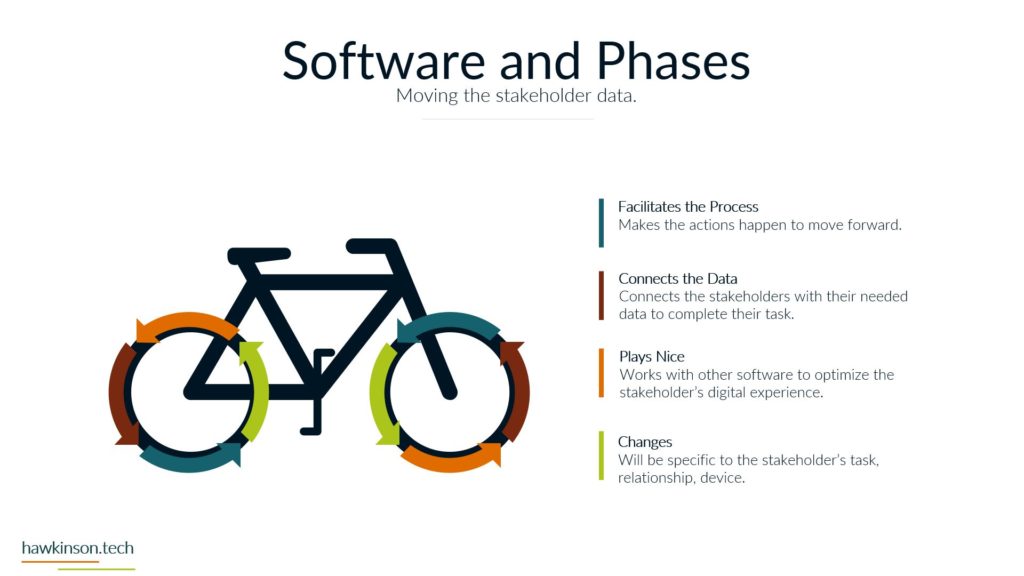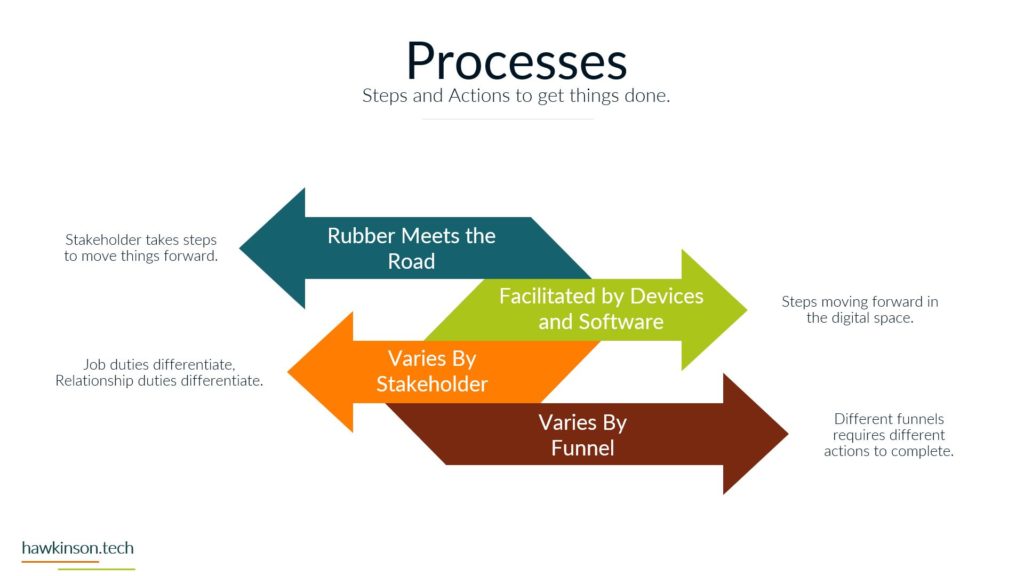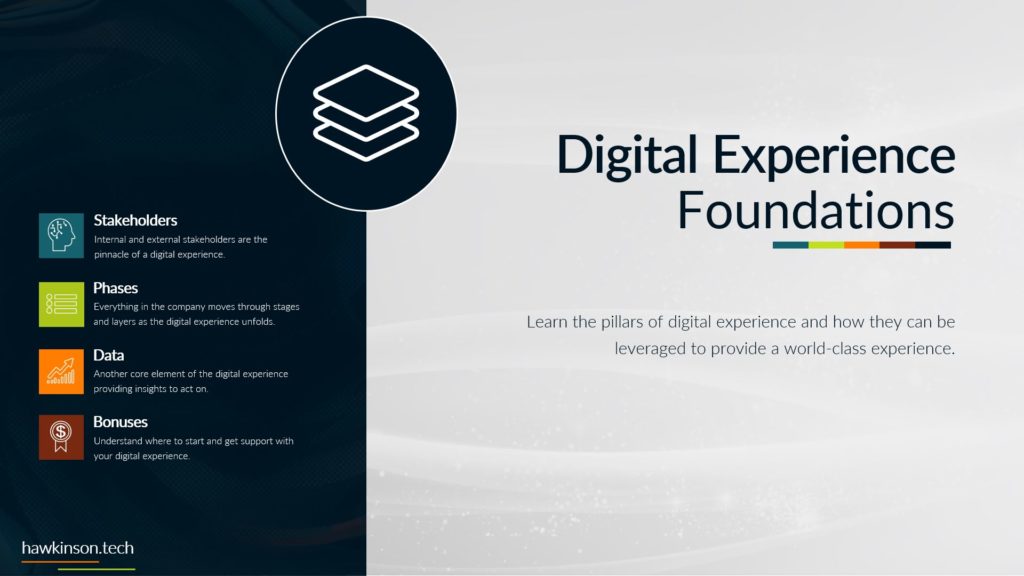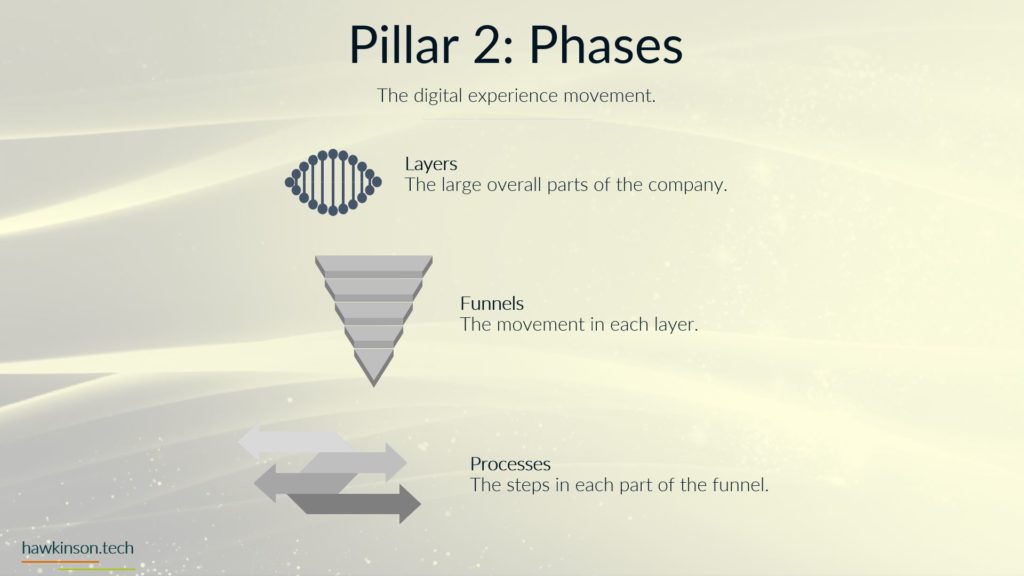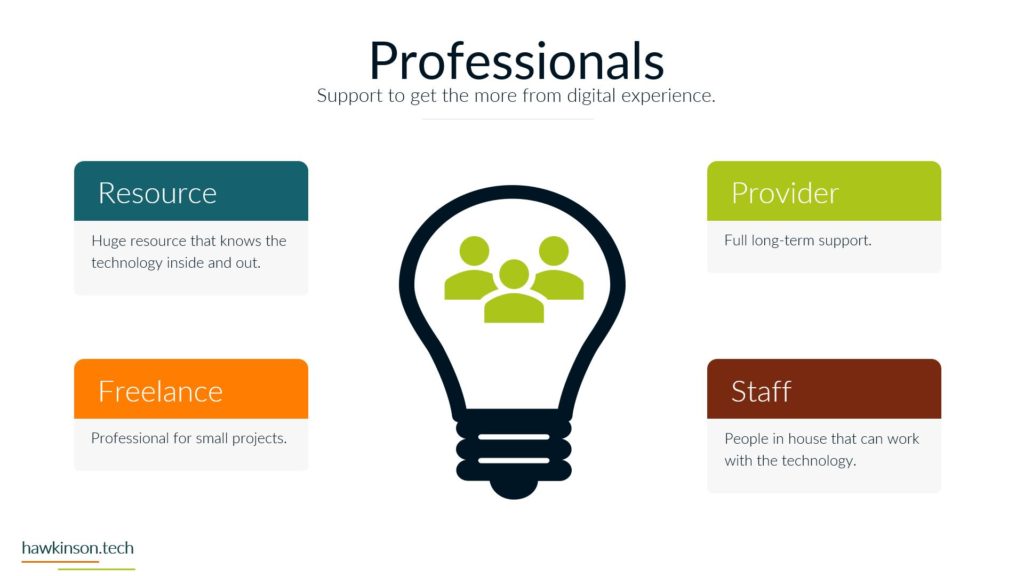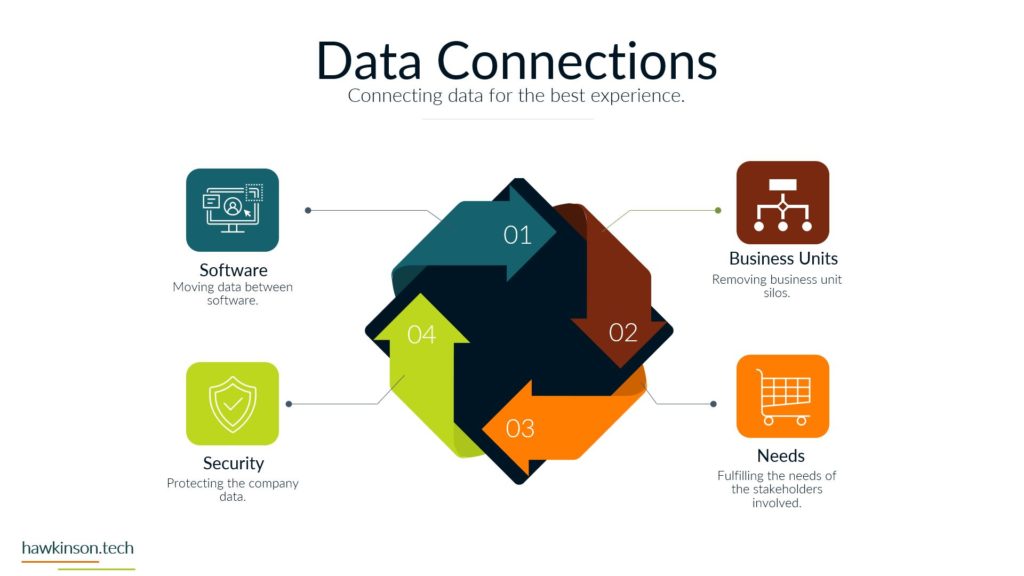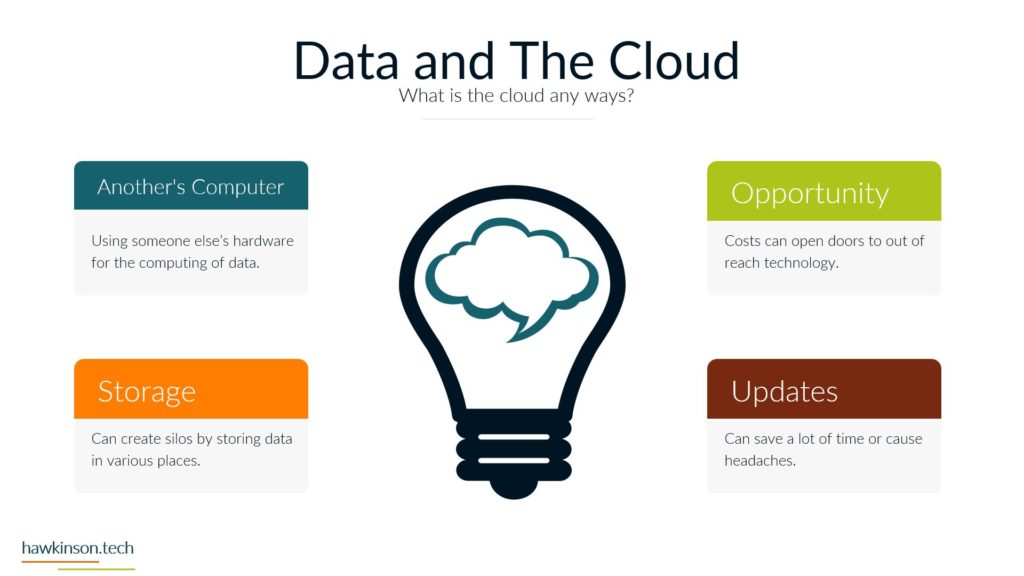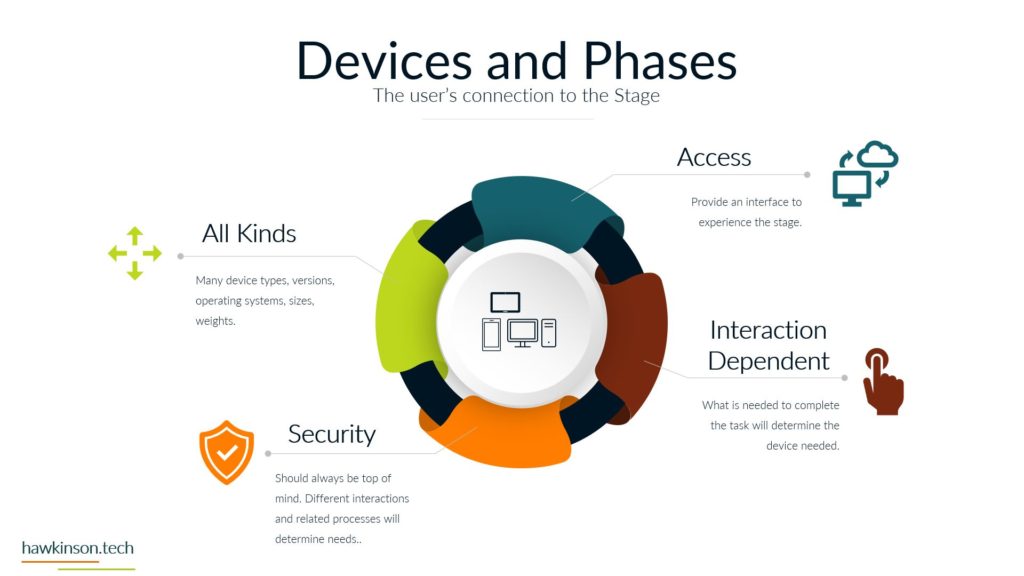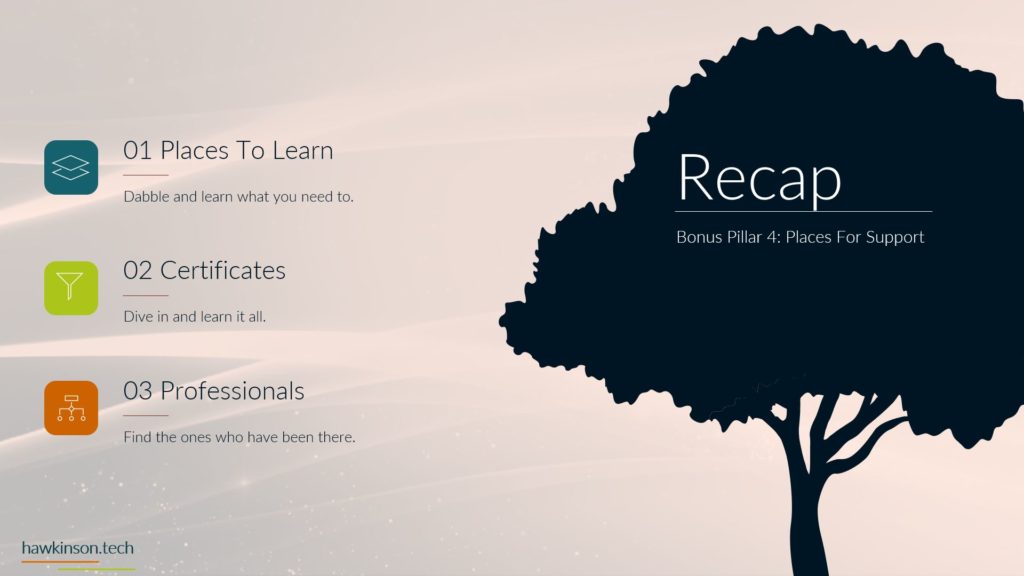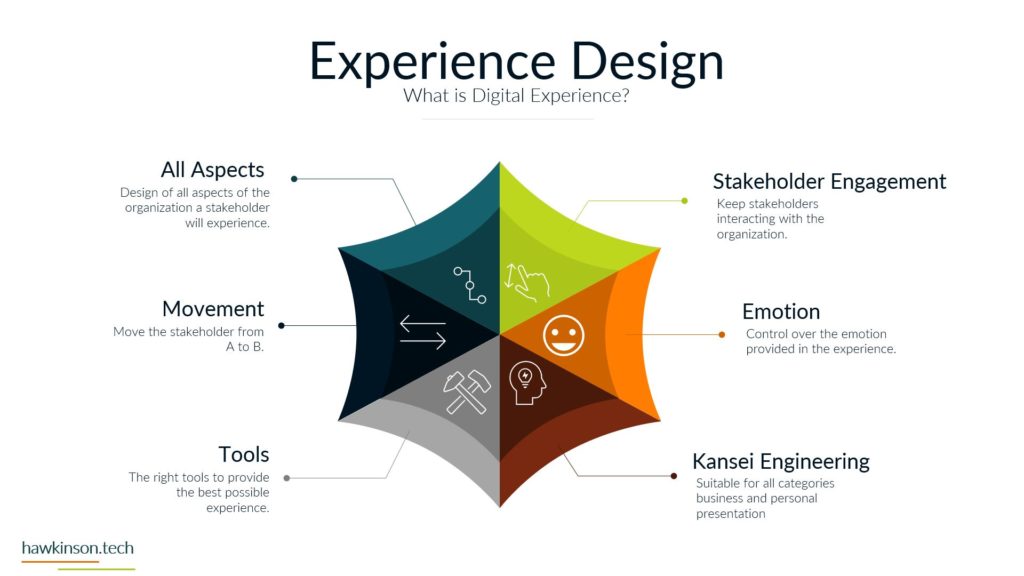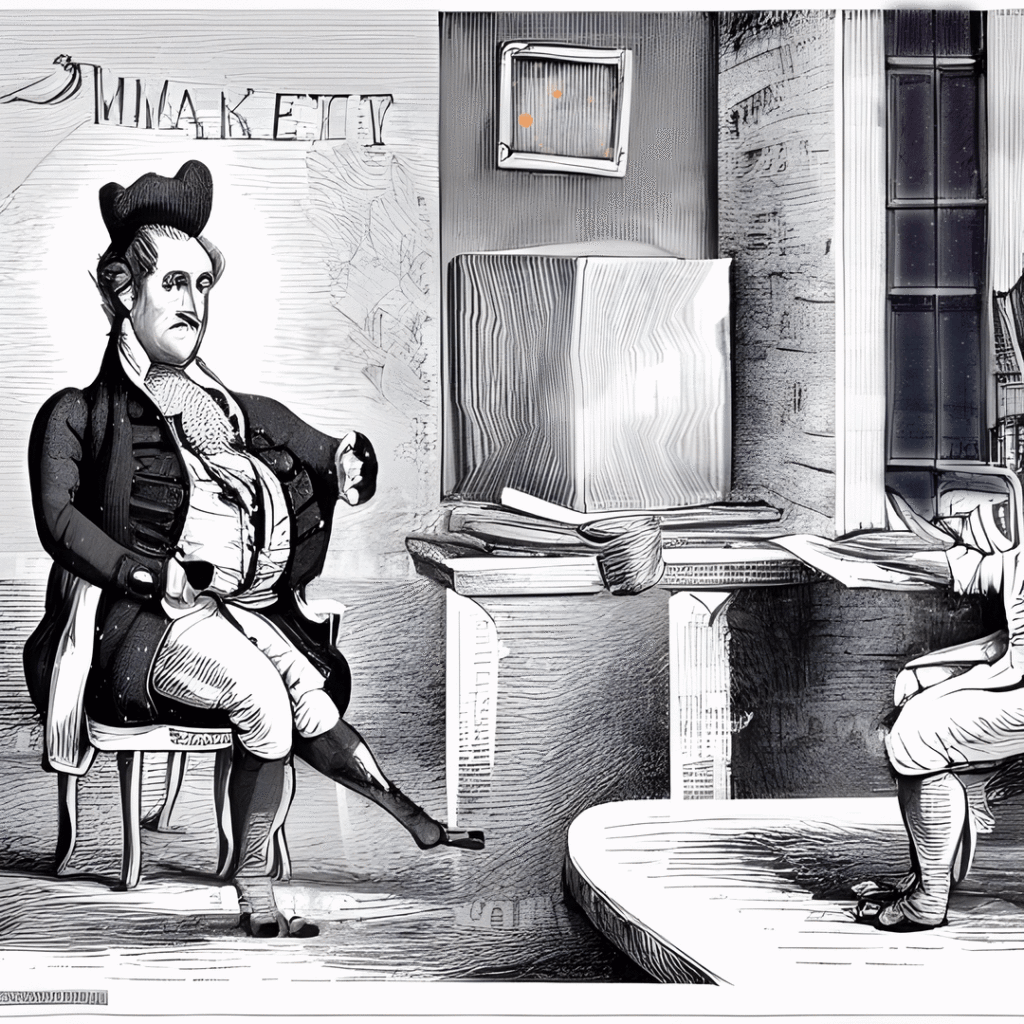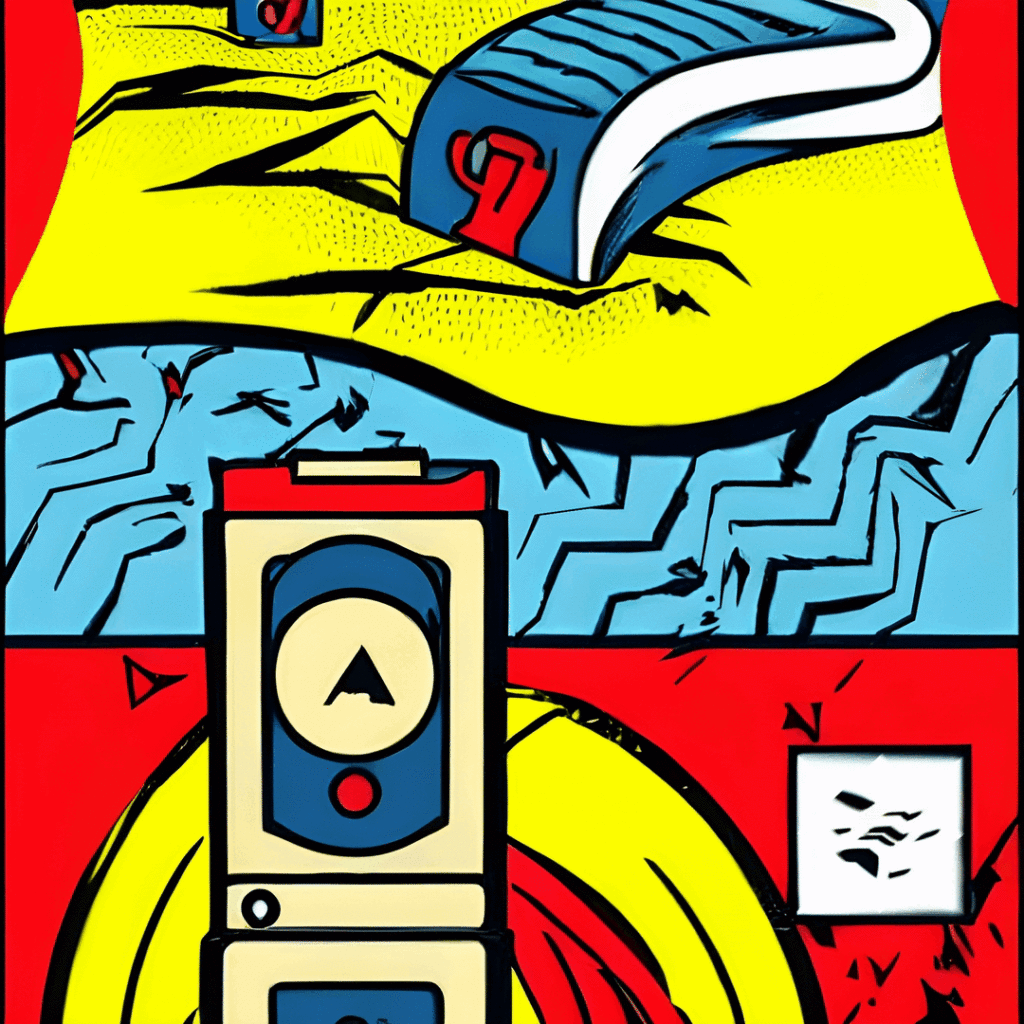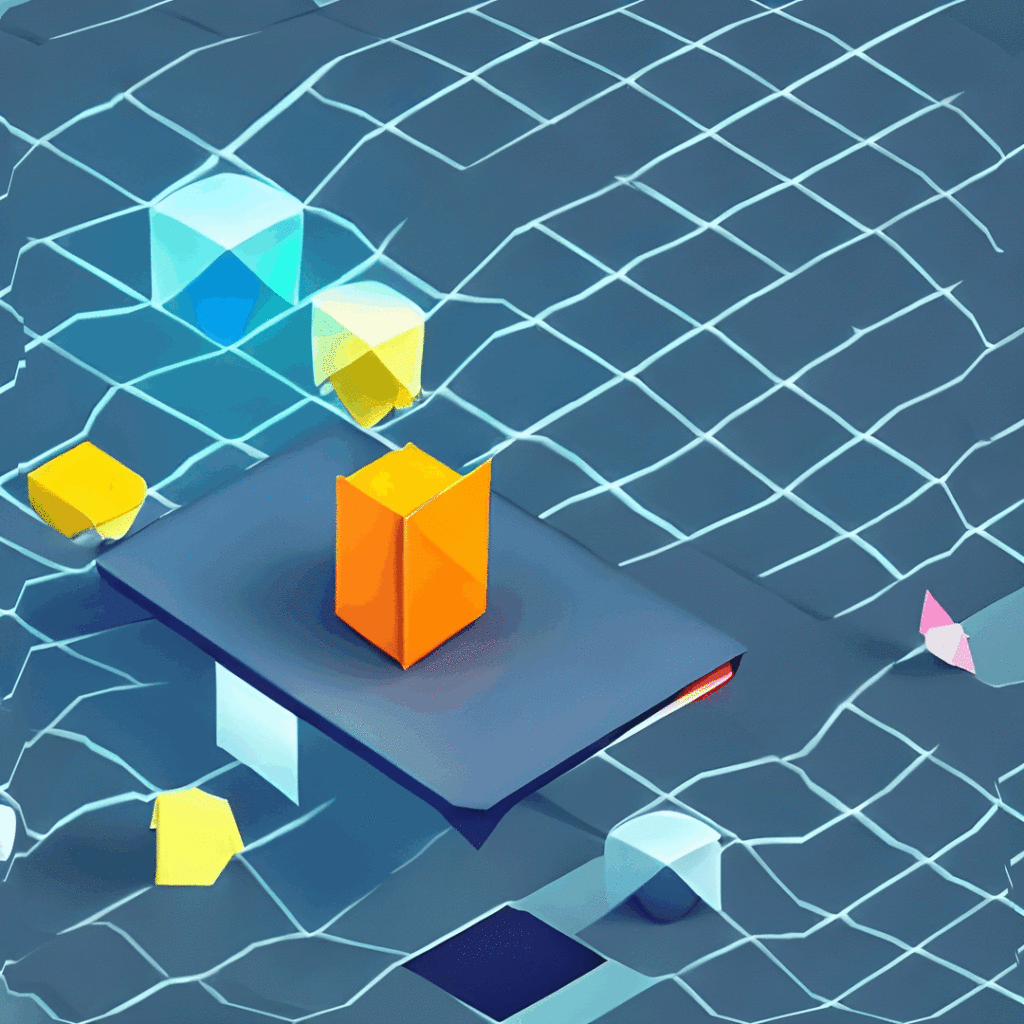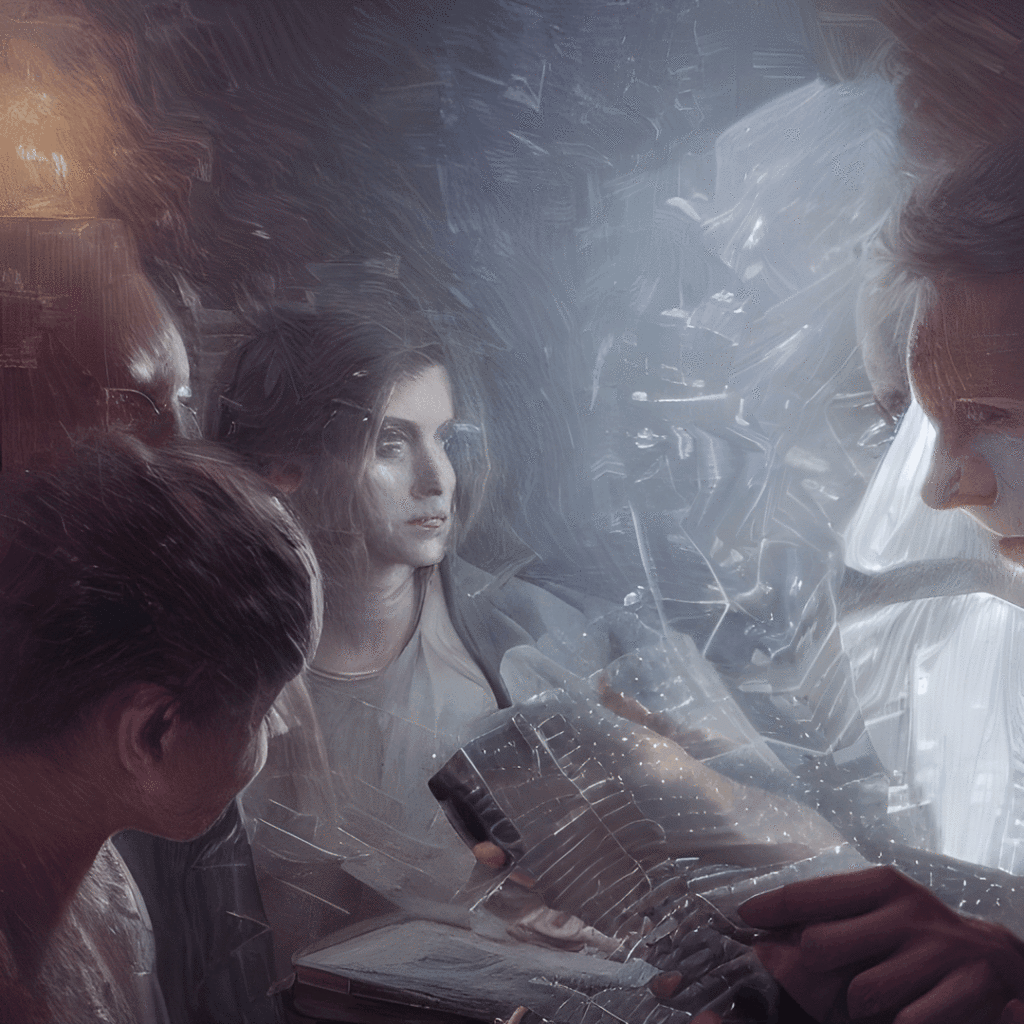In this video, we look at data and how it interacts with software to produce a digital experience.
Digital Experience | Pillar 3 Data | Lesson 1 Data and Software
Follow Me Elsewhere:
Play Video
Play Video
Let’s move forward with our conversation and dive into the software aspect a little bit more. Not going to get into anything too crazy technical during this part. We’re going to talk about some things you should be aware of with software, as you’re looking to bring software onboard to foster a digital experience. So first thing with software. Is really, it’s an interaction interface. As we’ve said before, software sits on the device and it allows the building of a portal that allows users to interact with the organization and subsequently the data. Because at the end of the day, software and the interface with software is just a very nice way of being able to look at the data that is behind the software. There’s all kind of technical aspects that go into that, connecting the software, all of that. But the biggest thing is just to know that it’s an interaction interface. And so when users need to do various tasks, they will come into the software and they’re going to create different things. They might delete different things or move different things, and all of those things are going to correspond with different parts of data. And depending on the software and its connections, will determine the data that that user has access to, how it shows up in the interface, and how they’re able to work with it. From there then it’s a matter of anything else we would want to limit or modify in that interface. So a big thing to keep in mind when you’re looking at the interface and people interacting with stuff is what they have access to and how you feel about that. I bring that up because in some environments you could set up the software to allow a sales user to have access into the financials of the organization. And is that something you want? Is that something you’re concerned about? Could that? User do anything malicious with that information? Are they able to change any of that information? Does that meet any compliance requirements? All of those things just need to be looked at when you’re looking at the pieces of software to bring on board for your digital experience. Another thing to keep in mind with software is that it’s going to change by size of the organization and SMB, a small business organization, a solo preneur, all of those types of things coaches are going to be using. Software that isn’t going to be super crazy in regards to what it can do. I bring that up because as you move on into more enterprise level software, it gets way more feature robust. It tends to have a lot more customized abilities to it to where you can come in and configure and build out the software to really match the company’s needs. And that’s also a big thing to keep in mind when you’re looking at the software for. Your organization, you see if you have an SMB, if you’re a coach, if you’re a small business, you likely don’t need to have enterprise level software. That software is going to cost money, and having something that could be too robust could mean that you’re spending what you don’t need to spend. That means that you’re not necessarily allocating the resources properly when it comes to the software and the experience you’re looking to design and develop. So the next thing too is understanding that software fits the stakeholder. So when we’re looking at software, especially if we’re able to customize it, build it out, do what we want to with it, we can tailor the software to fit the stakeholder that’s interacting with it. So like when I was saying before about a sales user that has access into the company’s financials, we could modify the software so that way that user isn’t able to actually go in and access things from those, you know, those other aspects of the company they’re only able to access. What it is that they need. The same can be true even with just SMB software, where we’re just buying software that fits a particular user’s need. But the biggest thing is just to make sure that the software that you’re looking to have fits the needs of the stakeholders that are using it. This is also a great thing to understand when it comes to just all of the new software and apps that get released every year. There’s tons. I mean, if you look at the different maps that show different ways that software. To be used for e-mail marketing, that is blown up, which is how many organizations are out there that can help that make that work for your organization. But it may not always be the best fit for your organization. And that’s also why there are so many different apps out there, as each of these different apps fits a need for a business and fits the stakeholders within that business. And so you want to make sure that you’re finding software that allows stakeholders to do what they need to do, but maybe isn’t so advanced. And it offers so many features that users aren’t using because if you’re not using them, you’re still going to be paying for them. And so just making sure that what you’re looking at with the software fits the stakeholders and facilitates what it is that they need to do in order to be successful with the organization and help the organization move forward. Software can be brought into the organization through a variety of different means. There are some instances where software might be bought. So in this case you’re buying a license to a software that could be something where you see a year date at the end of the name. So when we saw things like Office 2019, you know that would mean that that you would buy and pay for that software once, so you would have effectively bought it versus renting your building it. But that also means that in 2020-2021, 2022 there’s updates to that software and you are likely to not get those depending on the terms of how that software. That’s right. And what that licensing agreement is just something else to keep in mind when you’re looking at adding software into your company experience. Rented software or monthly software is typically the most common. So this is when you see software that is essentially rented or purchased on an annual or monthly basis, usually paying on a per user, and you’re usually paying per month or per year. Per year tends to come with discounts in most software. That if you purchased the yearly amount you’re gonna usually pay a bit of a difference between what you would pay monthly. And that does vary by software. But something else to keep in mind just in regards to if you’re not too certain about the software, then maybe jumping into an annual agreement might not be the best fit. Might be better to actually start out monthly and see if there is a good fit there with that too. Some softwares will also allow some sort of proration if you do move from monthly into an annual amount, but again. Just all varies and depends on the software where you’re getting it, but that can also allow you to change the way that the software is expensed. So you’re able to now change it into a monthly expense where you can support the users in that regards versus having a capital expenditure where you know once a year or once every so often you’re making this one time massive payment to this company to get access into the software. So it can provide a different experience along with the different strategy on implementing. Into the organization and then software is also built and there’s organizations that take advantage of this. This tends to be something that is more in the enterprise level software where a company is able to afford having a completely customized solution built for them. This is usually awesome when you see line of business apps or lob where somebody is having issues in their organization and they needed a very, very specific solution to that and so by bringing in. Developers or working with a development company, they’re able to have software built for their exact needs. Now, there are some avenues that are starting to come out more and more that can allow this to happen for just about any organization. For example, things like app Gyver or Microsoft Power apps allow organizations to build very custom line of business apps with drag and drop interfaces, so just about anybody that’s technical would be able to. Build an app. So with Microsoft Power apps, for example, what’s great about that? I’m not trying to push that subscription or sell anything here, but they’ve understood the user base and built applications to where the coding of those apps, if any, is going to be similar to like writing formulas for an Excel sheet. And if you’ve worked in Excel, you can see how easy it is to use those kinds of things. So you can use the app to build out a drag and drop interface and then build out logic the same way you build. Logic and an Excel sheet. So with that, it makes it a lot easier for SMB organizations to build custom apps that work for their organization and allow them to move forward with building an exact custom experience that they want to offer. So there’s just some things to keep in mind when looking at software and how it pertains to the company experience, especially as you’re looking at digitizing that experience or even taking your digital experience to the next level and the next part. We’re going to move on to the devices and some things to be aware of with devices when looking at the data of the company.
Related Content
More Content
Master the art of email marketing with our comprehensive guide. Learn the importance of relevant email lists, setting clear goals, creating compelling content, testing and analyzing results, leveraging automation and drip campaigns, and ensuring compliance. Discover
This article explores the importance of experience design in creating exceptional digital journeys for stakeholders. It covers various aspects of experience design, including customization and personalization, stakeholder engagement and retention, emotion-driven design, Kansei engineering, tools and
A call to action (CTA) is crucial in email marketing for generating engagement and driving conversions. A well-crafted CTA provides clarity and purpose, guiding recipients on their next steps. It also allows for measuring campaign effectiveness
Discover five free tools that will take your email marketing campaigns to the next level. From AI-powered personalization to deliverability tools, these platforms offer features to optimize your email content, improve deliverability, and increase engagement. Whether
Read here to learn more about the world of email marketing, the email marketing definition, types of email marketing, its key concepts, benefits, and more.
Several website builders are available, but only some are the best. Read here to find out the best website builders for your business.
Discover how Learning Management Solutions (LMS) revolutionize corporate training and drive organizational success. Explore the benefits of enhanced accessibility, personalized learning paths, centralized content management, streamlined administration, and collaboration. Overcome implementation challenges and learn best practices
Want to know more about email marketing? Discover how combining the power of email marketing with Wix can supercharge your marketing efforts.
This article will provide a comprehensive guide to the essential steps businesses should take to create and maintain a seamless customer service management system. Stay with us for more.
Gain insights into the pivotal role of stakeholder perspectives in shaping digital experiences. Understand the significance of stakeholders’ concerns, skills, backgrounds, resources, desires, and networks in designing effective digital interactions. Tailoring digital experiences to align with